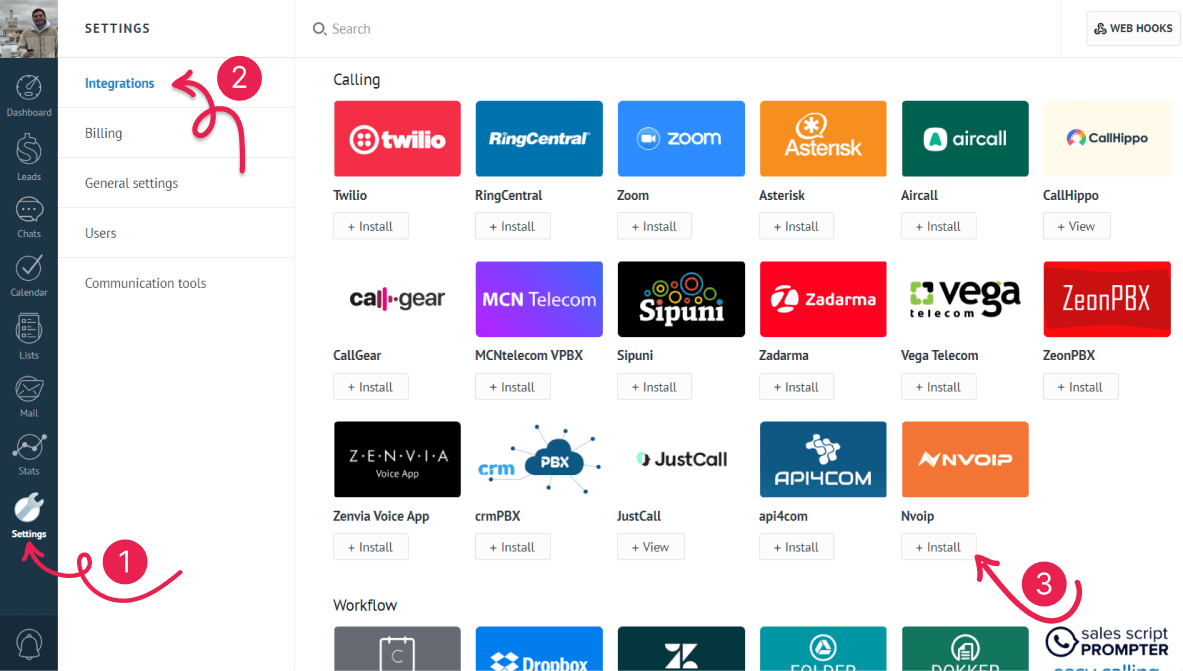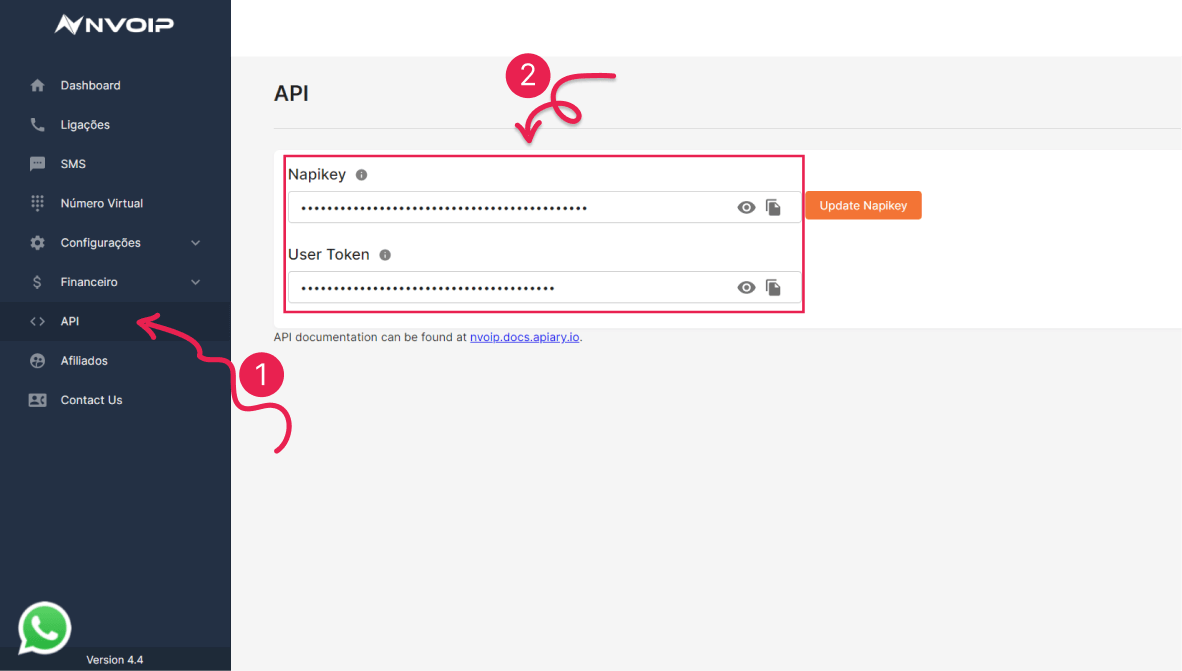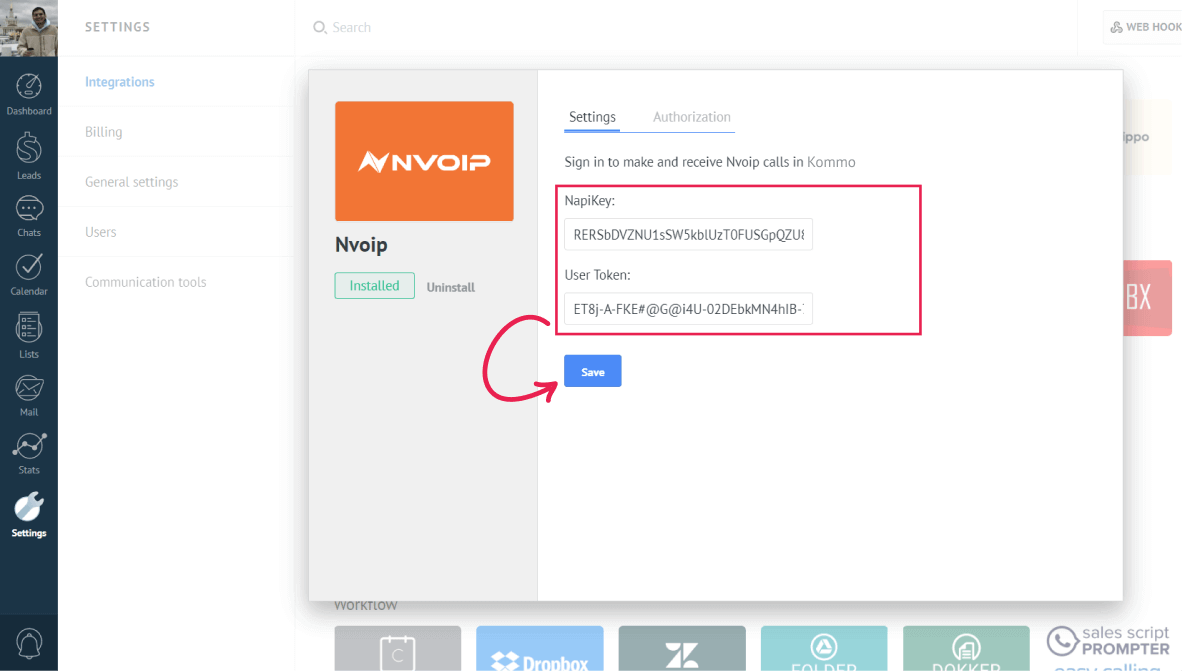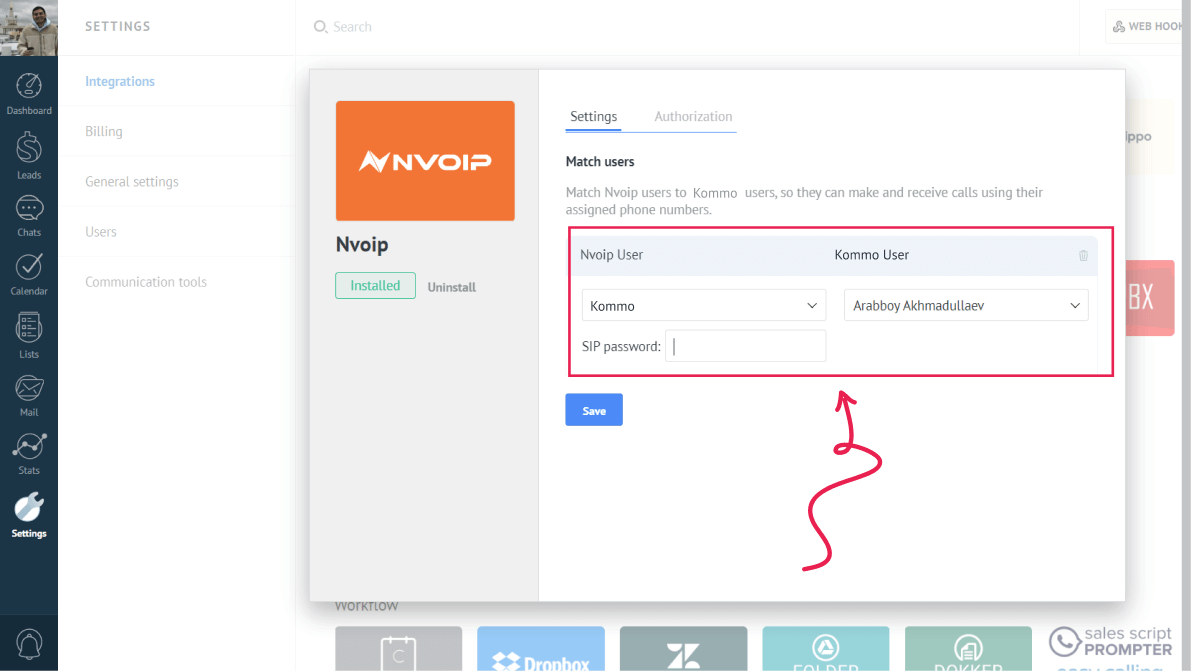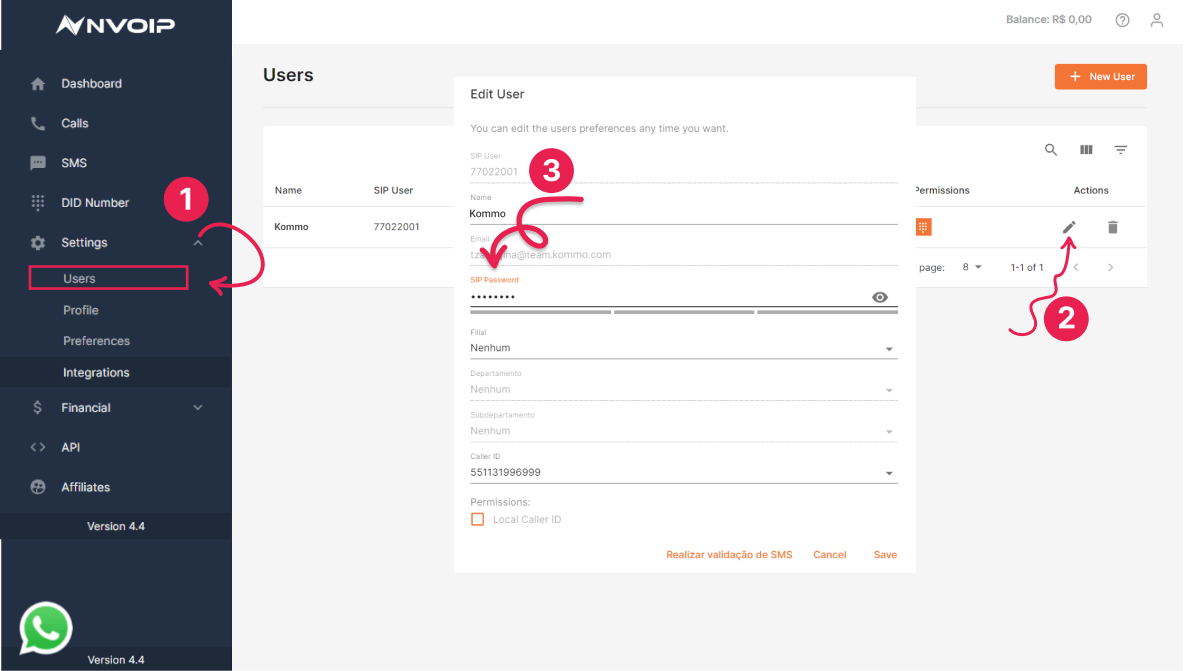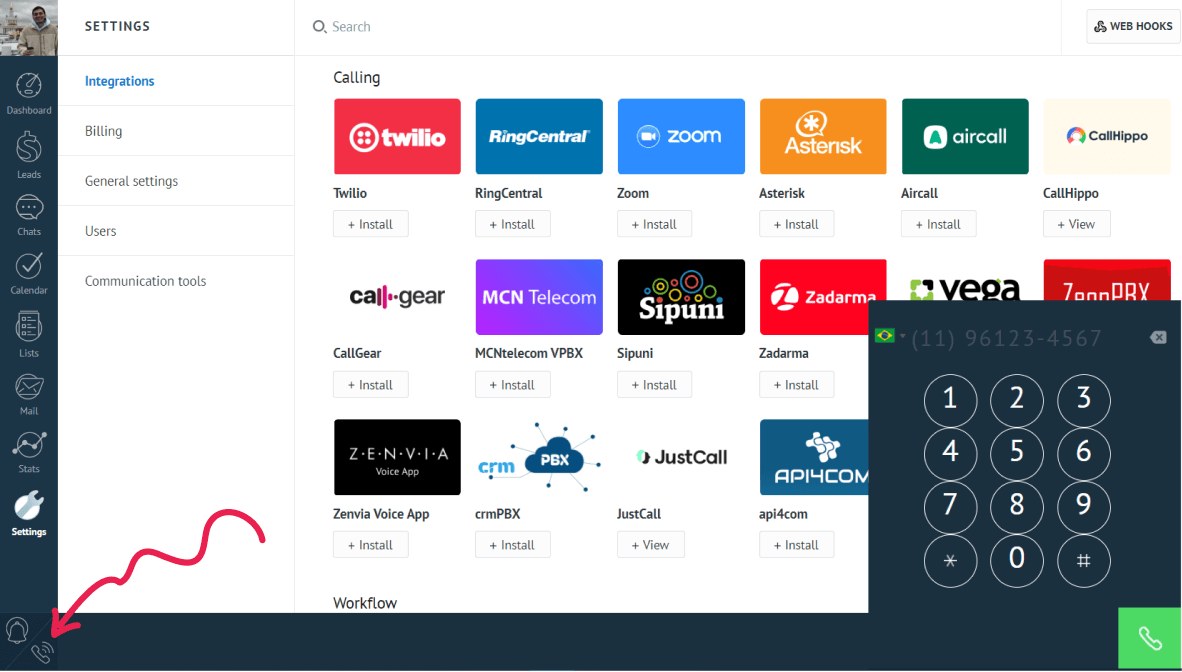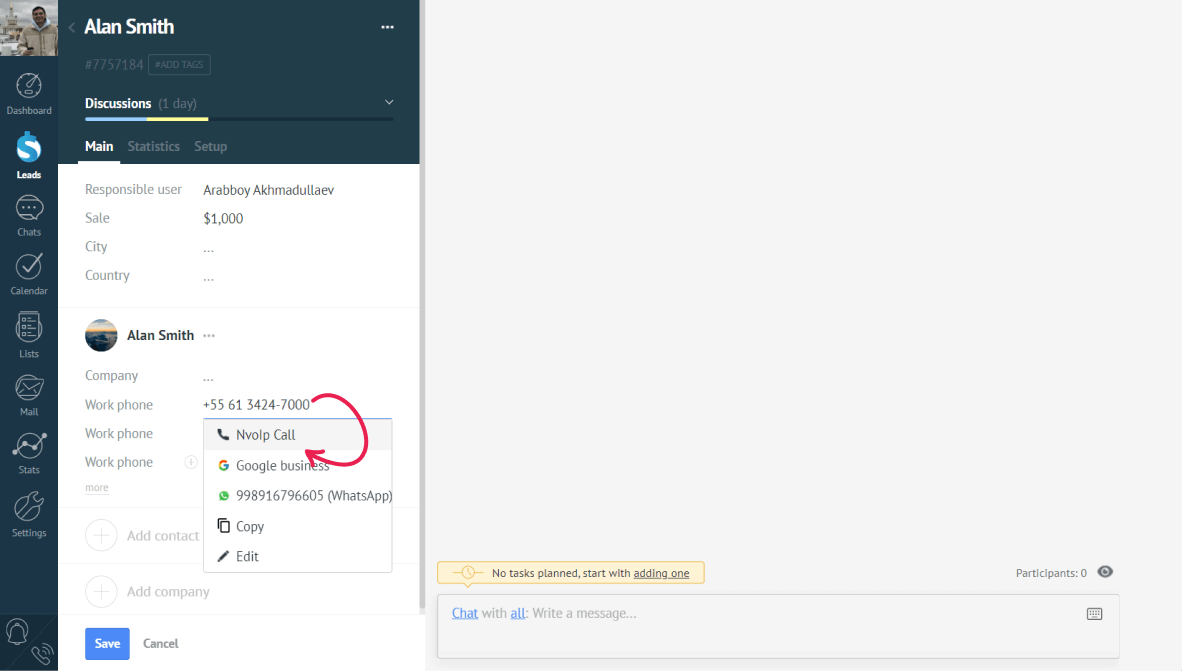Nvoip is a Brazilian-focused communication platform that lets you make and receive calls all over the world.
You can connect Nvoip to make calls directly from Kommo, log and record calls in the lead's profile, and use it as a lead source in your pipeline.
In this article, you will learn:
How to install the integration
To install the widget, you need to have your Nvoip account. You can create it here.
Please note: Since Nvoip mainly operates in Brazil, it might not support all international calls. Before registering, don't hesitate to contact Nvoip's support to ensure that Nvoip fits your needs.
To start connecting Nvoip, head over to Settings > Integrations. Scroll down to the Calling section and select Nvoip.
Once you click on the widget, a new modal window will pop up. Then, do the following:
- Agree to Terms & Conditions by ticking the box. Click 'Install.'
- Enter your NapiKey and User Token to the corresponding fields and click Save. (You can find your NapiKey and User Token in your NvoIP account in the 'API' section on the left side menu).
1. Match your Kommo and Nvoip users so they can make and receive calls.
Also, you need to provide a Sip password for all your Nvoip users. You can get this password by clicking Settings > Users in your Nvoip account. Just click the 🖍 (edit user) button of the desired user and copy the password.
1. When you finish matching users, click 'save.'
Great. You are ready to go!
How to use NVOIP
Once you install the app, you will see a phone icon next to the notification center in the lower left-hand corner of the screen. Just hit the button, dial the number and start making calls!
You can also initiate calling inside the lead card. Go to any lead card with a phone number, click on that phone number and select Nvoip Call.
To help you keep track of the correspondence history, you will find your phone call record in the lead card.
If you’re having problems setting up your Nvoip integration, we can help. Contact us by email at support@kommo.com, or write to us on Facebook.
Not a user yet? Visit our tour page or book a free demo session.