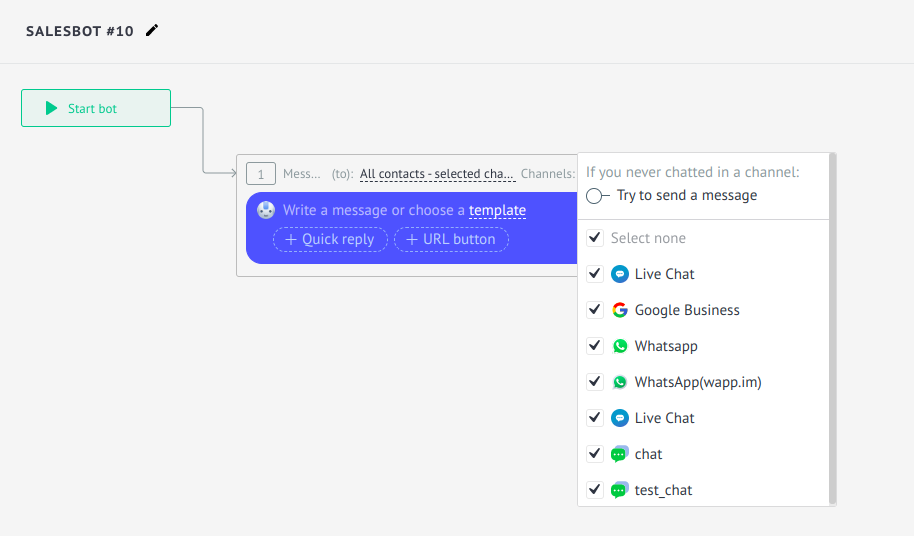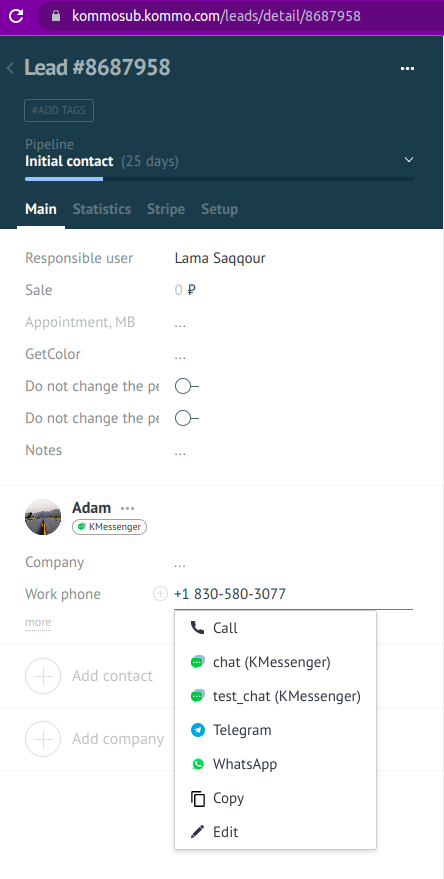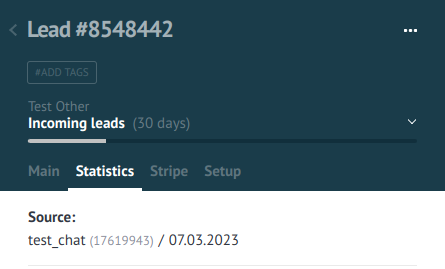Sources API
This functionality allows you to choose the origins of where the incoming leads come from. These origins are called Sources.
Contents
- Sources API
- Get a list of sources
- Add sources
- Update sources
- Update one source
- Delete sources
- Delete one source
Through the sources API methods, the integration can only manage its own sources, and it’s identified by verifying the passed Access Token used when creating each source.
Each source has a unique code (external_id), and there can not be two sources with the same code.
One integration can create up to 50 sources.
The sources API allows the integration to create incoming leads and determine in which pipeline it will create them.
After creating sources using the integration, they will appear
- In the source field of the incoming lead created via the chat API.
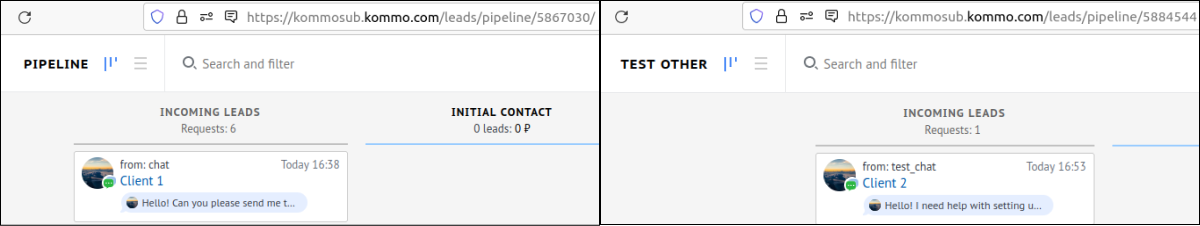
- In the channels field for the Message option when setting up a bot.
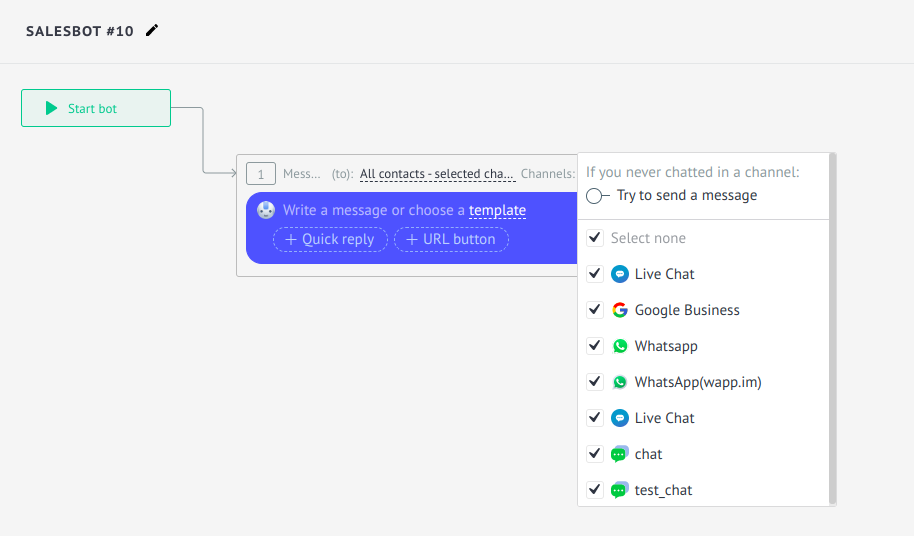
- In the list of contact options, when clicking on the phone number of a contact/company, if the Write First functionality is activated
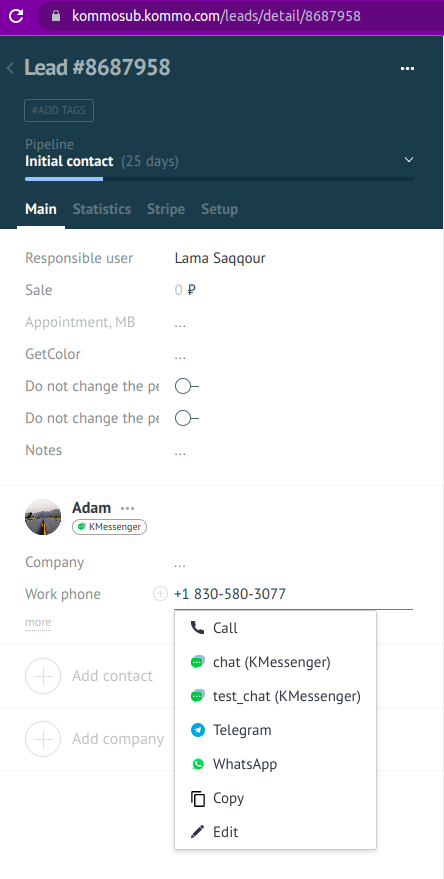
- In the Statistics tab of the lead card created using one of the sources, the source name will appear.
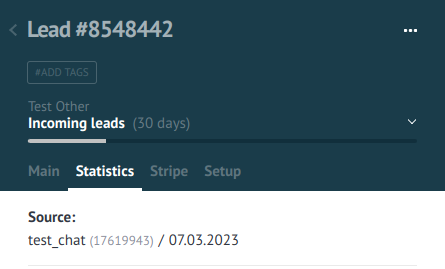
You also can specify the source when creating a lead via API using the complex method by sending the object _embedded[source] with the source id in the source external_id and source type always set to “widget”.
"source":
{
"external_id": "ufi7pscriq7foaaz2afxakxtuf2yytuh7vjg1pxr",
"type": "widget"
}Integration requirements for working with the sources API
The sources generated by the integration are displayed in the corresponding Digital Pipeline settings section.
The user can interact with the source and integration through the interface.
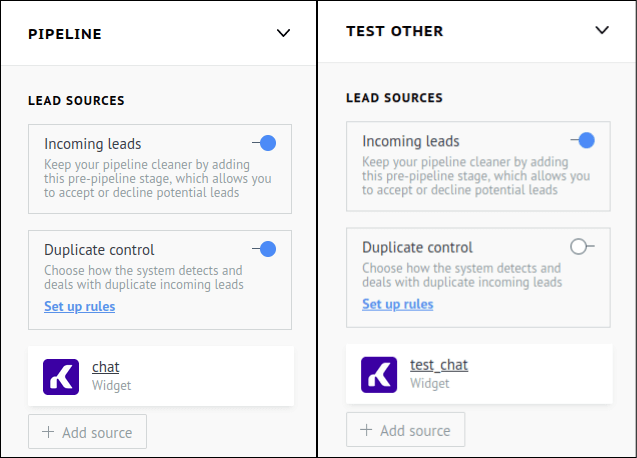
Before you start working with the sources API, you need to make sure that the integration meets the following criteria:
- The integration has a widget, and its manifest.json file specifies the ability to display the widget in the interface for adding a new source “locations”:[“lead_sources”]
- For integrations that work with chats: the widget code and integration ID must be specified in the chat channel when registering it.
When creating a new integration, you can choose to enable the Multiple sources function. This flag should be enabled when the integration fully manages the sources through the API from its backend and creating the source from the Kommo side is no longer required. If the flag is not set, the source will be created on the Kommo side when the integration is installed.
Get a list of sources
Method
GET /api/v4/sources
Description
The method allows you to get a list of the integration sources.
Restrictions
The method is available with administrator rights. Returns up to 50 sources.
Request header
Content-Type: application/json
GET parameters
| Parameter | Data type | Description |
|---|---|---|
| filter[external_id] | string|array | Filter by external source ID |
Data type header on success
Content-Type: application/hal+json
Data type header on error
Content-Type: application/problem+json
HTTP response codes
| Code | Condition |
|---|---|
| 200 | Leads have been successfully created |
| 204 | The integration does not have any sources or the search filter did not return any results |
| 401 | Integration not authorized |
Response example
{
"_total_items": 2,
"_links": {
"self": {
"href": "https://subdomain.kommo.com/api/v4/sources"
}
},
"_embedded": {
"sources": [
{
"id": 17619939,
"name": "chat",
"pipeline_id": 5867030,
"external_id": "kchat01",
"services": [],
"default": false,
"origin_code": "kommo.ext.30470678",
"_links": {
"self": {
"href": "https://subdomain.kommo.com/api/v4/sources/17619939"
}
}
},
{
"id": 17619943,
"name": "test_chat",
"pipeline_id": 5884544,
"external_id": "kchat02",
"services": [],
"default": false,
"origin_code": "kommo.ext.30470678",
"_links": {
"self": {
"href": "https://subdomain.kommo.com/api/v4/sources/17619943"
}
}
}
]
}
}Response parameters
| Parameter | Data type | Description |
|---|---|---|
| id | int | Source id |
| name | string | Source name |
| pipeline_id | int | Pipeline id. The pipeline might be archived. |
| external_id | string | External ID of the source on the integration side |
| default | bool | A boolean indicates whether this source is the default source. It might be null. |
| services | array | An array of services that are associated with the source. The data from this array is used to display in the website chat button (buttons on the site). |
| services[type] | string | service type. It might be empty. |
| services[pages] | string | Contains a list of elements that can be selected when setting up the website chat button (buttons to the site) |
| services[0][pages][0][name] | string | The name of the item displayed to the user in the drop-down list when setting up a button on the site |
| services[0][pages][0][id] | string | Identifier of the item in the dropdown list (not displayed to the client and user) |
| services[0][pages][0][link] | string | The id of the user that will be indicated in the messenger button and to which the client will write on the site page. For example, for Whatsapp, the link will be generated as follows: https://wa.me/{Specified phone number} |
| origin_code | string null |
Main channel code of the source. This chat channel will be used when initializing the chat. The field is optional, but when specified, it shouldn’t be null, just numbers, have double quotations, or have more than 20 characters. |
Add sources
Method
POST /api/v4/sources
Description
The method allows you to post a list of the integration sources.
Restrictions
The method is available with administrator rights. Post no more than 50 sources.
Request header
Content-Type: application/json
Body example
[
{
"name": "chat",
"external_id": "Kchat01",
"origin_code": "kommo.ext.30470678",
"pipeline_id": 5867030
},
{
"name": "test_chat",
"external_id": "Kchat02",
"origin_code": "kommo.ext.30470678",
"pipeline_id": 5884544
}
]Body parameters
| Parameter | Data type | Description |
|---|---|---|
| name | string | Source name |
| pipeline_id | int | Pipeline id. The pipeline might be archived. The field is optional. If not provided, the source will be added to the main pipeline. |
| external_id | string | External ID of the source on the integration side |
| default | bool | A boolean indicates whether this source is the default source. The field is optional. |
| origin_code | string | Code of the main chat channel of the source. This chat channel will be used when initializing the chat. The field is optional, but when specified, it shouldn’t be null, just numbers, double quotations, or more than 20 characters. |
| services | array | An array of services that are associated with the source. The data from this array is used to display in the website chat button (buttons on the site). |
| services[type] | string | service type. It might be empty. |
| services[pages] | string | Contains a list of elements that can be selected when setting up the website chat button (buttons to the site) |
| services[0][pages][0][name] | string | The name of the item displayed to the user in the drop-down list when setting up a button on the site |
| services[0][pages][0][id] | string | Identifier of the item in the dropdown list (not displayed to the client and user) |
| services[0][pages][0][link] | string | The id of the user that will be indicated in the messenger button and to which the client will write on the site page. For example, for Whatsapp, the link will be generated as follows: https://wa.me/{Specified phone number} |
Data type header on success
Content-Type: application/hal+json
Data type header on error
Content-Type: application/problem+json
Response example
{
"_total_items": 2,
"_embedded": {
"sources": [
{
"id": 17619939,
"name": "chat",
"pipeline_id": 5867030,
"external_id": "kchat01",
"services": [],
"default": false,
"origin_code": "kommo.ext.30470678",
"request_id": "0",
"_links": {
"self": {
"href": "https://subdomain.kommo.com/api/v4/sources/17619939"
}
}
},
{
"id": 17619943,
"name": "test_chat",
"pipeline_id": 5884544,
"external_id": "kchat04",
"services": [],
"default": false,
"origin_code": "kommo.ext.30470678",
"request_id": "1",
"_links": {
"self": {
"href": "https://subdomain.kommo.com/api/v4/sources/17619943"
}
}
}
]
}
}HTTP response codes
| Code | Condition |
|---|---|
| 200 | Sources have been successfully created |
| 204 | The integration does not have any sources or the address is not right |
| 400 | Bad request: might be because a source with the same external id already exists or the pipeline id does not exist |
| 401 | The integration is not authorized |
Update sources
Method
PATCH /api/v4/sources
Description
The method allows you to edit sources in batches. An array of source objects is passed.
Restrictions
The method is available with administrator rights. You can update up to 50 sources at the same time
Request header
Content-Type: application/json
Body example
[
{
"id": 17619939,
"default": true
},
{
"id": 19352935,
"name": "call"
}
]Body parameters
| Parameter | Data type | Description |
|---|---|---|
| id | int | Id of the source you want to edit. Required field. |
| name | string | Source name |
| pipeline_id | int | Pipeline id. The pipeline might be archived. The field is optional. If not provided, the source will be added to the main pipeline. |
| default | bool | A boolean indicates whether this source is the default source. The field is optional. |
| origin_code | string | Code of the main chat channel of the source. This chat channel will be used when initializing the chat. The field is optional, but when specified, it shouldn’t be null, just numbers, double quotations, or more than 20 characters. |
| services | array | An array of services that are associated with the source. The data from this array is used to display in the website chat button (buttons on the site). |
| services[type] | string | service type. It might be empty. |
| services[pages] | string | Contains a list of elements that can be selected when setting up the website chat button (buttons to the site) |
| services[0][pages][0][name] | string | The name of the item displayed to the user in the drop-down list when setting up a button on the site |
| services[0][pages][0][id] | string | Identifier of the item in the dropdown list (not displayed to the client and user) |
| services[0][pages][0][link] | string | The id of the user that will be indicated in the messenger button and to which the client will write on the site page. For example, for Whatsapp, the link will be generated as follows: https://wa.me/{Specified phone number} |
Response example
{
"_total_items": 2,
"_embedded": {
"sources": [
{
"id": 17619939,
"name": "chat",
"pipeline_id": 5867030,
"external_id": "kchat01",
"services": [],
"default": true,
"origin_code": "kommo.ext.30470678",
"_links": {
"self": {
"href": "https://subdomain.kommo.com/api/v4/sources/17619939"
}
}
},
{
"id": 19352935,
"name": "call",
"pipeline_id": 5884544,
"external_id": "gp02",
"services": [],
"default": false,
"origin_code": null,
"_links": {
"self": {
"href": "https://subdomain.kommo.com/api/v4/sources/19352935"
}
}
}
]
}
}Data type header on success
Content-Type: application/hal+json
Data type header on error
Content-Type: application/problem+json
HTTP response codes
| Code | Condition |
|---|---|
| 200 | Sources have been successfully updated |
| 400 | Incorrect data transmitted. Details are available in the response body |
| 401 | The integration is not authorized |
Update one source
Method
PATCH /api/v4/sources/{id}
Description
The method allows you to edit a specific source.
Restrictions
The method is available with administrator rights. Post no more than 50 sources.
Request header
Content-Type: application/json
Header parameter
| Parameter | Data type | Description |
|---|---|---|
| id | int | Id of the source you want to edit |
Body example
{
"default": true
}Body parameters
| Parameter | Data type | Description |
|---|---|---|
| name | string | Source name |
| pipeline_id | int | Pipeline id. The pipeline might be archived. The field is optional. If not provided, the source will be added to the main pipeline. |
| default | bool | A boolean indicates whether this source is the default source. The field is optional. |
| origin_code | string | Code of the main chat channel of the source. This chat channel will be used when initializing the chat. The field is optional, but when specified, it shouldn’t be null, just numbers, double quotations, or more than 20 characters. |
| services | array | An array of services that are associated with the source. The data from this array is used to display in the website chat button (buttons on the site). |
| services[type] | string | service type. It might be empty. |
| services[pages] | string | Contains a list of elements that can be selected when setting up the website chat button (buttons to the site) |
| services[0][pages][0][name] | string | The name of the item displayed to the user in the drop-down list when setting up a button on the site |
| services[0][pages][0][id] | string | Identifier of the item in the dropdown list (not displayed to the client and user) |
| services[0][pages][0][link] | string | The id of the user that will be indicated in the messenger button and to which the client will write on the site page. For example, for Whatsapp, the link will be generated as follows: https://wa.me/{Specified phone number} |
Response example
{
"id": 17619939,
"name": "chat",
"pipeline_id": 5867030,
"external_id": "kchat01",
"services": [],
"default": true,
"origin_code": "kommo.ext.30470678",
"_links": {
"self": {
"href": "https://subdomain.kommo.com/api/v4/sources/17619939"
}
}
}Data type header on success
Content-Type: application/hal+json
Data type header on error
Content-Type: application/problem+json
HTTP response codes
| Code | Condition |
|---|---|
| 200 | Sources have been successfully updated |
| 400 | Incorrect data transmitted. Details are available in the response body |
| 401 | The integration is not authorized |
| 404 | The source id isn’t found |
Delete sources
DELETE /api/v4/sources
Description
The method allows you to delete the integration sources in batches. An array of source objects is passed.
Restrictions
The method is available with administrator rights.
Request header
Content-Type: application/json
Body example
[
{
"id": 17489247
},
{
"id": 17489251
}
]Body parameters
| Parameter | Data type | Description |
|---|---|---|
| id | int | The external id of the source you want to delete. |
HTTP response codes
| Code | Condition |
|---|---|
| 204 | Sources have been successfully deleted, but there is nothing to return. |
| 400 | Bad request: a source with the external id doesn’t exist |
| 401 | The integration is not authorized |
Delete one source
DELETE /api/v4/sources/{id}
Description
The method allows you to remove a specific source.
No request body is not required to be passed.
Restrictions
The method is available with administrator rights.
Request header
Content-Type: application/json
Header parameter
| Parameter | Data type | Description |
|---|---|---|
| id | int | The external id of the source you want to delete. |
HTTP response codes
| Code | Condition |
|---|---|
| 204 | Source has been successfully deleted, but there is nothing to return. |
| 401 | The integration is not authorized |
| 404 | Bad request: a source with the external id doesn’t exist |