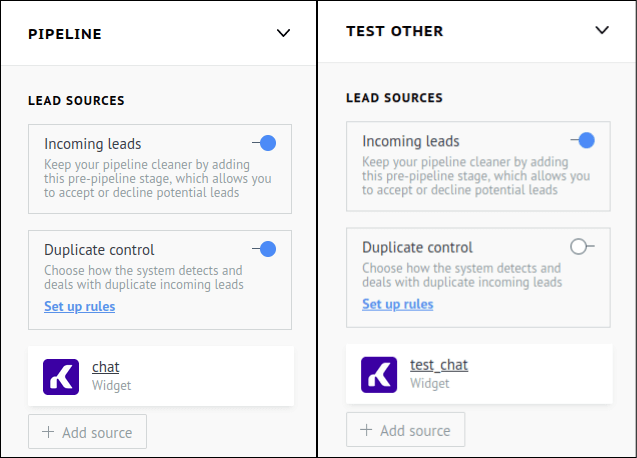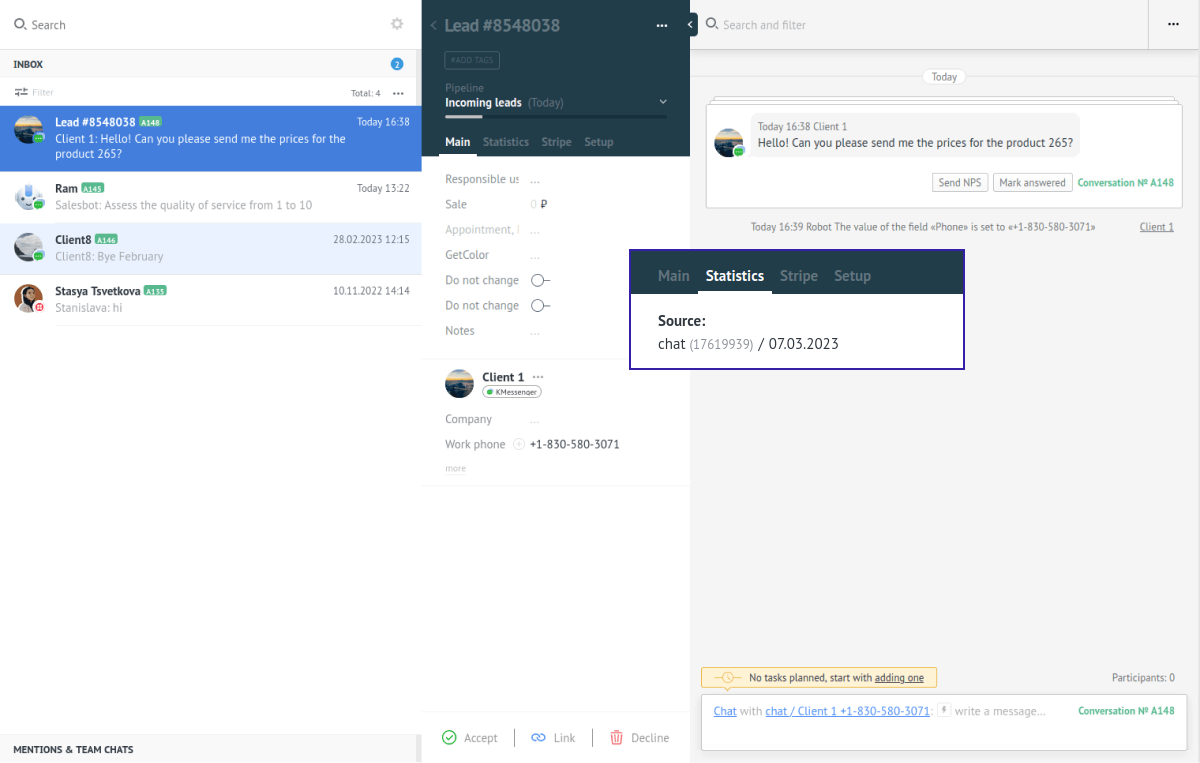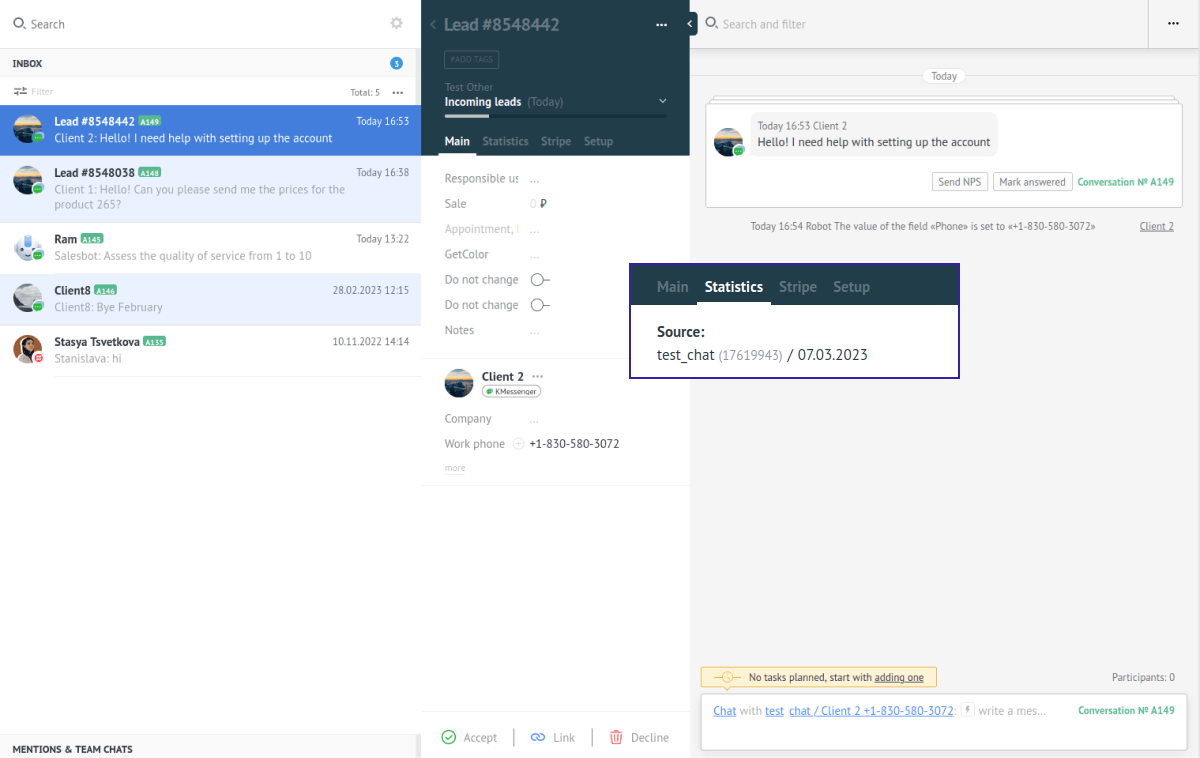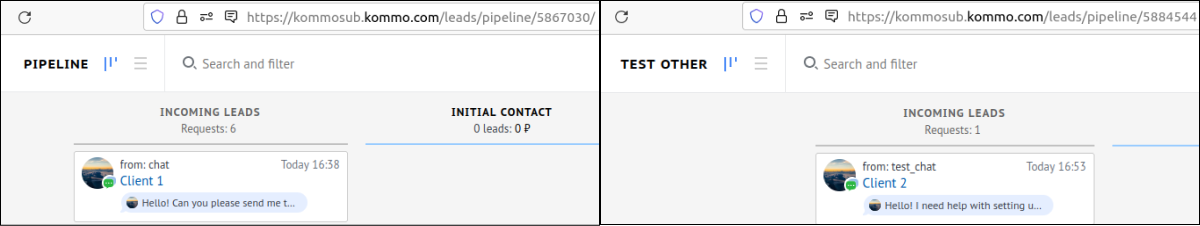Chats with CRM
Contents
Messenger-Based Sales is a sales approach that uses messengers to communicate with expected clients. Messengers are one of the world’s most popular and trustworthy communication methods. With MBS, users can manage the business no matter its size; they can capitalize on selling using messengers and boost their profits.
We have already integrated many great, commonly used messengers, but if your favorite messenger is not supported yet, here is your chance to shine with us.
Manage sources
It’s essential to specify the sources of the leads, i.e., from which integration they were received. When discussing a chat integration, especially when we can have more than one user managing the work in the account and their responsibilities are separated, it would be the best practice to define a source using the integration for each user. It would be even more significant to allow the administrators to gather the leads from various sources into different pipelines.
To allow the integration to create multiple sources, you should choose this option when creating it. If selected, Kommo won’t create the sources by default, leaving administrators, with your guidance, the opportunity to add the multiple sources for them to appear as the leads sources.
Let’s go through the following scenario for practice
- You have already created an integration, and don’t forget to choose the “Multiple sources” option. If you haven’t, you can update the integration.
- You also have connected the registered chat channel
- Create two sources using your integration, assign each to a different pipeline, using the method POST api/v4/sources
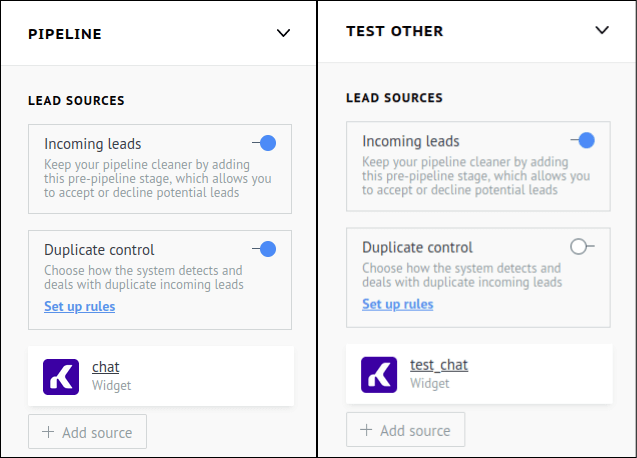
- Allow the pipelines to accept incoming leads.
As seen in the previous photos, the option for incoming leads is “on”. - Create two conversations with two clients and send a message from the client in each chat using one of the defined sources.
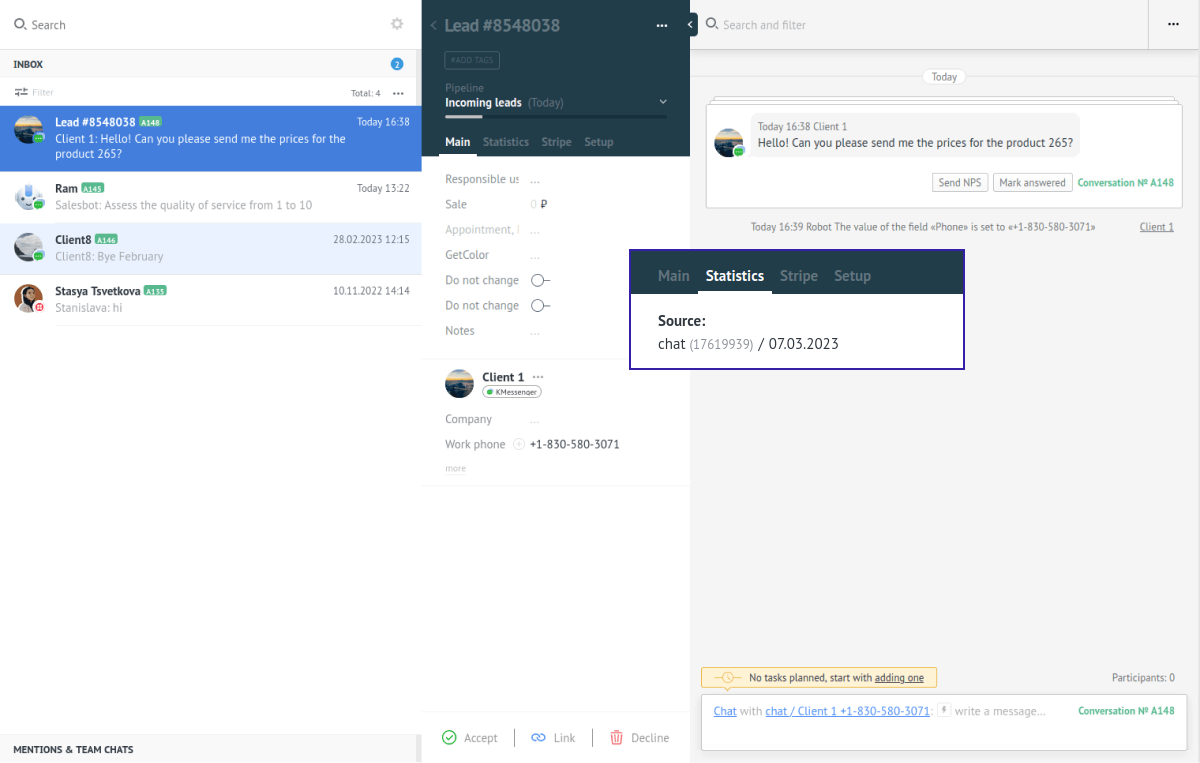
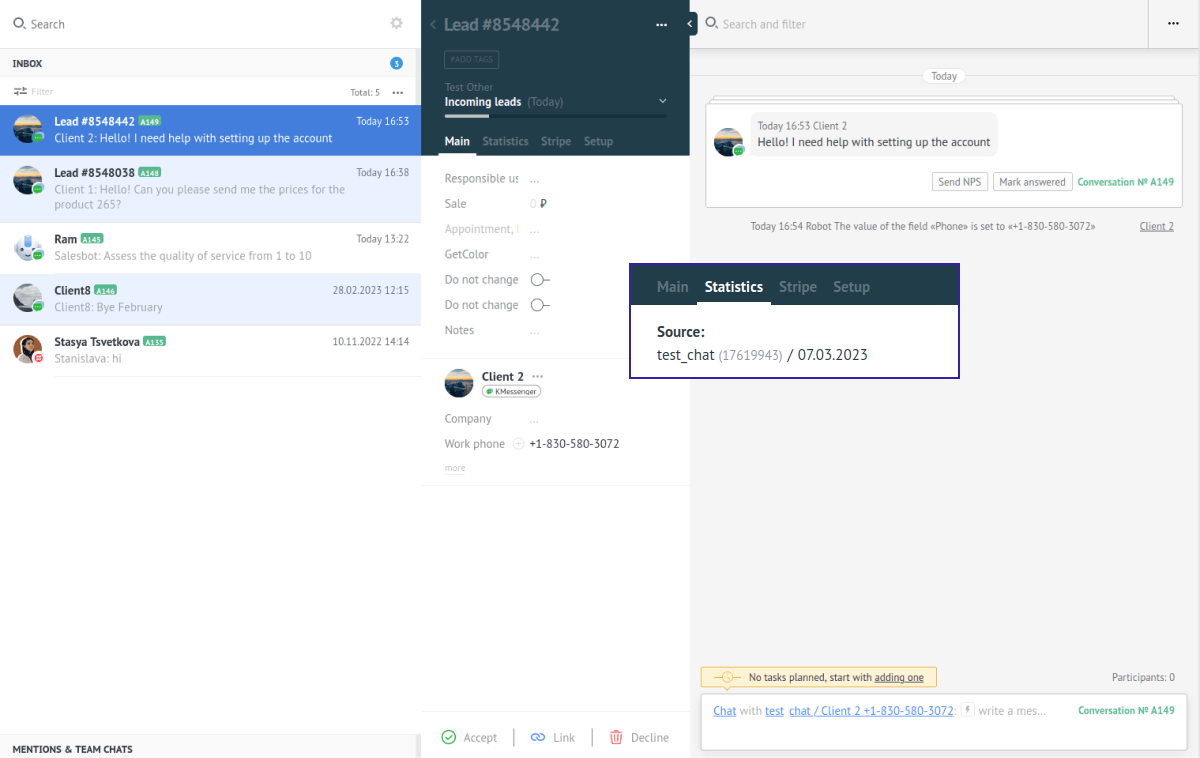
- Watch the Incoming leads in the corresponding pipelines.
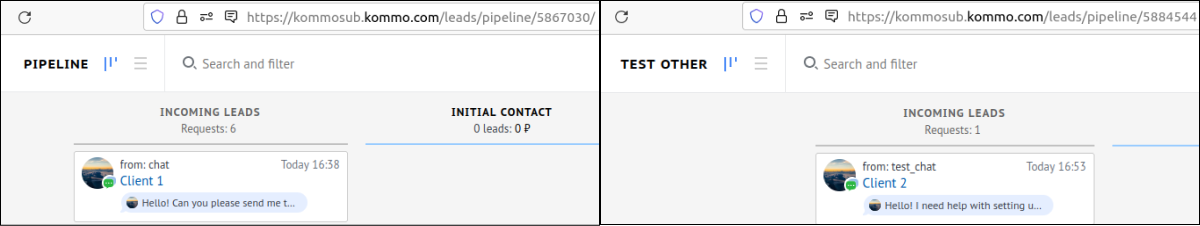
Manage incoming leads
Once a new message from a new conversation comes to the account, Kommo creates an incoming lead associated with this chat. This way, users won’t forget to add the leads that cause losing the potential clients. Your integration can benefit from our existing methods for managing incoming leads and other CRM tools like salesbot, AI power-up, and message templates to speed up the answering process to gain potential clients as leads.
Sometimes, the same client might contact you more than once regarding one sale. If your integration supports the Duplicate control, and if the user hasn’t enabled the duplicate control settings in the pipelines, a “duplicate” mark would appear on the duplicate leads, and users can merge them manually.

If the pipeline settings were invoked, the leads would be manually merged, and a task might be created for reviewing and following the merged leads.
Manage leads
You can give users a choice in which pipeline the leads will be placed. Let’s now see how to ease the work for everyone and keep the conversation alive.
Let’s now see how to ease the work for everyone and keep the conversation alive.