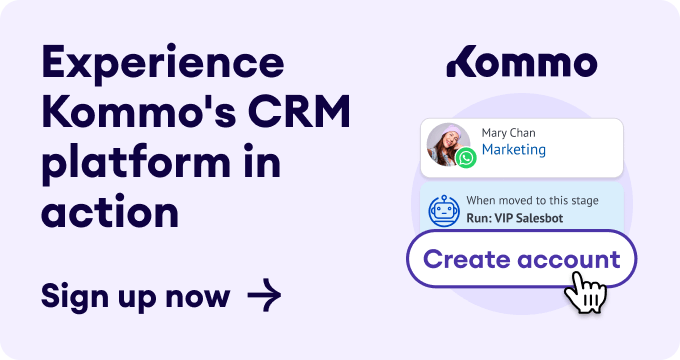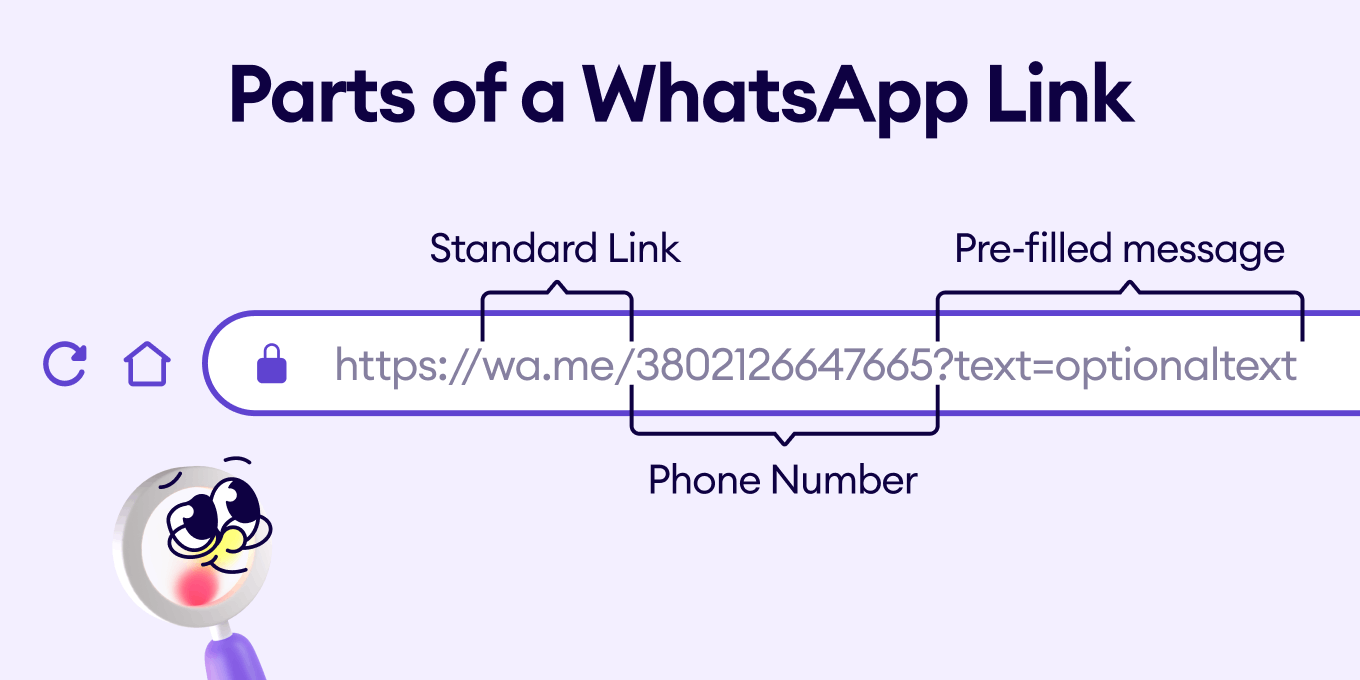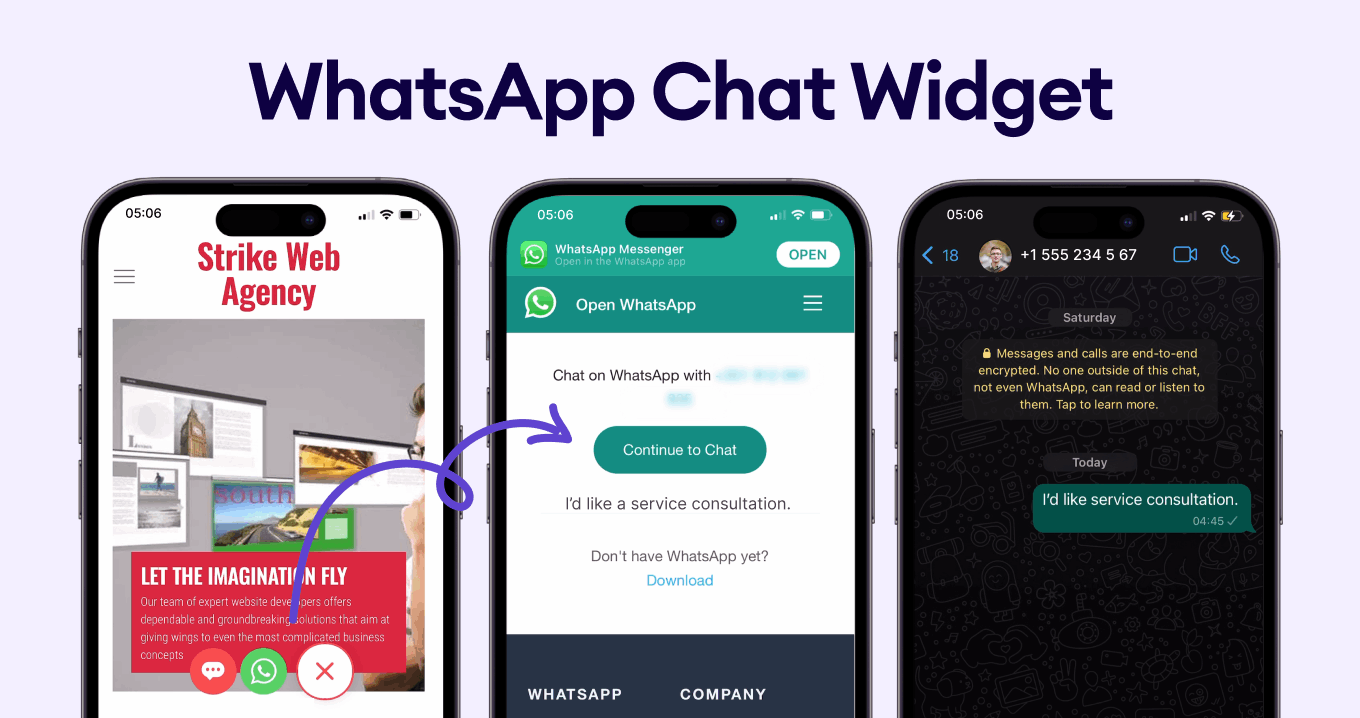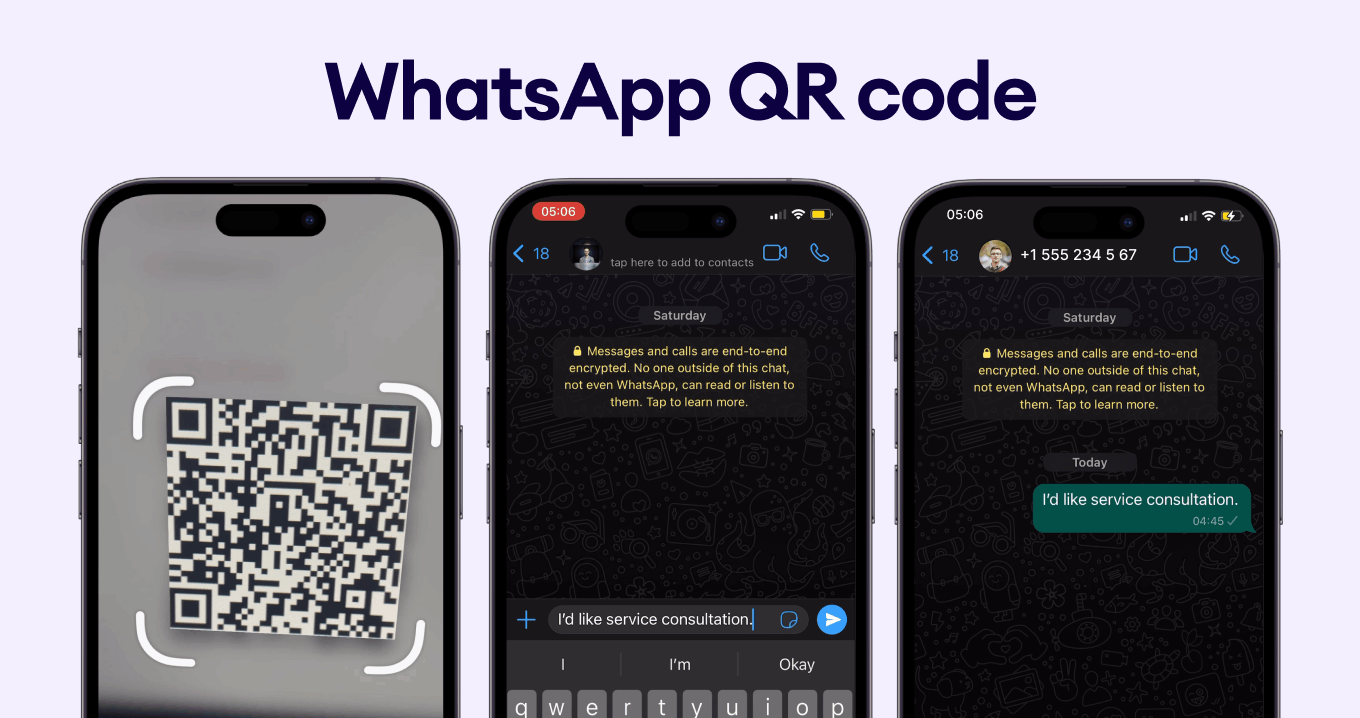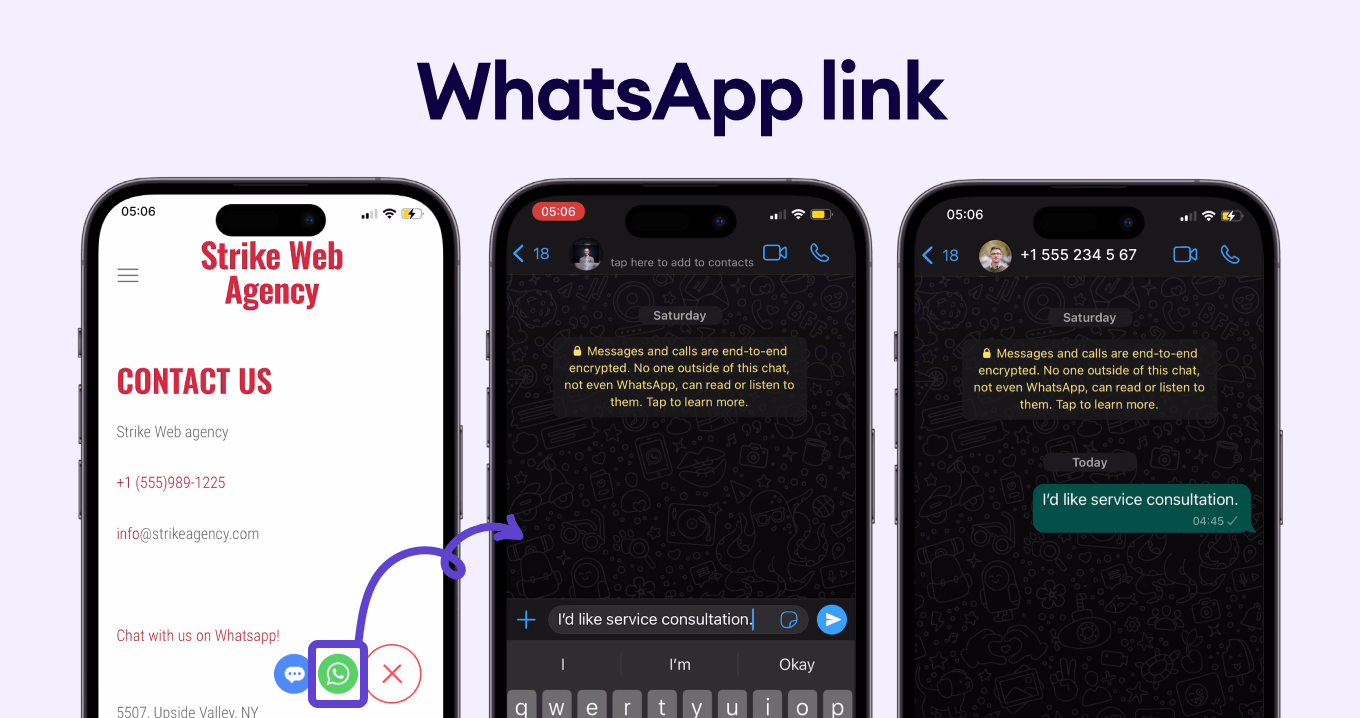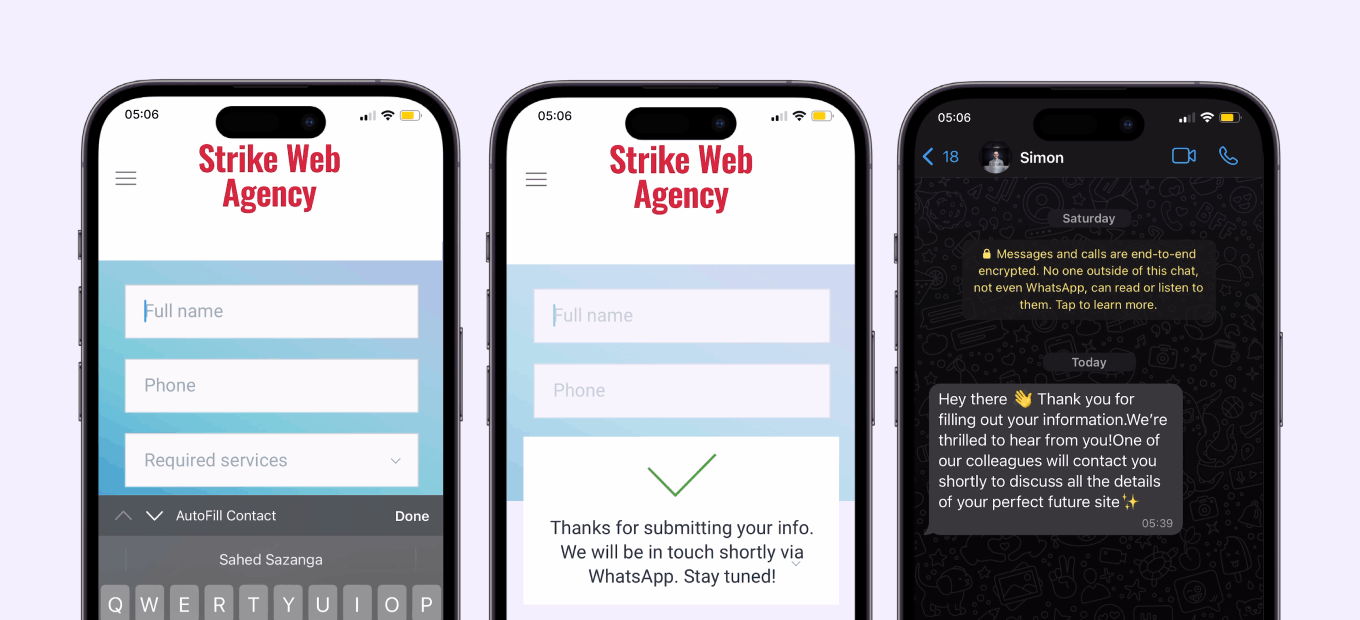When visiting your website, potential leads might have questions about your products or services. To make sure these questions do not become the reason why your sale does not come through, it is very important to develop efficient communication channels and capture their contacts.
In today's digital world, one of the best ways to do this is through instant messenger, with WhatsApp being the best solution in the market.
In this article, you will see:
Tip #1 Insert a WhatsApp link for Website
WhatsApp link for website is a URL that lets you add the Destination and other Pre-filled message parameters to redirect leads to chat in your messenger.
A WhatsApp link is simple and includes three elements:
🔗 A standard link
📲 A phone number
💬 A Pre-filled message (to make it easier for your customer to start the chat)
A WhatsApp link for website enables customers to start chatting with a business directly on WhatsApp by clicking the URL. So if you want to get more hits and save your customers precious time, it is time for you to create a WhatsApp link for your website ⏳
And what's great is that it works not only with WhatsApp Web but can also redirect your users to the app on smartphones 🤩.
So, here's how the magic happens:
After the customer sees the WhatsApp link on your website, it only takes two steps to get in touch with you.
- 🔗 Click on a WhatsApp link with a pre-filled message (or type your own message).
- 📧 Hit send
🔌 Now, if you want to use this WhatsApp link to convert website traffic into WhatsApp contacts, follow these steps:
- Generate a WhatsApp link for website with a pre-filled message.
- Embed it on the contact page of your website.
- Hyperlink a sentence like 'WhatsApp us!' to start receiving messages.
Tip #2 Add a WhatsApp QR code
WhatsApp QR code refers to a QR code that redirects users to your WhatsApp (personal or business) profile. After scanning a QR code on WhatsApp, customers can quickly start a conversation with you without any extra work 🤓.
For your customers, the experience with the WhatsApp QR code is no different from the WhatsApp link:
🤳 Scan the WhatsApp QR Code from the desktop
💬 WhatsApp Chat pops up with a pre-filled message
📨 Hit send
🔌 To make the most of WhatsApp QR Codes, all you need to do is
-
Create a WhatsApp QR code with a pre-filled message in our Kommo QR code generator.
- Insert it into your website
Ta-dah 🎉 Now, you are one step closer to providing the best customer experience!
Learn more about capturing contacts by using WhatsApp QR codes here.
Tip #3 Set up a WhatsApp Chat Widget
The WhatsApp chat widget is one of the most effective ways for your website visitors to connect with you 🔝. To do that, your potential customer just needs to click a CTA button on your webpage, and it will send them directly to your business WhatsApp profile! 😱
So, no matter if the user chooses to use your pre-filled message or type their own, you will get one more potential lead in your contacts 😉 (Thanks, WhatsApp!!!).
🔌You can have your very own WhatsApp chat widget by using our Kommo plugin (no programming skills required 😬). This plugin can make your website stand out from the crowd and save you money and time. It's a win-win for you and your customers 🏆.
Here's how your customers can use our WhatsApp chat widget:
- Click the WhatsApp chat widget (powered by the Kommo plugin)
- Type a message
- Hit send
Then, a chatbot (which you can easily create yourself 😱) will automatically reach out to your customers on WhatsApp using the phone number they provided in the lead form!
All you have to do is to follow these simple steps to integrate a WhatsApp chat widget on your website:
- Connect WhatsApp integration to Kommo
- Add a Website chat button to your website
- Build a WhatsApp Chatbot
Let's look into each step in more detail.
Step #1 Connect the WhatsApp integration to Kommo
Kommo is a platform that effectively manages all the steps of capturing WhatsApp contact and transforming potential leads into paying customers. By integrating your WhatsApp with Kommo, you will level up your sales and customer satisfaction.
Kommo can help you organize potential customers in a board-like view, categorize them with tags, send automatic follow-ups, and much more.
Step #2 Add a Website chat button to your Website
🤔The Website chat button is the easiest method to connect with your website visitors over chats. It allows your website visitors to easily click the chat button on your website and start conversing with your business through the connected messenger, in this case, the WhatsApp app.
One of many great things about Kommo is that it keeps the history of all your interactions on WhatsApp with each of your leads, so you will never have to ask your customers the same questions ever again 🙌.
Step #3 Build a WhatsApp Chatbot
Finally, you can build a WhatsApp chatbot that can automate your WhatsApp lead capture and management!
We know what you think: I am a business owner, not a magician! How can I build a chatbot so quickly?
Don't worry, we've got you 😉.
Our code-free built-in visual chatbot builder will provide you with an intuitive and easy user experience that will allow you to create the most advanced chatbots, making you feel like the next Bill Gates in the making 👩💻.
Tip #4 Connect a Send-Back Webform
📋 The Send-Back form is another handy tool to convert desktop traffic into WhatsApp leads and contact capture. It's a perfect solution for those customers who are too shy to make the first move and send you a message 😳.
So, here's how it works:
1️⃣ Customer fills out a form, providing contact details to reach out to them
2️⃣ After submission, the customer sees a form submission message, such as:
3️⃣ A chatbot automatically replies to them on WhatsApp using the contact details from the lead form
This tool will also require the Kommo integration. To learn more about forms, check out our article on webforms by Kommo.
How can our team help?
Getting started with WhatsApp lead generation isn't easy. But don't you worry, Kommo got your back.
Our team is happy to answer any questions you have concerning the WhatsApp link for website and contact capture 🥳.
💬 Chat with us here on the website or within your account
🤓 Book, a free demo session with our team
🤝 Find a partner to do it all for you so that you can relax
💭Tell us what you think about the article!
Make a personal sale with Kommo
Kommo is a pioneering Messenger Based Sales CRM software that helps businesses achieve more sales and create long-lasting relationships with their customers. It is a tool that enables companies to reach better results and increase their profits.