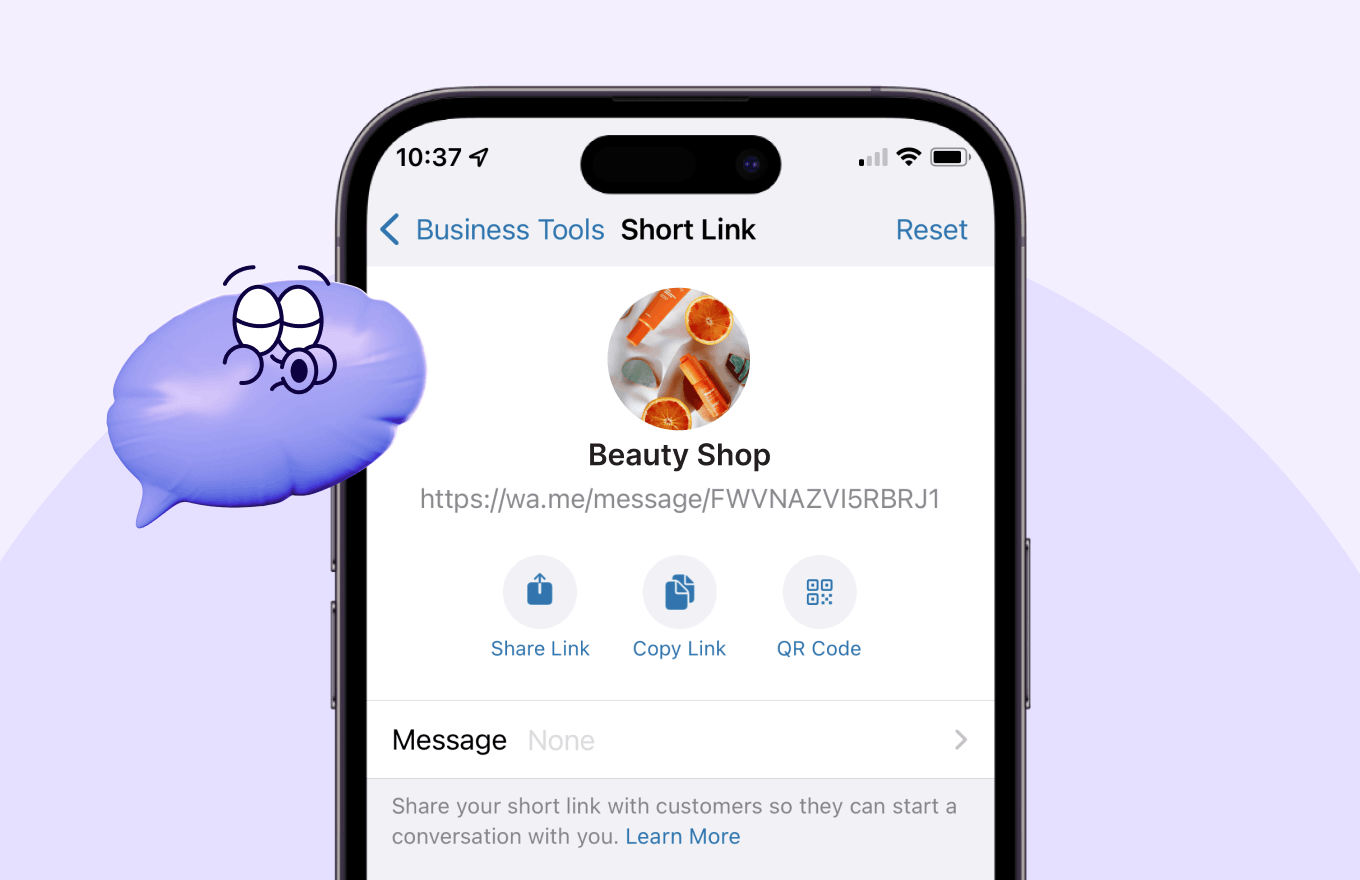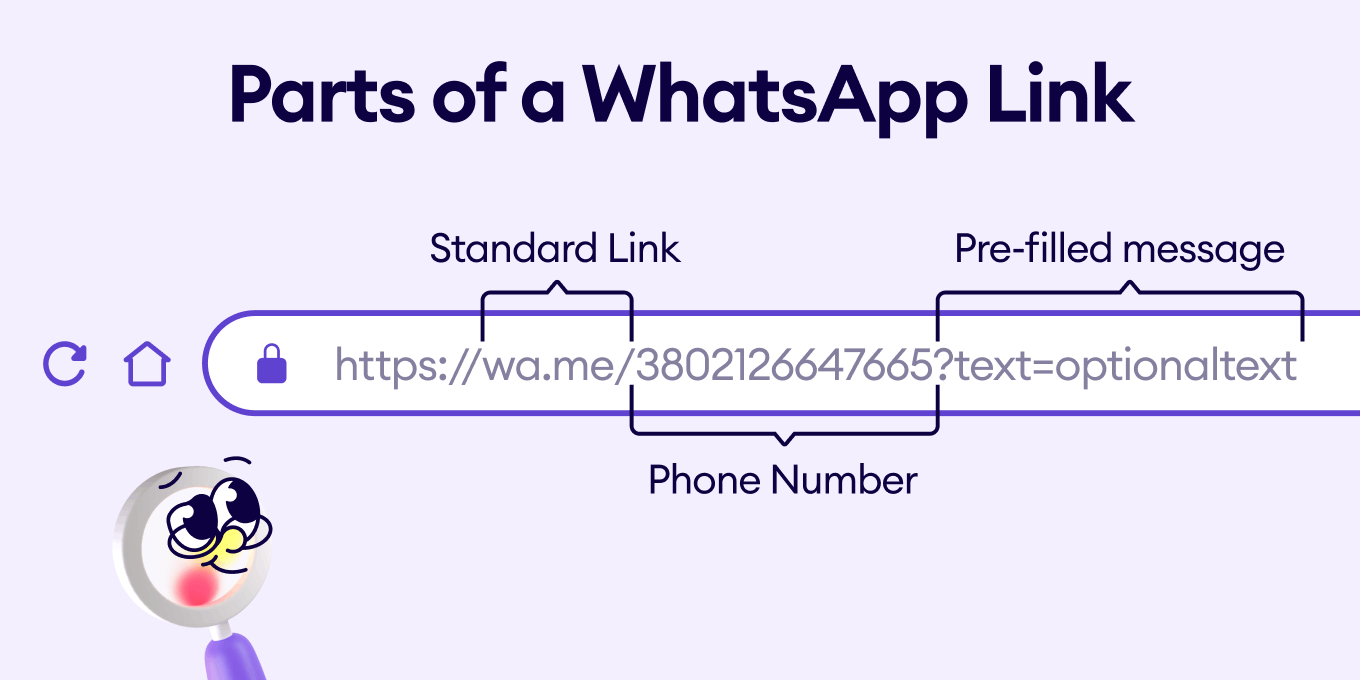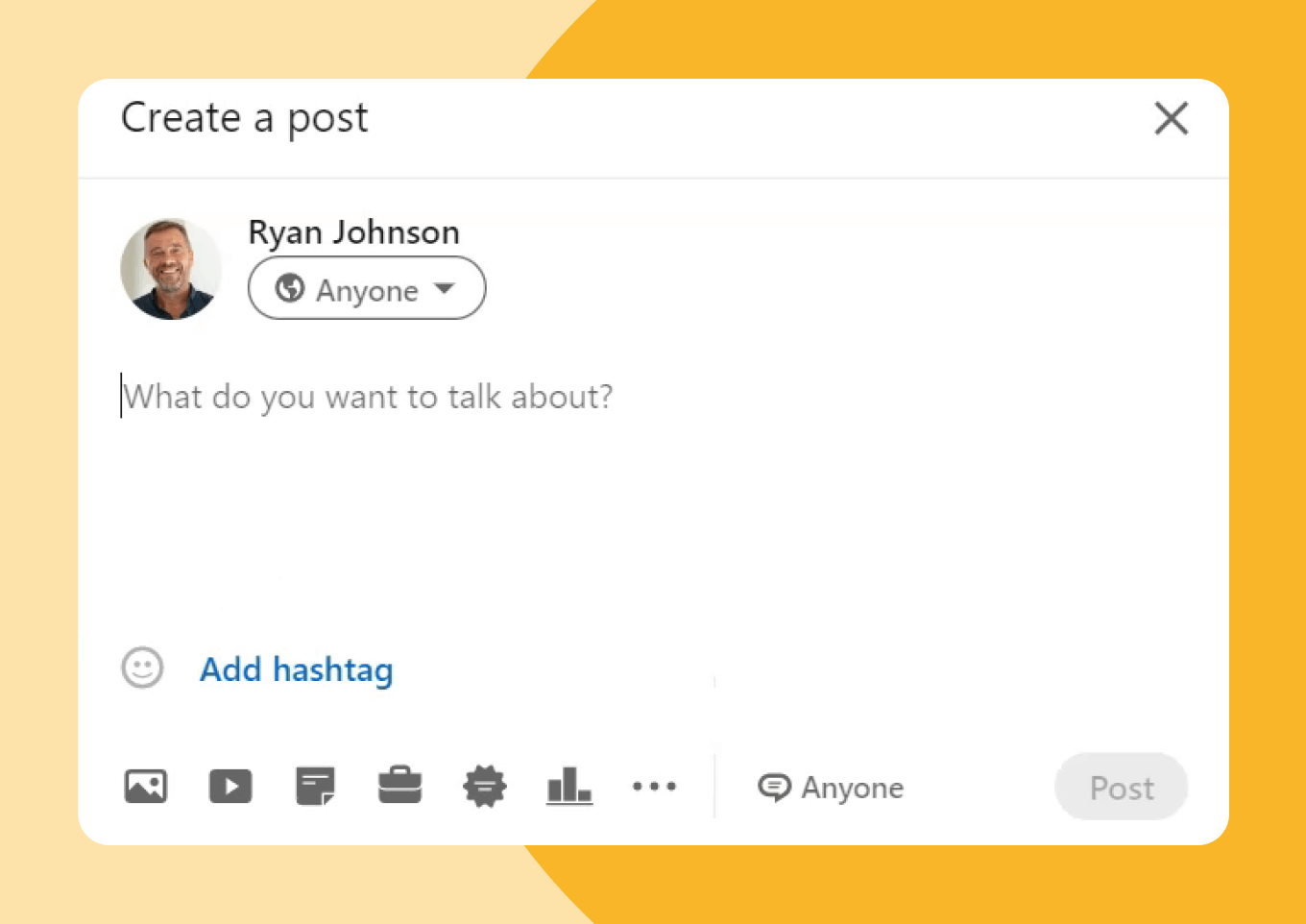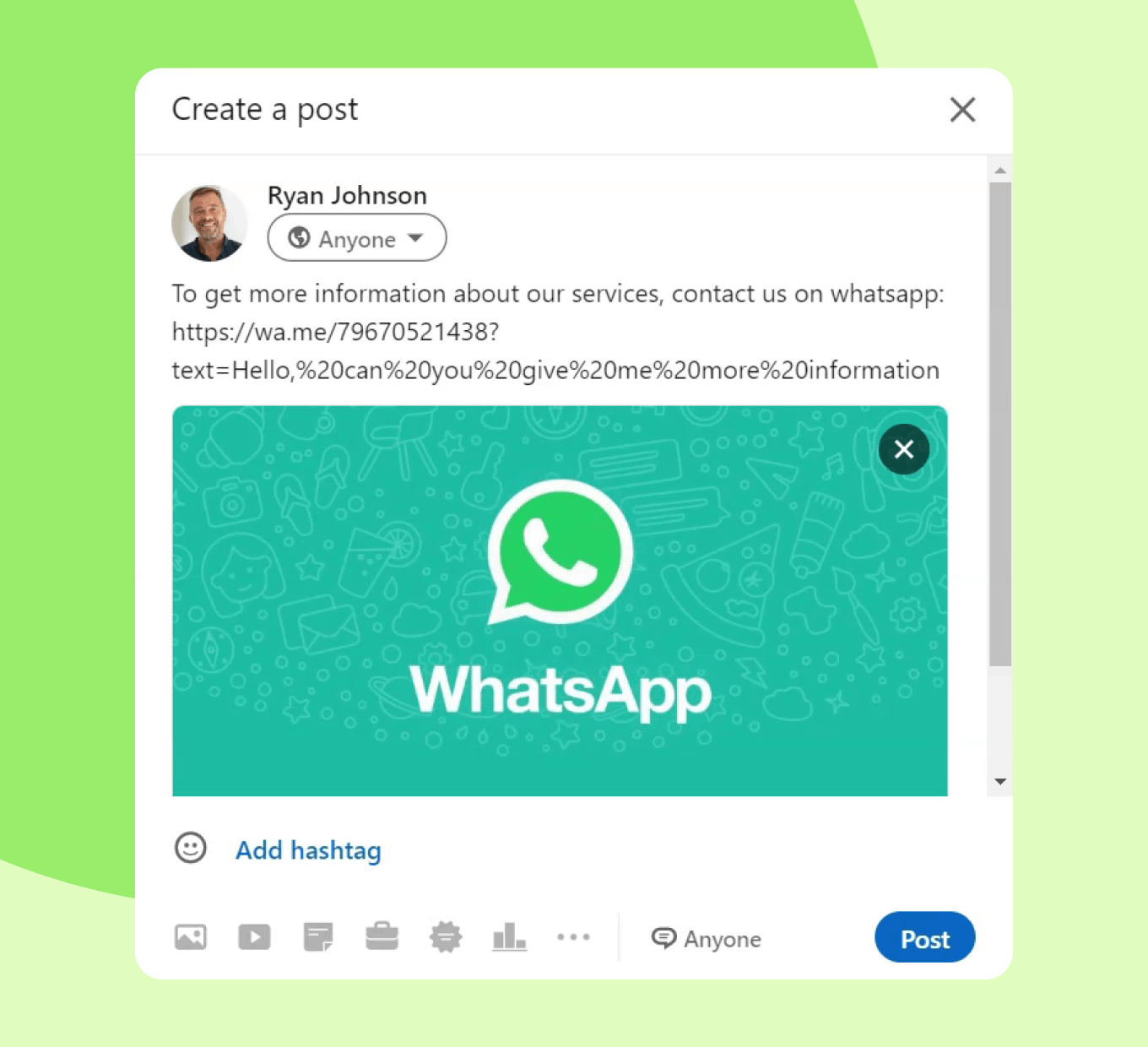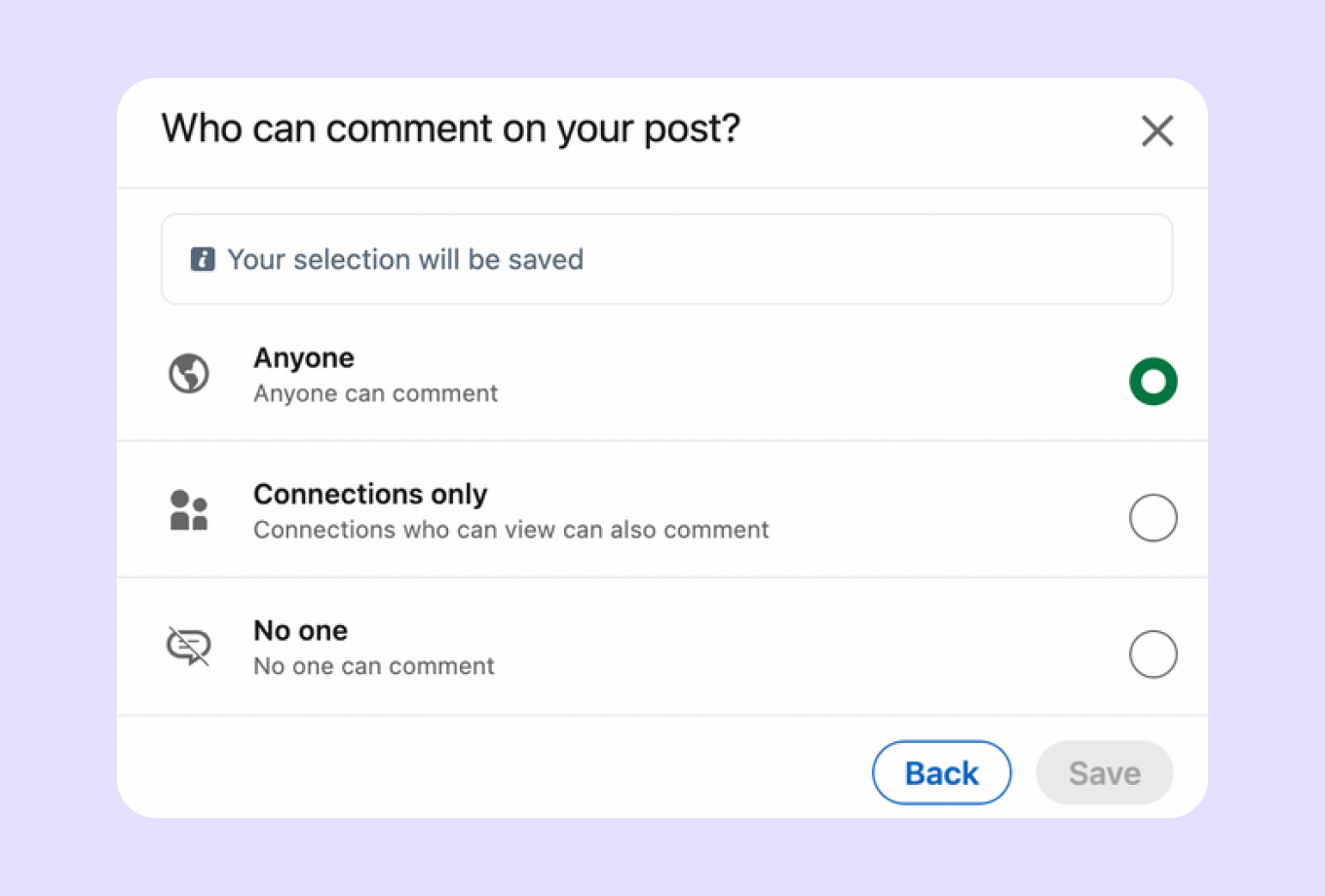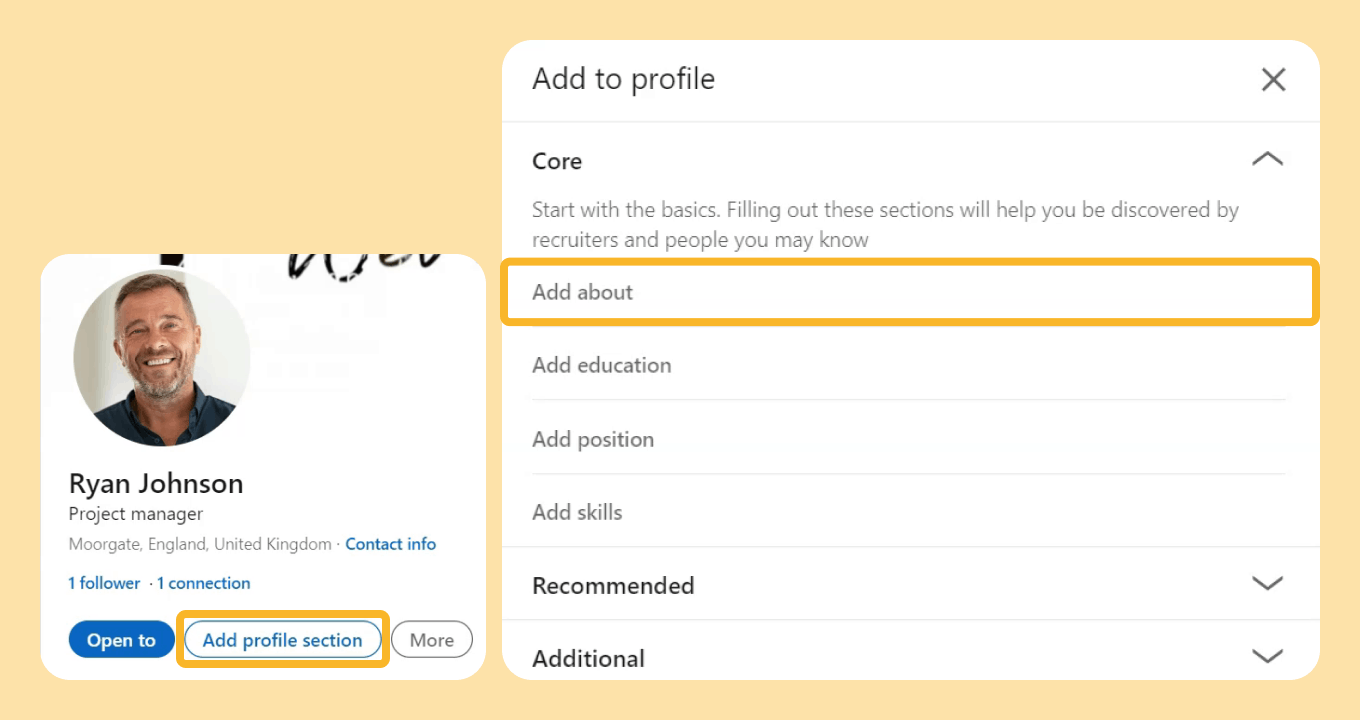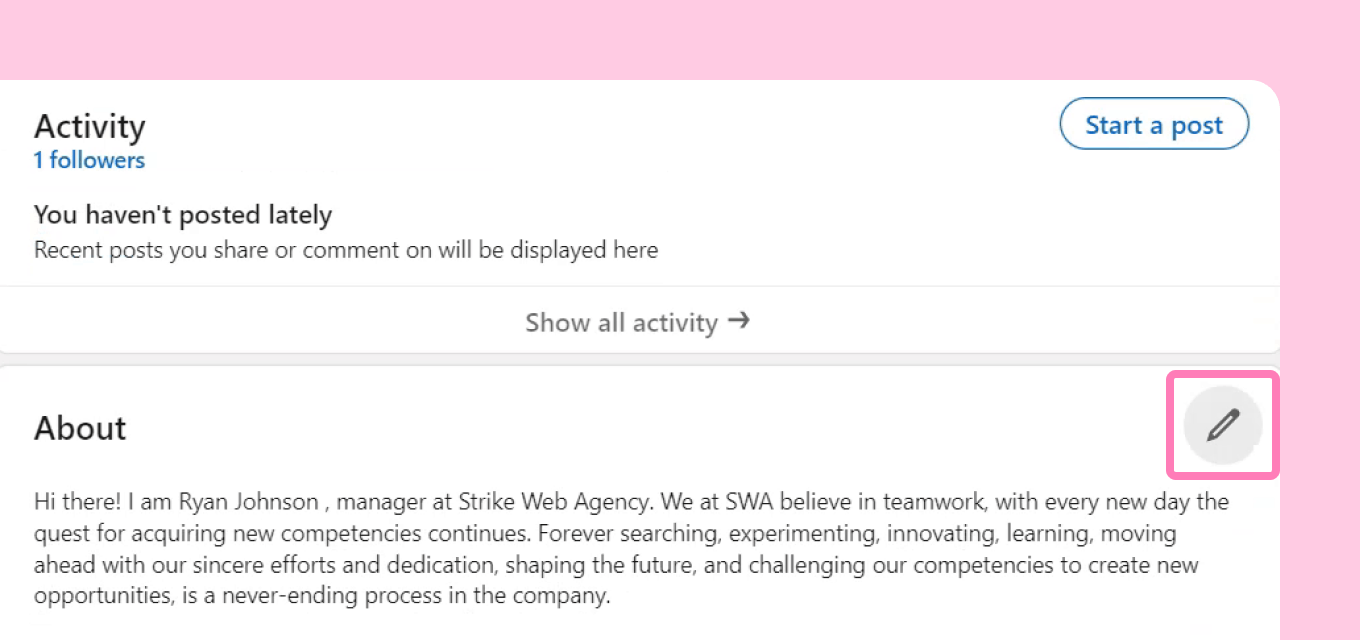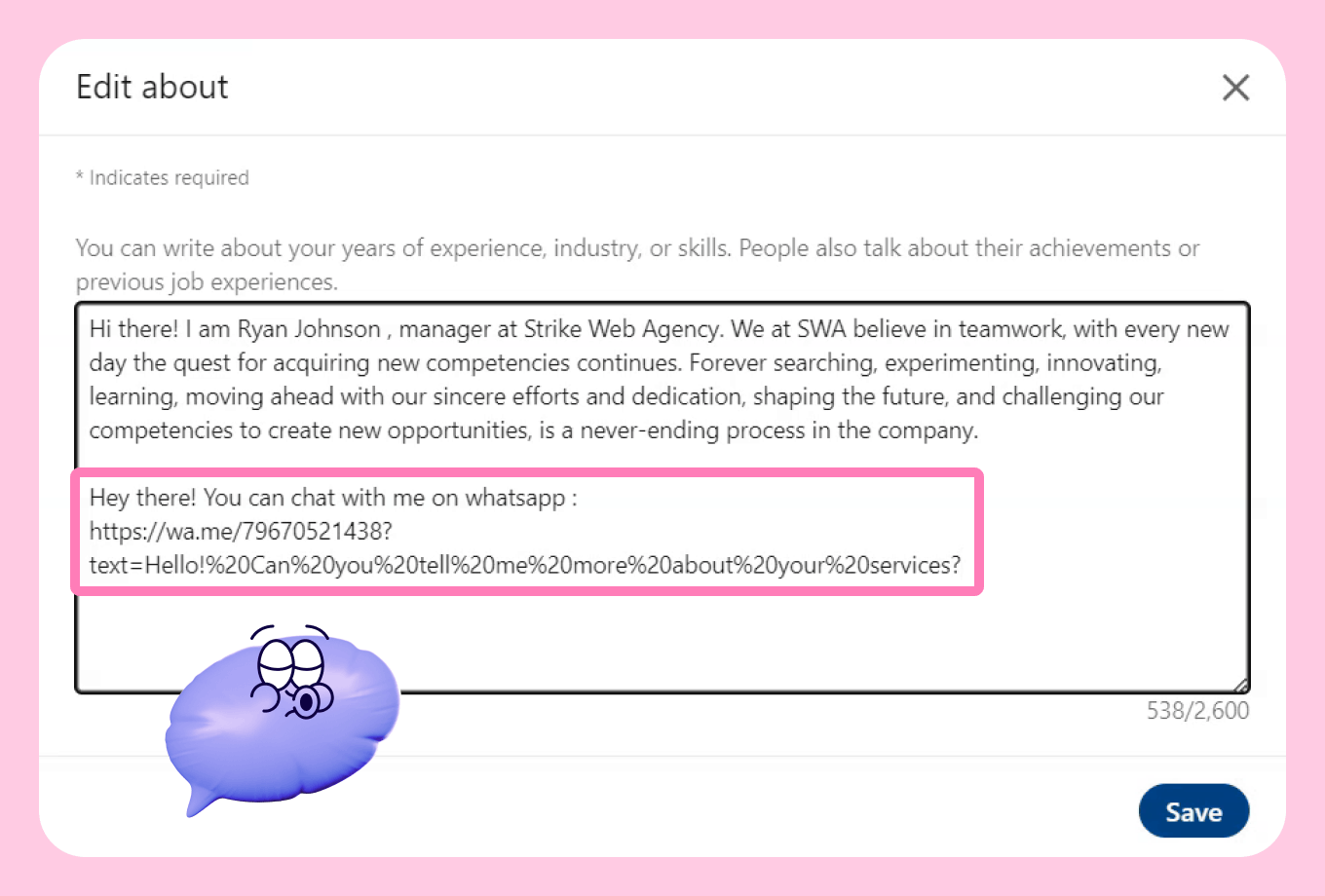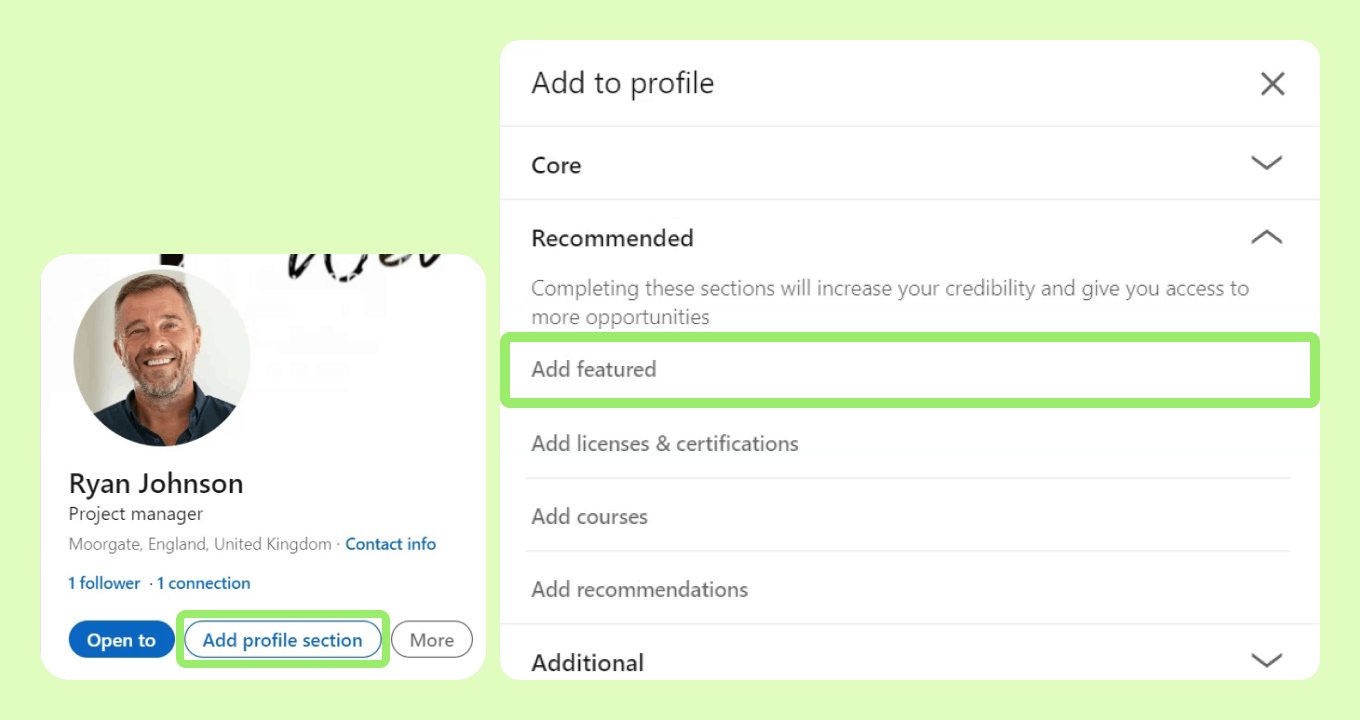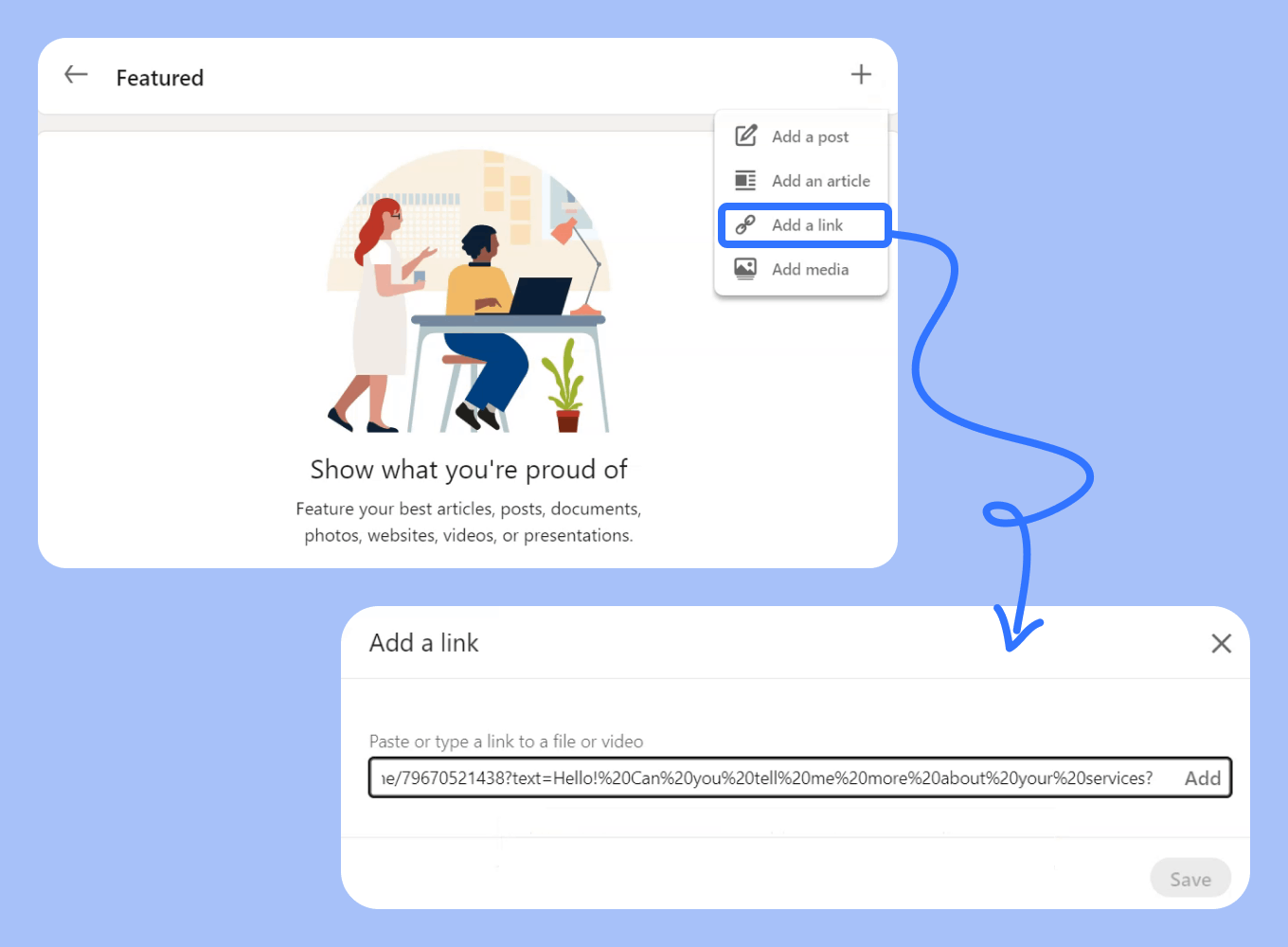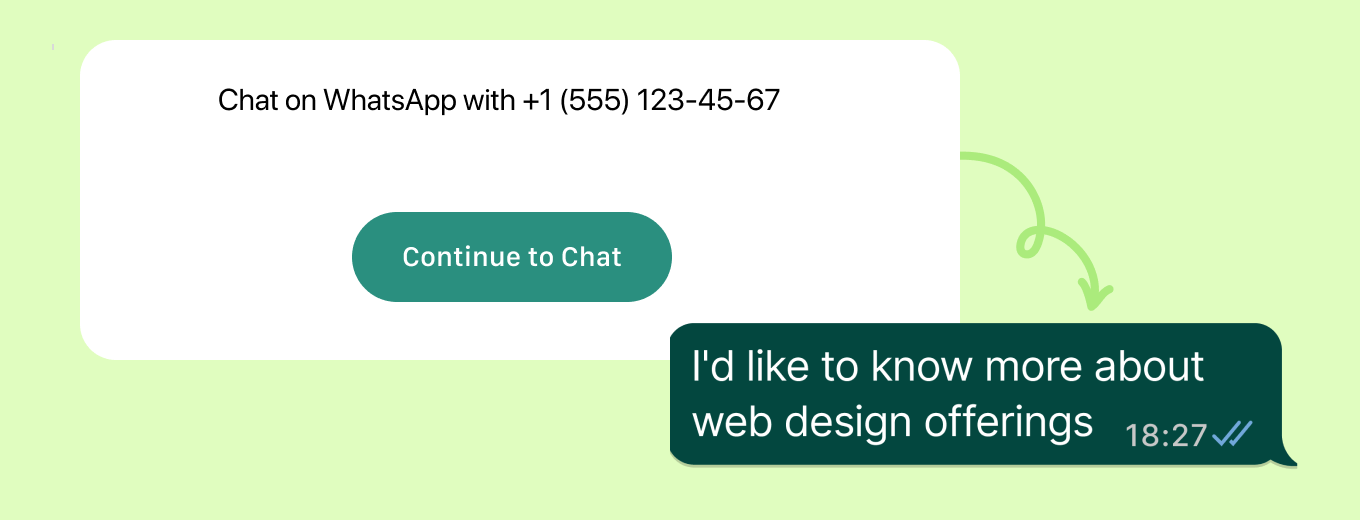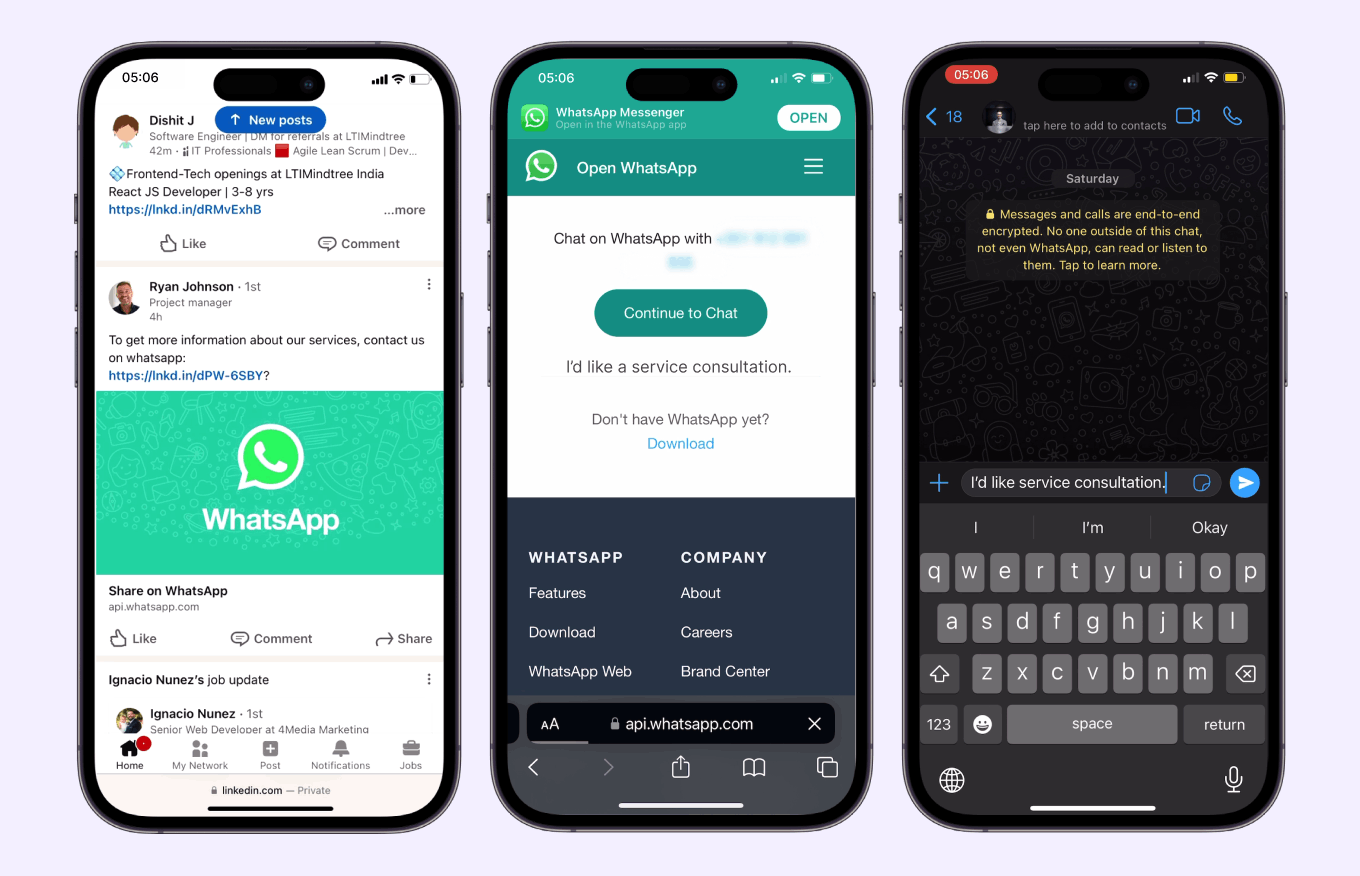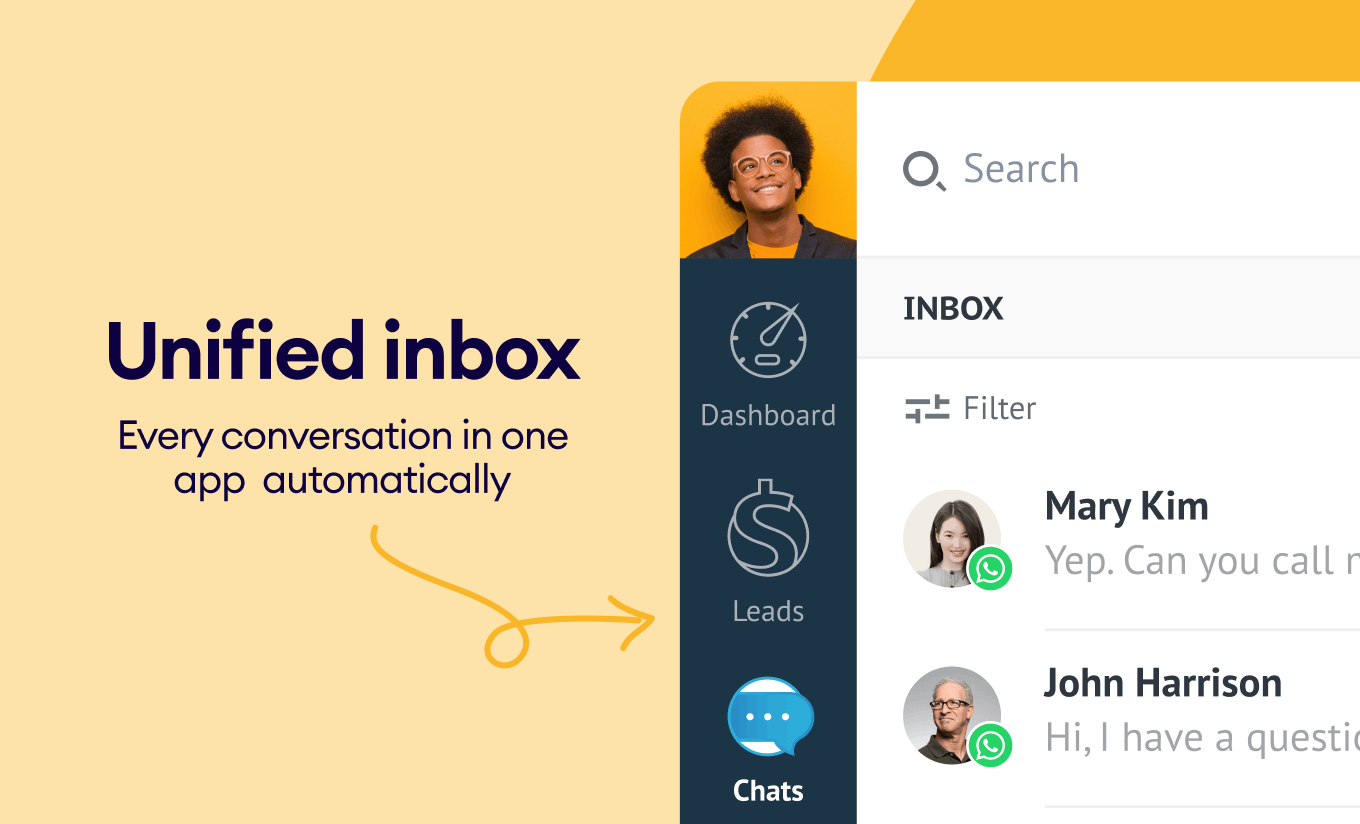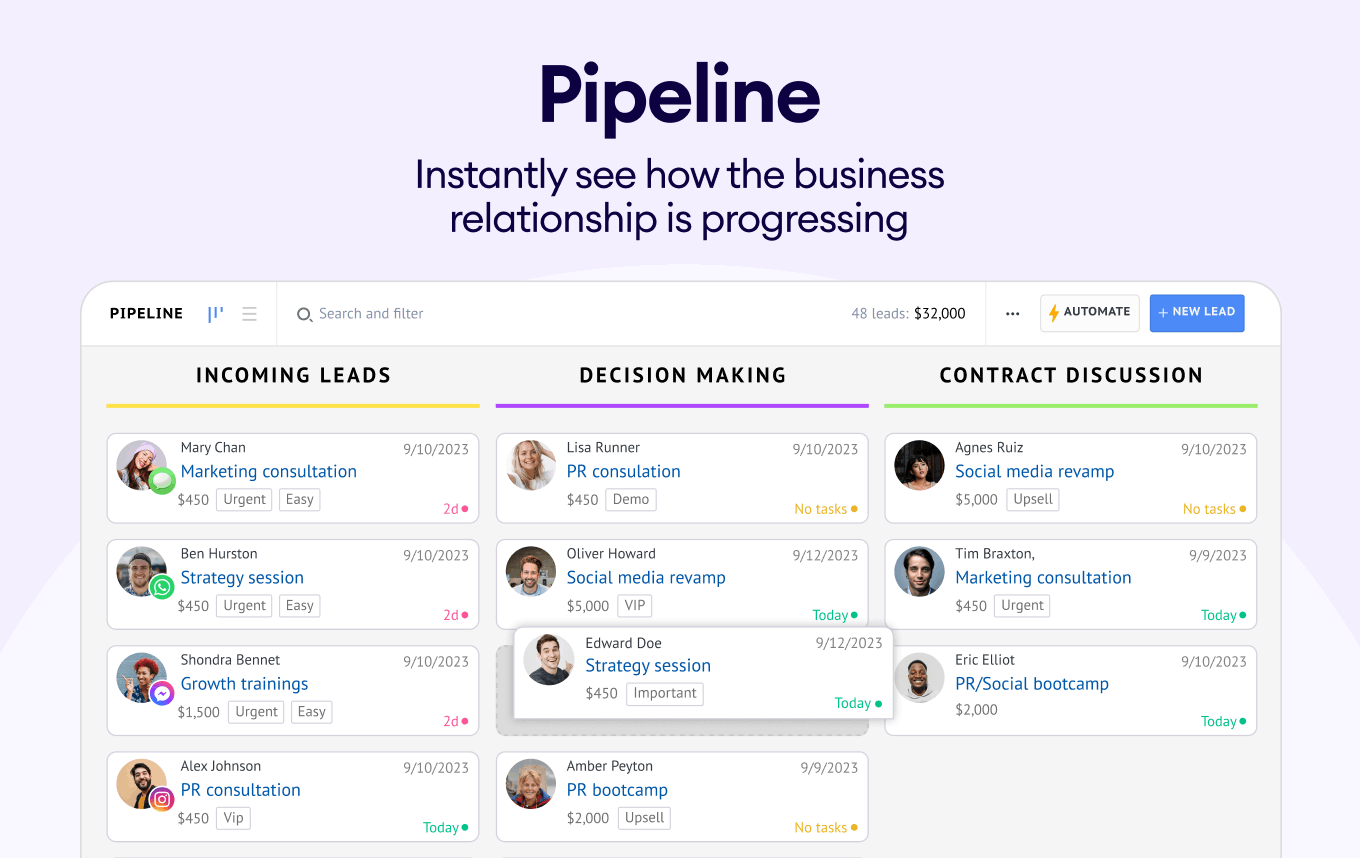Have you ever thought you could redirect your LinkedIn connections to one of the best communication apps in just one click? 🤔
LinkedIn and WhatsApp are the top two business tools modern entrepreneurs and salespeople use for communication and lead generation.
You can integrate LinkedIn and WhatsApp by adding your WhatsApp link to your Linkedin profile. With а WhatsApp link for LinkedIn, potential leads can start a conversation with your business with just one click. And Kommo can do all the hard work for you by keeping those leads and conversations organized! 😎
In this article, you’ll learn:
What is WhatsApp link
Before we get into LinkedIn lead capture, let’s define the WhatsApp link first.
WhatsApp link is a sharable link to your WhatsApp account where you can add the 'Destination' and the 'Pre-filled message'.
Example of a WhatsApp chat link
A WhatsApp link consists of three different parts:
- Standard link
- Phone number
- Pre-filled message
Don’t have a WhatsApp link yet? 😱
Don’t worry! You can use our WhatsApp link generator to get one in under a minute:
How to share WhatsApp link for LinkedIn
The same way you can share your WhatsApp link on Instagram or Facebook, you can share it on LinkedIn to further grow your WhatsApp contact list.
What can a WhatsApp link for LinkedIn can do for you?
✅ Generate more leads for your business
✅ Simplify the communication process
✅ Process client information
✅ Seamlessly convert leads into customers
✅ Enhance customer support
Tip #1. Create a WhatsApp Business account, so that you can automate your lead generation even further by:
- Categorizing leads with labels
- Using automatic replies
- Sending interactive messages
- Organizing the sales process
- Cataloging your products
- Getting message analytics
Now you’re probably ready to unleash the power of WhatsApp lead capture on LinkedIn. 🔥
🔎 So, let's look into how you can actually do that.
3 ways to share a Whatsapp link on LinkedIn
You can add and share your WhatsApp link on LinkedIn in 3 places:
-
A post
-
Your LinkedIn About section
-
The Featured section
Idea #1: Share your WhatsApp link in a LinkedIn post
📍To share your WhatsApp link in a LinkedIn post, here’s what you need to do:
- Go to your LinkedIn and click ‘Create a post’
- Paste your WhatsApp link and let your followers know that they can now use this link to contact you or your business on WhatsApp
- Choose your audience. We recommend selecting “anyone” to let everyone interested get in touch with you
Sharing settings on LinkedIn
Idea #2: Add your WhatsApp link to your LinkedIn ‘About’ section
📍Another great idea is to place a WhatsApp link in your LinkedIn ‘About’ section. By adding your WhatsApp link for Linkedin to the ‘About’ section, every potential customer will be able to chat with you directly just by visiting your profile.
- Click the ‘Me’ icon on the top right
- Select ‘View profile’
If you don’t have an ‘About’ section:
- Click ‘Add profile section’ in your profile intro
- Select ‘Core’ and from a drop-down menu, choose ‘Add about’
- Write a brief self-introduction and add your WhatsApp link
- Click Save
❗ Please note: The description field only allows you to write 2,600 characters
If you already have an ‘About’ section:
- Scroll down to the ‘About’ section and click ‘✏️’ icon
- Add your WhatsApp link in the description field
- Click ‘Save’
🥳 Done!
How to share a WhatsApp link in About section
How to share a WhatsApp link in About section
Idea #3: Share your WhatsApp link in your ‘Featured’ section
📍You can also include your WhatsApp link for Linkedin in a ‘Featured’ section.
Here’s how to do it:
If it’s your first time posting in your Featured Section:
- Click ‘Add profile section’ in your profile intro
- Select ‘Recommended’ and from a drop-down menu, choose ‘Add featured’
- Click the ‘+’ icon in the upper right corner
- Choose ‘Add a link’ from the drop-down menu
- Paste your WhatsApp link
- Click ‘Add’ and ‘Save’
Adding a Featured section on LinkedIn
If you’ve already posted some content in your Featured Section:
- Go to your profile and scroll down to the Featured section
- Click the Edit icon on the upper right of the section
- Click the ‘+’ icon
- Choose ‘Add a link’ from the drop-down menu
- Paste your WhatsApp link
- Click ‘Add’ and ‘Save’
Adding a WhatsApp link to the Featured section
Generating leads with a WhatsApp link for LinkedIn in Kommo
Once your potential lead finds you on LinkedIn and decides to get in touch with you on WhatsApp, you will get a notification in Kommo! 🔔
Here’s a small case to show you how Kommo can help you optimize your LinkedIn + WhatsApp lead generation. Our team has created a WhatsApp link with a pre-filled message, and we shared it in our LinkedIn post:
WhatsApp link with a pre-filled message
While scrolling through their feed, a LinkedIn user (your potential lead) sees the post. If it catches their interest, they click the link and get redirected to your WhatsApp account to start chatting with you or your business right away.🦸♀️
Once they send you a message, you will receive this request in the unified inbox in your Kommo account. The lead’s data from WhatsApp will be automatically transferred and stored in the lead card, so you won’t have to do any work. 😌
Kommo’s chatbot, known as salesbot, will welcome your potential lead and provide all the necessary information they require.
If the salesbot needs human assistance, it will automatically transfer the lead to the sales rep, who already has the conversation transcript.
🥁 Here comes the most important part!
The sales rep helps the lead to make the right choice and moves them to the next stage in the pipeline.
And everyone is happy! 🎉
Tip #2. Save time and improve lead management with Kommo by:
👯♀️ Sharing WhatsApp access with the whole sales team
🙂 Personalizing customer experience
🤖 Creating personalized WhatsApp templates and chatbots
⚙️ Setting up automatic tasks
⏰ Pinpointing workflows that are wasting time
🤔 Defining approaches to help you close more sales
💁♀️ Analyzing buyers to understand your ideal customer profile
🗺️ Creating segmented advertising campaigns
📈 Viewing team workload, performance, and results
How our team can help
Getting started with WhatsApp Marketing isn’t easy. A WhatsApp link for LinkedIn is only one of many ways you can use WhatsApp to generate leads.
Our team is happy to share their insight or run a CRM onboarding session for your whole team.
💬 Chat with us here on the website or within your account
🤓 Book a free demo session with the team
🤝 Find a partner to do it for you so that you can relax
🎥 Visit our YouTube Channel
Make a personal sale with Kommo
Kommo is a pioneering Messenger Based Sales CRM software that helps businesses achieve more sales and create long-lasting relationships with their customers. It is a tool that enables companies to reach better results and increase their profits.