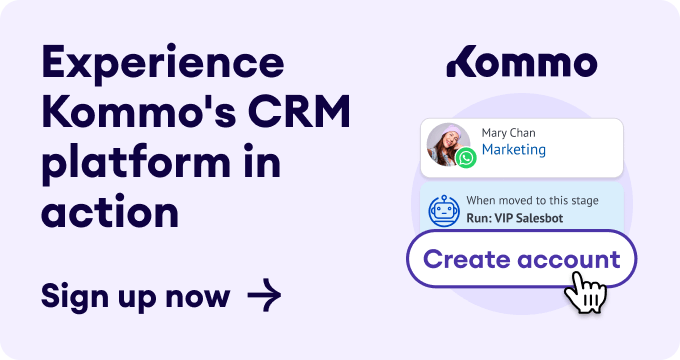Nowadays, the majority of our daily activities are governed by digital tools. But the importance of traditional media such as newspapers, magazines, and billboards remains unparalleled. 🤔 In fact, you can make them more engaging and productive using advanced technology like WhatsApp QR code.
You, yourself, might be a regular user of WhatsApp, but do you know there is a new feature - WhatsApp QR code, which can help you save contacts in a single click? 🤩 Yes, you got that right!
Now, with the WhatsApp QR code, you can effortlessly expand your WhatsApp contact list, generate more leads and boost your sales.
In this article, you'll learn how to bring traffic to your online channels using traditional media with the help of a WhatsApp QR code.
What is a QR code?
QR code refers to a scannable code with a square-shaped grid to store encoded data in the form of a series of pixels. You can check flowcode’s or Uniqode’s QR code generator for more reference.
To access this data, you can scan a QR Code with your digital device using a camera. 📷
However, these days, QR codes have made their way to our everyday lives as most smartphones come with built-in QR readers. QR codes come especially handy in marketing and advertising industries, helping businesses to seamlessly connect with their customers.
“QR Codes are a digital front door that make opening a chat with a business as easy as possible. Previously when people came across an interesting business, they had to add its WhatsApp number to their contacts, one number at a time. Now, people simply can scan the QR Code a business displays on its storefront, product packaging, or receipt to initiate a chat.”
— WhatsApp in its official statement
What is a WhatsApp QR Code?
WhatsApp is a messenger that operates using telephone numbers, so the more contacts your business has, the better you can use it. Thus, growing your WhatsApp contact list can increase the number of active phone numbers of your potential leads, providing better communication and conversion for your business.
There are many ways of achieving this, including:
📰 Running WhatsApp advertisements
☎️ Saving phone numbers of potential leads manually
🤳 Using a WhatsApp QR Code
But no doubt, using the WhatsApp QR code is the most convenient way to connect with your leads instantly.
Suppose you come across many potential leads during a business event and want to connect to them to broaden your customer base. This can become a very time-consuming and exhausting task 🥱
This is when a WhatsApp QR code can come in pretty handy 👍
All you have to do is show your WhatsApp QR code, and as soon as your potential contacts scan it, voila! Your contact is automatically saved on their devices, initiating a conversation with a pre-filled message (Your leads won't even need to type anything 😱.) Magic.
Keep in mind: To make the best use of the WhatsApp QR Code and redirect potential leads to your WhatsApp Business App, all you have to do is follow these simple steps 🤩:
📝 Create a business profile (make sure to include all the essential details, such as your address, business description, email, and website details)
📁 Design a catalog with your products
⏩ Use the 'fast reply' feature
💬 Automate welcome and away messages
🏷️ Categorize your chats with tags
WhatsApp Business benefits
How to Convert Traditional Media to WhatsApp Contacts Using WhatsApp QR Code?
Marketing products and services are no longer limited to offline campaigns. Digital marketing is now dominating the world, giving business owners the opportunity to expand their reach across a wide range of audiences.
The WhatsApp QR code bridges the gap between digital and traditional marketing, helping your business reach a new level 📈
Now, let's learn more about:
- WhatsApp QR Code Compliments
- Industries that use the WhatsApp QR Code
- WhatsApp contact capture through WhatsApp QR Code
What are WhatsApp QR Code Compliments?
You can use a WhatsApp QR code in any offline media to redirect people to your digital content and online services. It can help you collect data on the effectiveness of your offline campaigns, retargeting those potential leads who are already familiar with your offline marketing resources.
You can add a WhatsApp QR code to any traditional marketing channel mentioned below:
- Flyers
- Coupons
- Billboards
- Bus stops
- Storefronts
- Product packaging
- Receipts
In Which Industries WhatsApp QR Codes are Widely Used?
With digitalization taking place rapidly, the WhatsApp QR code is beneficial no matter which industry you belong to, including:
🛍️ Retail
🍔 Restaurants
🌐 eCommerce
🏨 Hospitality Sector
WhatsApp QR Code in Retail
Running a retail business? Then, use a WhatsApp QR code to make the customer experience as effortless as possible:
🛋️ Place an order from home's comfort
👩🏫 Book an appointment online
📦 Schedule a pick-up directly on WhatsApp
For better exposure, you can print your WhatsApp QR code on one of the following types of advertising media:
🧾 Receipts
🛍️ Product packages
🖼️ Advertising banners
🏪 Storefronts
You can offer coupons, loyalty cards, or giveaways in exchange for your customer to scan your WhatsApp QR code, which will get you better conversions of your physical traffic into WhatsApp contacts 📈.
Also, you can use a WhatsApp QR code to receive complaints and feedback to improve your business accordingly.
WhatsApp QR code in Retail
WhatsApp QR Code in Restaurants
Since the beginning of COVID-19 pandemic, online food orders and deliveries have skyrocketed, redefining restaurant services.
Using a WhatsApp QR code can further boost your online restaurant business and increase your sales volume, providing your customers with a seamless experience.
For example, customers can do the following:
🍔 Order, track or cancel their food at ease
💬 Chat with a customer support to solve their queries instantly.
WhatsApp QR code in Restaurants
WhatsApp QR Code in eCommerce
The global eCommerce industry has witnessed massive growth in the last few years. However, offering consistent and quick customer support is where most eCommerce businesses are still lacking.
This is where WhatsApp QR Code can really help you by enhancing user experience and streamlining your customer journey.
With WhatsApp QR Code, your customers will be able to do the following tasks in just a few clicks:
- Raise a ticket
- Address their queries
- Track their orders
- Leave feedback
WhatsApp QR code in eCommerce
WhatsApp QR Code in the Hospitality sector
If you are in the hospitality sector, a WhatsApp QR code can also be an excellent tool for leveraging your business. You can save your guests time by simply using WhatsApp QR Code at the entrance, lobby and rooms for online check-in or amenities reservations.
And no need to wait in line 🙌.
WhatsApp QR code in the Hospitality sector
Pro Tips for Capturing Contacts with WhatsApp QR Code
Now that you know how useful a WhatsApp QR code can be in different industries, here are a few pro-tips to help your business get the most out of it. (make it rain 💸).
Pro-tip #1: Offer a discount to the customers who scan your QR code on their receipts to gain recurring purchases.
Pro-tip #2: Give a loyalty card to customers scanning the QR code during their checkout to build a strong brand-customer relationship.
Pro-tip #3: Offer product consultation through a QR code scan from the storefront to facilitate an enhanced user experience.
Pro-tip #4: Offer pre-filled options to rate your service or review products by including a QR code in delivery notes to improve your business as per their feedback.
Pro-tip #5: Give away gifts to people who scanned the code from the video commercial after seeing the ad to generate more potential leads and win more sales.
And now you are a PRO! 😎
How to Generate a WhatsApp QR Code?
To use a WhatsApp QR code efficiently for your business, your team must learn how to generate it.
There are 3 easy ways to do this:
- The QR Code Generator
- The WhatsApp Profile QR Code
- The WhatsApp Business Profile QR Code
💡 Create a Chat QR code in a QR Code Generator
Follow these 6 steps to generate your WhatsApp QR code and redirect your users to engage them in a conversation with you:
Step 1: Create a WhatsApp link if you haven't created one already.
Step 2: Select a seamless QR code generator.
Step 3: Open its website and insert the link into the URL field.
Step 4: Customize the code.
Step 5: Test the QR code and ensure it works perfectly.
Step 6: Download the QR code.
Now let's go over each of these steps in more detail.
Step 1: Create a WhatsApp link if you haven't created one already
✅ Follow a set format: HERE
⚠️ Ensure to remove any zeroes, plus signs, or dashes in the link.
Step 2: Select a seamless QR code generator
Once you've created the link, the real action begins! 🕺.
Start with making the WhatsApp QR code and pick a good QR generator.
If you're having trouble finding one, don't worry; we recommend those:
There are tons of other options on the internet, so feel free to choose the one that works best for you 😌.
Step 3: Open its website and insert the link into the URL field
Once you paste the link into the URL of the website, your WhatsApp QR code will be automatically generated.
Step 4: Customize the QR code
When it comes to QR codes, you can find a wide range of customization options in the generator sites, such as adding color, logo, design and more.
So get creative and make sure your WhatsApp QR code aligns with your brand 🦄.
Step 5: Test the QR code and ensure it works perfectly
Once everything is done and dusted, don't close the page just yet!
Test the WhatsApp QR code to make sure it's working. It would be disappointing if, after all this hard work, your customers won’t be able to use it. So don't skip this step 😉.
Step 6: Download the QR code
Tested the QR code? Made sure everything is working fine 🧐?
If yes, then it's time to download the WhatsApp QR code either in printable format or a vector file like SVG.
If you download the file in print quality, you have the flexibility to modify the QR code size without affecting the dpi of the file.
💡 Create a WhatsApp Profile QR Code
You can also create a QR code directly in the WhatsApp QR Code generator within the WhatsApp app.
Let’s briefly take a look at the guide on how to create a WhatsApp QR code in the profile on iOS and Android devices.
Create a WhatsApp Profile QR Code on iOS
📱 If you are an iOS user, here are the steps you need to follow.
Step 1: Click on the 'Settings' gear on the right side of the bottom panel.
Step 2: You will see the QR code icon next to your name.
Step 3: Click on the icon to open the QR code and share it.
After your prospects scan this QR code, you will automatically appear in their chat list.
QR code that links to a WhatsApp profile
Create a WhatsApp Profile QR Code on Android
🤖 If you are an Android user, follow the steps below:
Step 1: Open WhatsApp > tap More options > Settings.
Step 2: Tap the QR icon showcased next to your name.
💡 Create a WhatsApp Business Profile QR code
Generating a WhatsApp business profile QR code is similar to the regular WhatsApp profile.
Here are the steps you need to follow:
Step 1: Open WhatsApp Business > Settings.
Step 2: Tap Settings > Business Tools > Short Link.
Step 3: Click the QR Code to view your QR code.
How to Scan WhatsApp QR Code?
Are you facing difficulty in scanning a WhatsApp QR code? Well, don't worry!
In this section, we will discuss all the possible options for scanning a WhatsApp QR code.
You'll learn to how to:
Scan QR Code via Settings
To scan your WhatsApp QR code via Settings, you need to follow these steps:
Open WhatsApp > tap More options > Settings.
-
Hit the QR icon next to your name.
-
Tap SCAN CODE.
- Hold your device over the QR code to scan.
-
Finally, press ADD.
Scanning QR Code via Settings
Scan QR Code via WhatsApp Camera
To scan the QR code via the WhatsApp camera 📷, you can follow the steps mentioned below.
-
Launch WhatsApp > tap Camera.
- Select the image with the QR code to scan.
-
Tap ADD.
Scanning QR Code via WhatsApp camera
Scan QR Code via Image in the Gallery
If you have an image of the WhatsApp QR code in your Gallery, you’ll have to complete the following steps:
-
Open WhatsApp > tap More options > Settings.
-
Tap the QR icon portrayed next to your name.
-
Hit the SCAN CODE button.
-
Press the Gallery icon located at the bottom of the screen.
-
Select the WhatsApp QR code from your Gallery or click on More > Photos to choose from your Photos.
-
Click on OK.
-
Tap ADD.
Scanning QR Code via Image in the Gallery
Scan QR Code via New Contact Screen
You can also scan the QR code via a New Contact Screen by following the steps below:
-
Launch WhatsApp > tap New chat.
-
Hit the QR icon next to New contact.
-
Tap SCAN CODE.
-
Press ADD.
Scan QR Code via Chat
Lastly, to scan the WhatsApp QR code via chat 💬, you need to follow the steps given below.
- Open WhatsApp and go to an individual or group chat.
-
Click on the camera icon.
- Choose the image with the QR code to scan.
-
Tap ADD.
Scanning QR Code via Chat
How to Win More Sales with Kommo?
Once you start a business, your biggest goal is to get more leads and as a result, sales. As you gain potential leads, you need to manage them effectively to boost your conversions and increase repeat customers 📈.
But when your customer list start piling up, and messages keep pouring in, your team may get overwhelmed and miss out on some of the replies or follow-ups.
Bad news for your sales performance 👎 .
To avoid this, relying on a powerful CRM to structure and optimize your WhatsApp sales process becomes inevitable.
✅ Kommo is a pioneering Messenger-Based Sales CRM software that helps businesses to automate the sales process, increase revenue and establish long-lasting relationships with their customers.
Here's an example of how you can manage WhatsApp QR code lead generation with Kommo 🤓.
Imagine that you have a retail clothing store and a customer visits it. They browse through different products, and a particular dress catches their interest. Then, they notice a tag with a WhatsApp QR code on the dress.
They open their WhatsApp, go to the camera section, and point to the QR code. As soon as they do this, a chat with the business automatically opens. Now they can send a message in one click inquiring information about the fit and styling of the dress.
Scanning a QR code and sending a WhatsApp message
After they drop the text, you will receive a new lead in the Kommo pipeline with all the necessary client data pulled out of their WhatsApp profile and stored in one place - the lead card.
You can see:
- The lead's name
- Active phone number
- Profile picture
Incoming messages in the Kommo Sales Pipeline
You can also create an automated chatbot that will welcome your new visitors, consult them, and help them during their shopping process, minimizing the need for an extensive customer support team.
Additionally, it will suggest your customer to save your brand's contact card for future reference.
The pre-defined contact card includes:
- Link to your website
- Instagram handle ID
- Email ID
- Shop address
Kommo will ensure that your customers know everything about you 😎.
Kommo Chatbot (Salesbot) suggests saving a contact info
As soon as the customer adds you to their contact list, the bot will reply to them with a video featuring various looks with that dress, styling options and accessories they can pair with the dress 🎥 .
The video comes with a description and addition buttons, prompting the customer to either learn more or request the help of a consultant 💁♀️.
At the bottom of the video they will find 2 clickable buttons.
Salesbot sends a video of an outfit with a dress
If the customer taps the More button, they will receive an extended description of the look in the video, the total cost, and where they can find all of these items inside the shop 🛍️.
Salesbot sends a description of the look
Following the description, the customer can pick up the recommended items and go to the cashier to pay. At the checkout, there can be a tablet with a QR code and a call to action: Register to get a loyalty card 📋.
Once the buyer scans the QR code and sends a pre-filled message like before, the bot will automatically generate a loyalty card, send it as an image, and recommend saving it in the Apple wallet 👛.
Just like that, you’ve got a happy client and generated a new contact 👍.
Voila! This is one fine recipe for enhanced customer satisfaction 🤩.
Salesbot sends a generated loyalty card
In Kommo, a Lead Card will store this entire conversation that will neither expire nor get deleted, unlike in WhatsApp.
On top of that, Kommo will ensure you are able to:
- Make every lead and customer interaction transparent
- Simplify task delegation
- Set sales goals
- Track performance in real-time
- View and organize the workload of each team member
- Manage user permission
How Can Our Team Help?
Kommo is a robust automation tool and can deliver effective results from its first month of usage. The tool blends in perfectly with the WhatsApp app, especially if you want to capture contacts and make more sales via the WhatsApp QR code.
With Kommo, you can take your business to a new level not only by managing your WhatsApp contacts, expanding the list or generating leads through QR codes, but also through:
📲 Tracking your potential and existing customers’ moves via other messaging apps through the sales funnel.
📈 Automating your sales team’s workflow and let them focus on what matters most.
Even though getting started with a new software can be intimidating, our team is always available to answer your questions or assist you in your CRM onboarding session.
💬 Chat with us on the website or within your account.
🤓 Book a free demo session with the team.
🤝 Find a partner to manage it for you so that you can relax.
🚀 Make a personal sale with Kommo
✅Kommo is a pioneering Messenger Based Sales CRM software that helps businesses achieve more sales and create long-lasting relationships with their customers. It is a tool that enables companies to reach better results and increase their profits.