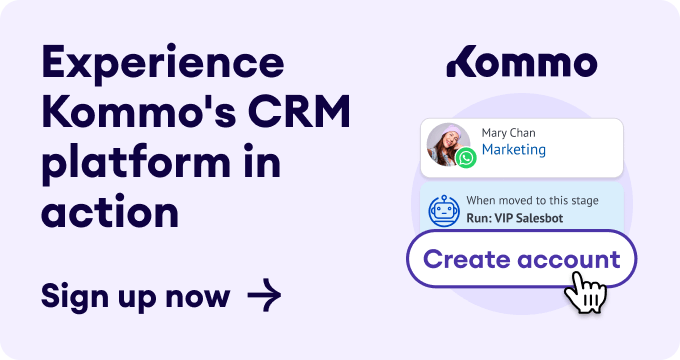Managing Instagram messages can be overwhelming, especially with potential clients reaching out through DMs, comments, or story replies. Handling these manually increases the risk of missing out on opportunities and disappointing clients.
But don't worry! Integrating Instagram chatbots can be your solution.
This blog post will introduce you to Instagram chatbots and show you how to use them with Kommo CRM to improve business communication on Instagram.
What is an Instagram chatbot?
Instagram chatbots are virtual assistants for marketers who use stories, reels, and other features for Instagram marketing. Their purpose is to improve and streamline client communication on the platform, engage with followers, and even accomplish marketing and business goals.
Instagram chatbot
A tool designed to automate and improve direct messaging interactions on the Instagram platform.
Instagram chatbot builder
What can Instagram chatbots do?
Instagram chatbots can improve online visibility, engage more clients, and facilitate faster communication. They can provide customers with a customized and engaging experience if implemented correctly.
Instagram chatbot's key functionality:
- Automating messaging
- Generating leads
- Distributing content
- Ensuring 24/7 availability
- Processing orders
- Measuring customer satisfaction
- Following up clients
- Providing analytics & insights
1. Automating messaging
Instagram chatbots save time and provide quick responses by automating answers to frequently asked questions. They can be set up to start conversations based on user interactions with particular posts, reels, or stories. Chatbots can be configured to respond to clients' inquiries as soon as they land in your inbox.
Message automation on Instagram
2. Generating leads
Since Instagram chatbots can engage in interactive conversations, they can generate and attract leads. Here, they assist marketers in identifying potential clients and gathering relevant information by asking qualifying questions.
3. Distributing content
Chatbots distribute marketing content, including special offers, product updates, and promotional materials. They can increase exposure and interaction by sharing links to related posts, reels, or stories.
4. Ensuring 24/7 availability
Potential clients frequently contact businesses outside of working hours. With an Instagram chatbot, you will always take advantage of every opportunity to communicate with your clients, regardless of the time.
Benefits of using an Instagram chatbot
5. Processing orders
Instagram chatbots can process orders through DMs. Clients can easily place orders, ask questions, and receive real-time updates.
6. Measuring customer satisfaction
To make the most of your Instagram chatbot, consider launching it to collect client feedback. This will determine whether your clients are satisfied with your product or service.
7. Following-up clients
The chatbot is a game changer in terms of lead nurturing. With automated follow-ups, you stay top of mind with leads who answered later.
Benefits of using Instagram chatbot
8. Providing analytics & insights
Instagram chatbots provide valuable information about user interactions, allowing businesses to measure the effectiveness of their marketing strategies. This way, you can improve your future campaigns by better understanding user behavior, preferences, and engagement.
How to build an Instagram chatbot?
Choose an appropriate chatbot builder or Instagram CRM to create an Instagram chatbot.
Instagram CRM
A customer relationship management platform that's fully integrated with Instagram.
An Instagram CRM lets you capture and manage conversations from Instagram direct, stories, and comments.
But that's not all. Instagram CRM provides the following:
Advantages of using Instagram CRM
What are the top Instagram chatbot providers?
The industry is saturated with Instagram CRMs that include chatbot builders. Sign up for free trials and schedule product demos. Take the time to test different solutions to find out what they offer.
If you're seeking a reliable and powerful Instagram CRM with a chatbot builder, Kommo may be the one.
Kommo is the world's first Instagram CRM and an officially badged Meta Business Partner, indicating that Kommo's expertise has been verified and recognized by Meta. 🤝
Kommo, an official badged Meta Business Partner
Instagram chatbot features in Kommo
Kommo is a great solution for building connections with clients through Instagram. The platform offers a set of useful features, including:
- Keyword triggers
- Ice-breakers
- Quick Replies
- Lead routing
- Auto-reply to comments
- Measure customer satisfaction
- Automated follow-ups
- Document generation
- Automated invoices
Let's delve into each feature.
1. Keyword triggers
Keyword triggers are words or phrases coded within the chatbot to prompt specific actions or responses from predefined conversation flows. For example:
- An e-commerce chatbot recognizes 'dress' and provides a catalog of trendy dresses 👗
- A banking chatbot recognizes 'transfer' and quickly provides details of all transfers 💰
If your client inputs a term your chatbot doesn't know, it will ask a human for help.
Here is a detailed video on how you can use this strategy.
2. Ice-breakers
You can use Instagram's ice-breaker feature to show prompt messages to potential clients when they contact you for the first time.
📌 Please note
You can add up to 4 Ice breaker messages on a single Instagram account. Each message must be at most 80 characters in length.
How does it work? 🤔
- When an interested client opens your Instagram DM chat, message buttons appear.
- When clients click on one of the options, their selection will be sent as a message, which will also appear in your Kommo account.
Ice-breakers are a great way to start a conversation with new customers and personalize their experience with your brand.
3. Quick Replies
You can create messages with quick-reply buttons with the help of the chatbot. 🤖 Quick reply buttons allow clients to respond to your message with a single tap, making it easier and more convenient.
📌 Please note: You can create up to 13 Quick Reply buttons. Each button can be up to 20 characters long.
Here's how it works:
- When your lead taps on one of the quick-reply buttons, their selection will be sent as a message.
- The message will then appear in your unified inbox, allowing you to easily respond to all your customer interactions in one place.
Using quick-reply buttons can improve your response times and streamline your customer communication. 🔥
Quick Replies on Instagram
4. Lead routing
With Kommo's Instagram chatbot, you can easily ensure your leads are routed to the most appropriate customer support representative.
Simply ask a few leading questions, and the chatbot will route them to the specialist who is best equipped to answer their inquiries. 🤓 This bot will save your team time and provide customers with a more personalized experience, increasing the likelihood of conversions.
Chatbot routing message to the right team
5. Auto-reply to comments
The auto-comment reply chatbot allows you to respond automatically to comments on your social media posts. You could ask people to reply to a post on your page, and a few seconds after they do, they get a message from your chatbot in Messenger or Instagram.
Chatbot sends a pre-written response to a comment
6. Measure customer satisfaction
Last by not least is the chatbot that measures customer satisfaction. It provides a simple yet powerful way to see how satisfied your customers are with your service. 🙌
With just an emoji, your customers can easily give feedback, allowing you to gather valuable insights and improve your customer support.
Chatbot measuring customer satisfaction
7. Automated follow ups
You can fully automate follow-ups, including those for WhatsApp, Instagram, and Facebook Messenger, and ensure every lead is taken care of.
For example, if a potential client doesn't respond to you for 3 days, you can be sure that your chatbot will follow up on your last chat.
Chatbot follows up on WhatsApp using Kommo CRM
8. Document generation
Kommo's document generation bot can transfer all your valuable data from Kommo lead cards to your document template. 📋 With special modifiers, you can move anything from names to order details.
Your customer will get an error-free custom-made document in just one click, saving you time to do other tasks.
Generating documents in bot builder
9. Automated invoices
Kommo's Instagram chatbot can generate and send invoices to your clients without human intervention.
Aside from this, you can:
- Automate & customize your invoice generation process
- Set up automatic payment processing
- Send payment links for one-click payments
- Stay up-to-date with real-time invoice status updates
- Transfer leads to different stages of your pipeline
- Easily edit or cancel unpaid invoices
Creating invoices in a bot builder
If you still haven't created your Kommo account, you can do so by clicking below.
How to start building your Instagram chatbot in Kommo
You're probably excited to start creating your own Instagram chatbot in Kommo. The first step to take is to install Instagram in the Kommo marketplace.
📌Please note
You need an Instagram Business account linked to your Facebook Business Page.
Next, choose which Instagram Business account you want to connect to. You can link up multiple accounts if you have more than one.
📌 Please note
Turn on “Allow Access to Messages” in your Instagram settings under Message Controls. This step gives Kommo access to your DMs.
Connecting your Instagram business account to Kommo
A guide to creating a Instagram chatbot in Kommo
You can set up your Instagram chatbot once you've connected your Instagram to Kommo. You can do this through the Leads or Chats section.
1. Using the Leads section
Go to Leads > Automate > + Add trigger. Choose Salesbot and click + Create a new bot.
Adding a new Instagram chatbot in Kommo from the Leads section
Adding a new Instagram chatbot in Kommo from the Leads section
2. Using the Chat section
Click Chats > Settings (gear icon) > Templates & bots. Under the Salesbot section, click Create.
Adding a new Instagram chatbot in Kommo using the chats section
Using Kommo's visual chatbot builder
Now, you can experience the unique power of Kommo's chatbot builder, also known as Salesbot builder. From here, you can start creating your first Instagram chatbot.
The first step is to select Instagram as a channel.
Choosing Instagram channel
After this, you can start building your chatbot's personality. You can make it more fun by using emojis and buttons. Here's how the buttons will prompt the bot to send a message depending on your customer's answer.
Building your Instagram chatbot
If you want to add quick replies in another message and the customer provides a written response instead of clicking the button, Kommo allows you to add synonyms to your bot.
Adding synonyms in Kommo’s chatbot builder
When the customer clicks the quick reply button, the Instagram chatbot can provide an answer and a file.
New step for Instagram chatbot to send a file
If the customer clicks Tomorrow, the bot will send the eBook as requested.
Example of an Instagram chatbot’s scenario in Kommo
Chatbot triggers in Kommo
Building a chatbot is just one of several tasks involved. You must customize it to ensure it produces the best outcomes for your company. Often, triggers determine whether a chatbot is successful or not.
When configuring your first triggers, you have the option to decide:
📢 What will activate your chatbot
⏱️ The time a chatbot will be active or hibernate
🤔 To which users will the rules apply
The triggers will open doors for opportunities to personalize your customer experience.
Chatbot conditions in Kommo
In Kommo CRM, the chatbot conditions are among the most powerful features. They can entertain clients, help you grasp their intents, and direct them to the right channels. 😎
You can use Kommo to build chatbots for messaging services like WhatsApp, Instagram, and Telegram that will help you with:
- Booking appointments
- Answering FAQs
- Making event registrations
- Downloading lead magnets (and much more 😉)
You can create conditions in Kommo depending on the following:
➡️ Client message
➡️ Lead source
➡️ Conversation status
➡️ Other triggers
You can choose several conditions which can mutually exclude each other. And even specify the action for a situation when none of the conditions are being followed.
Chatbot analytics
Checking the stats of your chatbot is an important Kommo feature. You can see what actions your chatbots have been performing with ease by using the analytics.
Begin your Instagram journey with Kommo
Setting up an Instagram chatbot in Kommo ensures your business gets the most out of your chatbot-building experience. Our dedicated team ensures that your chatbot-building experience is optimized for success.
👩💻 Login to your Kommo account
💬 Chat with us here on the website or within your account
🤓 Book a free demo session with the team
🤝 Find a partner to do it for you so that you can relax
🎥 Visit our YouTube Channel