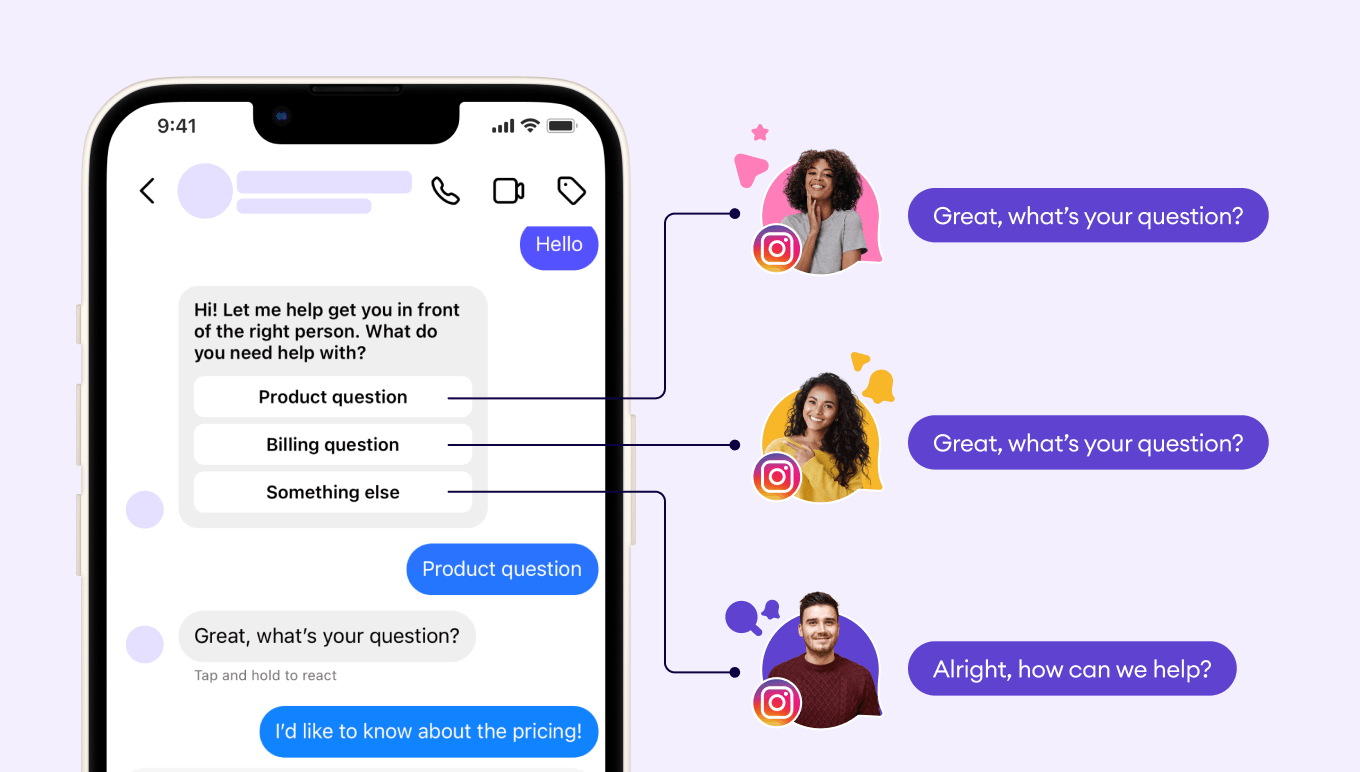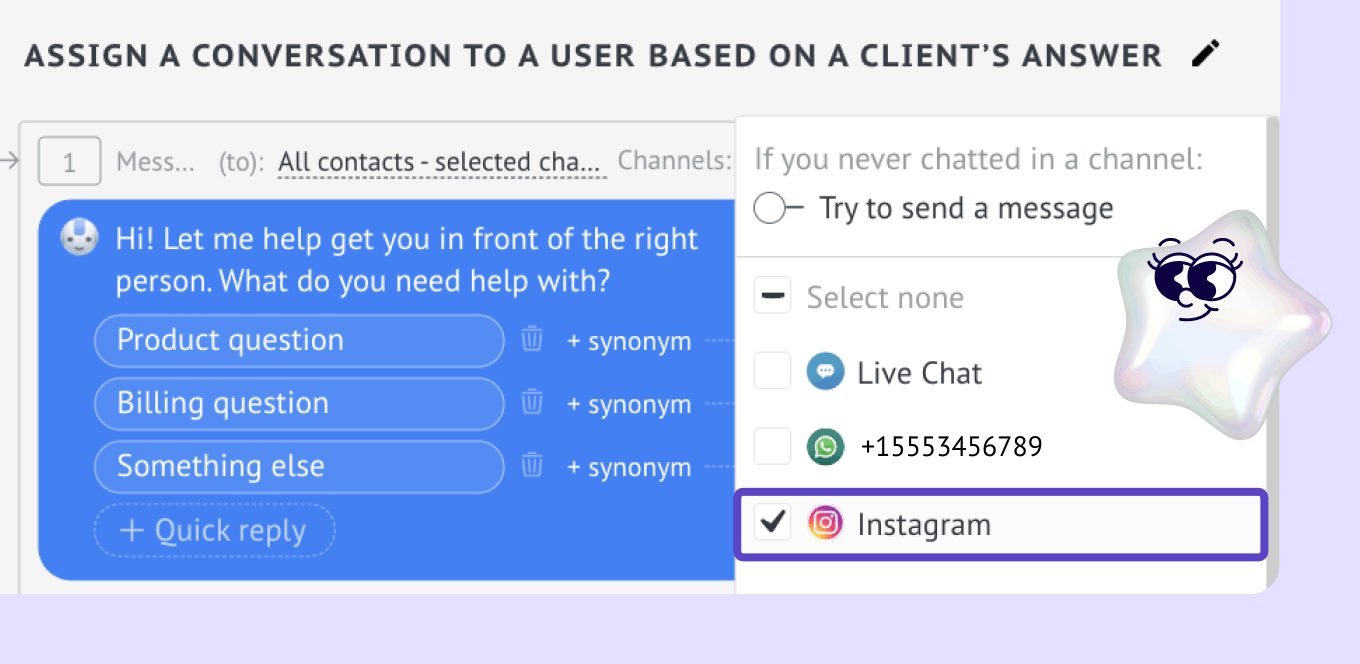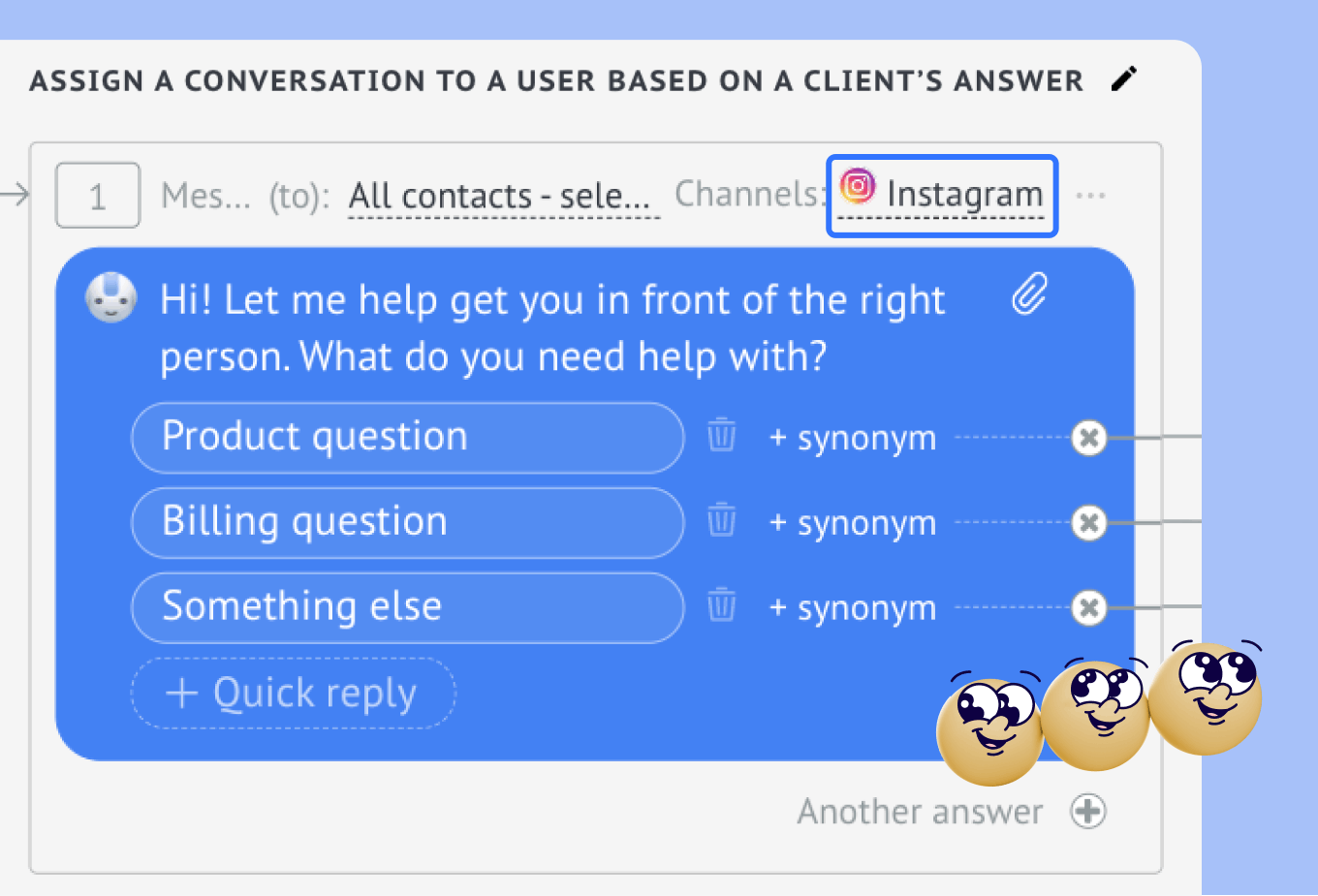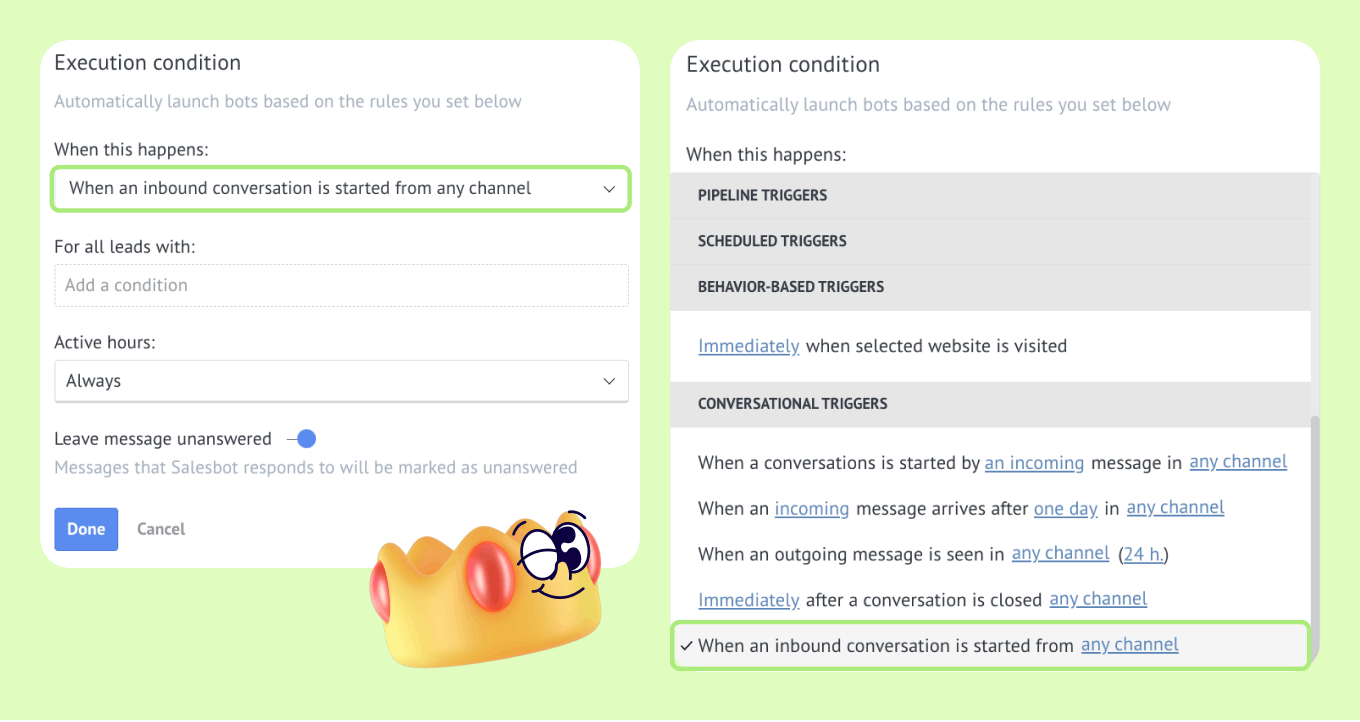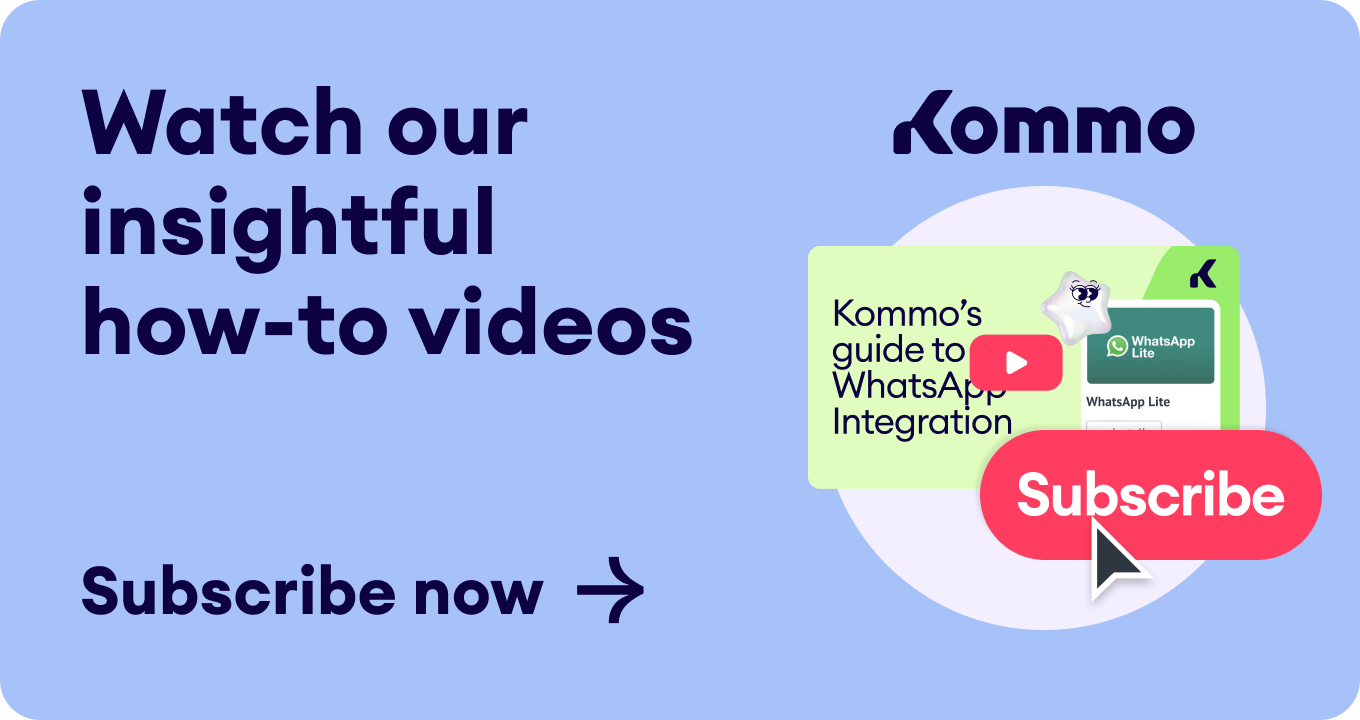Kommo’s ready-to-use chat auto-assignment bot template was specifically designed to assign leads' questions to the right team member, streamlining communication and improving response times.
With Kommo, you can start providing top-notch customer support right away and leave your clients feeling satisfied and valued. 💬
Let's say you are a small marketing agency owner that receives customer inquiries daily via Instagram. By using the chatbot template for conversation auto-assignment, your lead’s inquiries automatically route to the right team member based on their expertise.
For example, these could be:
- Product expert
- A billing specialist
- Technical support representative