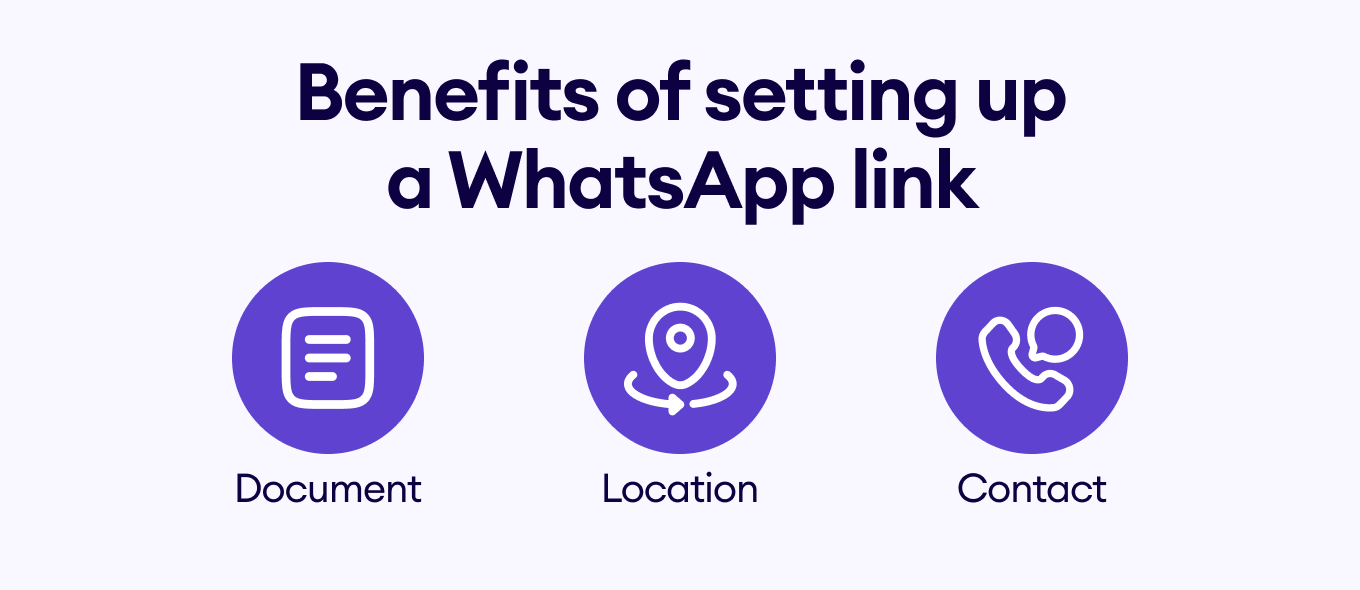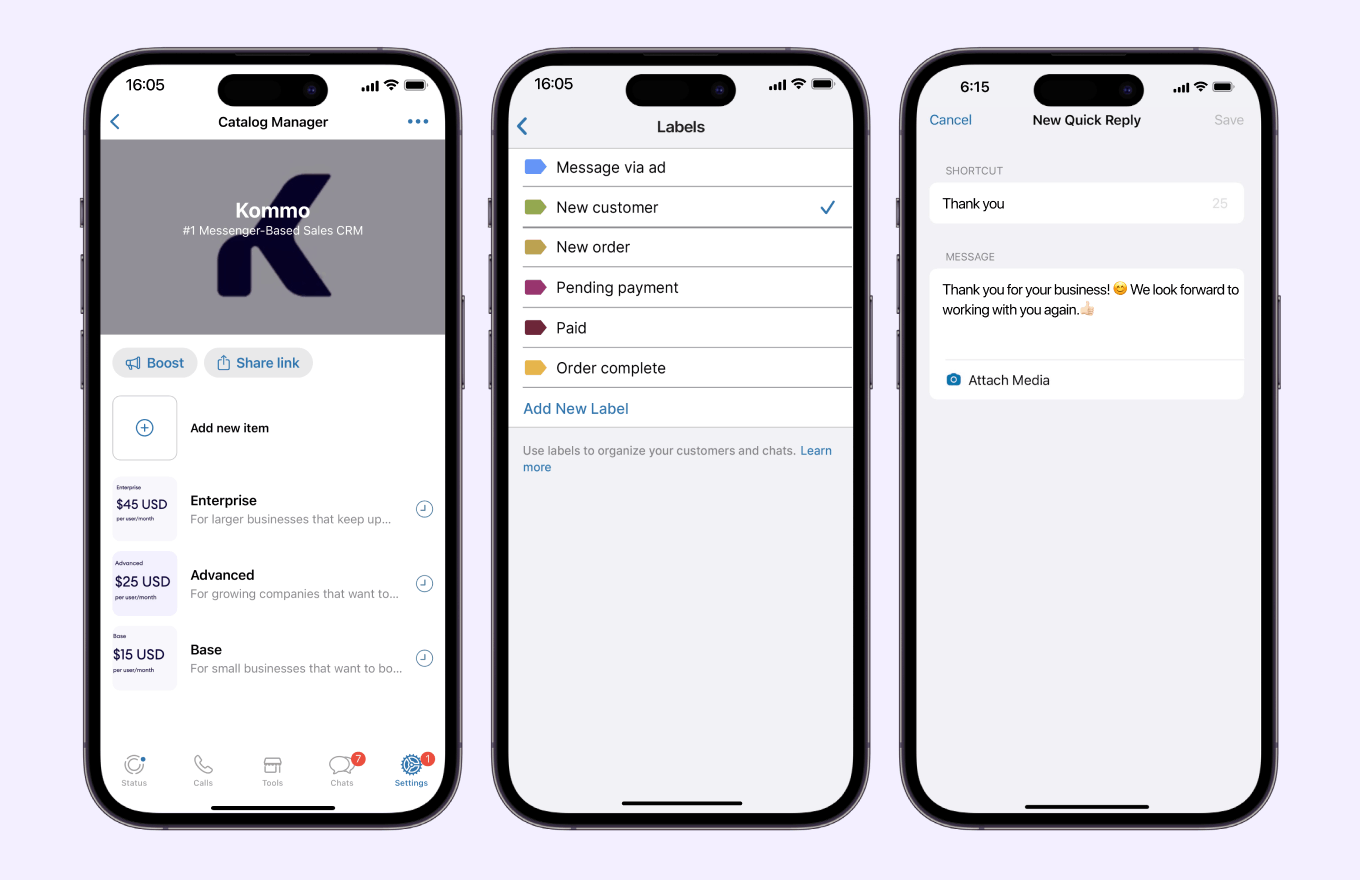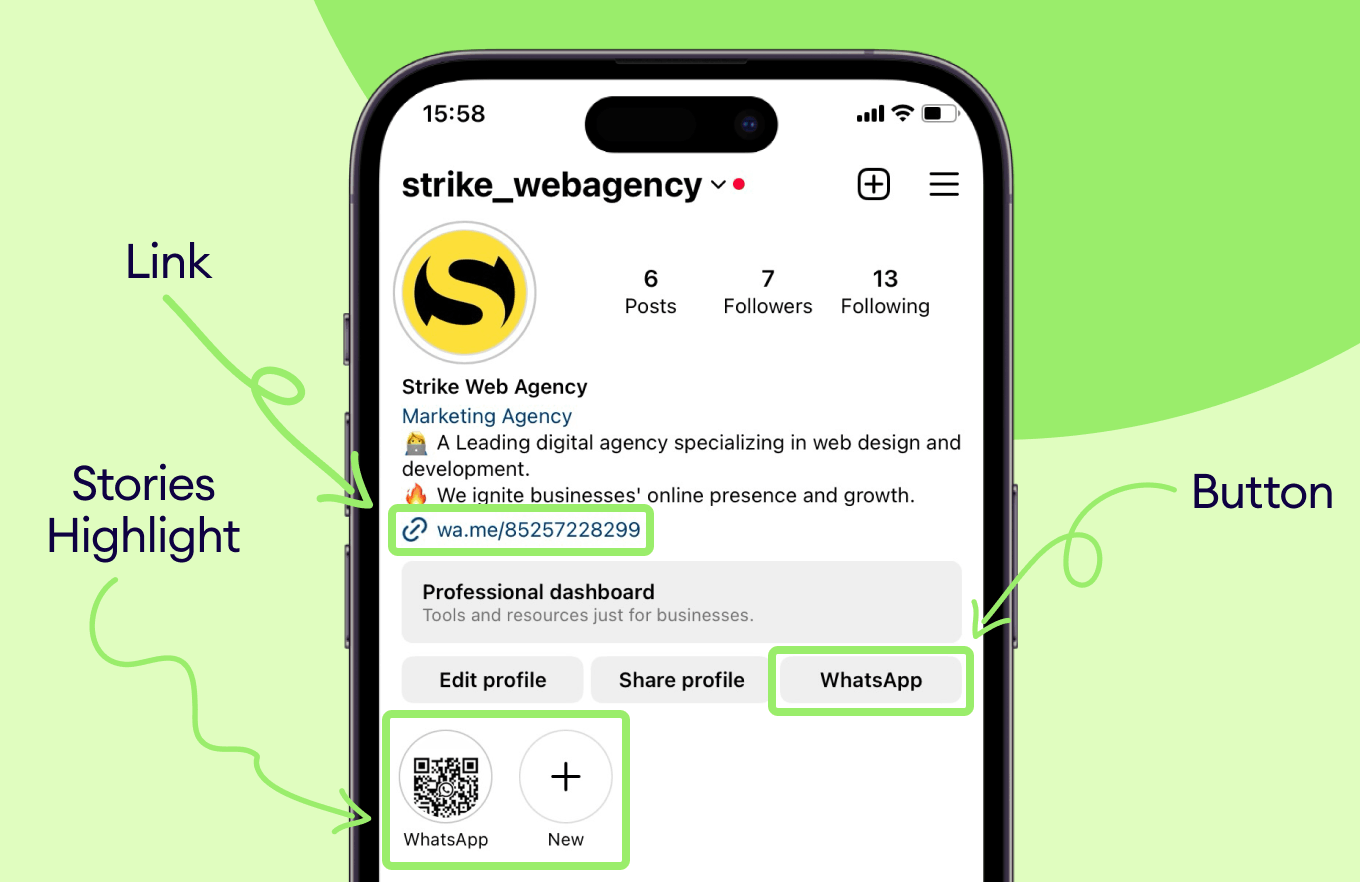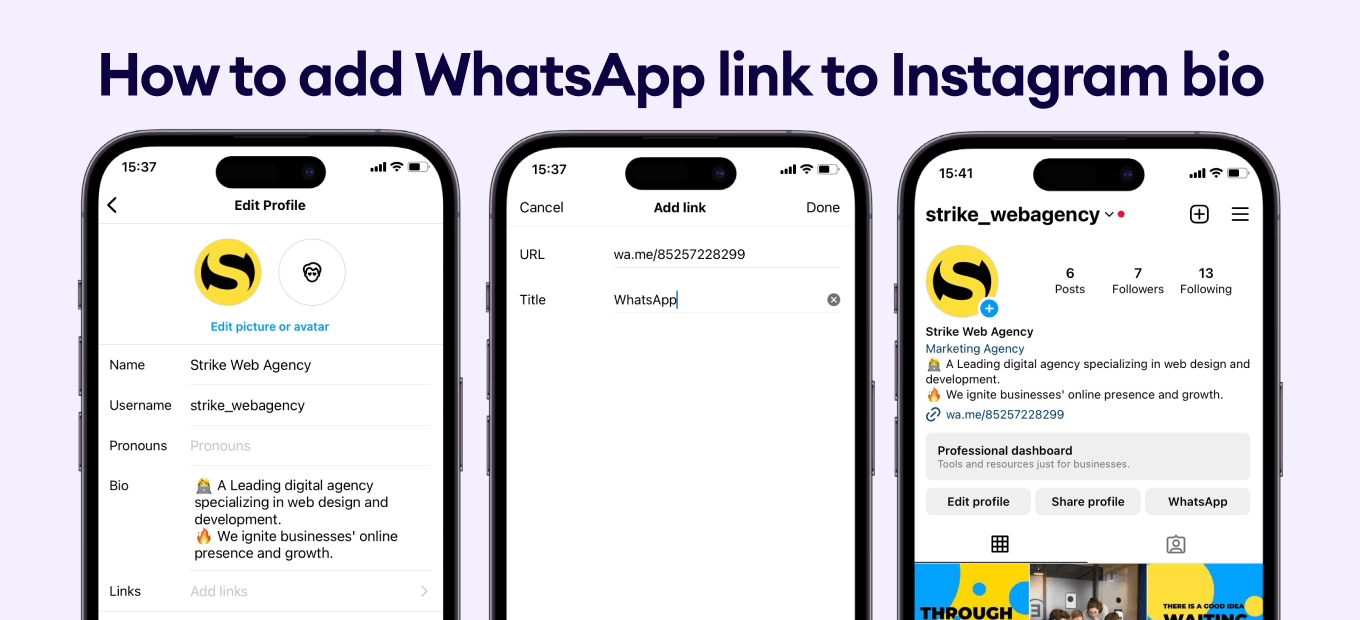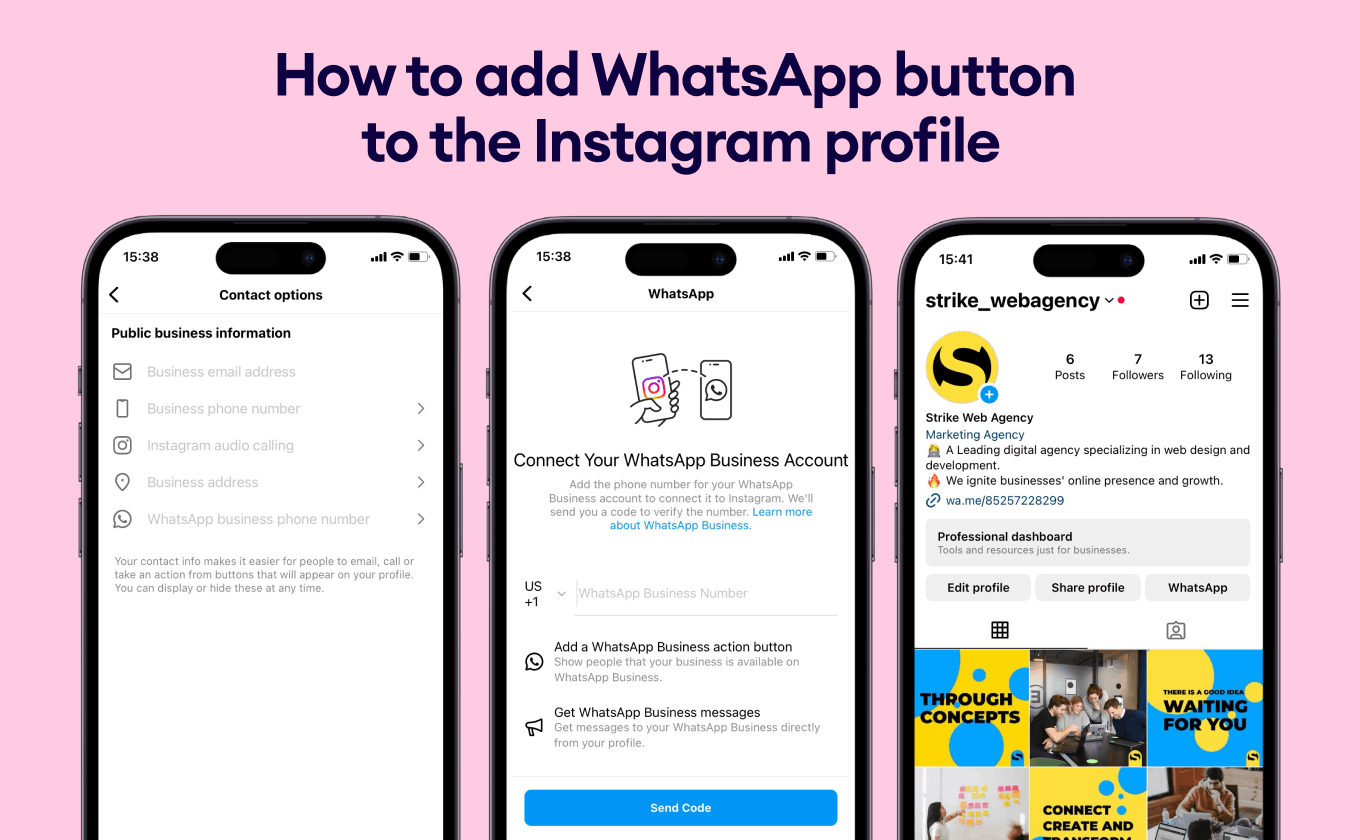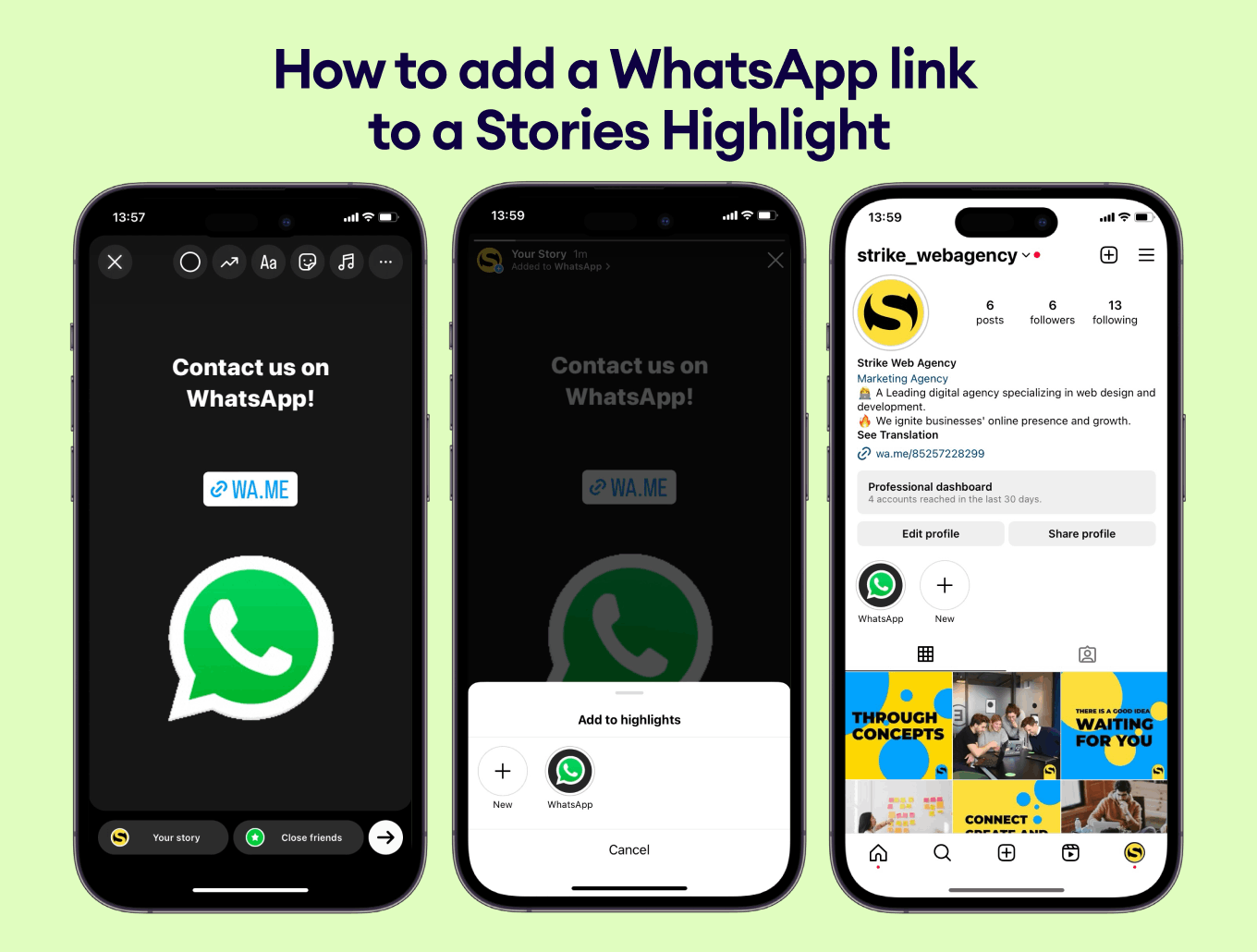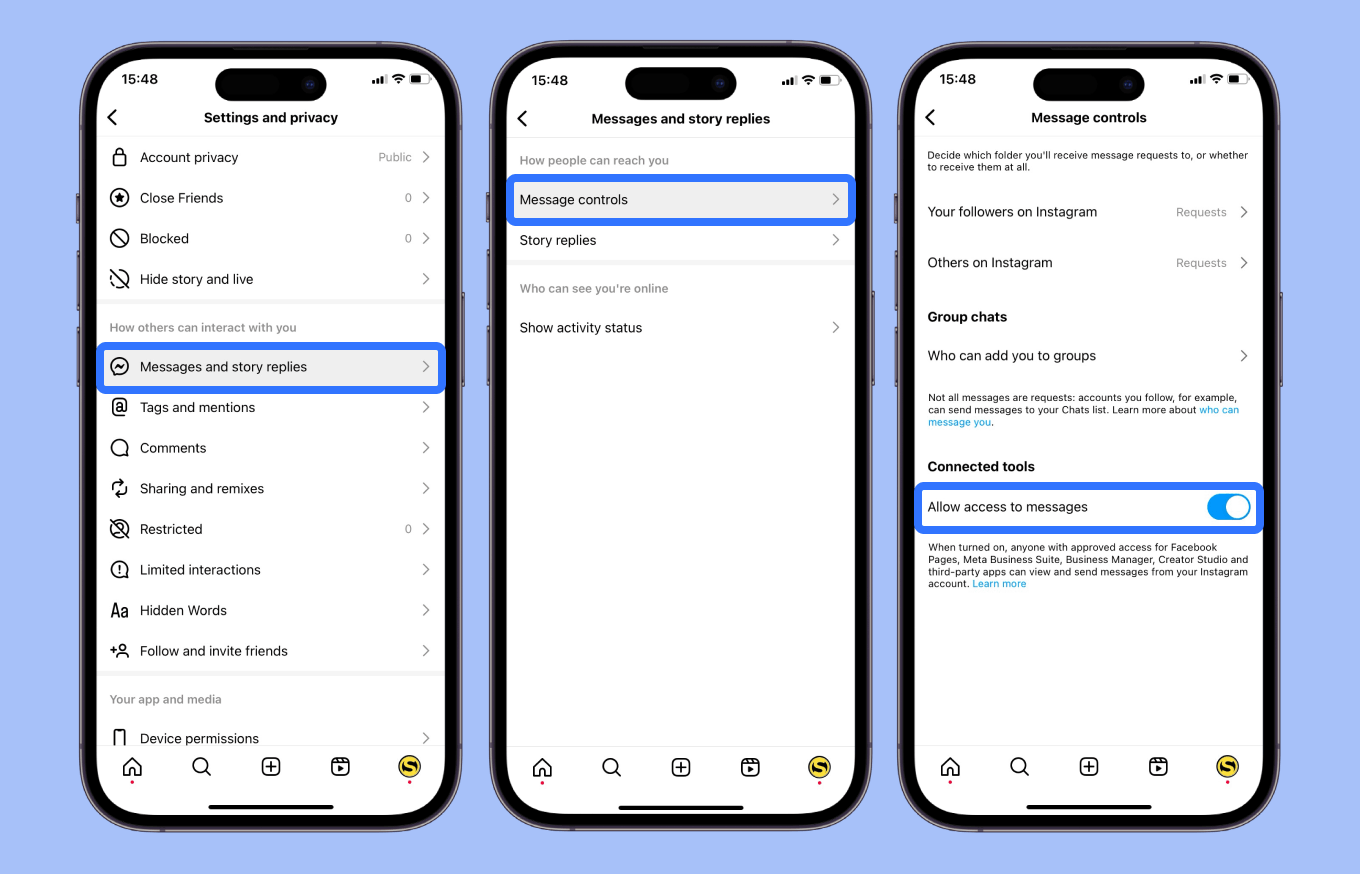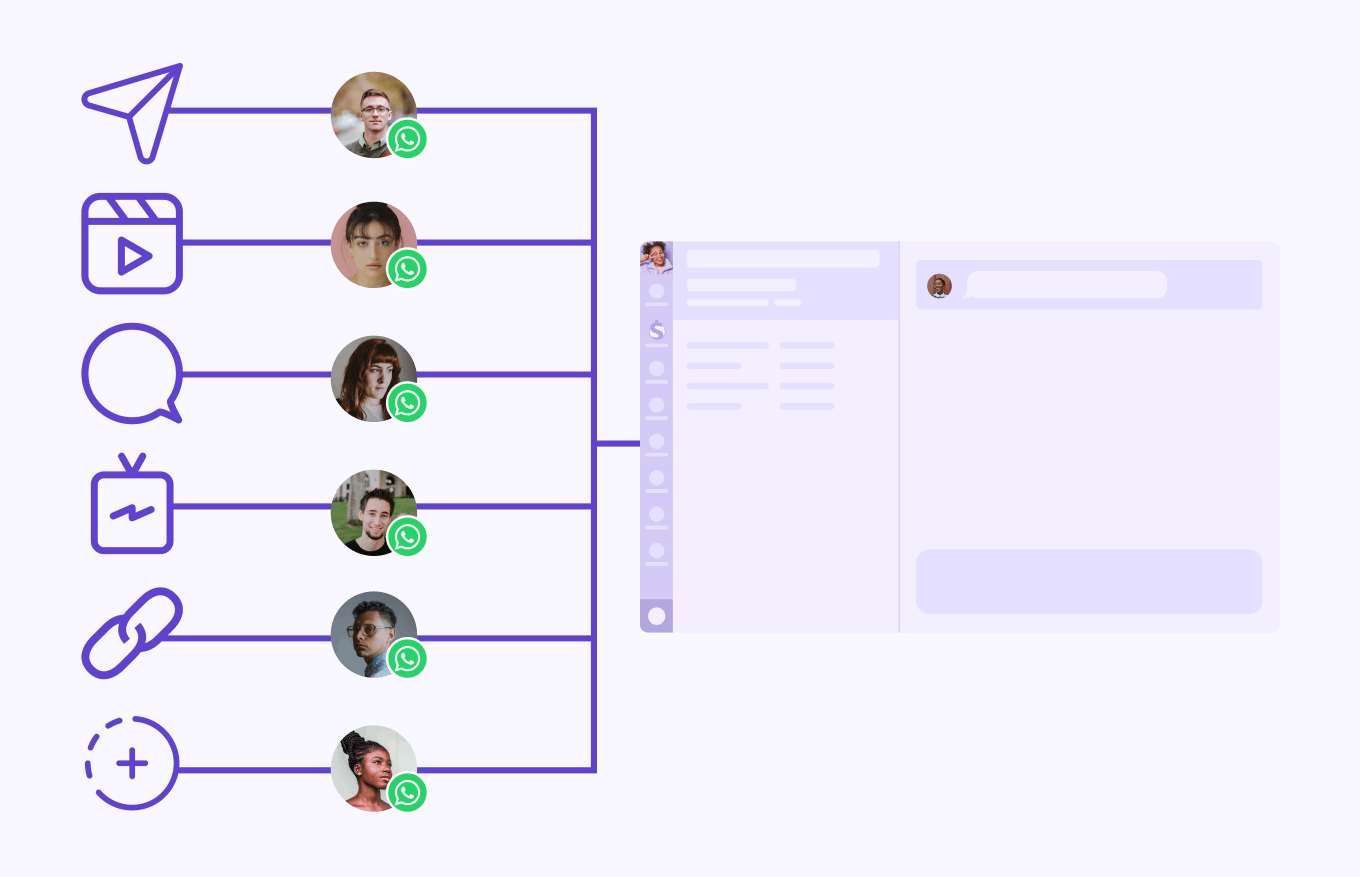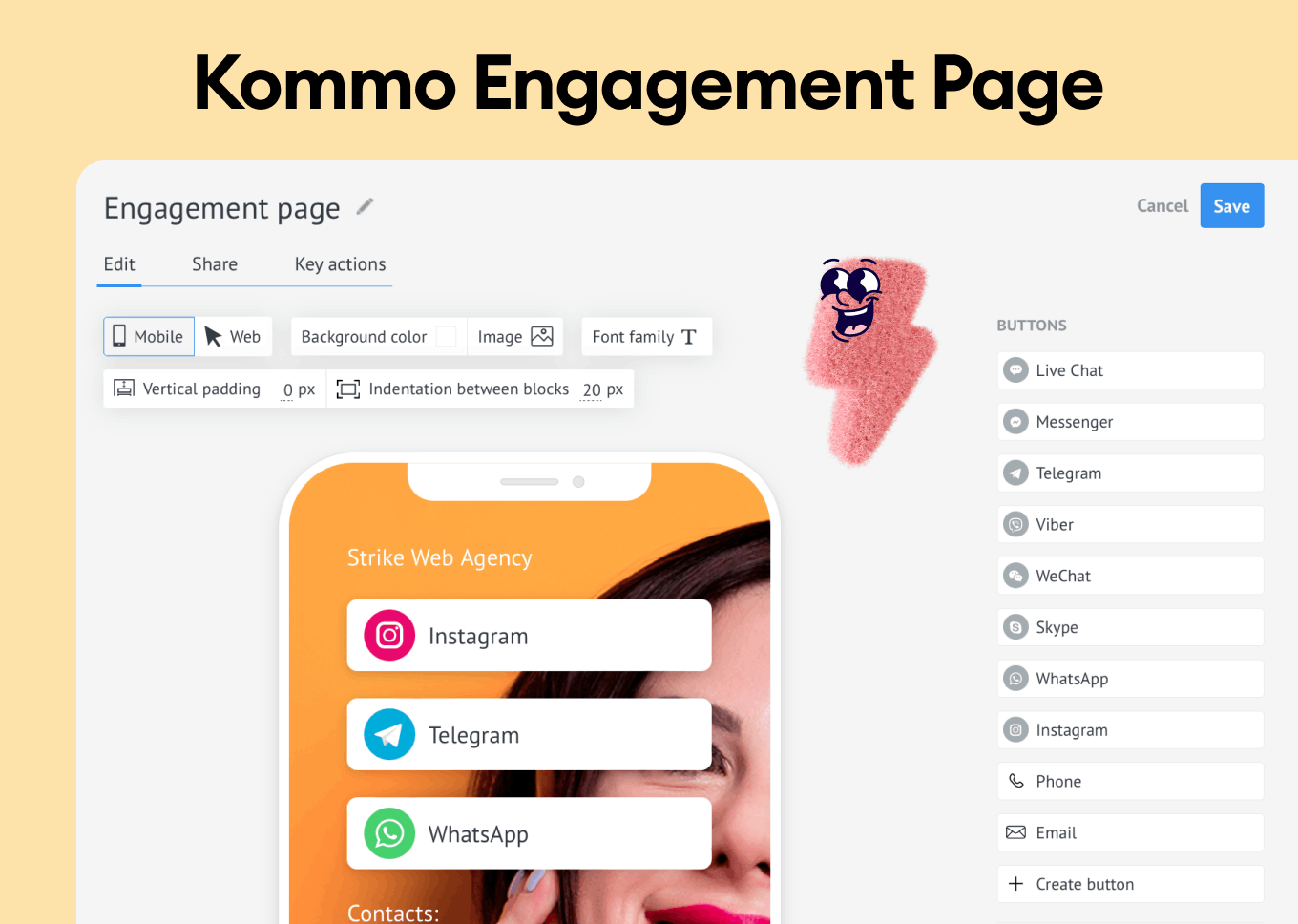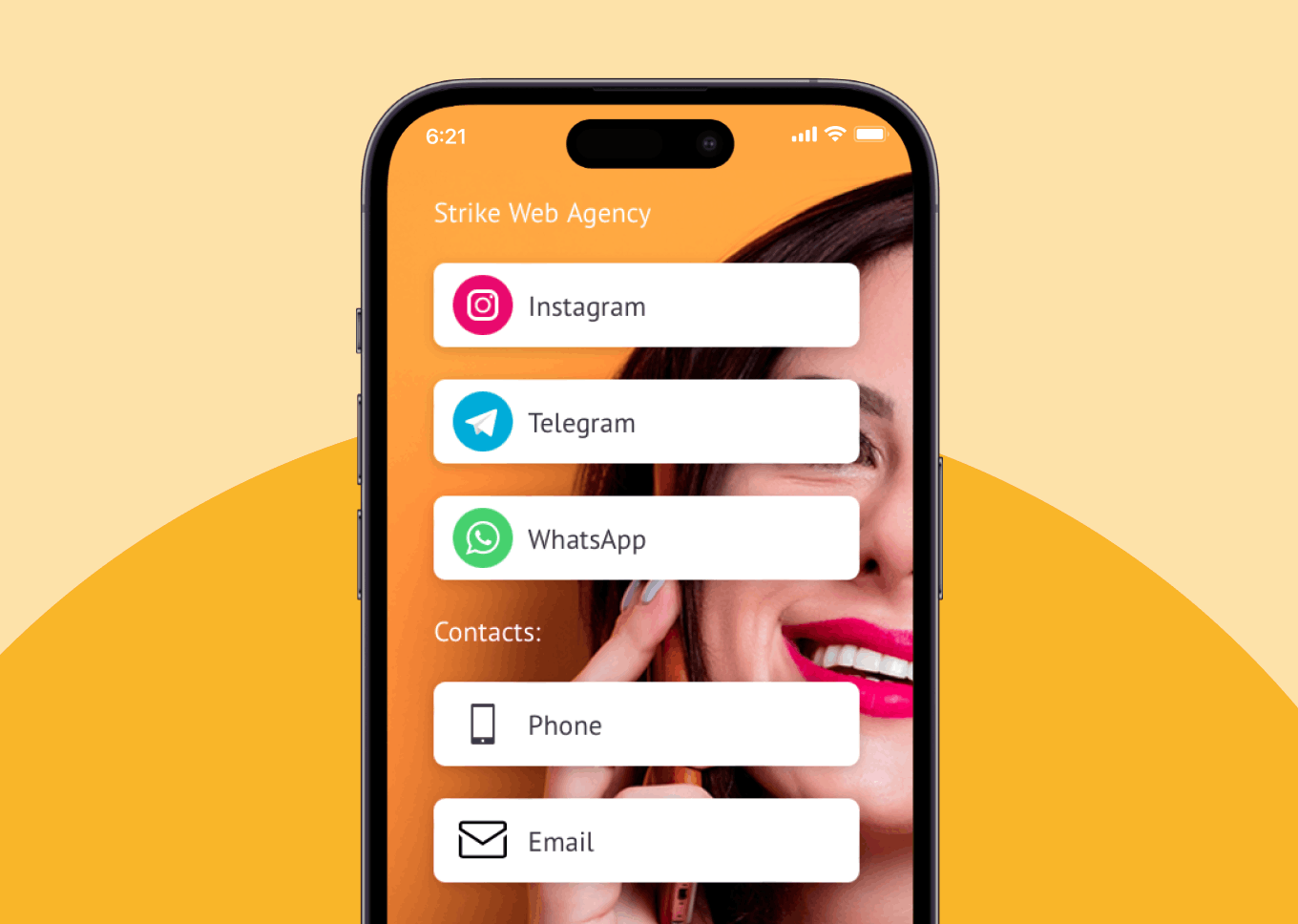Oftentimes, chatting on WhatsApp is much more convenient than messaging via Direct on Instagram. Therefore, those who promote their products and services on this social network are usually thinking about how to make a link to WhatsApp on Instagram.
In this guide, you will learn:
Why you need to add a WhatsApp link to your Instagram profile
Many entrepreneurs who have accounts on instagram, prefer to negotiate with clients through messengers. There are indeed some positives here:
- You can attach the necessary documentation to the chat
- You can add a presentation or a video file when it is necessary
- You can send a large text message
- You can even contact leads by video or audio call, to resolve any customer objections in live communication
Benefits of setting up a WhatsApp link for Instagram
And if you use WhatsApp Business, then the person will see your work schedule, company name and other information about your business.
You will be able to:
- Add products to the catalog - upload their photos, prices, descriptions;
- Add templates for answers to common questions;
- Mark messages from clients with labels to find the ones you need faster.
Instagram Direct is inferior to Whatsapp, which has a major advantage. In WhatsApp, you can add a number to your contacts to organize future work with customers and partners.
Benefits of setting up a WhatsApp Business link for Instagram
company name and other information about your business.
You will be able to:
- Add products to the catalog - upload their photos, prices, descriptions;
- Add templates for answers to common questions;
- Mark messages from clients with labels to find the ones you need faster.
Instagram Direct is inferior to Whatsapp, which has a major advantage. In WhatsApp, you can add a number to your contacts to organize future work with customers and partners.
Benefits of setting up a WhatsApp Business link for Instagram
How to add a WhatsApp link to Instagram profile
There are 3 ways to add a WhatsApp link to your Instagram profile.
- Place a link in the website field
- Set up a custom button
- Share a QR code
WhatsApp Link for Instagram at a Glance
🔗How to Add WhatsApp Link to Instagram Bio
Before you add a link to your profile, you first need to create it. WhatsApp has a feature that allows you to create a link that redirects to a chat with you. By clicking on the link on Instagram, the user will automatically be taken to the WhatsApp chat.
To generate a link, use the following format:
https://wa.me/phone_number and specify your phone number in the international format. In this case, zeros, brackets and hyphens cannot be used.
Also, you can make a link with an automatic pre-filled message that will be shown in the chat text field.
WhatsApp Link template:
https://wa.me/1XXXXXXXXXX?text=Wanna%20order%20flowers%20delivery
Now we need to post a link. For that, open Instagram, go to the main page and click Edit Profile.
Once a new window is opened, paste in the link to the Website field and click Done to confirm the changes.
How to add WhatsApp Link to Instagram bio
☑️ How to Add a WhatsApp Button to the Instagram Profile
The second method allows you to set up a button that leads to a chat with you and leave the site section for a different link.
Here is how to set the button up:
Step 1. Go to the App store and install the WhatsApp Business app on your phone.
Step 2. Synchronize it with the casual WhatsApp - all chats will be transferred, so that not a single correspondence will be lost.
Step 3. Next, set up a business account: name, profile picture, description, and more.
Step 4. When the WhatsApp Business profile setup is complete, move to Instagram. Click Edit profile and then select Contact options
Step 5. Select WhatsApp Business Phone Number. And enter the phone number that is used in the messenger.
How to add a WhatsApp button to the Instagram profile
Done! Now the profile has a WhatsApp button for chatting with you.
🔐 How to Add a WhatsApp Link to a Stories Highlight
Via QR Code
The QR code scanning culture is gaining more and more popularity nowadays. You can use a QR code for leading your Instagram followers to WhatsApp. The QR code for the chat can be published in stories, in a post, or be pinned to the highlights.
❗️Please note that this feature is only relevant for WhatsApp Business.
Here is how to create a QR code that leading to a WhatsApp chat:
- Open the WhatsApp Business app
- Click Settings - Business Tools - Short Link
- Click QR Code - Share Code
- Choose Instagram and then Story
- Once the story is posted, click on the heart icon in the bottom right to save the story as a highlight
How to add a WhatsApp QR code to a Stories Highlight
Via link
Another alternative is to post stories with a link to WhatsApp. Here you will need to create a story with the image of the WhatsApp logo, and insert the WhatsApp link that can be clicked within the story.
- Create a story with the image of Whatsapp logo
- Click on the attach icon
- Select link
- Insert the link
- Click done
- Place the link icon
Once the story is posted, you can simply add it to the Highlighted Stories section and rename it with the name WhatsApp or Contact us via WhatsApp. The story will be shown permanently on your Instagram profile and, again, it will allow users to contact you easily.
How to add a WhatsApp link to a Stories Highlight
Frequent problems when adding a WhatsApp link to Instagram
Having copied the WhatsApp link, there are often problems with its further use in social networks.
-
The first thing you need to know is that for sending a URL in DM more than five times a day,
❌ Instagram can block the profile of user.
✅So, make sure not to exceed this number of links you can send to your leads in DM per day
- When manually entering the link, it is simple to make errors that affect the clickability of the link.
❌For example, if the number was indicated in the international format with 007 or +380.
✅Phone number should be entered without extra characters, indicating only the digital code, that is: 79 and then the number itself.
- Errors that can occur when adding a WhatsApp URL to Instagram:
❌The text around the link is entered without a space. In this case the link becomes unclickable
✅Add space between the text and the link
-
❌The user entered the wrong phone number ✅When filling in the fields, double check the phone number
-
❌Privacy and chat settings issues ✅To start a conversation with a new user, you need to allow access to send messages
How to allow access to send messages in Instagram
Creating a WhatsApp link for Instagram in other services
Along with the methods we mentioned above, there are also special applications that offer the set of services with advanced features for a fee. One of such applications is Kommo.
Kommo is a communication hub for all your valuable business conversations. Each potential customer gets their own full-featured profile where you can communicate with them using your favorite channel: WhatsApp.
WhatsApp lead generation with Kommo
The one link in bio rule on Instagram limits you as a marketer from adding over one link in bio or adding individual posts links. You will have to swap the bio link manually every time you want to promote a new blog post, campaign, or product.🙁
It is one of the reasons most creators and marketers ask followers to check out the link in bio.
💡But you do not have to worry about that anymore by using Kommo Engagement Page.
It helps you optimise that one link. Besides, it can help you improve your Instagram marketing strategy.
Kommo Engagement Page helps you connect your followers with other links and content. These include text, contact forms, images, videos, and more. You can customise your user name and with the link in bio, allow customers to contact you easily.
- An easy interface with a drag-and-drop editor
- An Add Contact Form option and social media buttons
- A custom profile URL and the ability to customize links, texts, and color
- Numerous themes
Kommo also offers 🔥
- See all potential customers in your WhatsApp CRM pipeline
- Stay organized with profiles for each potential customer
- Label potential customers with tags
- Communicate in the lead card — no switching apps!
- Integrations with Messengers, SMS, live chat, email & phone
- Personalized email & WhatsApp templates
- Send emails & WhatsApp messages automatically
- WhatsApp chatbot
How our team can help
Getting started with WhatsApp Marketing is not easy. Our team is happy to answer questions or make a CRM onboarding session for your whole team.
💬 Chat with us here on the website or within your account
🤓 Book a free demo session with the team
🏖 Find a partner to do it for you, so you can relax
Make a personal sale with Kommo
Kommo is a pioneering Messenger Based Sales CRM software that helps businesses achieve more sales and create long-lasting relationships with their customers. It is a tool that enables companies to reach better results and increase their profits.