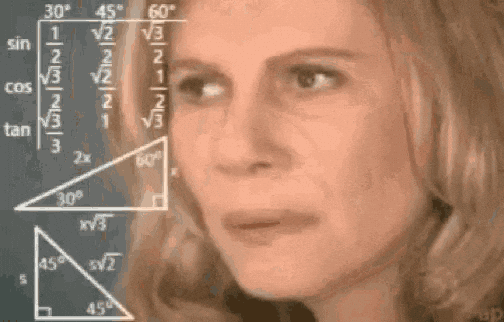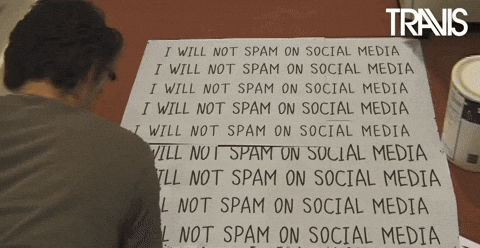If you've found your way to this article, you're likely already familiar with the WhatsApp Business platform and its two primary APIs:
-
1. Cloud API (hosted by Meta)
-
2. On-Premises API (self-hosted)
Calculating WhatsApp Business API costs is challenging due to its variable pricing model. This can lead to confusion about what you’re spending your money on. 💸
Understanding the pricing structure in detail is essential, especially if you want to maximize WhatsApp's potential for your business.
In this article, we'll explore how the WhatsApp Business API pricing works specifically for the On-Premises API, equipping you to navigate costs and make informed decisions.
If you're also interested in learning about WhatsApp Cloud API pricing, check out this article: WhatsApp Cloud API Pricing. Additionally, you can use our Cloud API Pricing Calculator for personalized estimates.
Happy reading!
Understanding the WhatsApp Business API pricing model
The WhatsApp Business API’s pricing strategy revolves around the conversation-based pricing model. Simply put, businesses are charged based on the number of conversations they have with their customers.
However, other fees besides WhatsApp conversation costs can be involved when implementing WhatsApp Business API. Let’s consider all these fees before deciding to use the service.
The WhatsApp API costs
When setting up a WhatsApp API account, there are three types of costs to consider:
-
WhatsApp conversation charges. These charges apply per WhatsApp conversation, not per message. They are based on the conversation category and the customer's country.
-
WhatsApp Business Service Provider (BSP) fees. Since the WhatsApp Business API doesn’t have an interface, you'll need a BSP. The fees vary based on different factors, such as the hosting type and pricing model.
-
WhatsApp BSP monthly subscription fees. BSPs offer messaging, customer communication, and CRM tools on top of the API access for managing conversations at scale for a monthly fee.
How does conversation-based pricing work?
WhatsApp charges per conversation between you and your customers. The charges vary depending on the number and category of conversations that occur each month.
WhatsApp has two types of conversations:
- User-initiated (Now called Service Conversation)
- Business-initiated
Service conversations vs Business-initiated conversation
User-initiated (Service) conversations explained
The first type of WhatsApp conversation, a user-initiated conversation, begins when you reply to a message from your customer.
WhatsApp defines it as “any user-initiated conversation, such as to resolve a customer inquiry”.
Service conversations
Any user-initiated conversation, such as to resolve a customer inquiry.
Here’s an example of a service conversation dealing with customer inquiries:
Example of a Service conversation
How does a service conversation start?
To be able to start a Service conversation, when a customer sends you a message, you will have to respond within a 24-hour customer service window.
Remember that WhatsApp offers free Service conversations.
Service conversations explained
❗Businesses can respond to Service conversations within 24-hour customer service window.
Free Entry Point Conversations on WhatsApp Business API
Besides the free Service conversations, you can use tools to make customers contact you and drive more organic awareness of your WhatsApp number. For example, you can add your WhatsApp number to your website, email signature, or QR code on your product or use paid channels such as Click to WhatsApp Ads or Facebook’s Call-to-Action buttons.
These paid tools are also known as Free Entry Point conversations.
When a customer initiates a message through one of the provided free entry points, it opens a 24-hour customer service window. Within this time, you can respond with a free-form message at no cost. Remember that once you send a response, the messaging window extends to 72 hours.
During this extended period, you can send unlimited template messages for free. If the customer replies to your free-form or template message, it begins another 24-hour customer service window, allowing you to send free-form messages again.
Once the 24-hour customer service window expires, your business can only respond if you use a pre-approved WhatsApp template to initiate a conversation yourself.
Remember:
The conversation starting from the ad is free, but the ad itself is not. Learn more about WhatsApp Ads.
Business-initiated conversations explained
On the other hand, a business-initiated conversation is one that your business starts first. However, to avoid spam, you can only initiate it with a template message approved by WhatsApp.
In other words, using a template message is the only way your business can initiate a conversation with your customer.
You can also only start a conversation with customers who have previously opted in to receive messages from you.
Keep in mind: You are only paying for the first business-initiated message. There are no additional charges for consequent messages.
The business-initiated conversation categories are:
- Marketing
- Utility
- Authentication
WhatsApp Business API conversation categories
Every category has its price.
Let’s go through each of them to understand how you can use them with your customers.
Marketing conversations
WhatsApp defines a Marketing conversation as:
Marketing conversation
Business-initiated conversations made to sell for a product or service to customers, for example, such as relevant offers to customers who have opted in to receive marketing
If your business-initiated conversation doesn’t qualify as a utility or authentication conversation, it will fall under the marketing category.
Example of a Marketing message template
Utility conversations
According to WhatsApp, a Utility conversation is the following:
Utility conversation
Business-initiated conversations relate to a transaction, including post-purchase notifications and recurring billing statements to customers who have opted in.
In other words, utility conversations include messages such as order notifications.
Example of a Utility message template
Authentication
WhatsApp explains Authentication as the following:
Authentication
Business-initiated conversations enable businesses to authenticate users with one-time passcodes at multiple steps during the login process, such as account registration, account recovery, and integrity challenges.
Example of an Authentication message template
When you initiate a conversation using a template, a WhatsApp fee is charged regardless of whether you receive a response from your customer. The conversation will open when you send the template, meaning you can send unlimited messages to your customer within 24 hours.
User-Initiated conversation & Business-initiated conversation explained
However, a new conversation will be opened if you send a message containing a template from a different category during this 24-hour window, and you will be charged separately for it.
WhatsApp Business API pricing breakdown: Mastering the fee structure
Different factors can affect pricing in WhatsApp API. These are:
- Use case
- Region
- WhatsApp BSP charges
Let’s explore each factor.
1. WhatsApp Business API pricing by use case
Your WhatsApp Business API fees depend on how you use it. The pricing differs between the marketing, support, and sales teams because every team uses a certain conversation category.
For example, Business-initiated conversations usually cost 0.5 to 15 cents per conversation.
Average costs of WhatsApp messages
Check out Meta’s Rate Cards for more details on WhatsApp API charges per conversation.
Let’s look at the difference in pricing by teams.
WhatsApp Business API pricing for marketing teams
According to WhatsApp, “Marketing conversations drive incremental sales. Marketing rates are now higher and utility lower to reflect value for people and businesses.”
Marketing conversations have the highest costs among the four categories. This means that sending bulk messages can quickly become expensive and tricky.
This is because marketing teams use WhatsApp to broadcast promotional messages, including limited-time offers, updates, and call-to-actions.
WhatsApp has strict policies against businesses spamming their clients. This means that your business must comply with WhatsApp's Business Messaging Policy and send promotional messages only to customers who have previously opted in.
Keep in mind: You are only paying for the first business-initiated message. There are no additional charges for consequent messages.
WhatsApp Business API pricing for sales teams
According to WhatsApp, “Utility conversations facilitate existing sales.”
Although sales teams use different categories of conversations, depending on their goals and strategies, the primary goal is nurturing leads and winning sales.
If your business has a high-profit margin per sale, using the WhatsApp API is an ideal solution. This is because you would only engage in conversations with a few clients per month, but the revenue generated from such conversations will be more than enough.
WhatsApp Business API pricing for support teams
Finally, speaking of support teams. WhatsApp highlights that “Service conversations help resolve customer inquiries.”
Since support teams are typically responsible for handling conversations initiated by customers, service conversations are ideal for such teams.
The main goal is to respond to customer inquiries promptly, which is easily achievable within the 24-hour customer service window.
Service conversations benefit support teams because they allow the team to send an unlimited number of messages to help customers resolve their issues.
📝 Please note:
If the support representative doesn’t respond to the customer within 24 hours, they will have to restart a conversation using a WhatsApp template.
2. WhatsApp Business API pricing by region
Now, let’s discuss the pricing by region. The pricing for WhatsApp Business API varies by country and region where your customers are based. Some countries have higher pricing than others.
Let’s go through Brazil, Argentina, Indonesia, India, and Hong Kong.
WhatsApp API pricing in Brazil
With over 120 million users, Brazil has one of the largest WhatsApp user bases in the world.
The average cost per message in Brazil is US$ 0.04.
WhatsApp Business API pricing in Argentina
With over 40 million active WhatsApp users in Argentina, the WhatsApp Business API has been widely adopted in Argentina.
The average cost per message in Argentina is US$ 0.04.
WhatsApp Business API Pricing in Indonesia
Indonesia is one of the top five countries globally for WhatsApp usage, making the WhatsApp Business API a valuable tool for Indonesian businesses.
The average cost per message in Indonesia is US$ 0.03.
WhatsApp Business API pricing in India
India has the largest number of WhatsApp users worldwide, making the WhatsApp API a crucial part of many businesses' customer service strategies.
The average cost per message in India is US$ 0.006.
WhatsApp Business API pricing in Hong Kong
Businesses in Hong Kong frequently use the WhatsApp Business API.
The average cost per message in Hong Kong is US$ 0.046.
3. WhatsApp Business API pricing by Business Solution Provider
WhatsApp Business API doesn’t have a front-end interface; for this reason, you will need a CRM or a BSP to use it. Another option is hiring a team of developers to set it up and keep it running. If you think that’s too much for you and want to have it easy, you can adopt a WhatsApp CRM.
Every WhatsApp BSP has its pricing models, but generally, they include two components:
- WhatsApp Business API fees
- Monthly subscription fees for using the software
Some BSPs can charge additional fees for services, such as setup or implementation.
Finding the right pricing plan for your business
WhatsApp Business API prices are formed in different ways. In addition to WhatsApp conversation charges, BSPs impose additional fees.
WhatsApp Business API pricing models
The most common pricing models used by BSPs are:
-
Markup per message: This is similar to how you pay for SMS. You pay for each message sent or received through the WhatsApp Business API. It's a good choice if your usage varies monthly or you're just starting and unsure of your messaging volume.
-
Markup per conversation: Here, you are billed based on the number of monthly conversations you have. A conversation is any message exchange between your business and a customer within a 24-hour window. This can be a more cost-effective option for businesses with fewer conversations but sending more messages per conversation.
-
Monthly or flat fee: This is a fixed pricing model in which you pay a flat fee per month regardless of the number of messages or conversations. It's a good choice if you have a high volume of messages and want predictable billing, but it has several limitations.
-
Setup or license fee: In some cases, providers impose a one-time setup fee on top of markup fees and WhatsApp conversation charges.
WhatsApp Cloud API pricing
With the WhatsApp Cloud API, you will only pay conversation-based fees directly to Meta, not to Kommo.
📍WhatsApp Cloud API is available to you through the WhatsApp Business integration in Kommo.
What's free with WhatsApp Cloud API?
- Free tier conversations: Service conversations are free
- Free entry point conversations on WhatsApp Cloud API
Users can engage with customers through paid channels like Click to WhatsApp Ads or Facebook's Call-to-Action buttons. These channels, known as free entry point conversations, offer additional opportunities for interaction.
How is pricing charged in WhatsApp Cloud API?
When a certain threshold is reached, you are charged from the payment method added in Meta. The payment threshold is set automatically when the client uses the WhatsApp Business platform.
The threshold may be raised or lowered depending on the client's payment history.
For example,
When a client starts using the WhatsApp Business platform, his WABA has a payment threshold of $20$. As the client starts having paid conversations above the free tier, his WABA accrues costs.
When WhatsApp usage costs reach $20$, Meta charges $20$. Then, the costs start accruing again. The client will be charged again whenever costs reach $20.
💡To learn more about WhatsApp Cloud API and its pricing, you can read this article
The key takeaway
Understanding WhatsApp API pricing can seem challenging and frustrating. If switching to WhatsApp Cloud API is the right choice for your business, Kommo is here to make it easier.
-
Give our 14-day free trial a shot and test the official WhatsApp Cloud API integration at no cost. See how it improves your communication with customers.
-
Book a demo with our team of WhatsApp pros. We'll answer your questions, discuss your goals, and find the pricing plan that suits you.