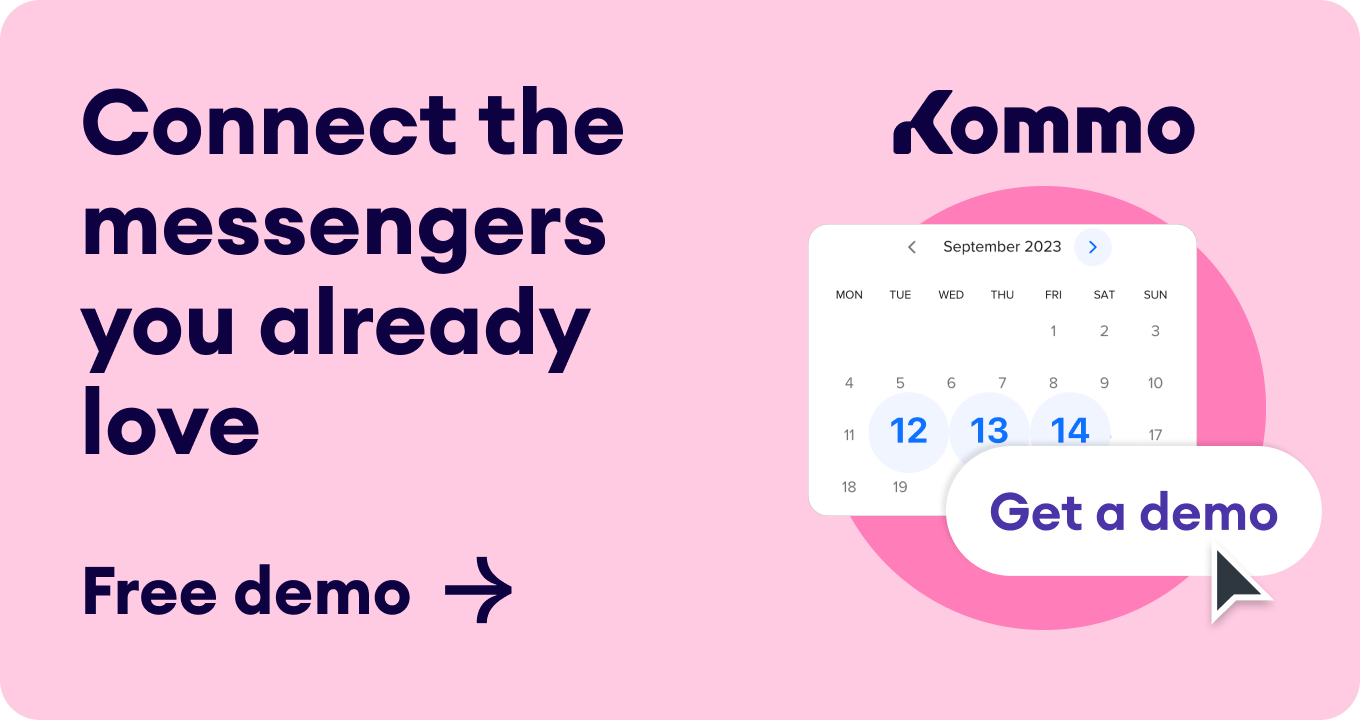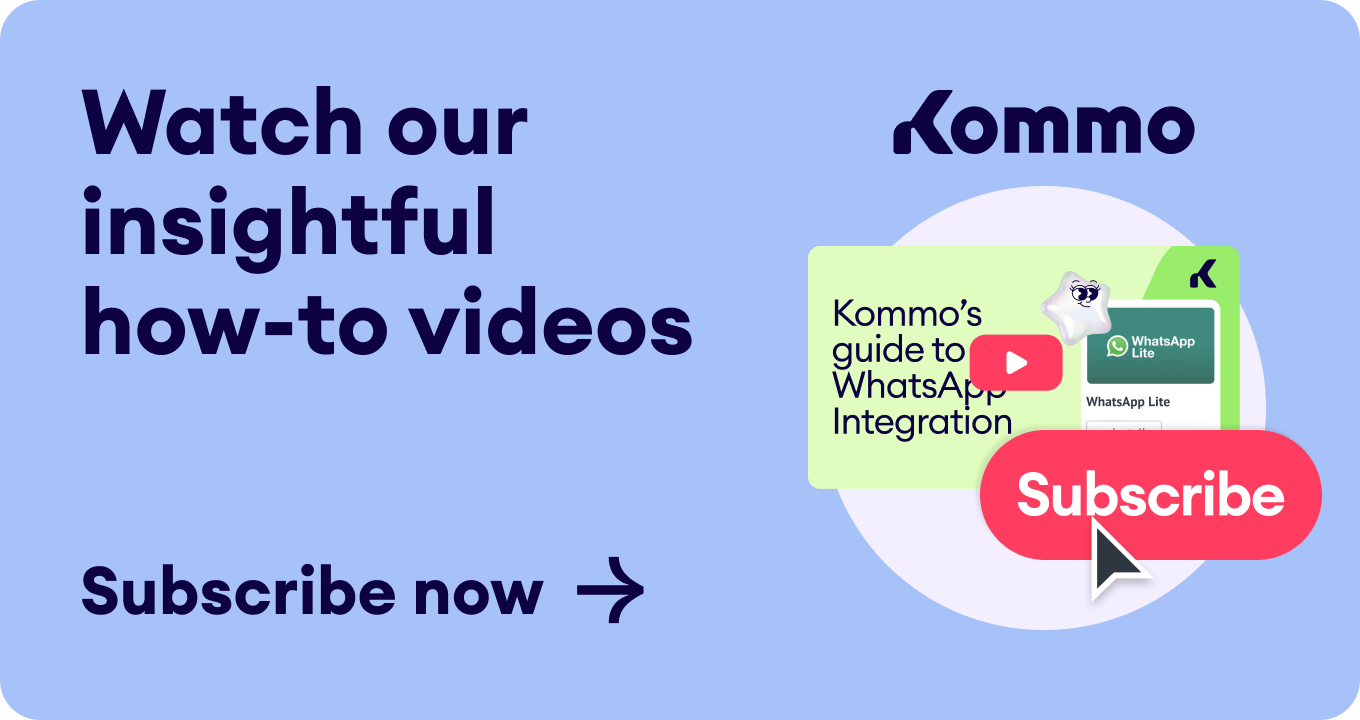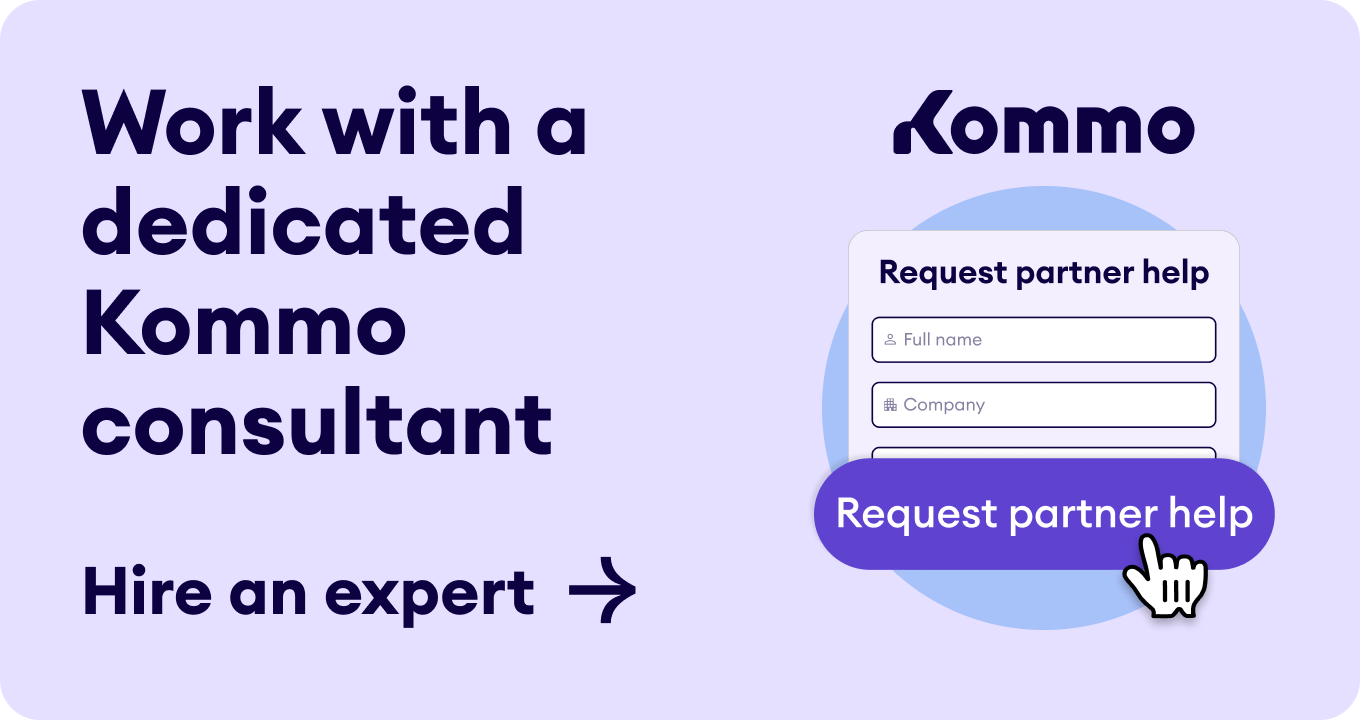Kommo vs. ManyChat: Overview
Swipe
>>>Kommo vs. ManyChat: Understanding the differences
1. CRM features
2. Sales pipeline
The pipeline view helps you focus on the overall process. The list view is perfect for digging into your data.
3. Customization
Kommo vs. ManyChat: Integrations
Swipe
>>>Kommo vs. ManyChat: Pricing
An overview of all plans
Swipe
>>>Kommo vs. ManyChat: Free plans
Swipe
>>>Kommo vs. ManyChat: Entry-level plans comparison
Swipe
>>>Kommo vs. ManyChat: Similarities
Similarity #1: Chatbot
Answering common questions Providing general information Addressing common issues Initiating conversations Displaying menu options Offering standard responses Verifying information accuracy Generating documents Managing tasks
Similarity #2: Broadcast
Similarity #3: Analytics
-
Win-Loss Analysis: This shows how many leads are in different stages. -
Consolidated report: Gives general information about leads, customers, contacts, and tasks. -
Activity log: Tells you what changed in your account and when. -
Call report: Collects all information about calls made in your account. -
Goal report: Set new goals for your team and track their progress.
-
Insights: Shows general info about your account, such as contact amounts per channel. -
Flow analytics: Provides a report on the number of contacts who received, opened and clicked your message. -
Conversation analytics: shows how many people reached events in your conversations in a specific period.
Kommo vs. ManyChat: Ease of use
Kommo vs. ManyChat: Support
Swipe
>>>Kommo vs. ManyChat: Customer reviews
Choosing between Kommo and ManyChat
Swipe
>>>Small business vs. enterprise
Swipe
>>>Email & messenger marketing
It segments and personalizes email campaigns. Allows the parsing of emails (by using a tool that automates lead creation based on received emails). Automates campaigns. Testing email campaigns with A/B testing. Analyzes campaign results in detail.
Supports over 10 popular messengers, including WhatsApp, Telegram, Facebook Messenger, Instagram, and WeChat. Provides tools for creating and automating messenger campaigns. Tracks the results of messenger campaigns.