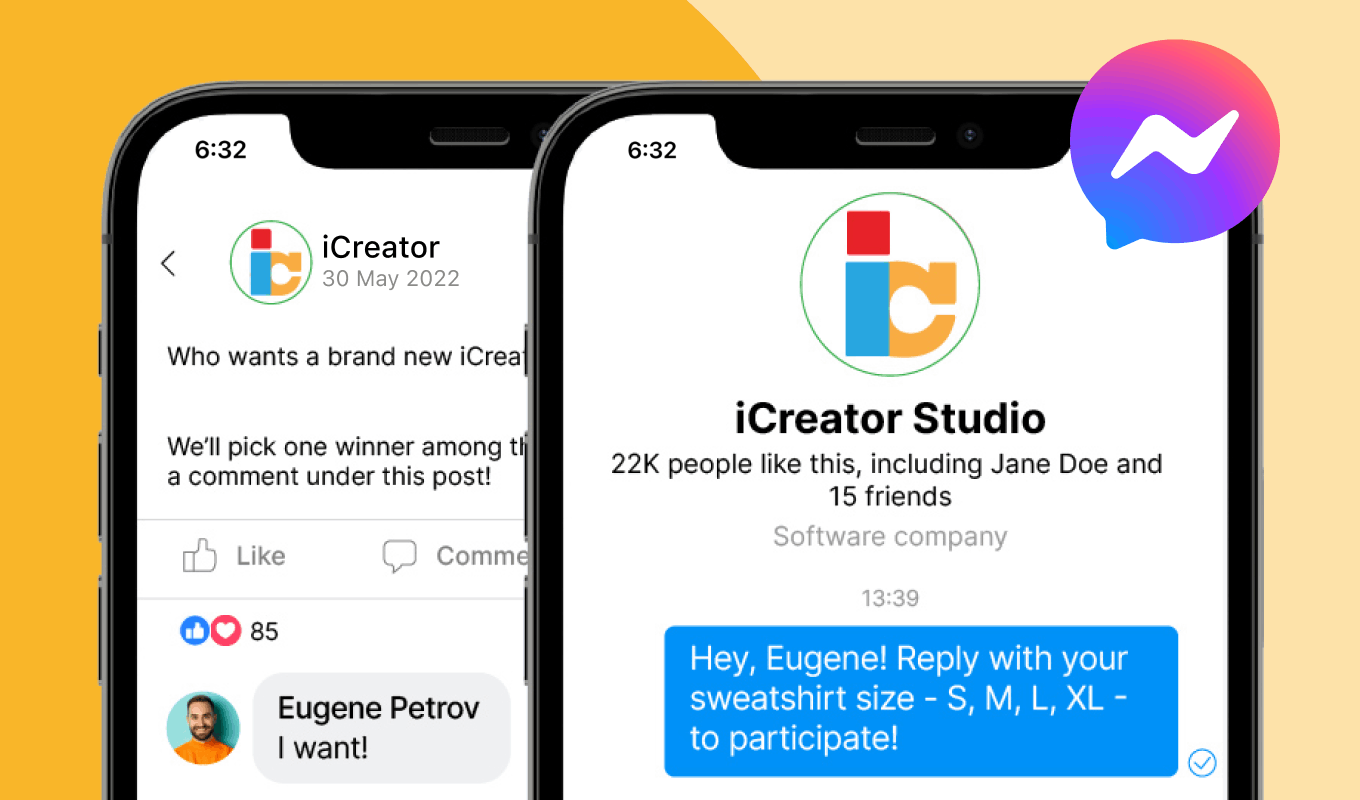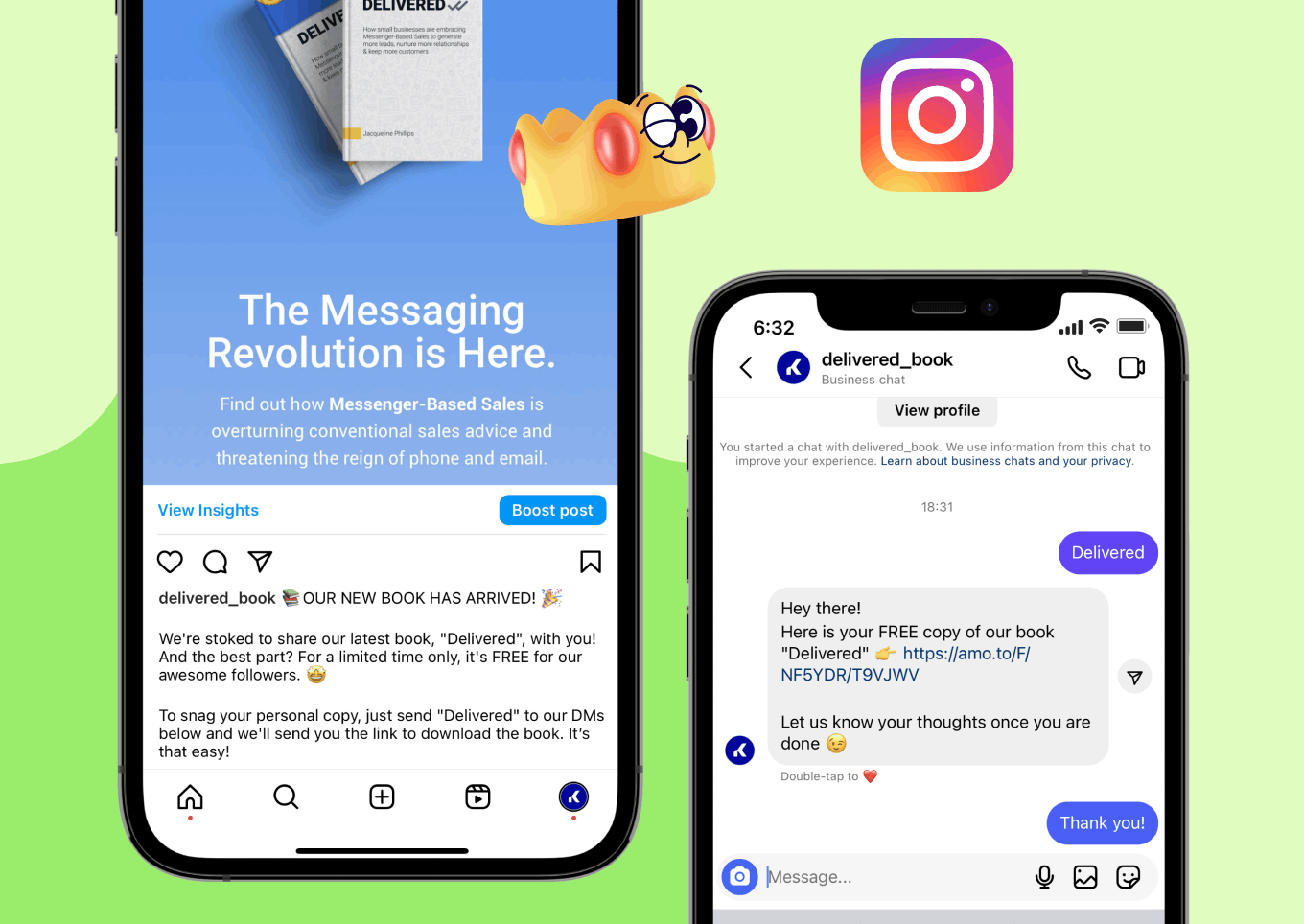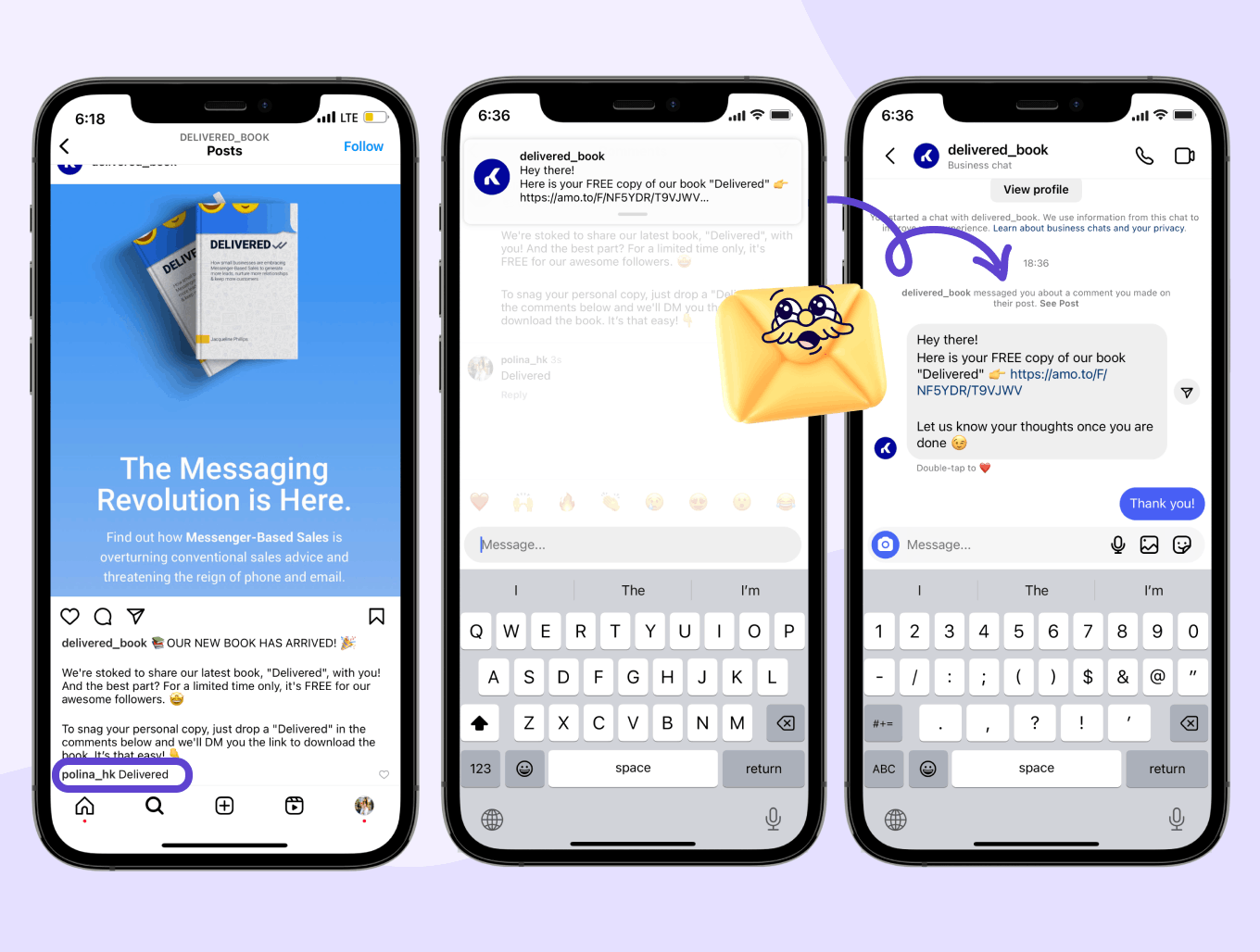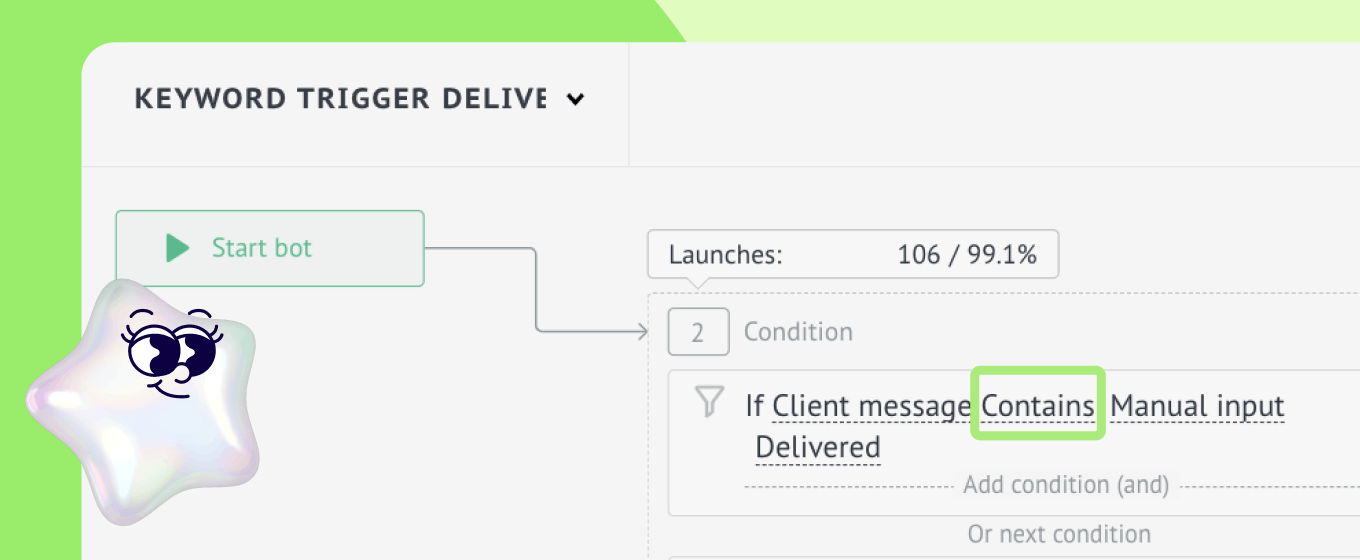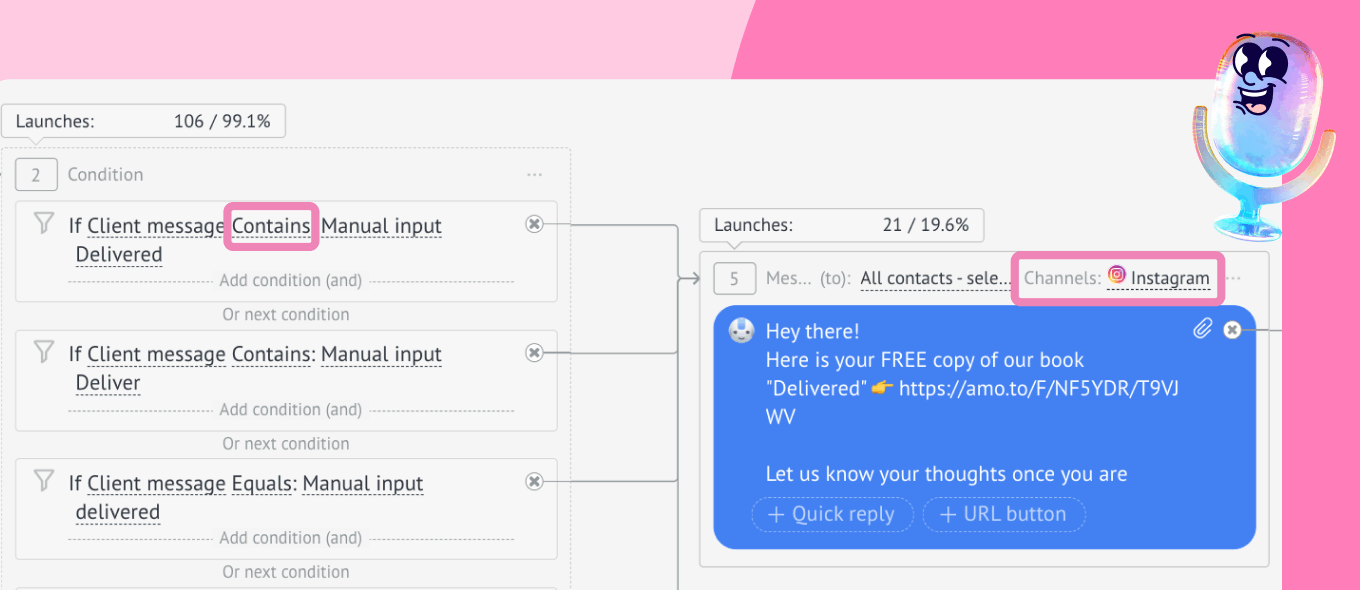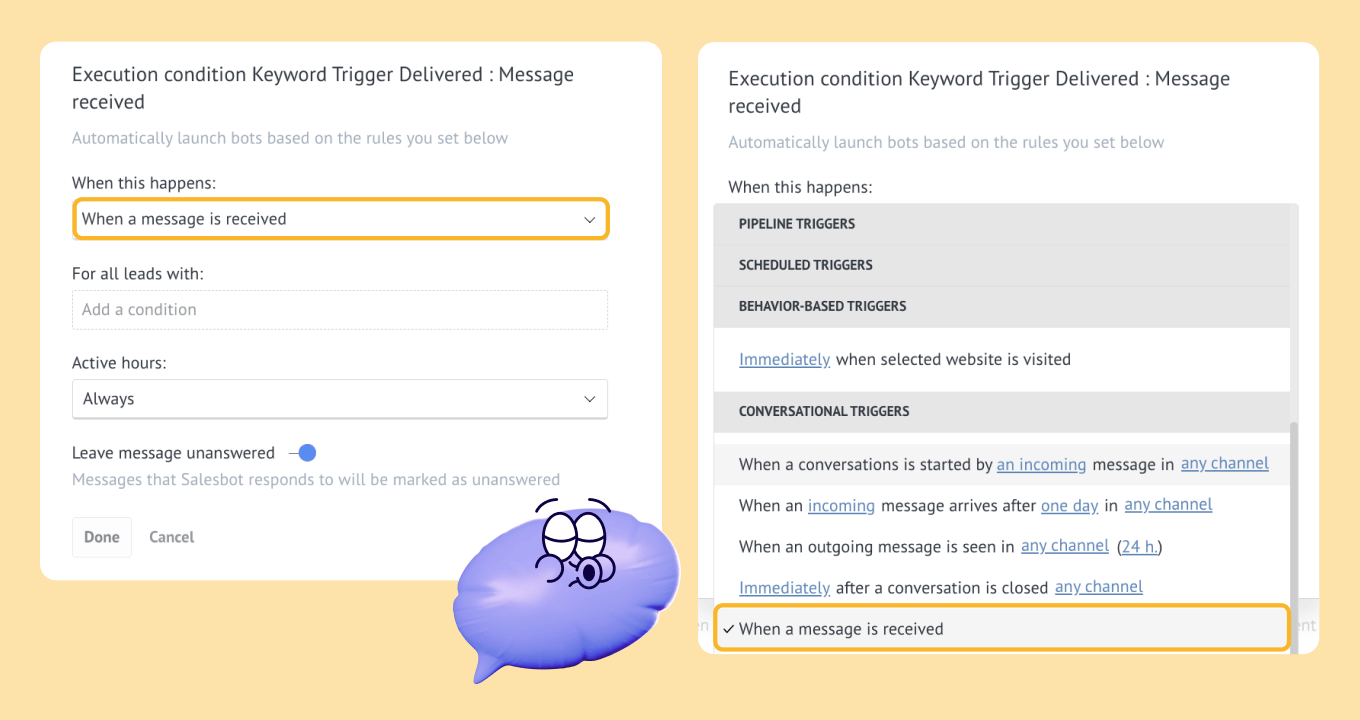Kommo's Salesbot is an AI-fueled superhero that swoops in to save the day for small and not-so-small sales teams by automatically handling customer follow-up based on the keywords in the messages it receives. 💬
In this article, you will learn how to set up a chatbot with keyword triggers to create the fastest way to respond, whether that's answering a question, resolving a complaint, or chasing down a hot new sales lead. 🔥
What are the keyword triggers
Ever wonder how chatbots know exactly what you're looking for?
It's all thanks to keyword triggers! 🤖
Keyword triggers are specific words or phrases programmed into a chatbot to prompt a certain action or response from a pre-planned conversation flow.
For example:
-
E-commerce chatbot can recognize 'Shirt' and provide you with a trendy selection 💻
-
Banking chatbot can recognize 'Balance inquiry' and quickly provide account balance 💰
And if your clients happen to input a keyword that your chatbot doesn't recognize, don't worry - it will promptly ask one of your human experts for assistance.
Ready-to-use chatbot templates with keyword triggers
Instagram is a hot spot for chatbots with keyword triggers 🔥, and with our customizable chatbot templates, you can join the trend and level up your Instagram game in no time.
There are two ways in which you can use Salesbot's keyword triggers to connect with your followers:
- Have them Direct Message (DM) you a specific word
- Ask them to drop a comment with a specific word on your post
Let's dive into a real-life example and see how it works in action. We'll take a look at our personal use case and show you how you can apply a chatbot with keyword triggers to your own business. 😎
Use Salesbot to Auto Reply your Instagram DMs
Recently the Kommo Team has published an online book called Delivered 🎉
To celebrate the launch of our book, we’ve offered a limited-time promotion where all our Instagram followers could download a FREE copy of Delivered.
All we had to do was publish a post asking our followers to DM the word Delivered and have the chatbot do the rest. 😌
Use Salesbot to Auto Reply your Instagram Comments
At the same time, we wanted to increase our post engagement and generate more leads.📈
So, we’ve also asked our followers to drop a comment under our post using the word Delivered, and the chatbot DMed them the link for a free book download. 🤖💬
And now you know one of our secrets.🤐
How to set up a chatbot with keyword triggers in Kommo
Setting up a chatbot with keyword triggers is super easy in Kommo, thanks to our code-free visual chatbot builder. 🤖
To use this chatbot template with your Instagram business account, integrate it with your Kommo account first. Learn how
Let’s use Kommo as an example.🤓
To kick start the process:
-
Go to your Kommo account > Communication tools > Create a new bot.
-
From the templates below, select Set up actions based on the words in a client’s message.
-
To trigger the chatbot using DM and comment keywords delete the first step (Pause) of the template.
-
Set your Condition to If Client message Contains: Manual input to:
- Delivered
- Deliver
- delivered
- deliver
To ensure that your chatbot can still be activated even if your follower makes a mistake. 😉
-
Add a Message and connect your Conditions to ensure the same response from your chatbot.
- To do that, Add the next step > Go to another step > Select the number of the step with your message.
-
Now add the text with a link to the book to your Message:
‘Hey there!
Here is your FREE copy of our book “Delivered”
👉 https://amo.to/F/NF5YDR/T9VJWV
Let us know your thoughts once you are done. 😉’
-
Select Instagram as your preferred channel at the top right corner of the message.
-
And Stop the bot.
-
After you click Save, a window asking you to set up the rules will pop up. Just leave it as it is and click Done
Voila! Your own personal AI helper is now at your service, helping you rock your Instagram automation game.
Ready to set up your first chatbot in Kommo?
Chatbots with keyword triggers 🤖 are a powerful tool for enhancing communication strategies and customer experience. At Kommo, we offer customizable chatbot templates that make implementation a breeze 💆♀️, whether you're looking to boost engagement on Instagram or other communication channels.
Our team can help you build stronger relationships with your clients and take your business to the next level. Get started today and see the difference for yourself! 😉
👩💻 Login to your Kommo account
💬 Chat with us here on the website or within your account
🤓 Book a free demo session with the team
🤝 Find a partner to do it for you so that you can relax
🎥 Visit our YouTube Channel