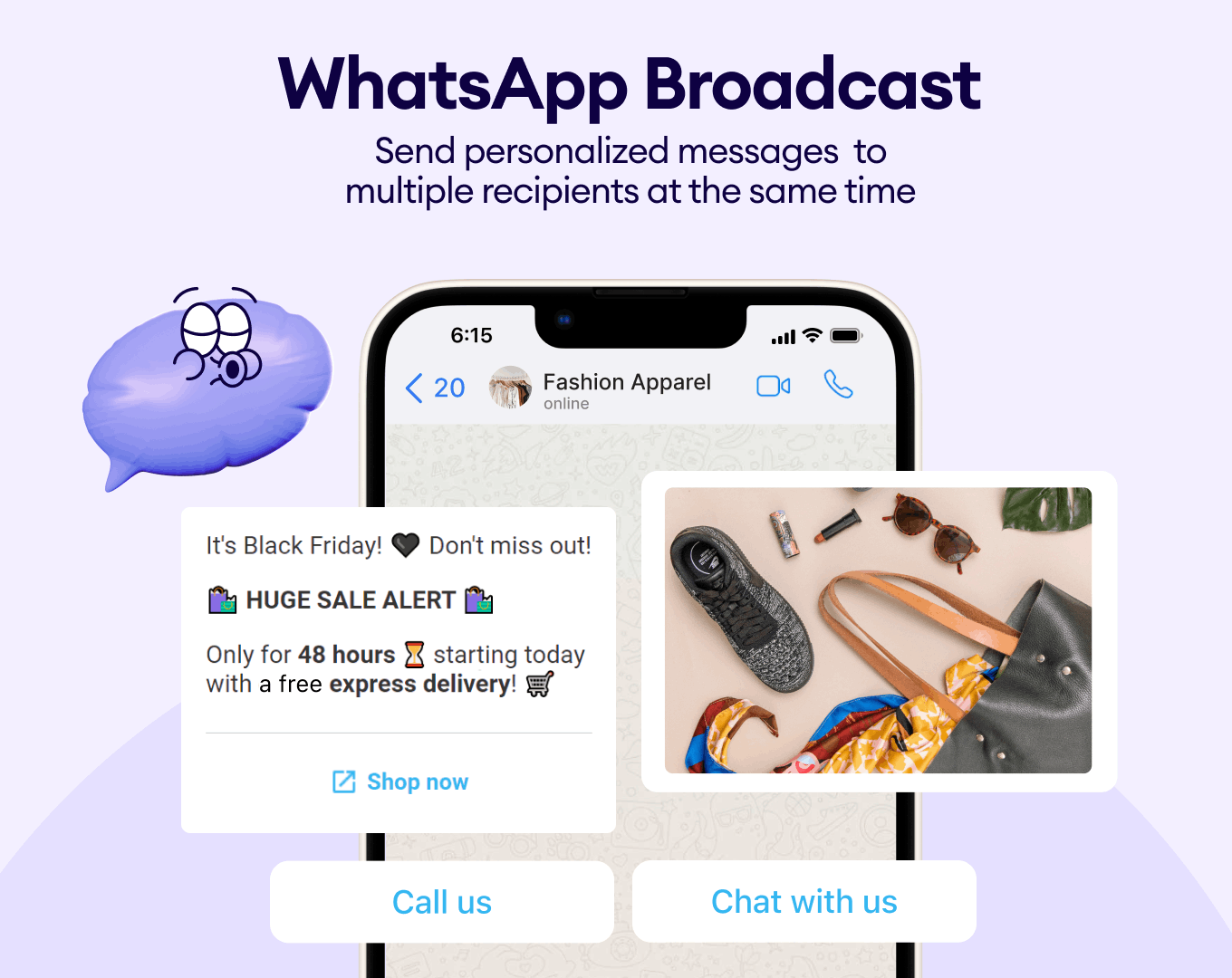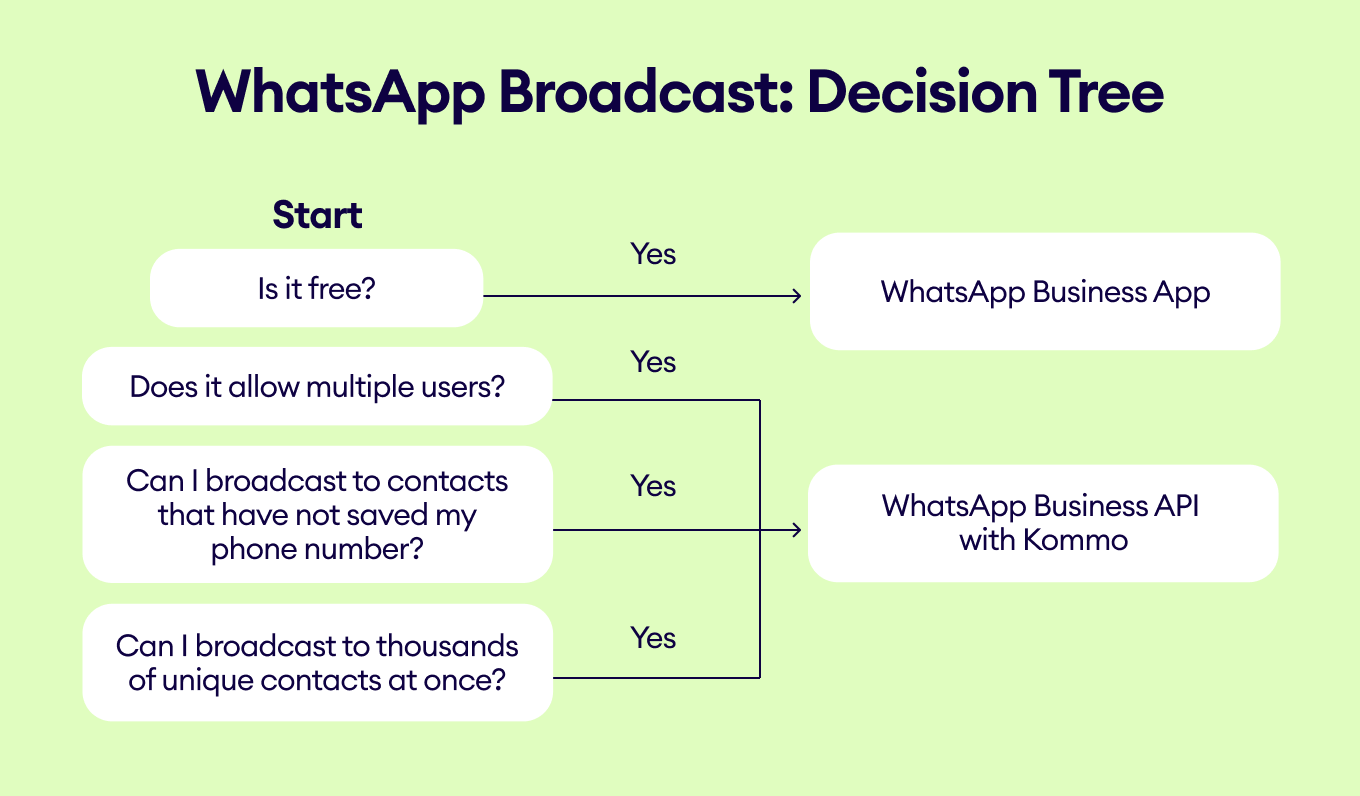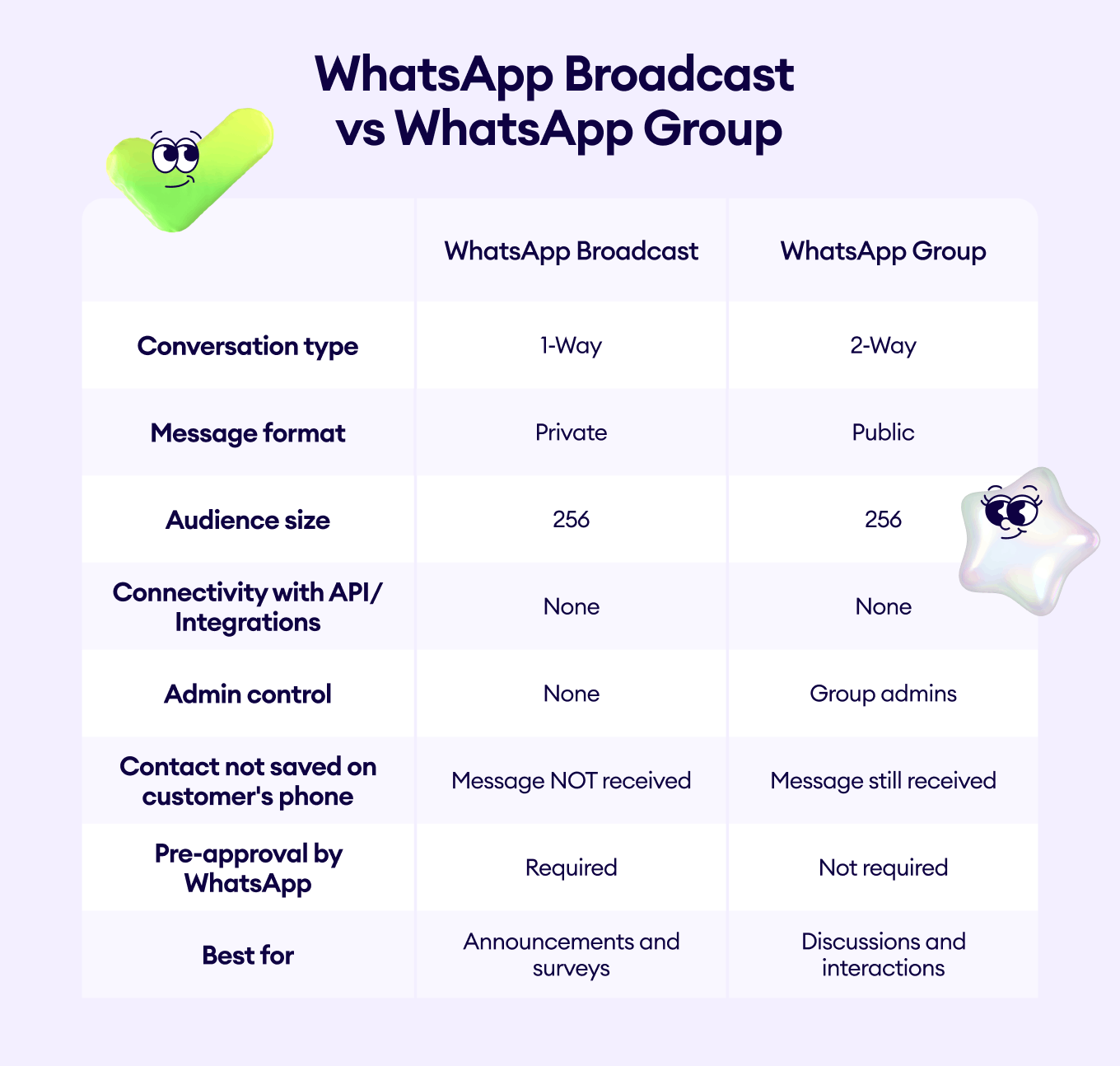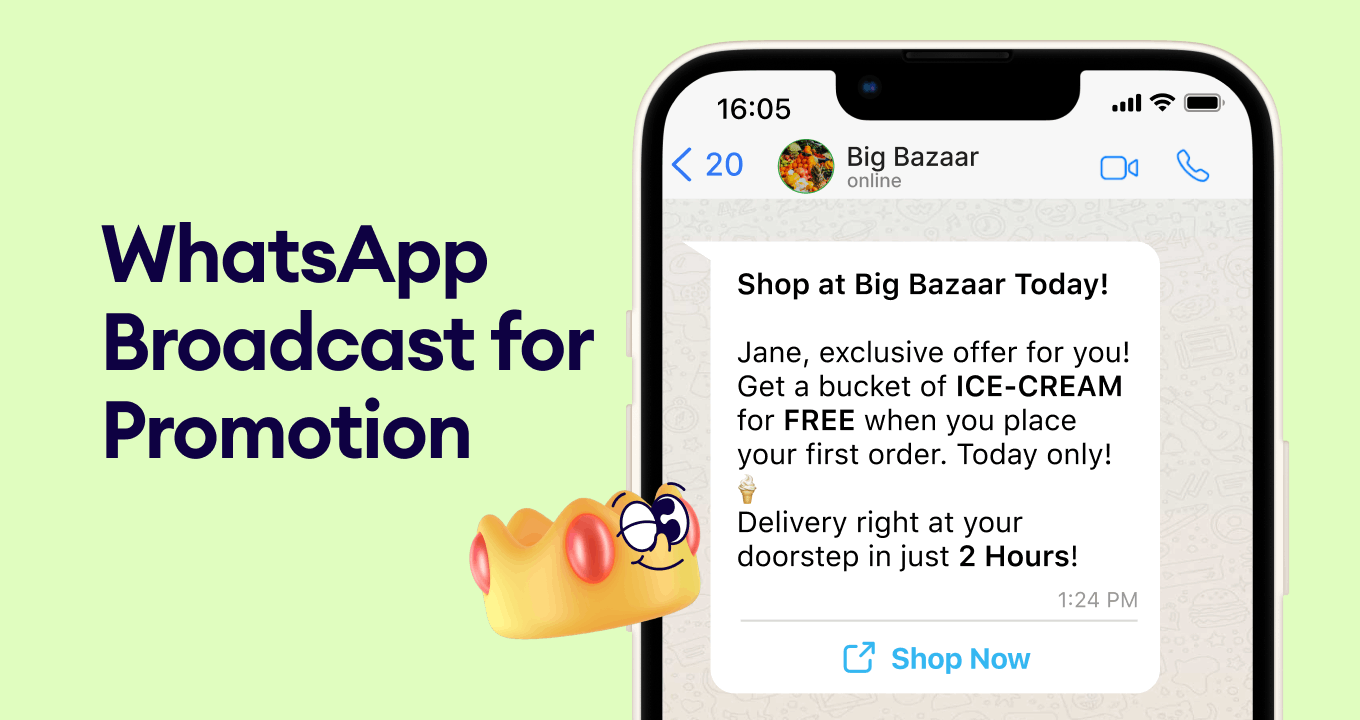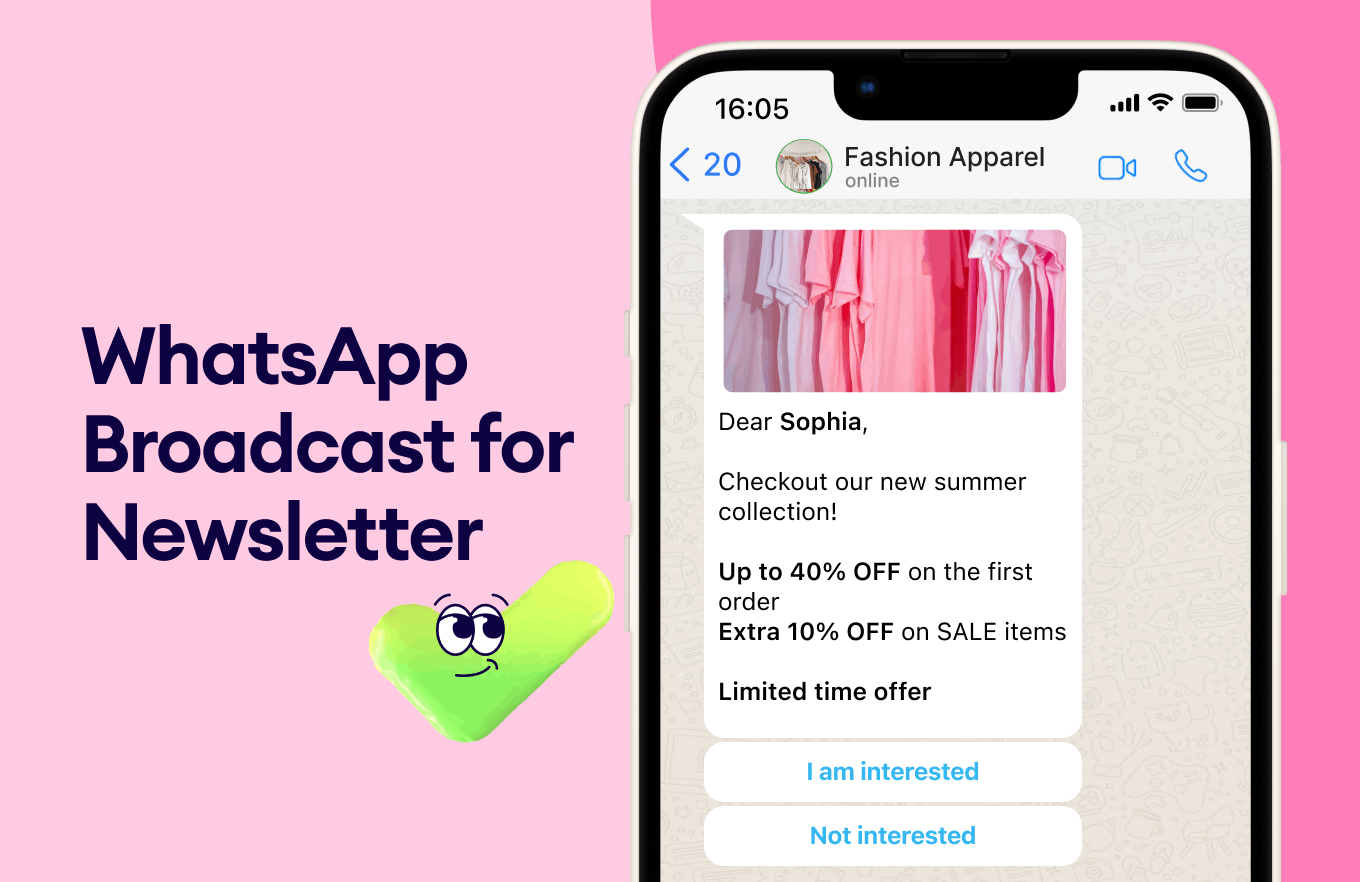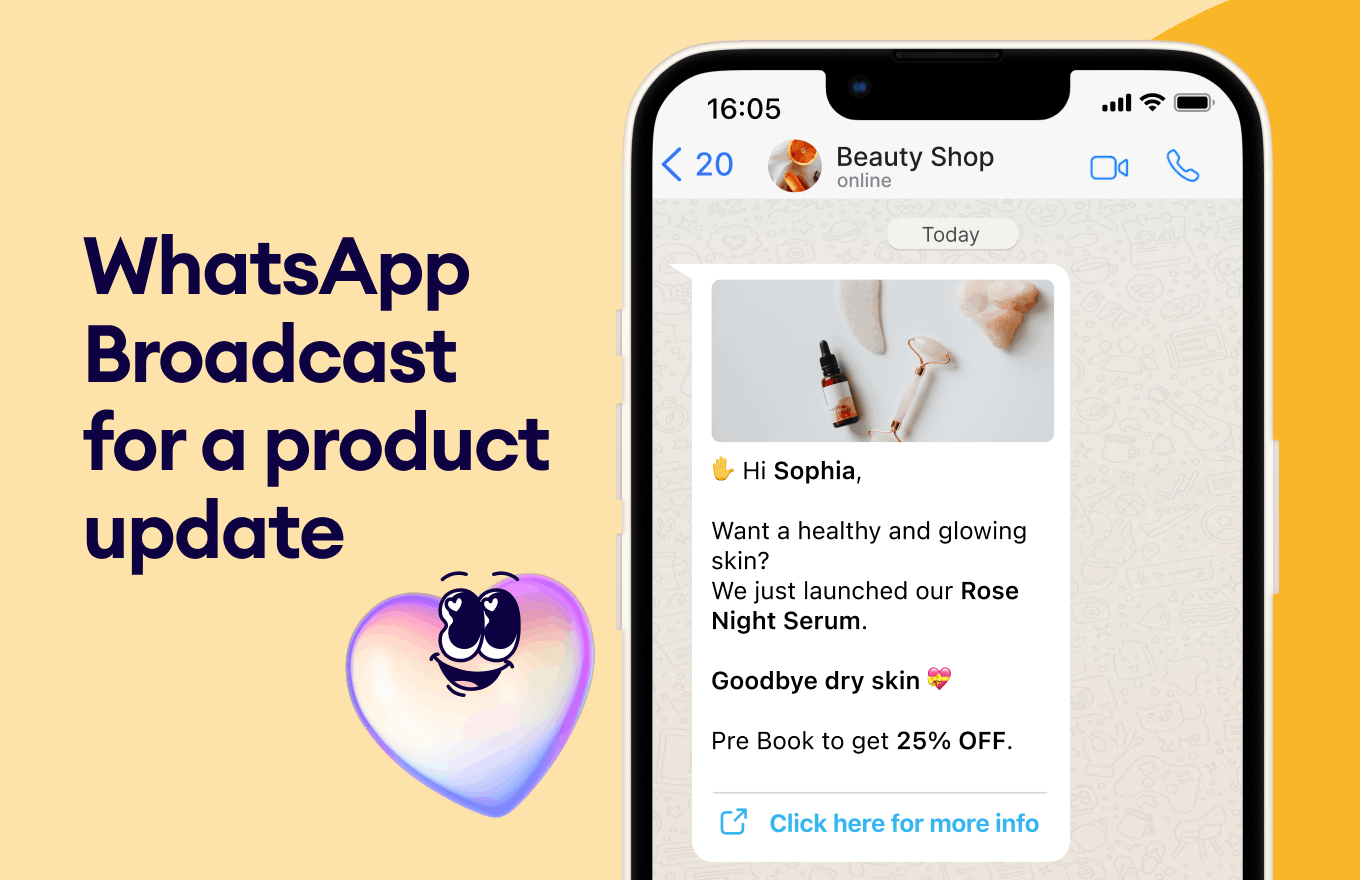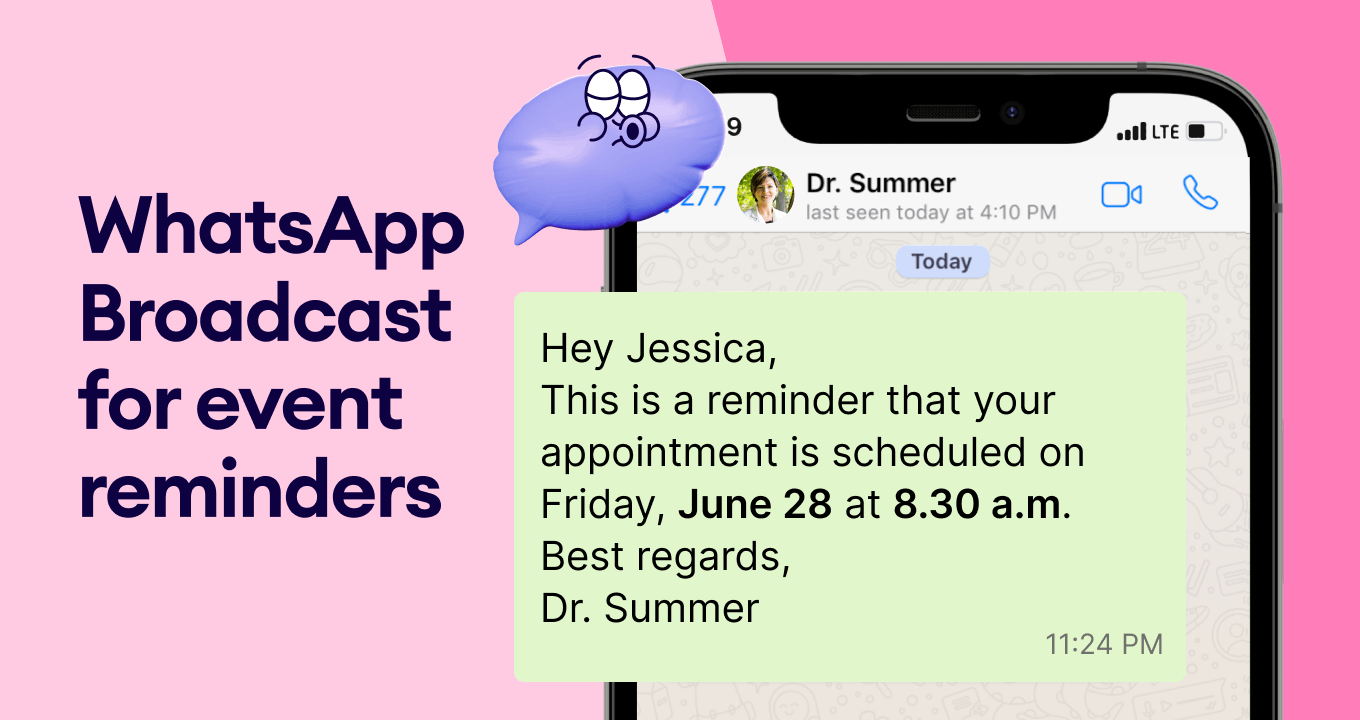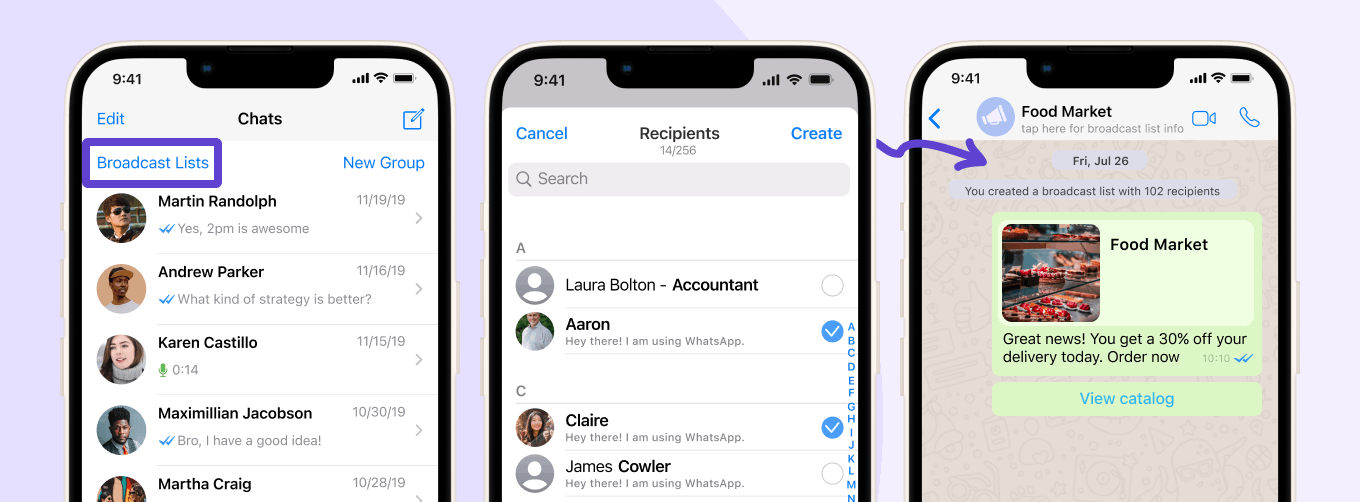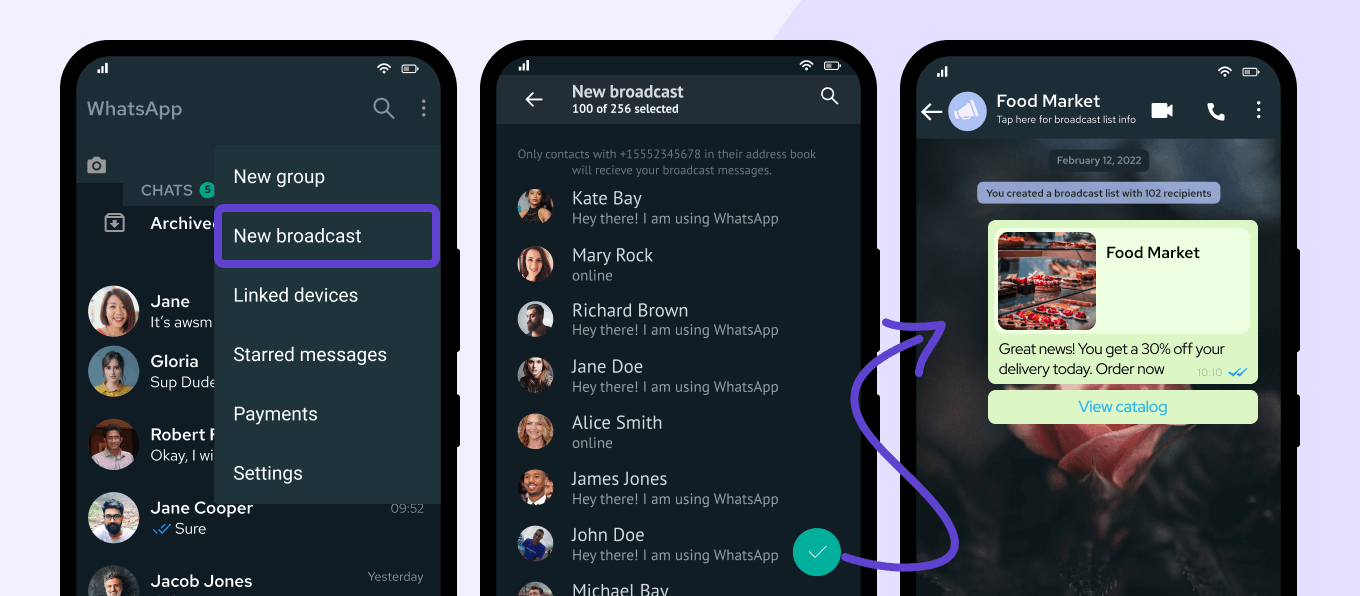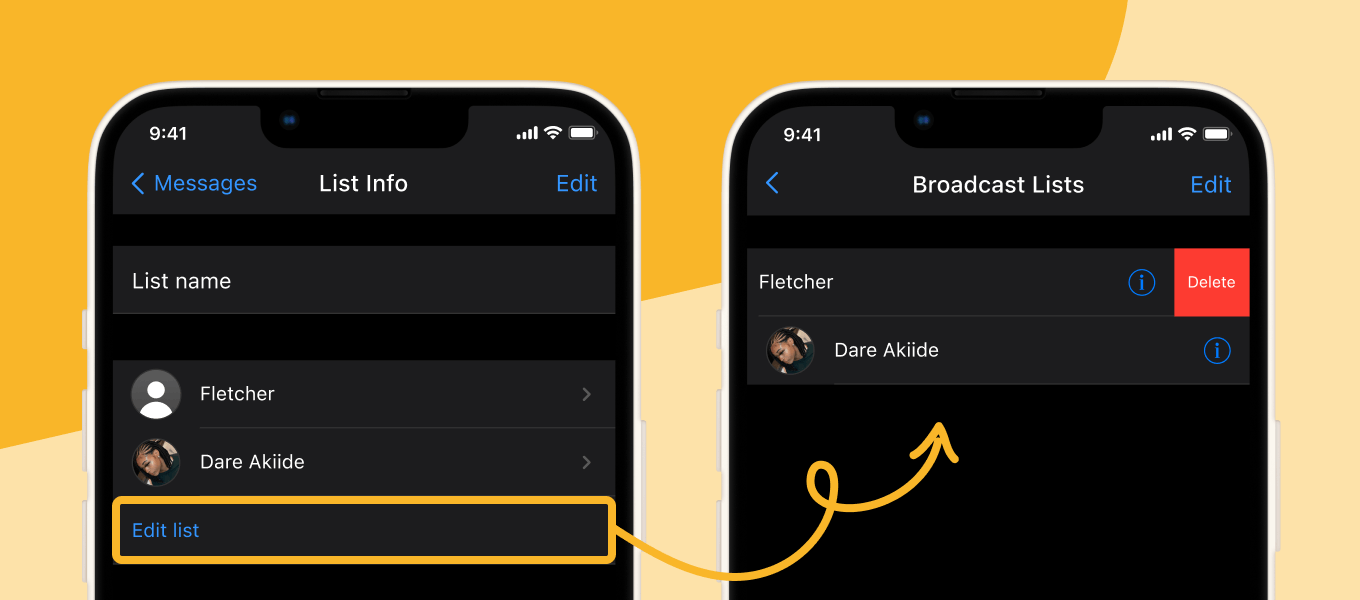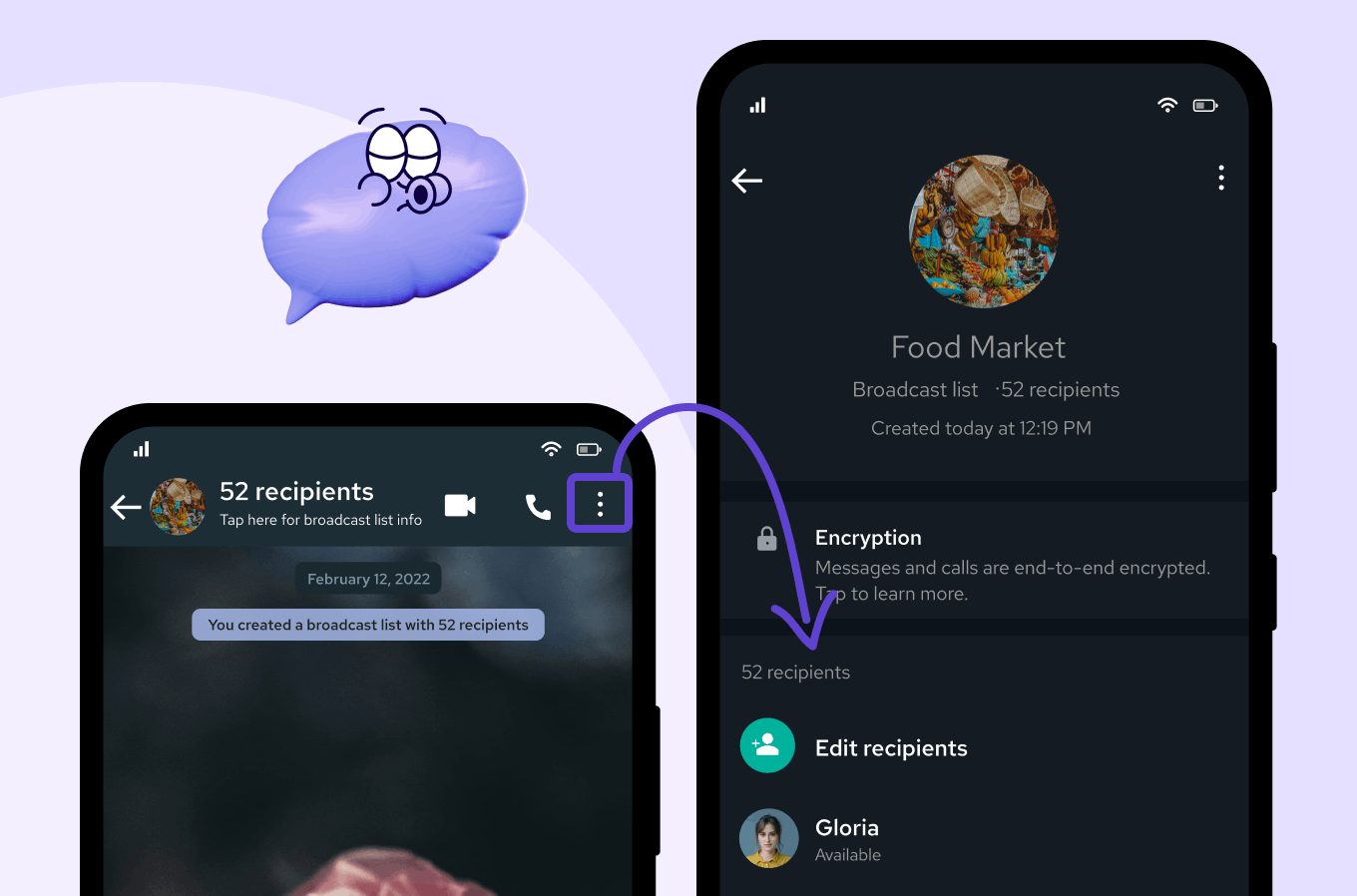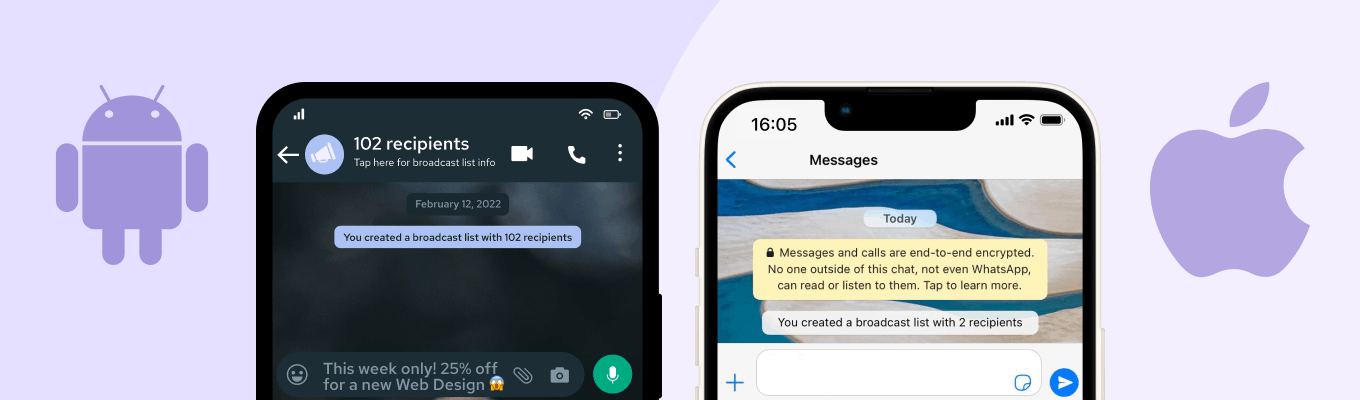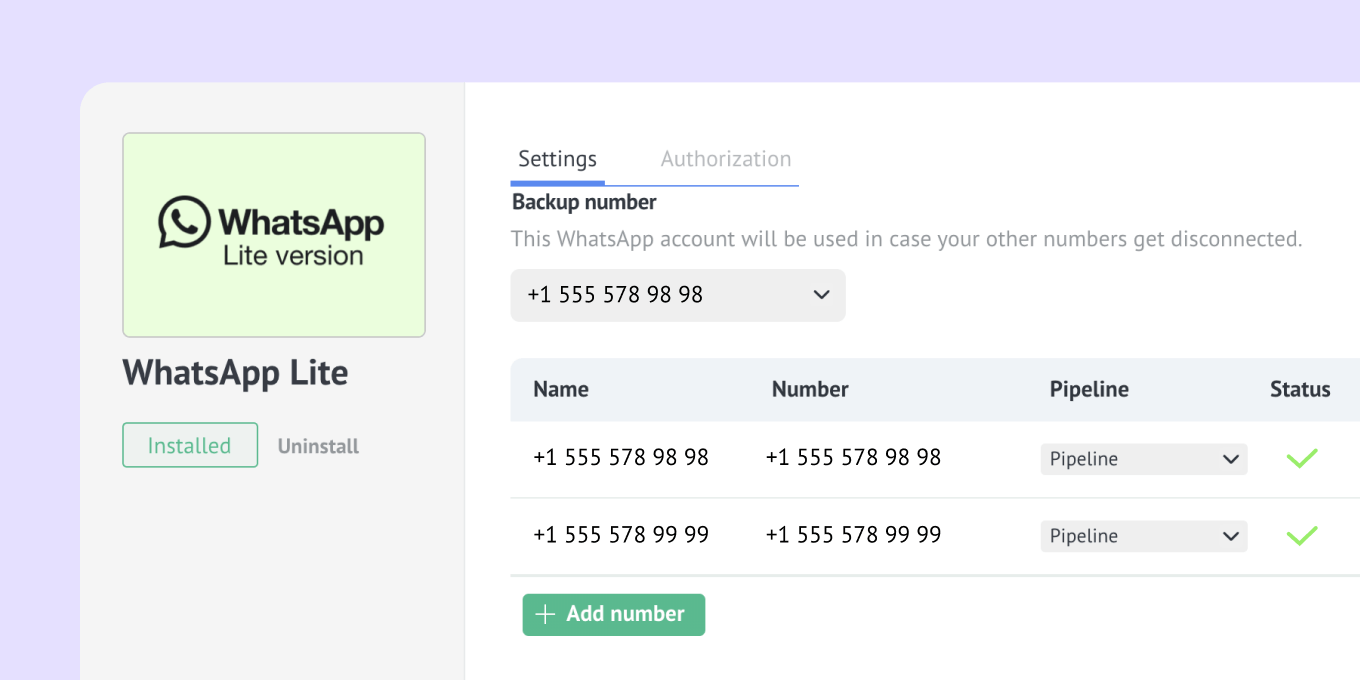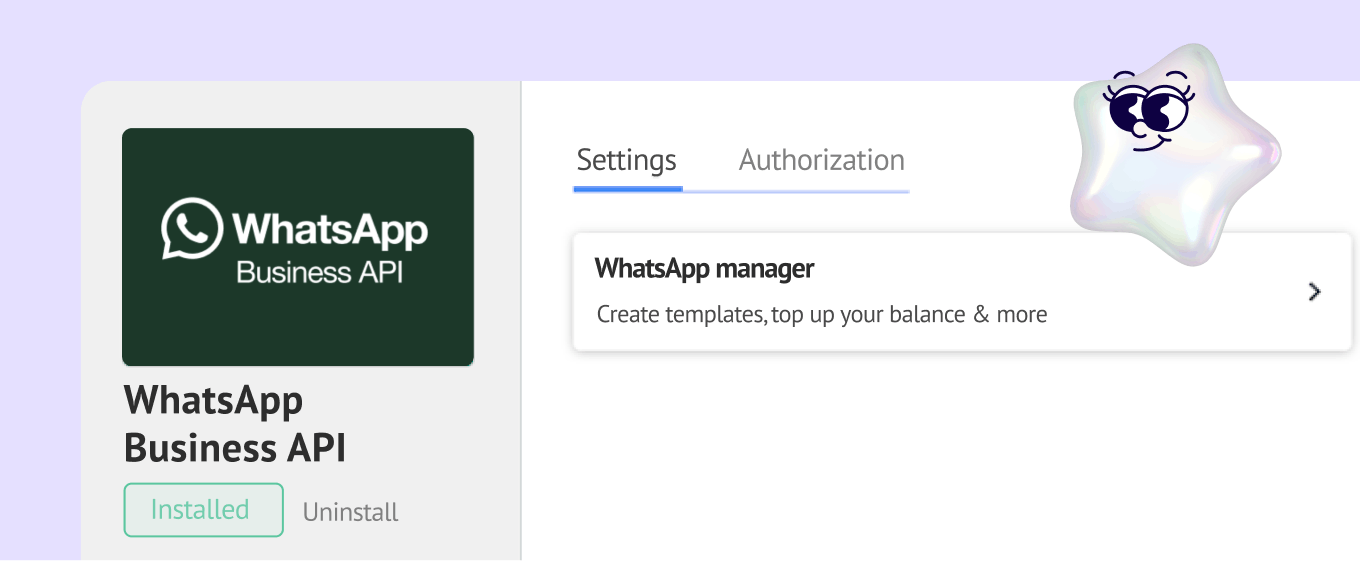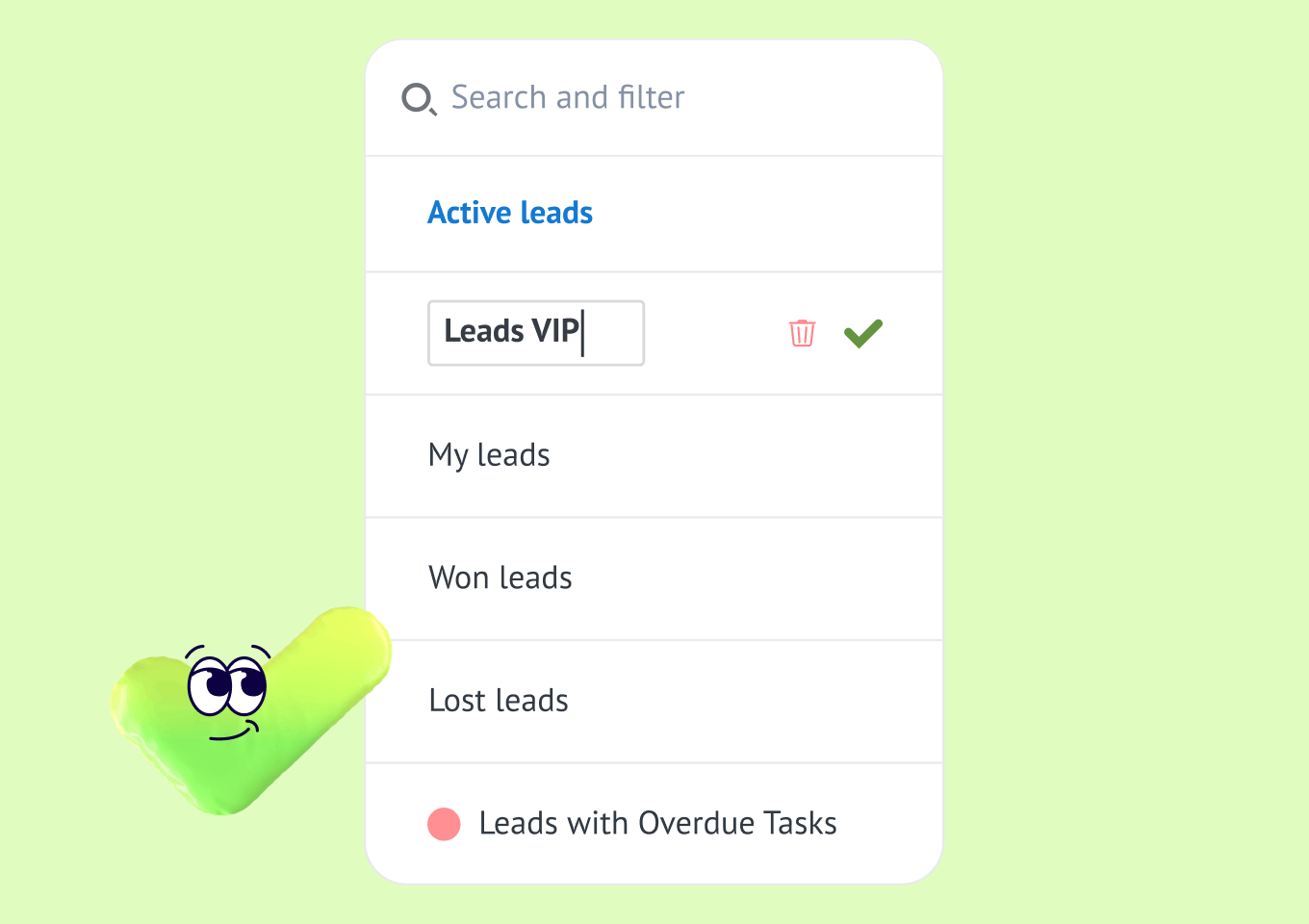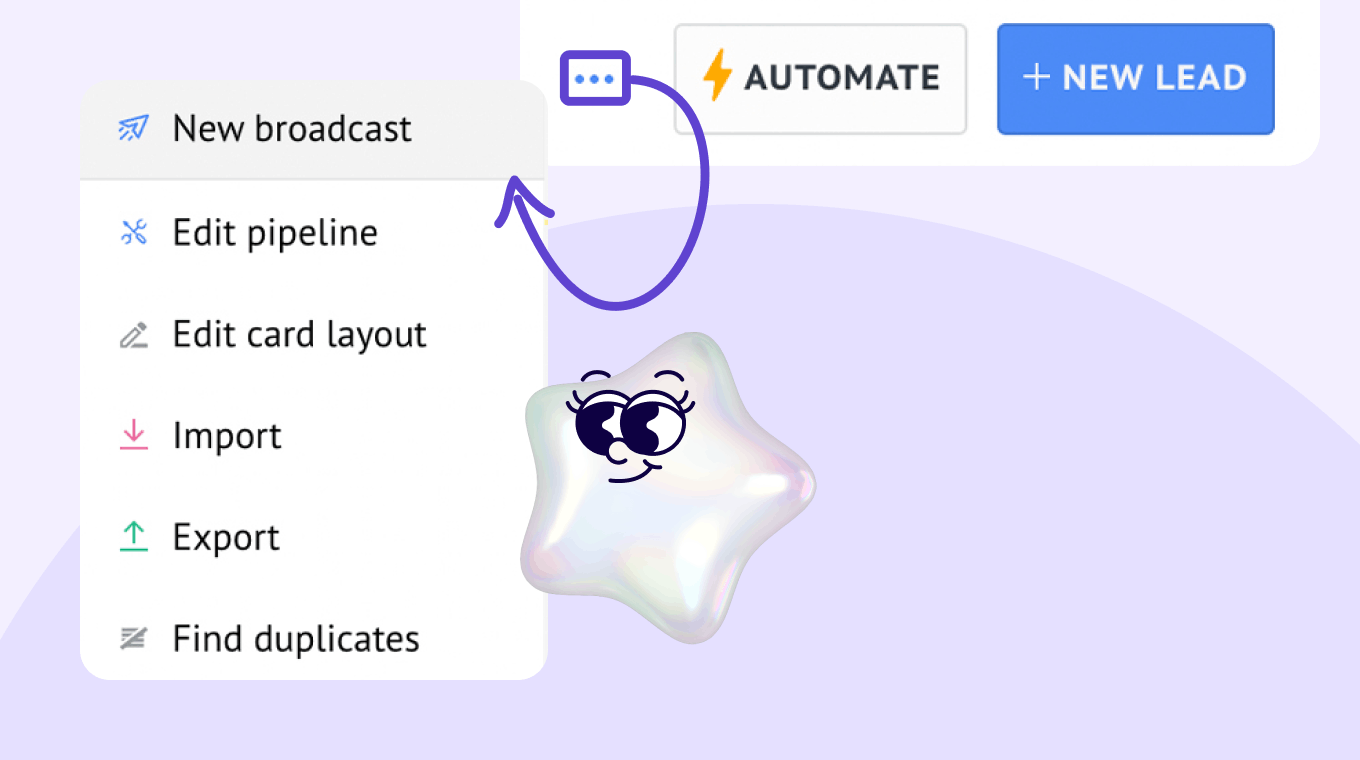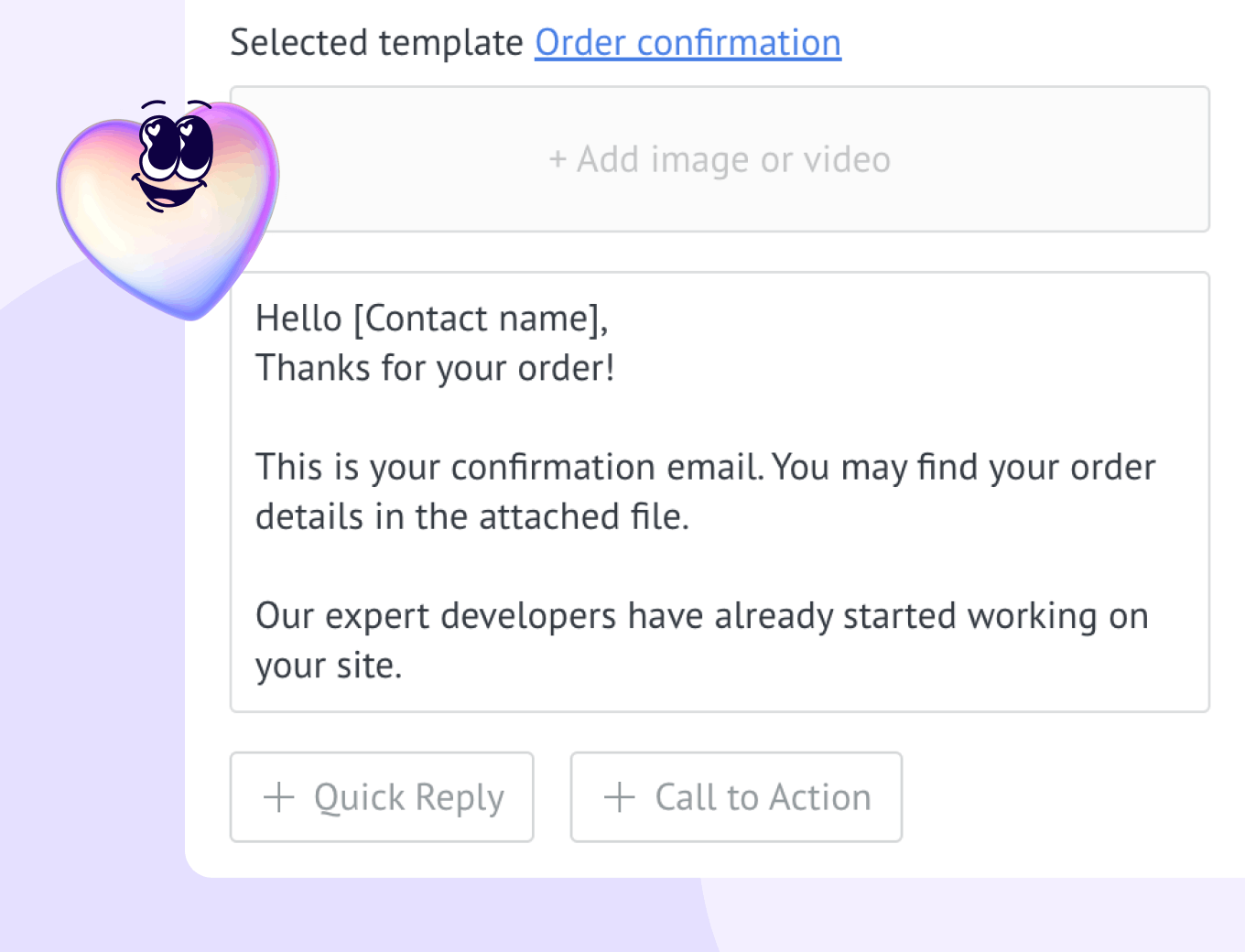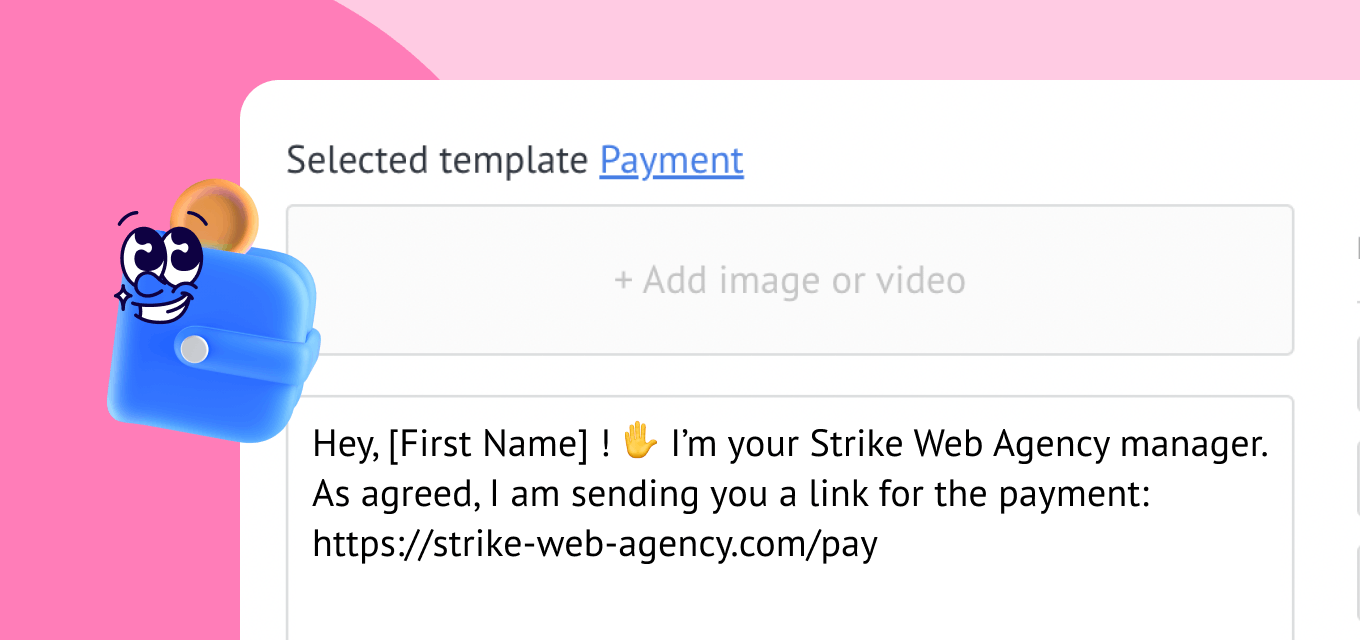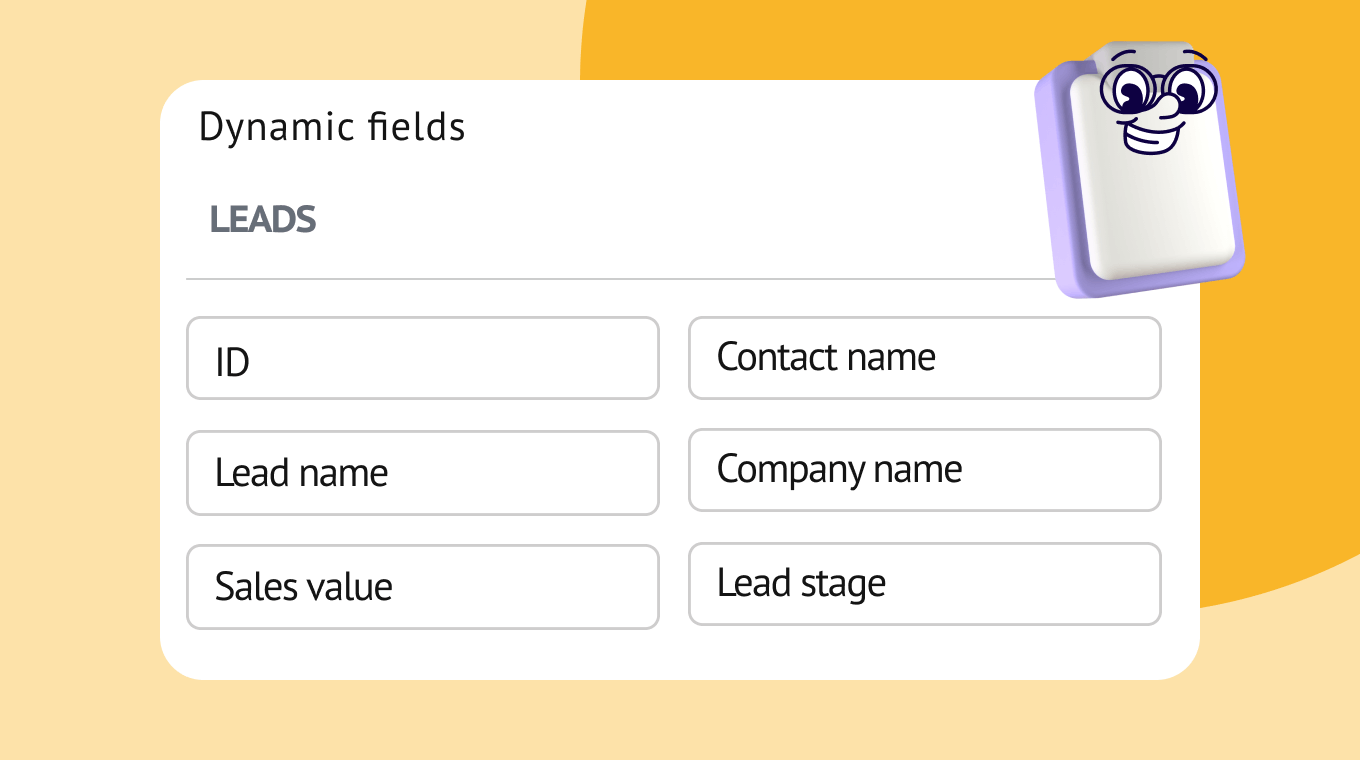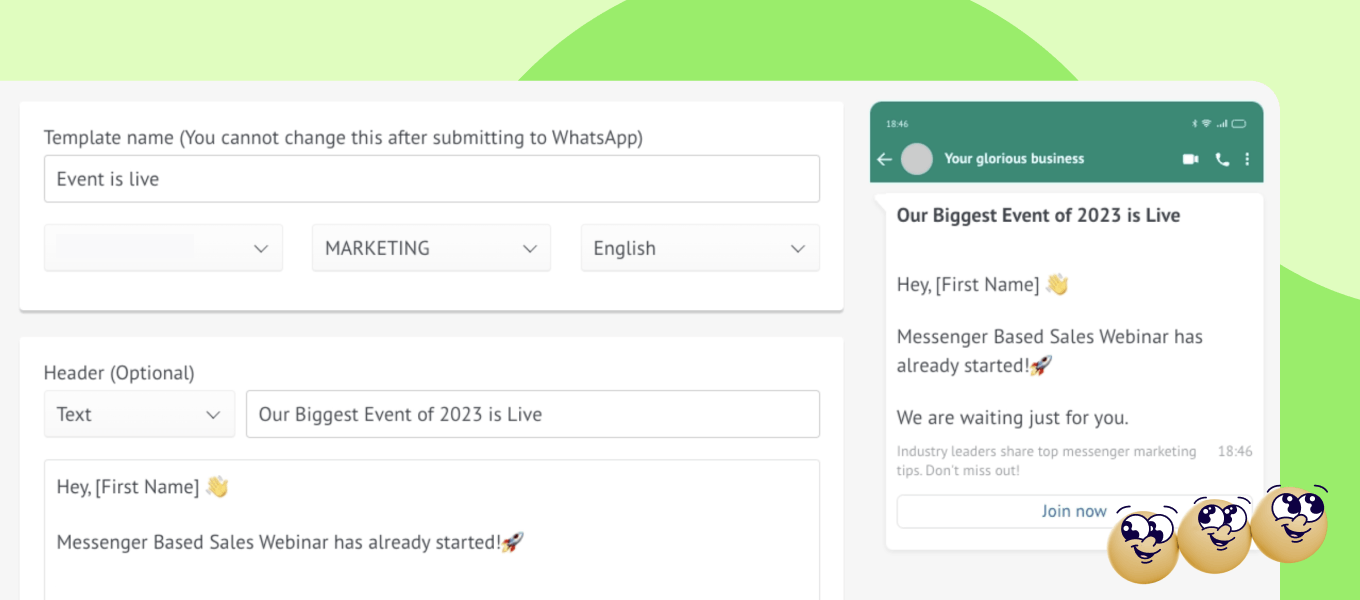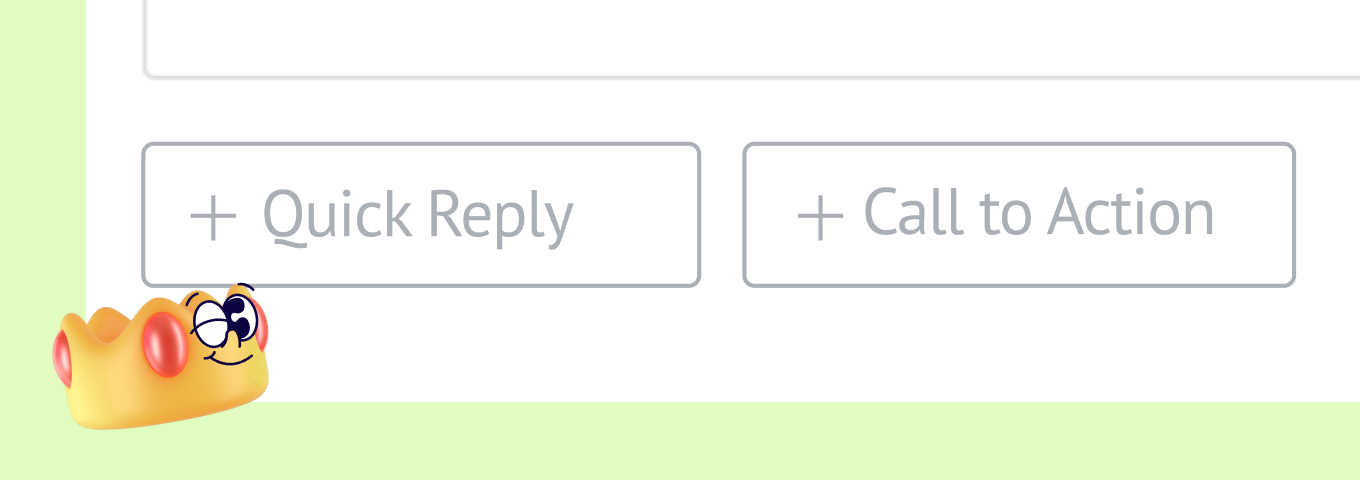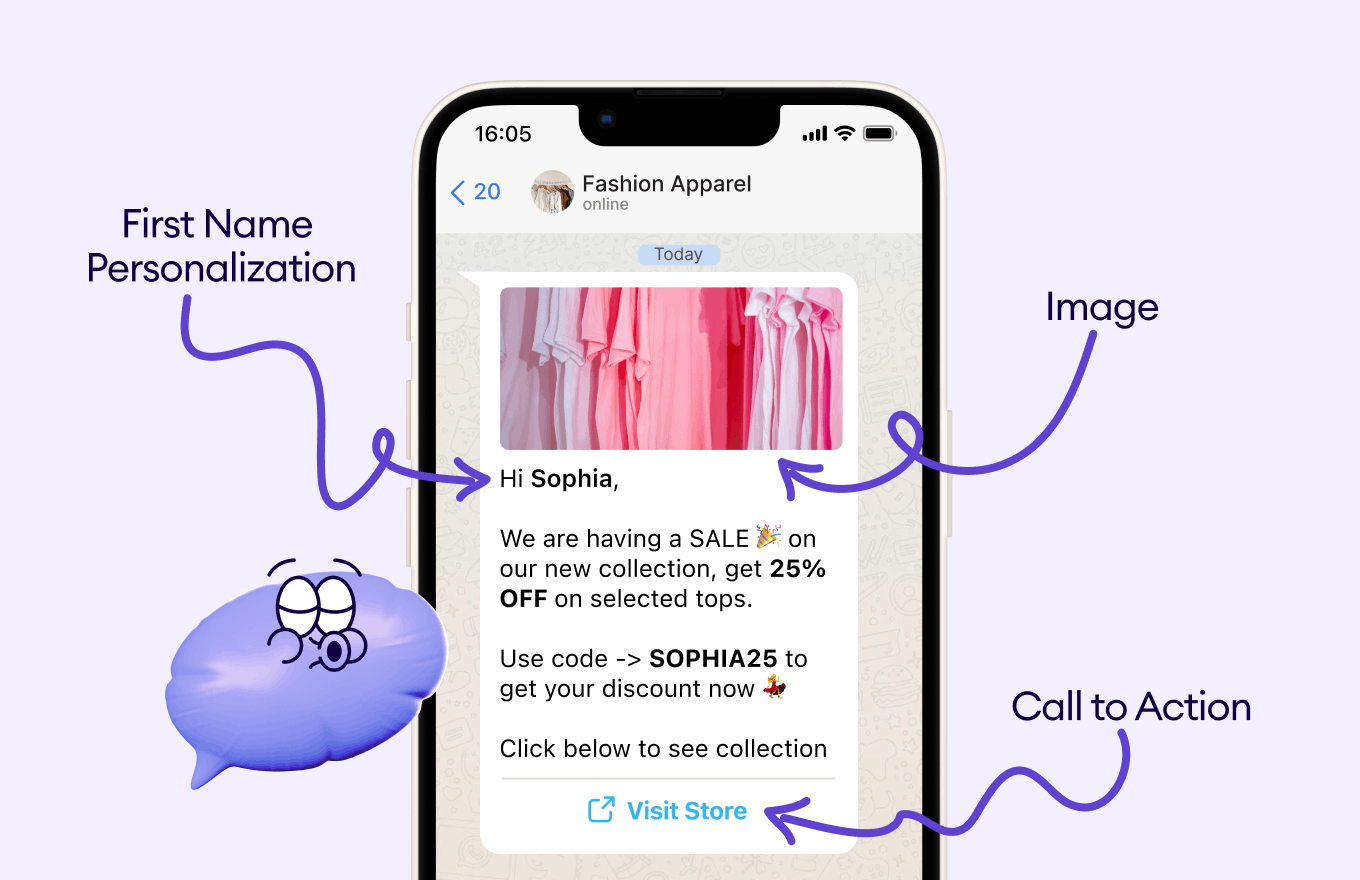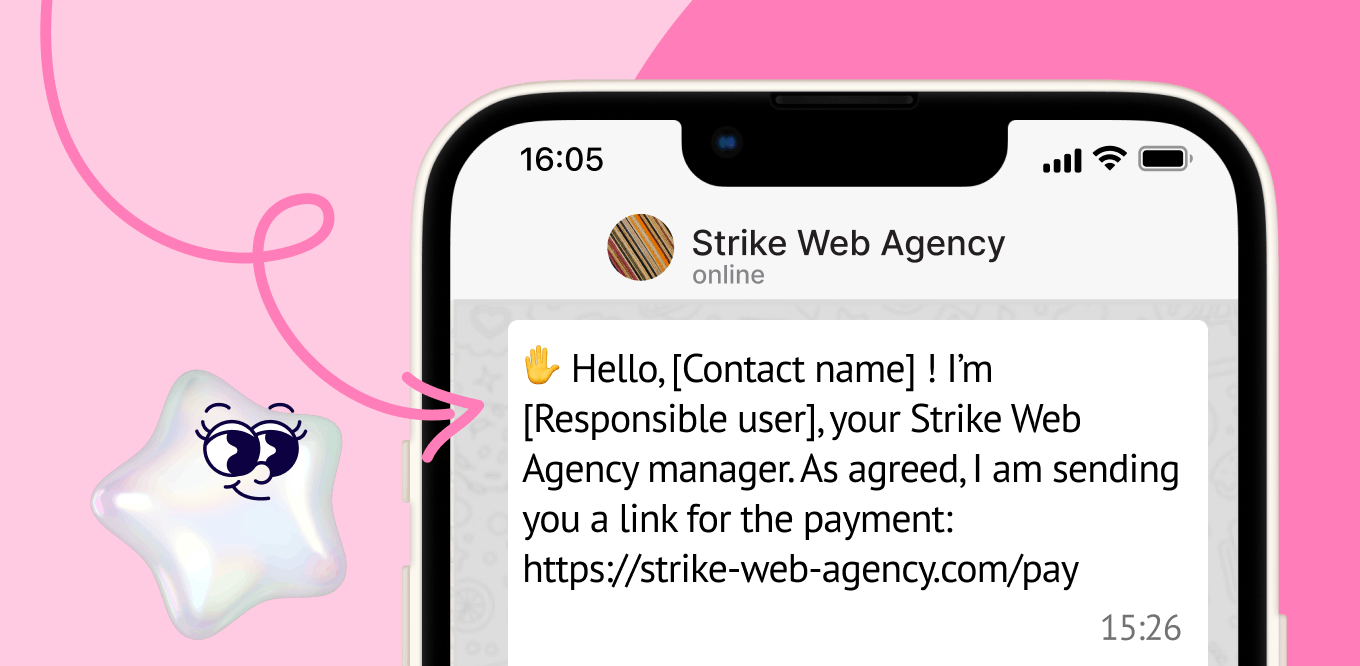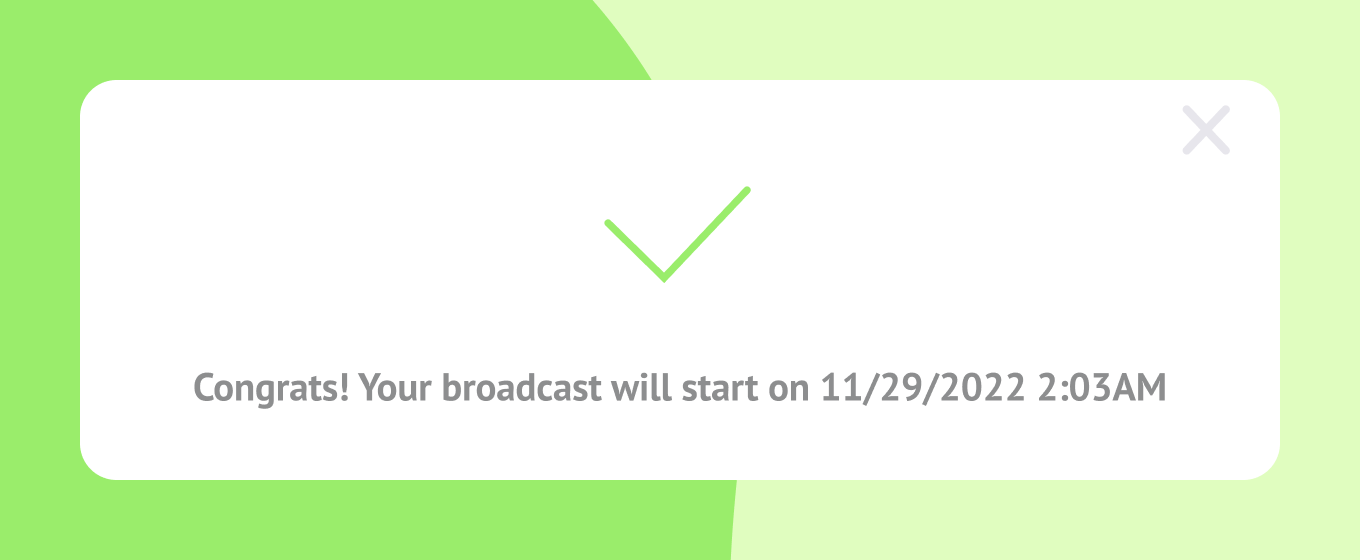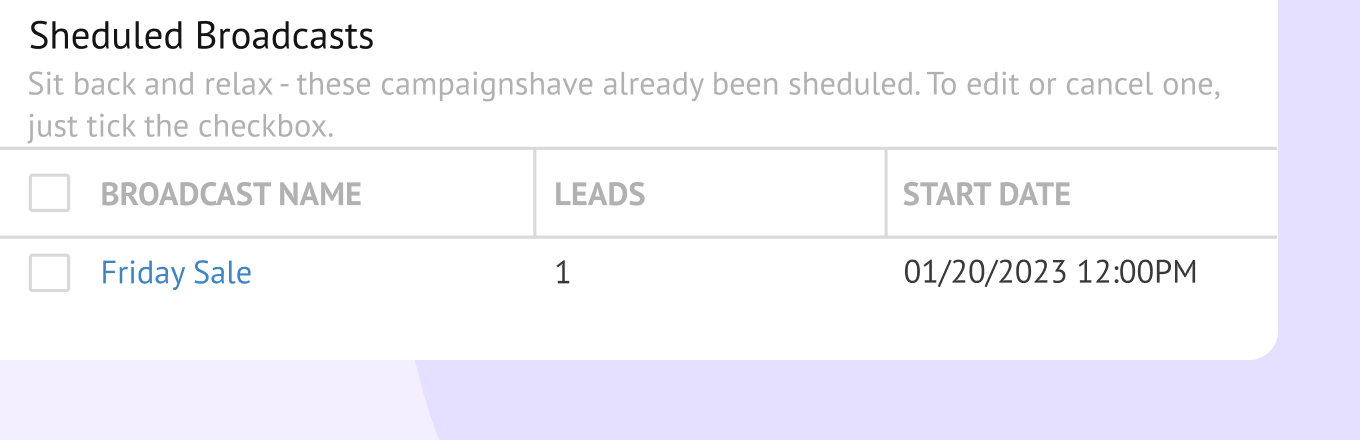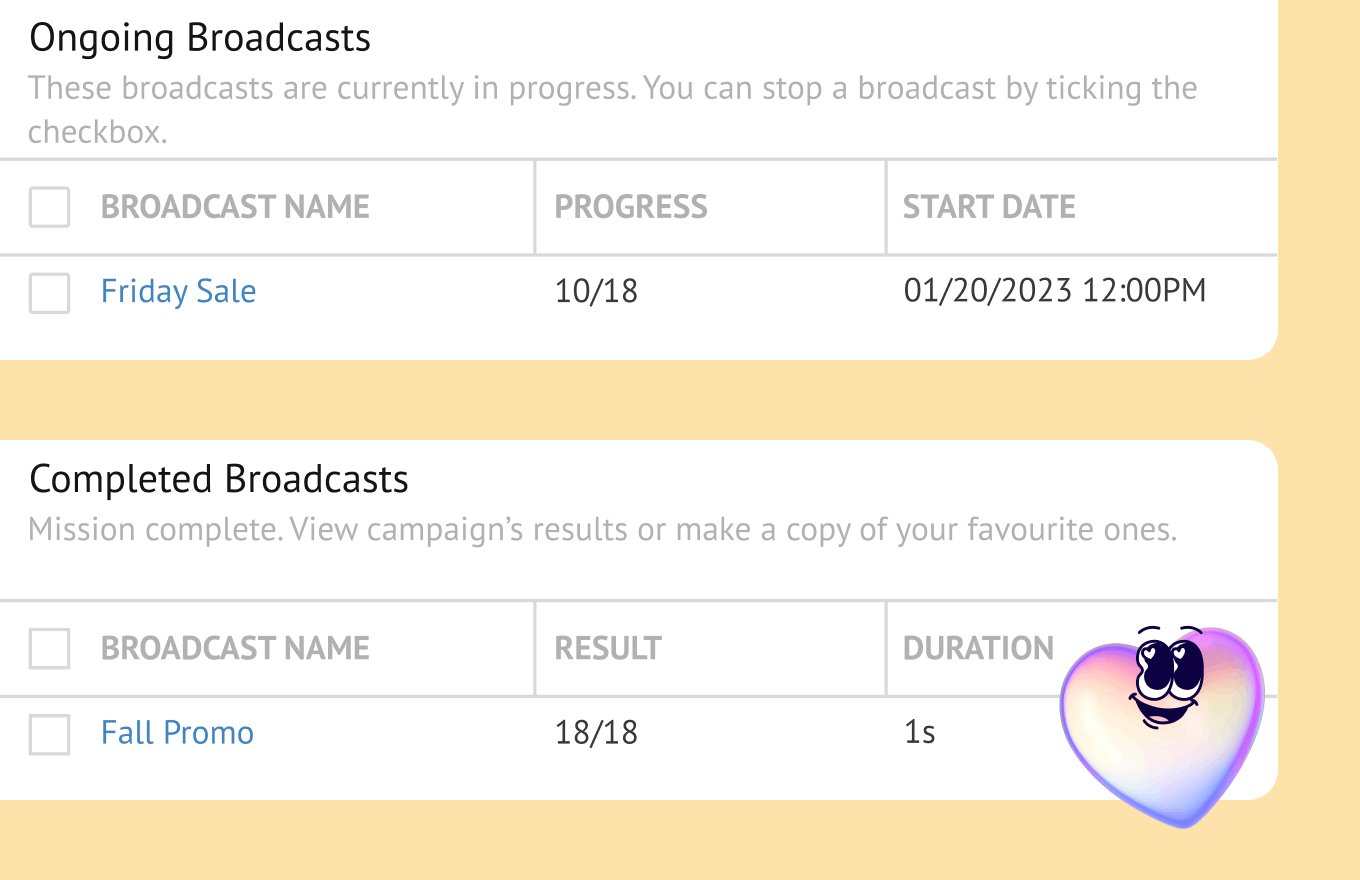Most sales or marketing strategies will require you to send messages to your target audience, especially if you use WhatsApp as your primary communication channel with your clients. 💌
But once your audience starts growing, you’ll have to send more messages and respond to more leads. This can get time-consuming and expensive.😒👎
Luckily, technology doesn’t stand still, and there are a few tools available that can help you solve this problem. One of them is WhatsApp Broadcast, which we will talk about in this article.
And you will also learn how to use Kommo’s Broadcasting feature to optimize and streamline your sales processes even more.
Here’s what we’ll cover:
What is WhatsApp Broadcast
WhatsApp broadcast is a feature that allows you to send the same message to multiple contacts at the same time. A broadcast message appears in the private chat of your clients as if you have just written to them directly. You could do this on WhatsApp Business API and WhatsApp Cloud API.
Example of a WhatsApp Broadcast
👇 Here are some benefits of using WhatsApp Broadcast:
⏱ Saves time
👥 Reaches a massive audience
📬 Has 98% open rate
💬 Sends messages privately
🆓 It’s FREE
🚀 WhatsApp Broadcast is a fast way to send the same message to many contacts, directly from your WhatsApp Business App.
Decision tree for WhatsApp API
Now, let’s see how WhatsApp Broadcast differs from other features in WhatsApp.🤔
WhatsApp group vs. WhatsApp Broadcast
Both of these features will allow you to reach up to 256 contacts simultaneously, but they do have one big difference - privacy.🔒
Any message you send to a WhatsApp group will appear in the common chat, so everyone will be able to see it, as well as the contact information of every other participant in the group. 👀
⚠️ Spoiler Alert: It can violate your clients’ privacy, and some of them might not be happy with sharing their contact information with the rest of the group.
On the other hand, WhatsApp Broadcast can be a very convenient tool if you are running a business.
And here is why:
☝️ It makes communication more personal. Recipients will have no idea that they are a part of the mass messaging campaign because they won’t know that the message was sent through the broadcast feature,
✌️ It’s secure. Your clients won’t be able to see other contacts from your broadcast list.
But here is the trick:
If you are using WhatsApp Broadcast via WhatsApp or WhatsApp Business Apps, your recipient must have your business number saved in their contact list to get a message.
⚠️ Please Note: only contacts with your WhatsApp Business number in their address book will receive your broadcast messages.
This limitation makes the tool more suitable for existing customers than potential leads.😩 Chances are, unless the lead already bought your product or used your service, they won't have your number saved in their contact list.
So, in this case, lead generation might become quite challenging.😟
The great news is that we have a solution for you.🥳 Keep reading to learn how you can bypass these limitations
Comparing WhatsApp Broadcast & WhatsApp group
WhatsApp Business vs WhatsApp Business & Cloud API
WhatsApp Business is great when it comes to start-ups or small businesses trying to establish their communication strategy. It’s ideal for 256 contacts WhatsApp Broadcast limit.
But if you want to connect with a wider audience, you need a bigger, better platform to send broadcast messages on WhatsApp to an unlimited number of users. Here you have two options: WhatsApp Business API and WhatsApp Cloud API.
What is WhatsApp Business API
💡On the other hand, WhatsApp Business API enables medium to large companies to connect with their target audience on a larger scale with the help of WhatsApp messenger. With WhatsApp Business API, you can send broadcast messages to up to 100,000 users, depending on your tier. And you won’t need to be added to the recipient's contact list to receive that broadcast message.
Broadcasting with WhatsApp API integrations
Once your brand begins to scale up and you need to reach more clients efficiently and personally, WhatsApp Business API or WhatsApp Cloud API is your go-to. You must ask, what are these WhatsApp API integrations? Let us get to it 😉.
WhatsApp Business API & WhatsApp Cloud API
These integrations are designed by Meta for medium to large enterprises to engage with their customers on a broader scale. It offers more advanced features than the standard WhatsApp app, allowing for automation and integration with business systems.
The main difference between both integrations is that WhatsApp Business API is hosted on a third-party interface and not directly from Meta, like the WhatsApp Cloud API. With WhatsApp Cloud API all updates and payments come and go directly to Meta, but with the Whatsapp Business, you go through an intermediary
You can send broadcast messages on both integrations to up to 100,000 users, depending on your tier. And you don't need to be added to the recipient's contact list to send your broadcast message.
Let us consider other reasons of using WhatsApp API integrations.
Benefits of WhatsApp API Integrations
✅ Handling high volumes of WhatsApp messages
✅ Having access to one WhatsApp account by multiple users
✅ Working together with your team
✅ Automating communication process & time-consuming workflows
✅ Importing contact lists & message templates
✅ Scheduling and sending unlimited broadcast messages
However, unlike WhatsApp and WhatsApp for Business, WhatsApp Business and WhatsApp Cloud API has no app or front-end interface, so it has to be integrated into a WhatsApp CRM. And Kommo might be exactly what you are looking for.😉
Keep in mind: These integrations have no front-end interface like the app. You will need a CRM to use it.
WhatsApp Broadcast: Use cases
But now let’s get back to WhatsApp Broadcast. WhatsApp Broadcast is a great tool to keep your audience engaged and up to date with the latest updates and promotions and a MUST in WhatsApp marketing.
Let's get you a little inspired by some use cases.✨
WhatsApp Broadcast for promotions
Make your customers feel special by offering them promo codes or limited-time deals made just for them with the help of WhatsApp broadcast.
WhatsApp Broadcast for promotions
WhatsApp Broadcast for newsletters
Deliver more value to your customers and increase the likelihood of purchasing by sending out newsletters to your clients.
WhatsApp Broadcast for newsletters
WhatsApp Broadcast for product updates
Let your clients know what you’ve been up to and how hard you’ve been working on improving your product to make their life better by sending product updates.🤓 It’s a great way to show your customers that you're listening to their feedback and improving your product according to their needs.👂
WhatsApp Broadcast for product updates
WhatsApp Broadcast for status notifications
Sending status notifications of the order is always a good idea. Plus, it can even allow your clients to edit or cancel the current order if needed at an early stage.
Less hustle for both of you.😉
WhatsApp Broadcast for status notifications
WhatsApp Broadcast for event reminders
Make sure your customers never miss an event or an appointment they signed up for. WhatsApp reminders are an effective way to achieve that. 😎
WhatsApp Broadcasting for event reminders
Broadcasting via WhatsApp for Business
If you are a small business operating locally, you probably know most of your customers personally. Chances are your WhatsApp Business number has made it to the address book of around 100-200 of them! 📲 In this case, using WhatsApp Broadcast lists in the WhatsApp Business App can be a perfect solution for communicating with your existing clients (but remember the 256 contacts limit 😉).
How to create a broadcast list on WhatsApp
Now it’s time to create our first WhatsApp broadcast list.🤳
On iPhone
- Open the WhatsApp Business App
- Go to the Chats > select Broadcast Lists, located in the top left corner of the screen
- To create a new Broadcast List, click New List
- Select the Recipients you want to receive your WhatsApp Broadcast
- Once you are done, tap Create, and your broadcast list is ready
How to create a broadcast list on Iphone
On Android
- Open the WhatsApp Business App
- Click on the Ellipsis icon in the top right corner
- Tap New Broadcast from the menu
- Select people, you want to add to your list
- Tap the Tick icon
How to create a broadcast list on Android
How to edit or delete a broadcast list on WhatsApp
On iPhone
- Go to the Broadcast lists > Tap the blue icon > Edit list
To delete the broadcast list:
- Go to the Broadcast lists > swipe left the list you want to delete and tap Delete
- Or select Edit in the top right corner > tap the red minus button on the left of the broadcast you want to delete and hit Delete
How to edit or delete a broadcast list on Iphone
On Android
To edit the broadcast list:
- Go to the Broadcast list you want to edit
- Tap on the Ellipsis icon > Broadcast list info > Edit recipients
To delete the broadcast list:
- Go to the Broadcast list you want to delete
- Tap on the Ellipsis icon > Broadcast list info > Delete broadcast list
How to edit or delete a broadcast list on Android
How to send broadcast message on WhatsApp
Sending messages to a broadcast list is as easy as sending regular messages to your contacts.🤩
All you have to do is:
- Tap on the Broadcast list
- Type the message
- Hit the Send
Done! 🥳
Now, the message will be sent to all the broadcast recipients in a private chat. 📥
How to send messages to a broadcast list
Broadcasting with WhatsApp Cloud API in Kommo
Since WhatsApp Cloud API has no front-end interface, you will need a WhatsApp CRM.🤓 In Kommo, you can find numerous WhatsApp Business API integrations from accredited WhatsApp Business partners.
Let’s see how you can get started.💪
How to import a broadcast list to Kommo
With Kommo, users can upload a Contact list using Excel or Google Sheets files, and the contacts will automatically appear in the system, along with any tags assigned to them. 🔥
⚠️ Keep in mind that the phone numbers have to be in the international format, including a country code and area code. For example: +1 (201) 555-0123
Here’s how to import your WhatsApp Broadcast list to Kommo in 3 simple steps:
- In the pipeline, click on the ellipsis icon in the top right corner
- Select Import
- Upload the Excel or Google Sheets file and adjust the import settings
The broadcasting feature in Kommo
Kommo Broadcasting feature is similar to WhatsApp broadcasting. The feature was designed to launch marketing campaigns with a selected user group or message-blast your entire audience without leaving Kommo.
Broadcasting in Kommo: a feature that lets you send or schedule bulk messages to a group of people across different communication channels and messengers connected to Kommo. You can also see finished, scheduled, and ongoing broadcasts, so nothing gets missed.
You can send a message to your customers across most of the channels in Kommo, not just WhatsApp, en masse, in just a few clicks.⚡️
To get to broadcasting in Kommo:
- Go to Chats > Click the Gear icon⚙️
- Choose Broadcasting subsection
The Whatsapp for Small Business integration connects both WhatsApp, and the Whatsapp Business App broadcasting feature.
This is a built-in integration by our team that is included in all plans. Although it has the same broadcast limitations as WhatsApp and WhatsApp business apps, you can use all of its WhatsApp Business API features.
Please note: While using WhatsApp for Small Business, you can only have 249 daily broadcasts in order to avoid getting your number blocked and delays in delivering messages.
Another integration you can use to conduct broadcasts is the the WhatsApp Business integration. It includes such features as pre-approved message templates, phone number management, and top-up options right within the Kommo interface.
But unlike WhatsApp for Small Business Integration, this premium service has a cost and some messaging restrictions.
How to broadcast in Kommo?
Sending personalized broadcasts in Kommo is easy! 🤩
First, select your recipients. Let’s say you want to send broadcasts to everyone with a VIP tag.
To do that:
-
Head over to your Pipeline > Select filters to narrow down the audience
-
Choose the VIP tag and hit Apply
Setting up broadcasting in Kommo
-
Then hit the Ellipsis icon > Click New broadcast
In Kommo, a broadcast can be done in 2 ways:
✉️ With a single message
🤖 By launching a salesbot
Let’s take a look at both options:
Broadcasting with a single message
If you select Send a message in the drop-down menu, you’ll need to decide on which connected channel you want to broadcast your messages. You can go with all or choose a specific one.
Below, you will see a field where you can customize your message. But if you have a pre-made template, just click select a template.
Order confirmation template
You can see dynamic fields on the right, which pull the information from your lead’s profile fields. To add one, click on it from the menu on the right.
It’s useful when you want to make a message more personal.🤗
For example, if you want to greet your client by their first name, simply click the First name field, and it will automatically adjust the name in the message, depending on the receiver.
You can also choose templates approved for mass sending that will save you time and energy. These templates can be customized to fit specific recipients, so your messages remain personalized and professional.
You can also add an image or video to enhance your message.🖼
And a Quick reply or a Call to Action button.
-
Think of the Quick Reply button as a multiple-choice option. You ask your client a question and give them a set of pre-made answers to choose from to make the response process more efficient and easier to analyze.
-
While the Call to Action button can redirect your client to a website or a product page they have a discount for.
You can always preview the end result on the right side of your New Broadcast window. Make sure you love what you see before publishing your broadcast.😍
WhatsApp message on an iPhone
Broadcasting with a salesbot
Another option is to broadcast in Kommo with a Salesbot.🤖
To start broadcasting with a Salesbot, simply select Launch a salesbot at the top of the window. Choose any of your existing bots in the dropdown menu or create a new one.
When a bot is chosen, hit the Next button to configure broadcasting settings.
This gets you to the Review and schedule step. Here, you need to name your broadcast and choose the time and date when you’d like it to start broadcasting.
Let’s call our Broadcast “Friday Sale”, and schedule it for next Friday at 12 pm.
Once we hit Finish, the system redirects us to the Scheduled Broadcasts section, where we can edit the broadcast name or reschedule it.
In the section below, you’ll also be able to see your Ongoing and Completed Broadcasts.
And this is how we do it!🙌
How our team can help
WhatsApp Broadcast is an essential tool for your business if you are integrating WhatsApp marketing into your strategy.
Whether you use the WhatsApp broadcast feature or Kommo’s broadcasting, you will be able to save time and money on keeping your customers engaged and up to date with your product. 🤑
Send us a message if you still have some questions on how to use broadcasting to elevate your business. The Kommo team is always here for you.🙋♂️
Contact us for a chat or a free demo session.
💬 Chat with us here on the website or within your account
🤓 Book a free demo session with the team
🤝 Find a partner to do it for you so that you can relax
🎥 Visit our YouTube Channel