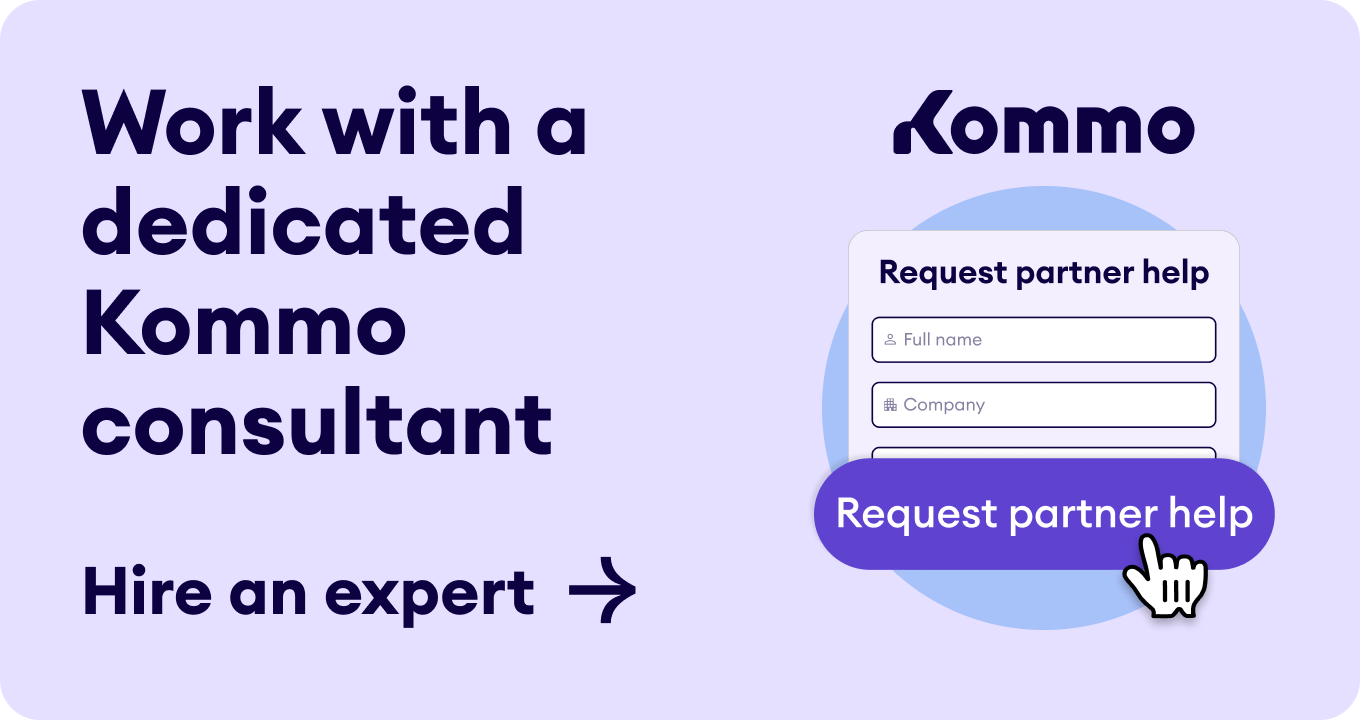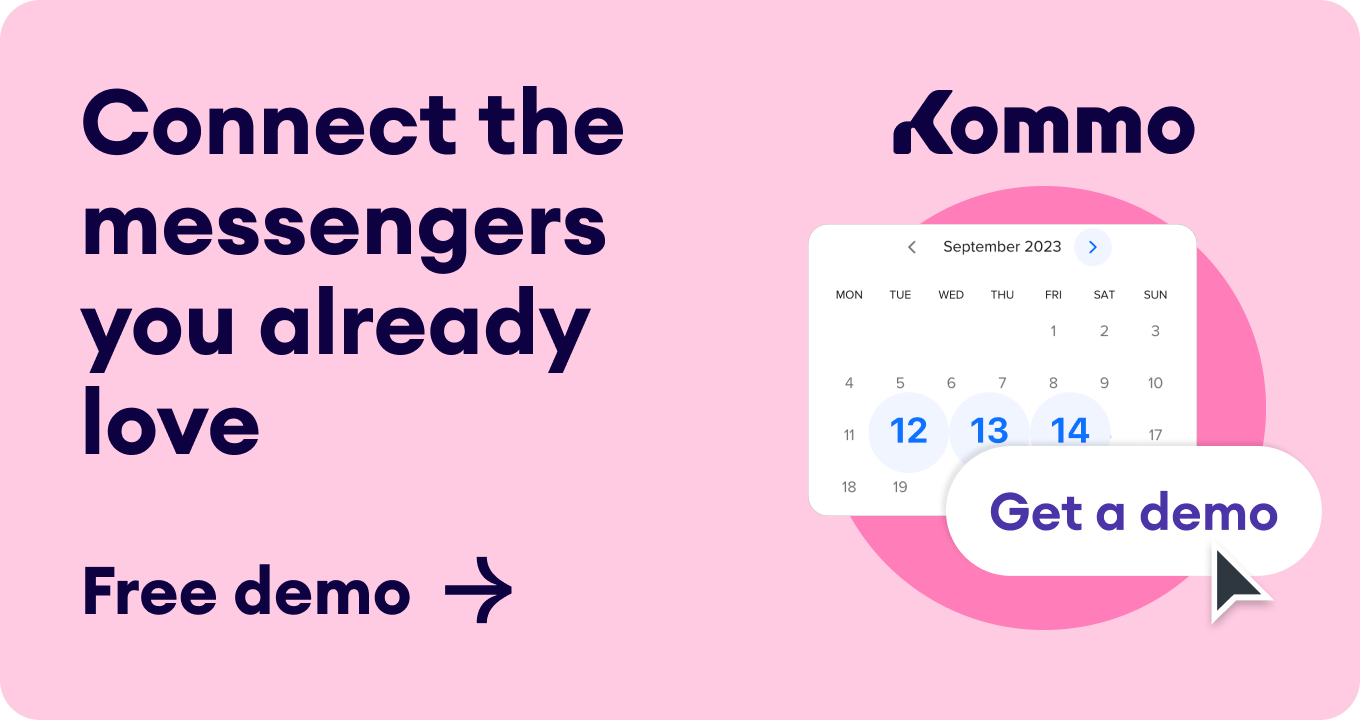🥳We are pumped to announce WhatsApp’s latest messaging feature: WhatsApp List messages now available in Kommo CRM 🥳
Are you tired of waiting endlessly for client responses, receiving vague answers that lead nowhere, or composing long messages that showcase your range of products only to have clients lose interest in the conversation? WhatsApp List messages solve that!
Send your customers a tidy list of options, and with a single tap, clients can instantly select what they need, keeping your conversations clear and smoothly advancing your clients through your sales cycle 🚀
Let’s dive in!
What are WhatsApp List messages?
As the name suggests, List messages are just that - lists you can send to your customers who choose by clicking on the options you provide!
List messages are an interactive messaging format that includes a menu of up to 10 options, which offers a simpler and more consistent way for users to make a selection when interacting with a business.
Send lists with click-to-select functionality to your customers.
Keep your customers engaged with simplified conversations and easy-to-navigate, intuitive lists, featuring a user-friendly interface that reduces response times and improves efficiency.
Let’s start with the essentials to gain a deeper understanding. 😌
How do WhatsApp List messages look?
You can create List messages within the bot builder in Kommo.
Create List messages within the bot builder in Kommo.
Your list message has 4 distinct parts:
- Header text: Immediately convey the topic of conversation
- Body text: Add a little bit of body text
- Footer text: Add your company name and tagline or any other additional information!
- Button text: Name your button as you like. Make it as clear as possible because this is what your customer clicks on!
Your list message text should be clear, precise, and engaging.
- When your customer clicks on the button, a modal window opens up.
You can have a different number of options for each section, up to a total of 10
List messages let you create up to 10 sections, but here’s how it works:
With 5 sections, you can mix it up– one section can have 3 options while another has 2, etc., as long as the total number of options for all sections equals 10.
- When your customer selects an option, their selection is sent as a reply in the chat.
The customer’s selection is sent as a reply in the conversation.
- In your Kommo account, you’ll see this in your conversation history of the lead card.
The customer’s selection is shown as a reply in the lead card in Kommo.
WhatsApp list messages are more than basic menus; they are a vital resource for businesses that they can leverage to enhance customer experience.
Let’s explore the best ways to use WhatsApp list messages, whether it’s for sales, support, events, or loyalty programs; the scope is endless 🤩
5 practical ways to use WhatsApp List messages
With WhatsApp List messages, you can get as creative as you want; the possibilities to use them are vast; here are a few ways you can use them!
1. Streamline product catalog
Forget sending long messages to describe your product range; instead, send your customers clear, concise lists that they can simply tap to select their option!
Use list messages to send smart product lists.
2. Offer customer care
WhatsApp list messages let you provide fast resolutions and reduce friction by sending a clickable list to your customers where they can simply tap and select the issue they want to address.
3. Send event registrations
You can use WhatsApp list messages as an effective tool to collect event registrations or preferences from your customers.
List messages for event management
4. Give out discount codes and rewards
WhatsApp list messages make retargeting older customers or increasing loyalty among existing customers easy. You can send them promo codes or reward choices with list messages; they choose their own reward, increasing satisfaction.
Use List messages for promocodes and rewards selection.
5. Internal HR requests
Even your team can benefit from WhatsApp list messages by making in-house requests and services simple and stress-free!
Use list messages for internal HR requests.
WhatsApp list messages solve the problem of your customers losing interest when you send long-form messages. With clearly defined lists, it transforms the customer journey down to a single tap, improving your efficiency and eliminating tedious, repetitive conversations.
Create your List messages in WhatsApp today with Kommo!
⚡️List messages let you power up your WhatsApp game with Kommo’s advanced automation and CRM tools today by signing up for a free 2-week trial - no credit card details necessary! ⚡️