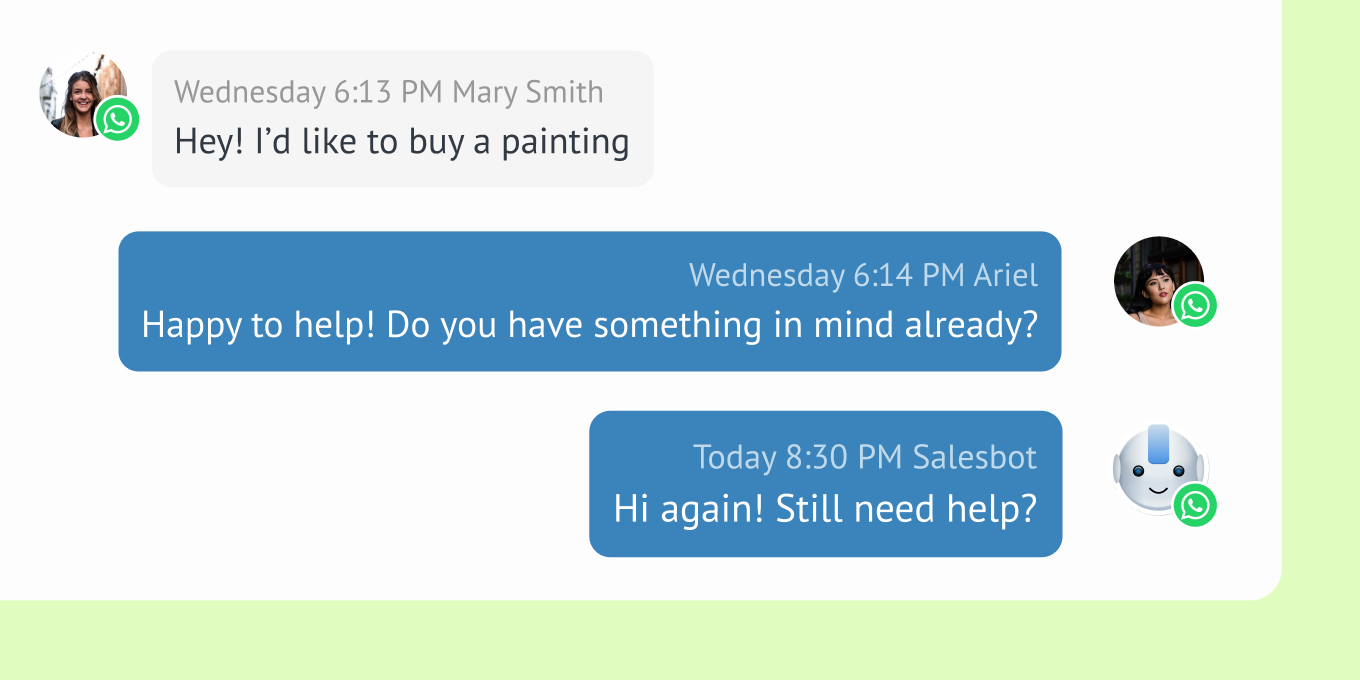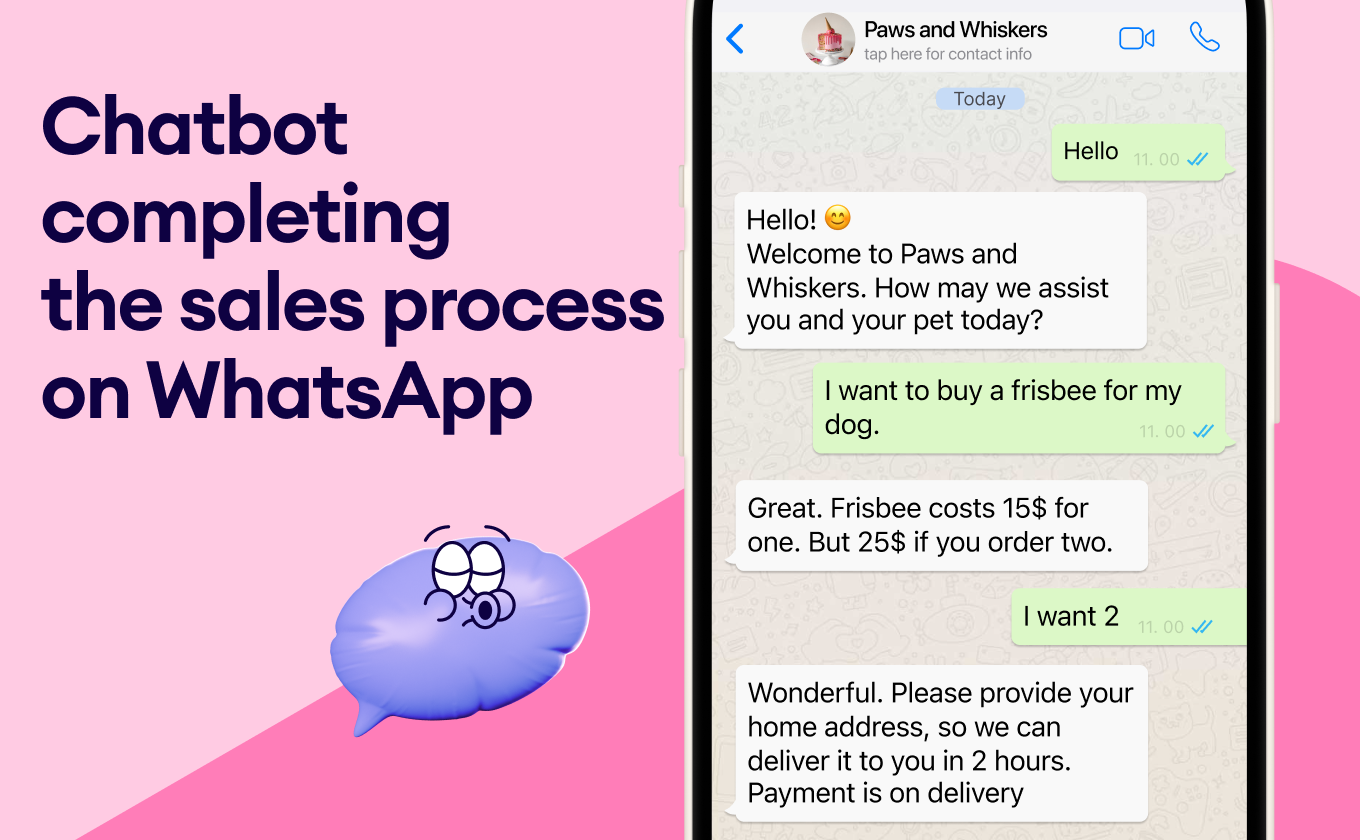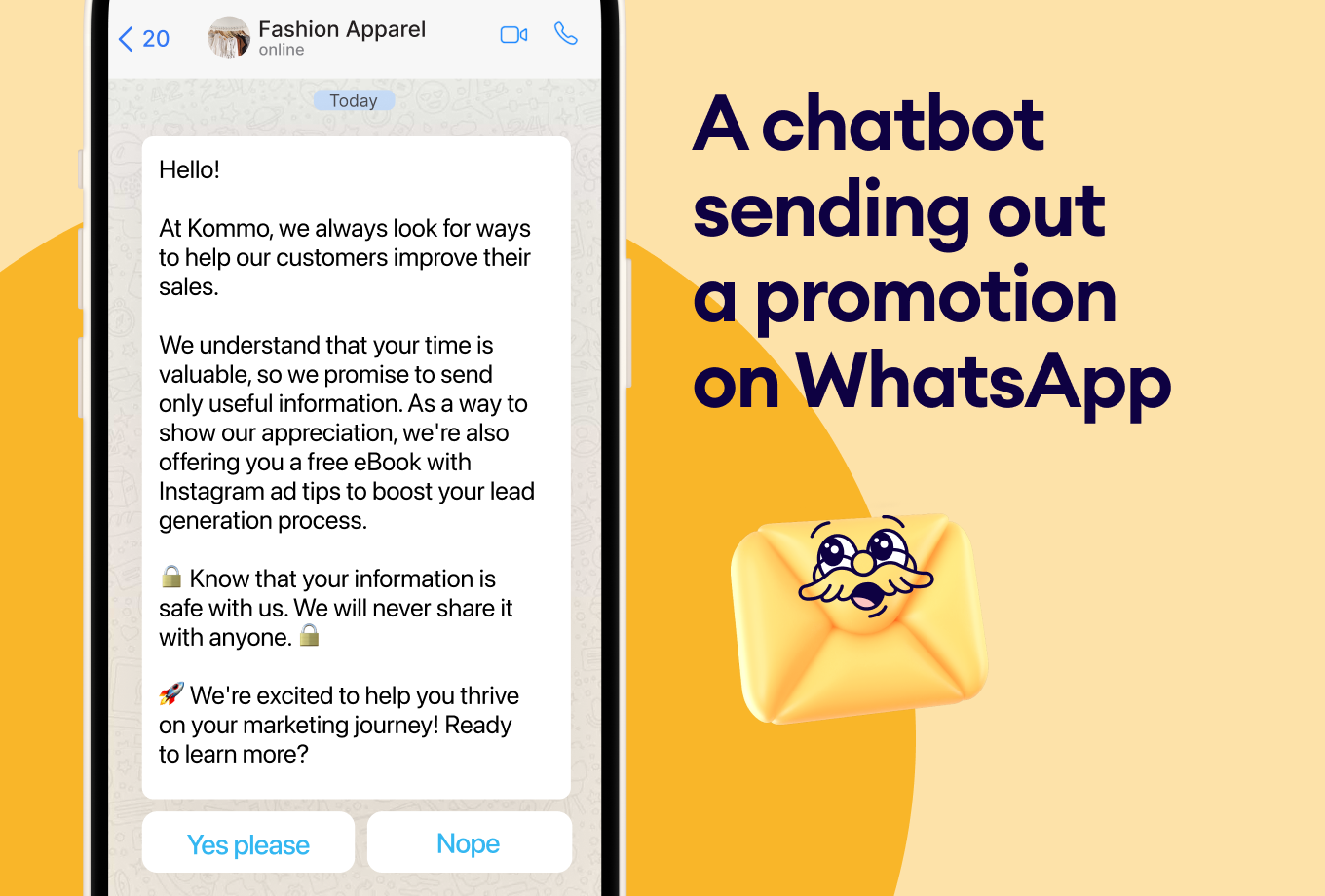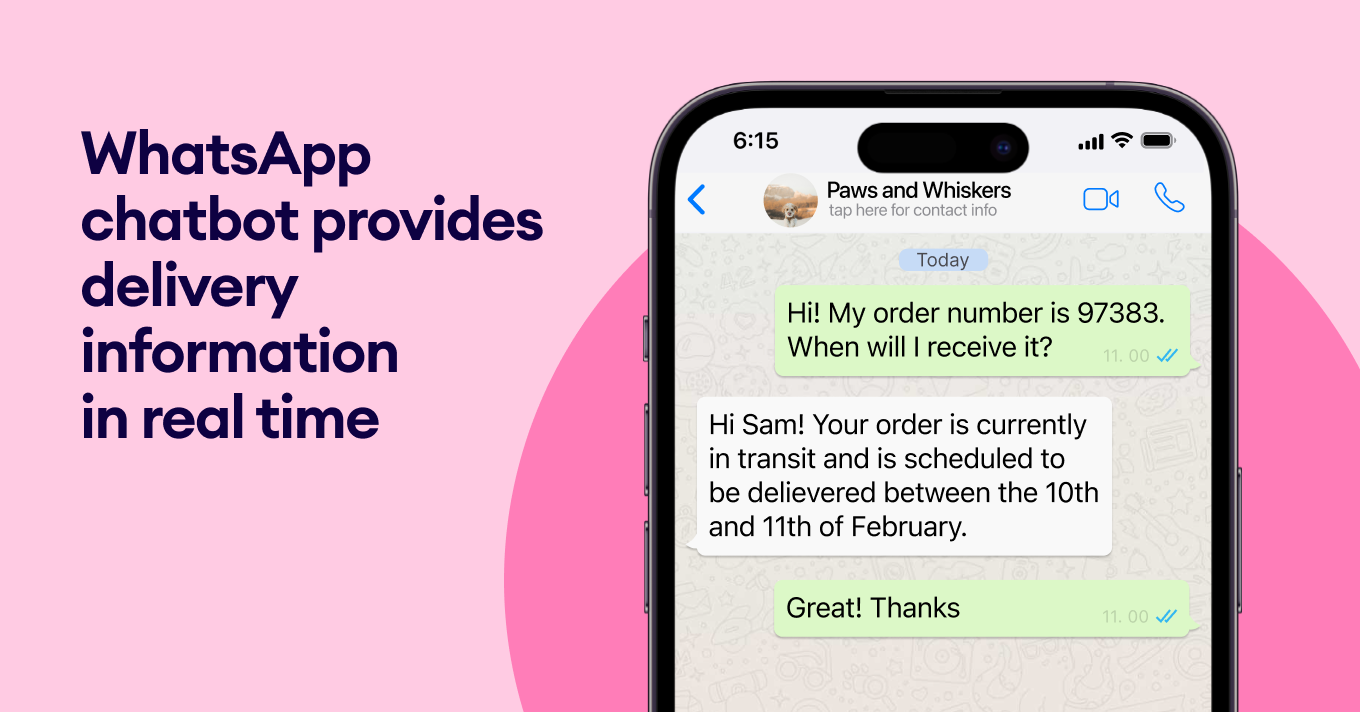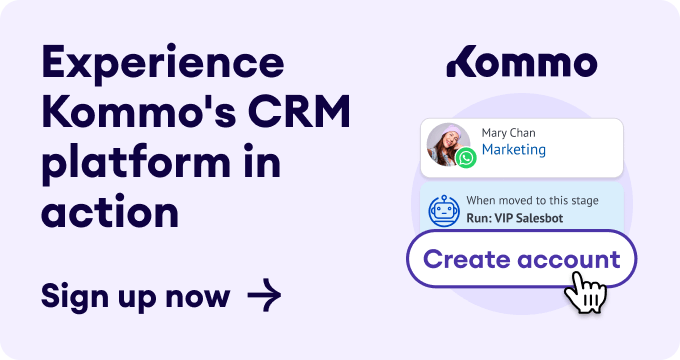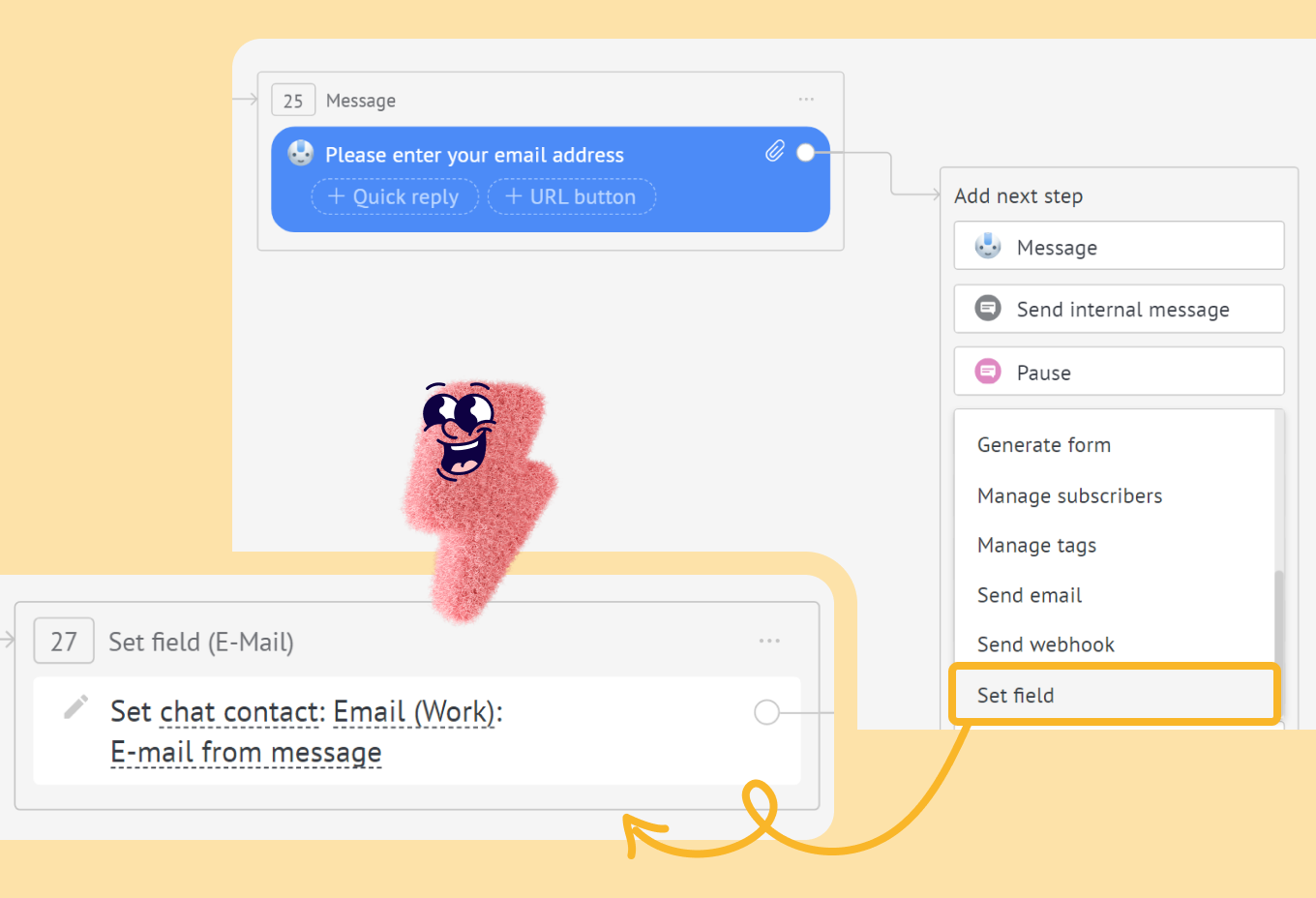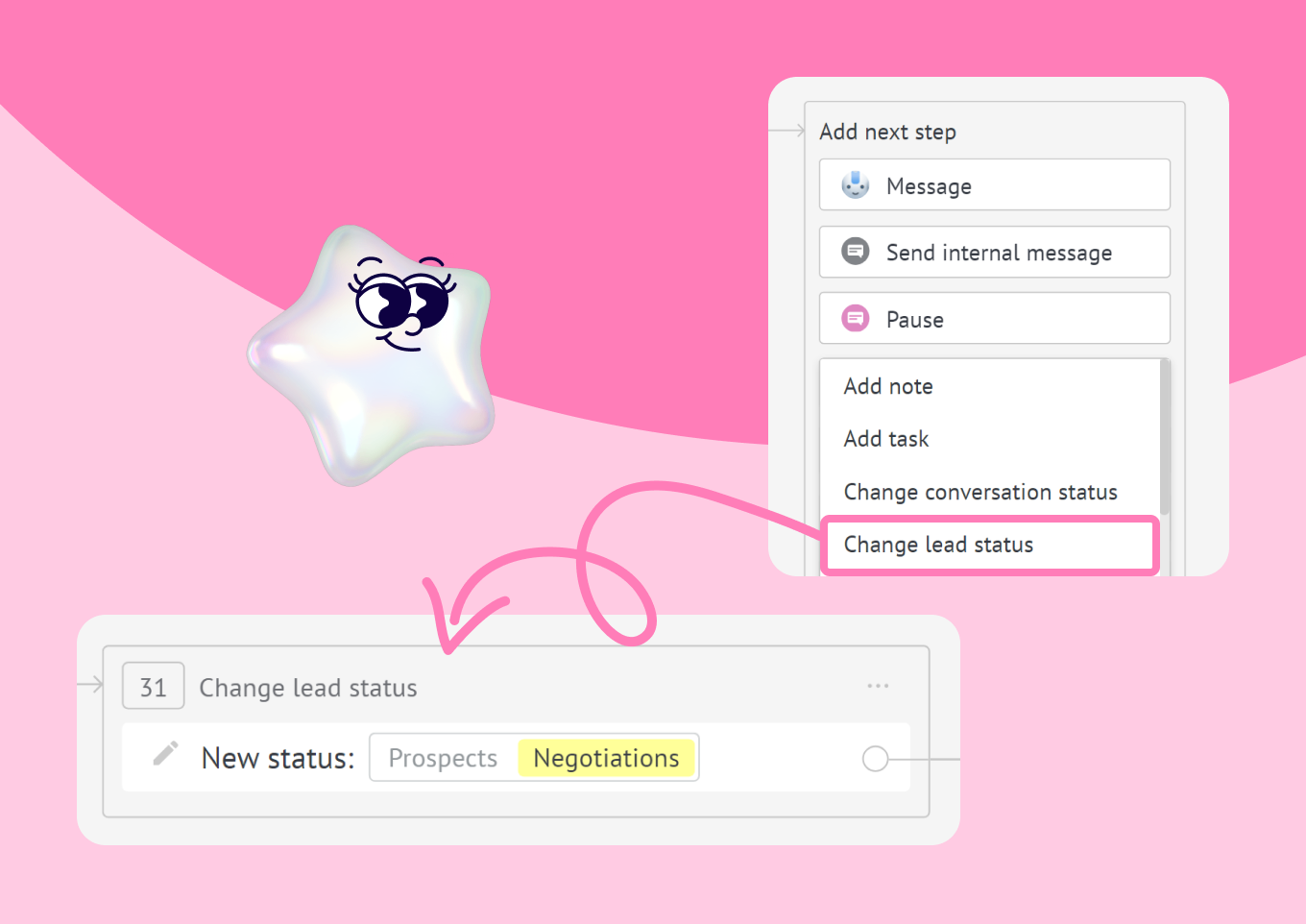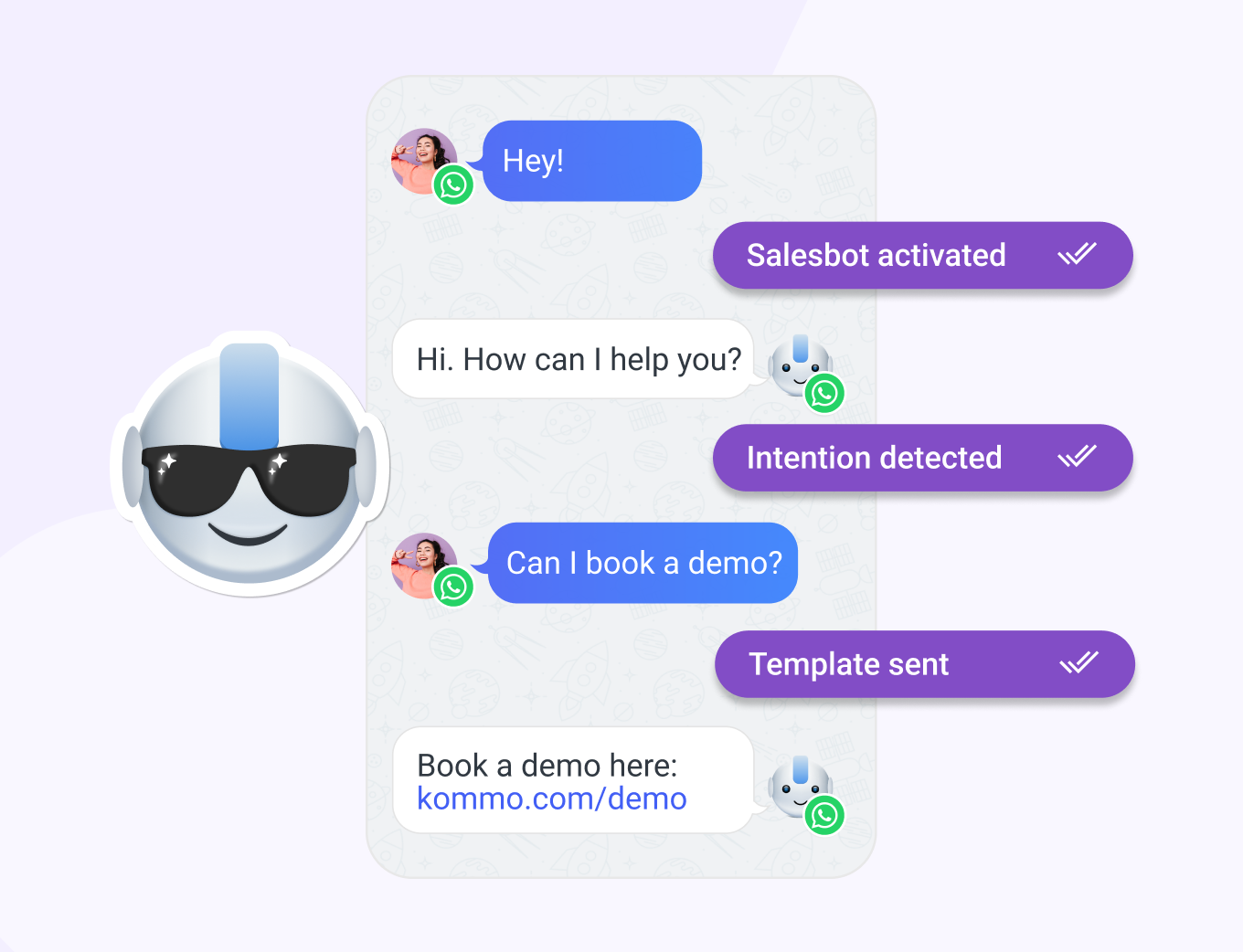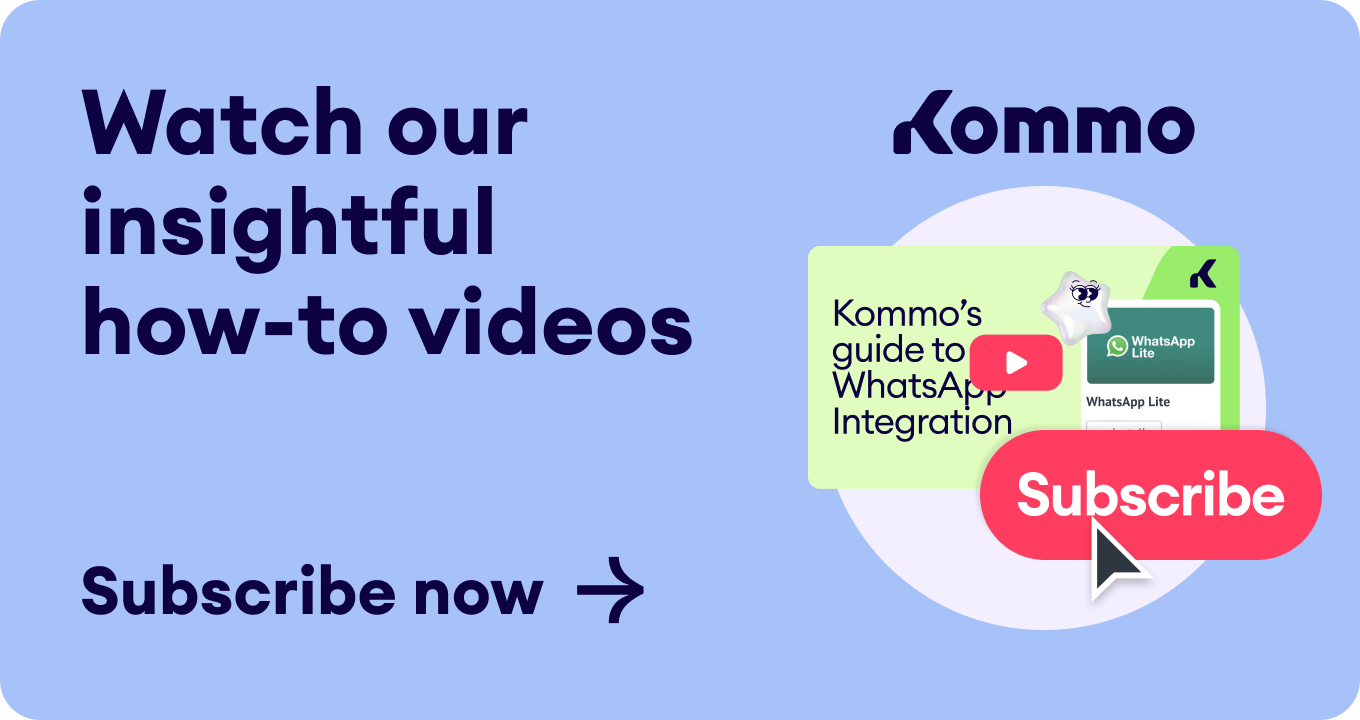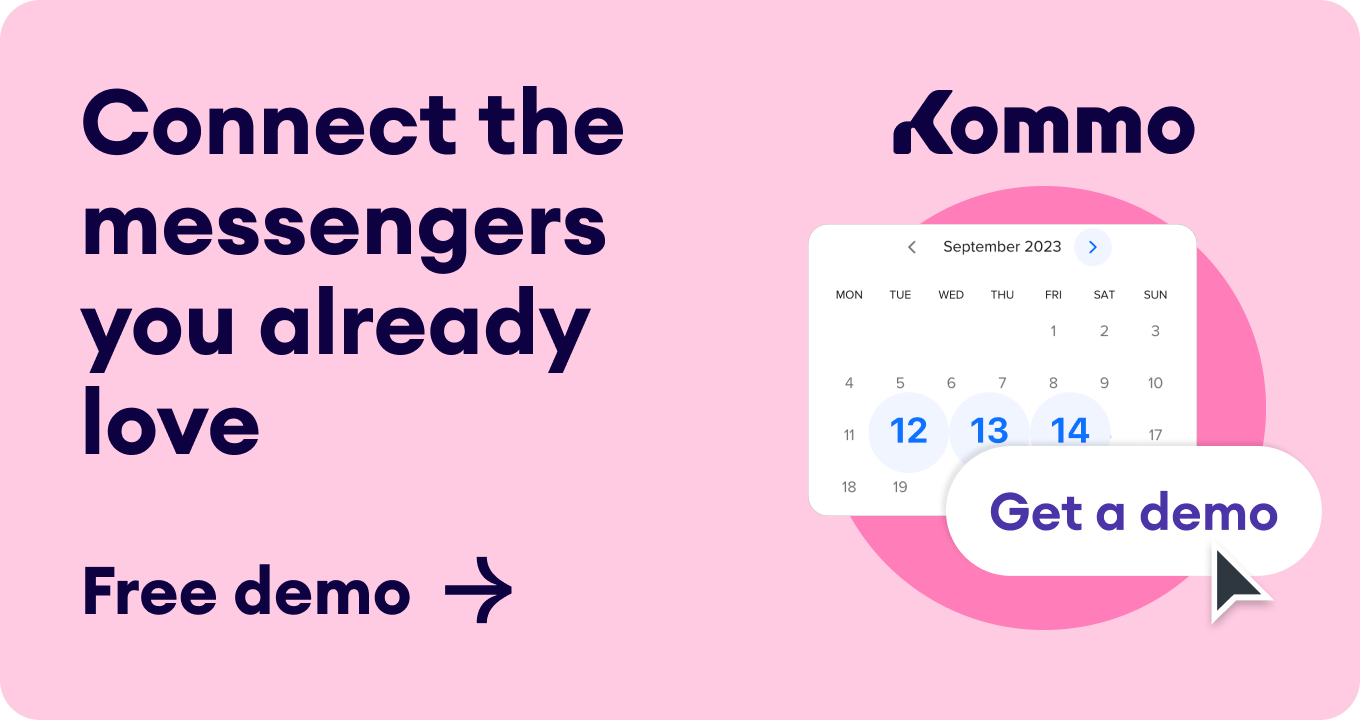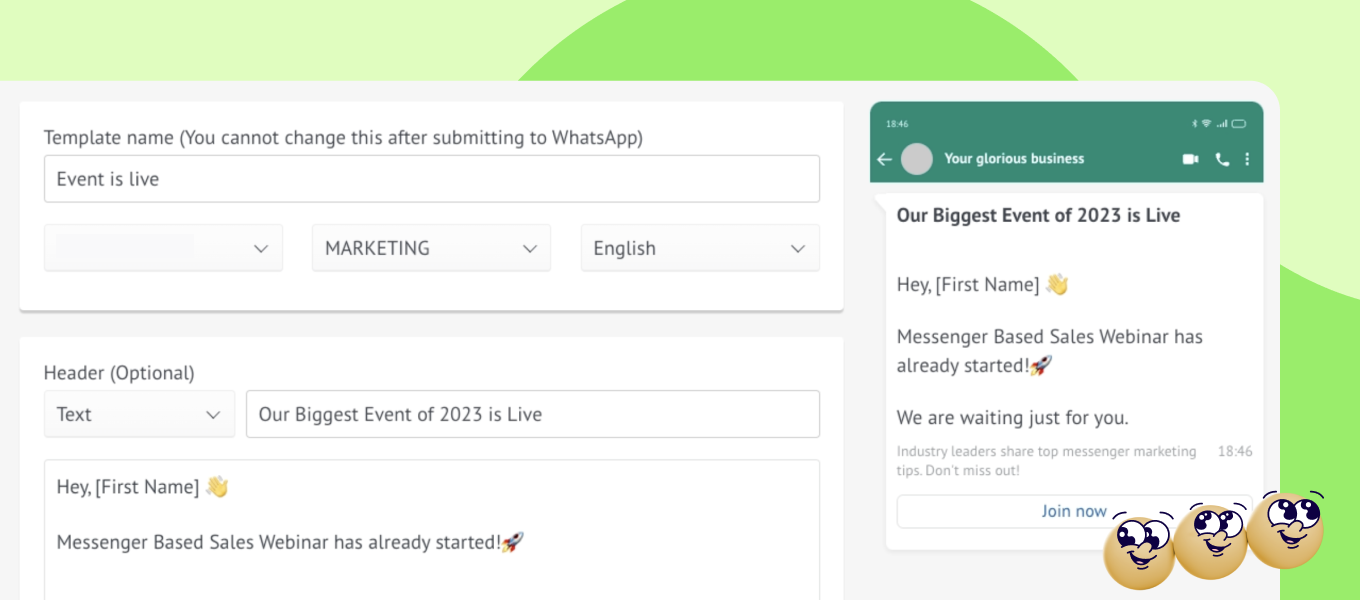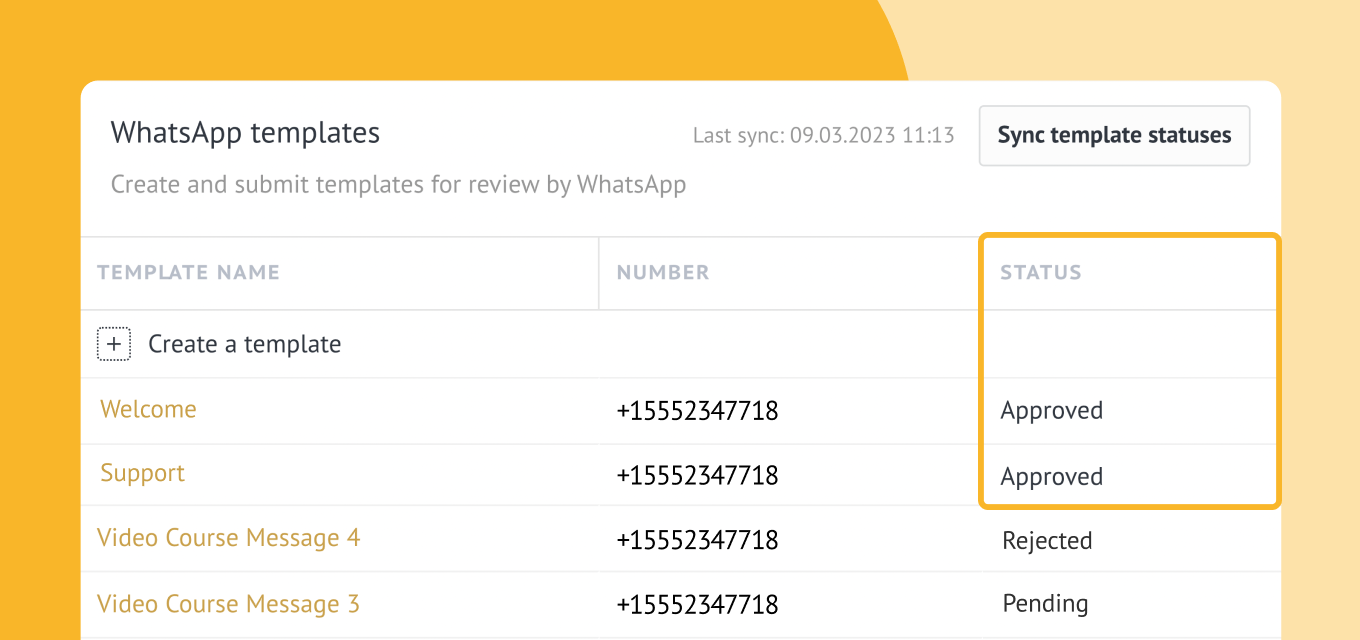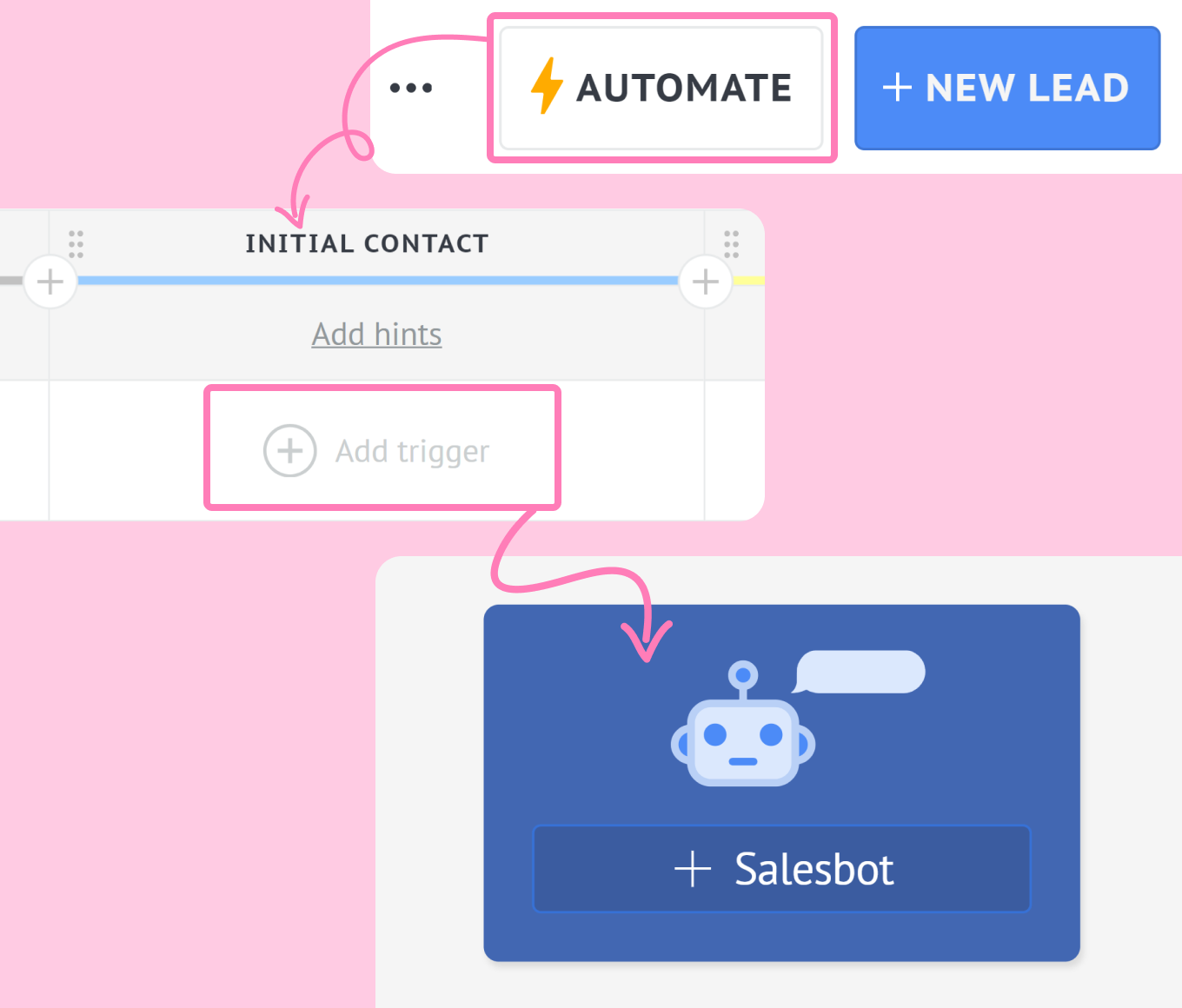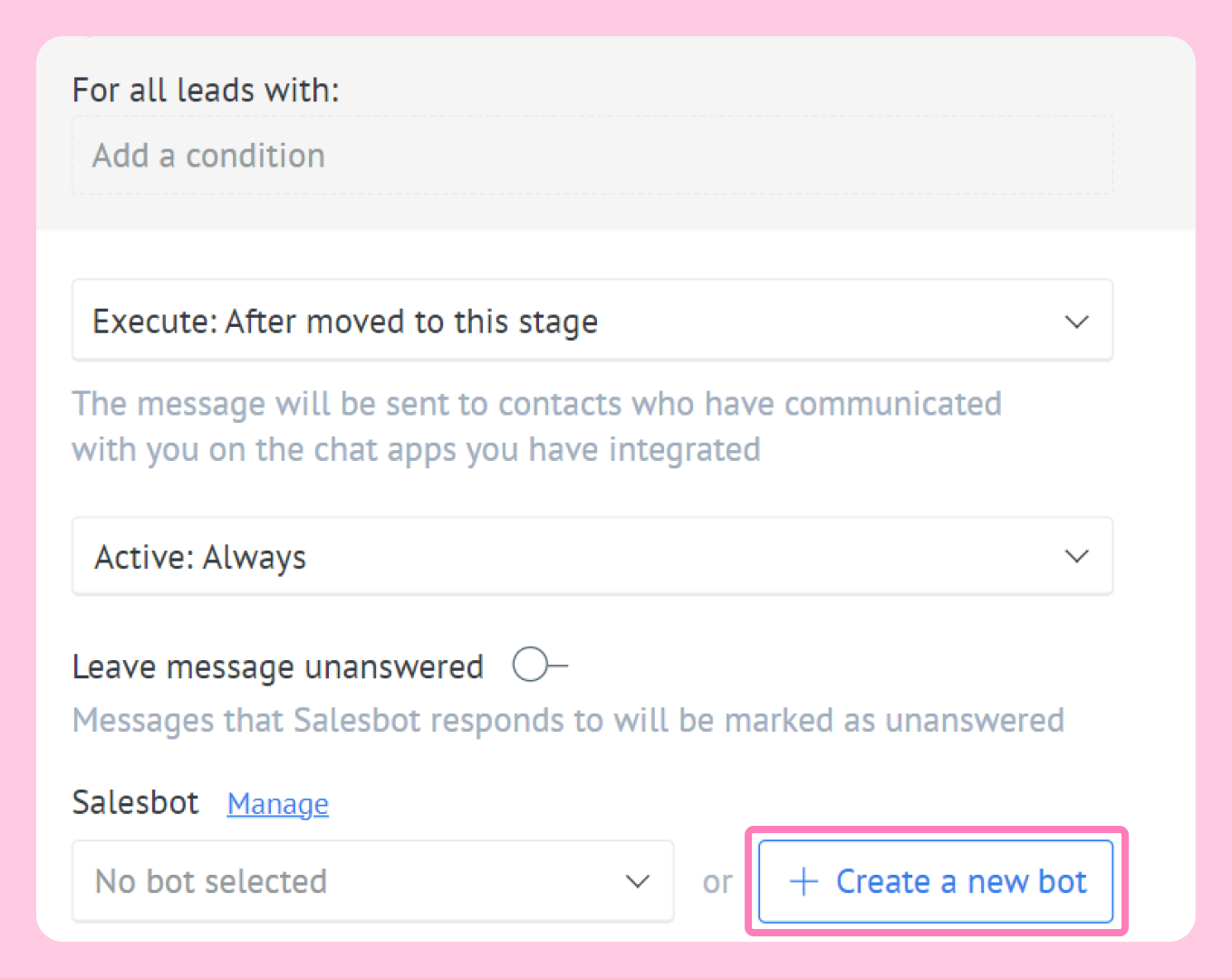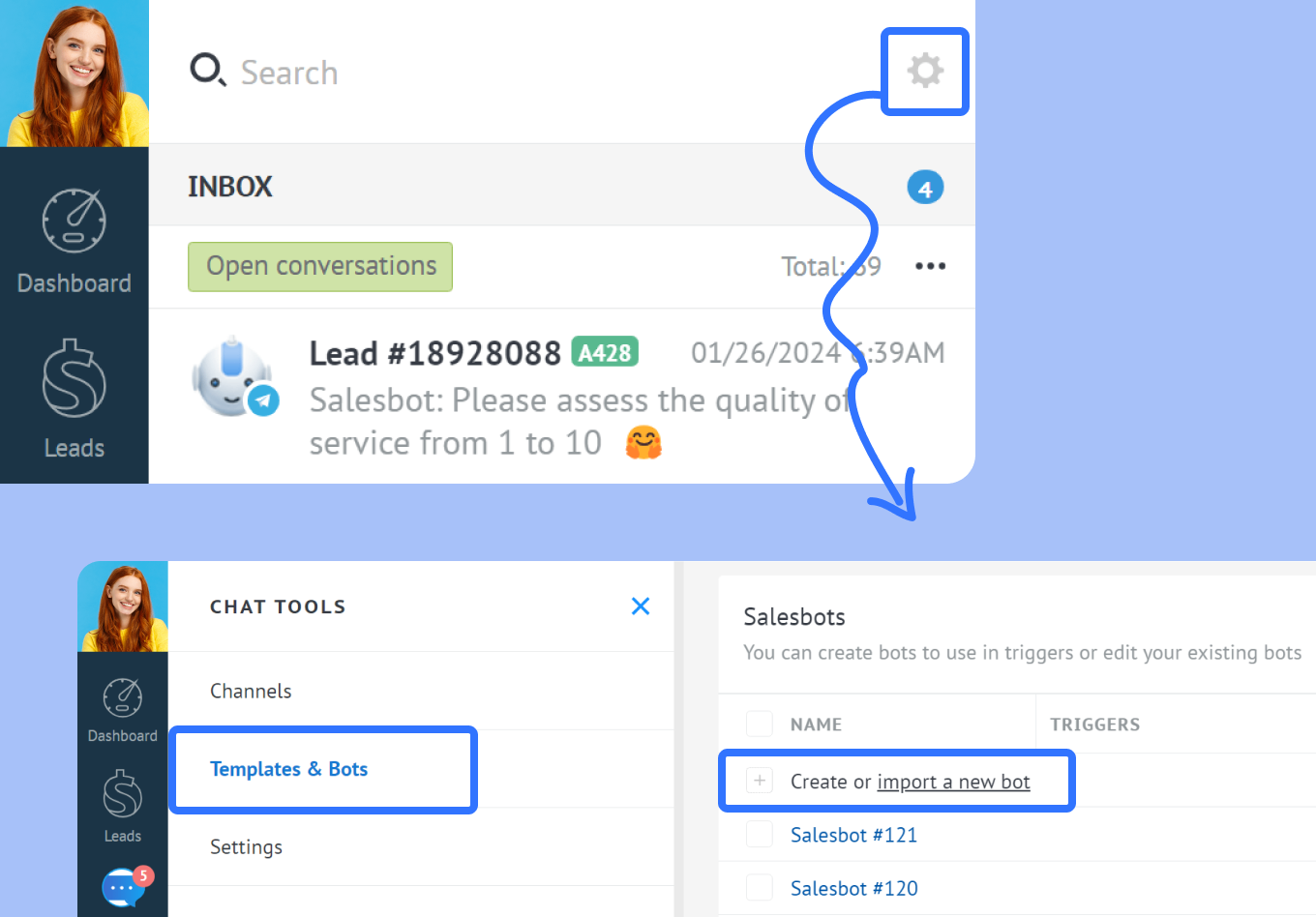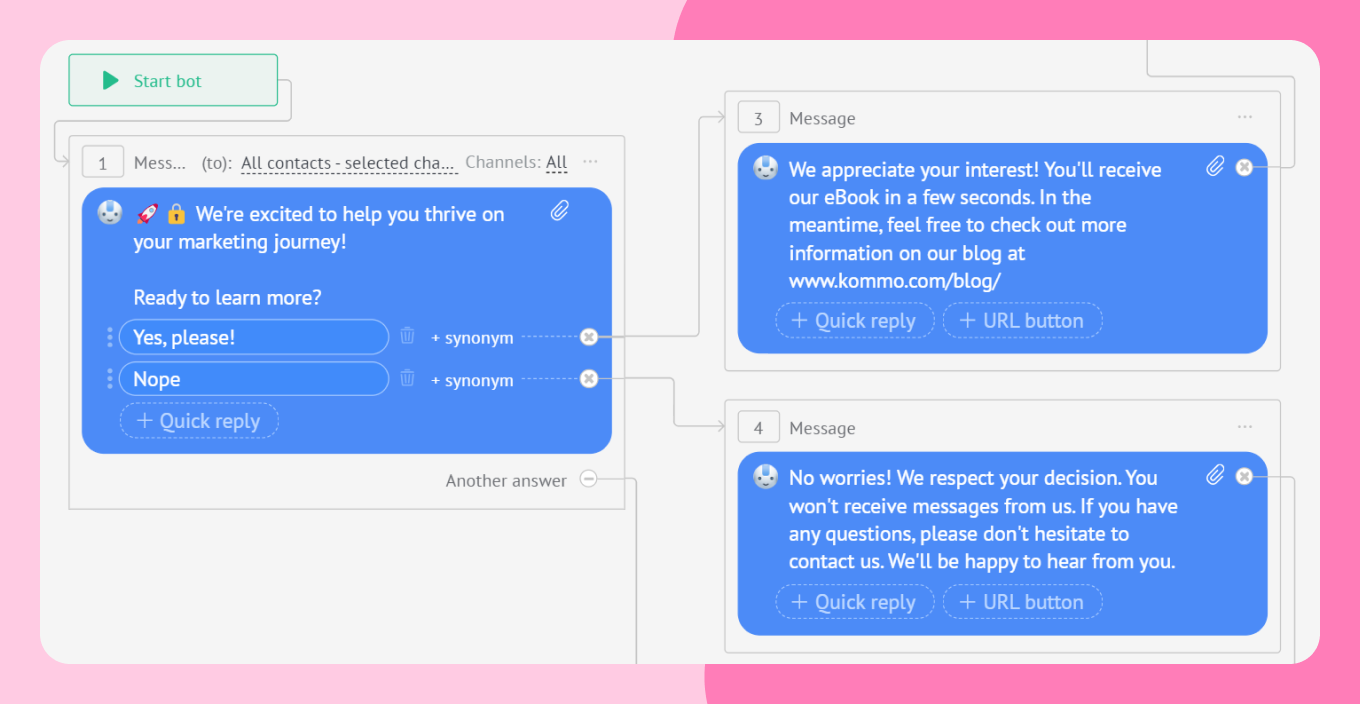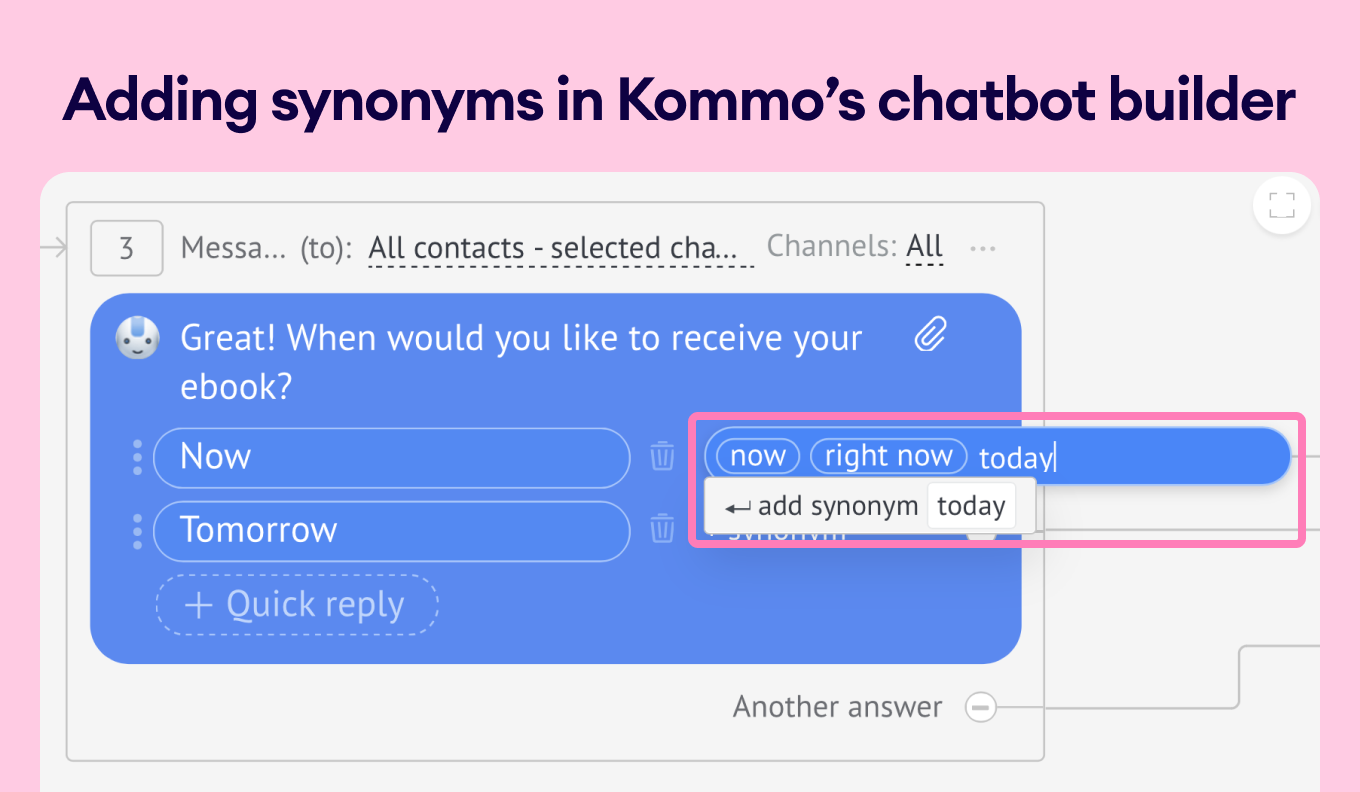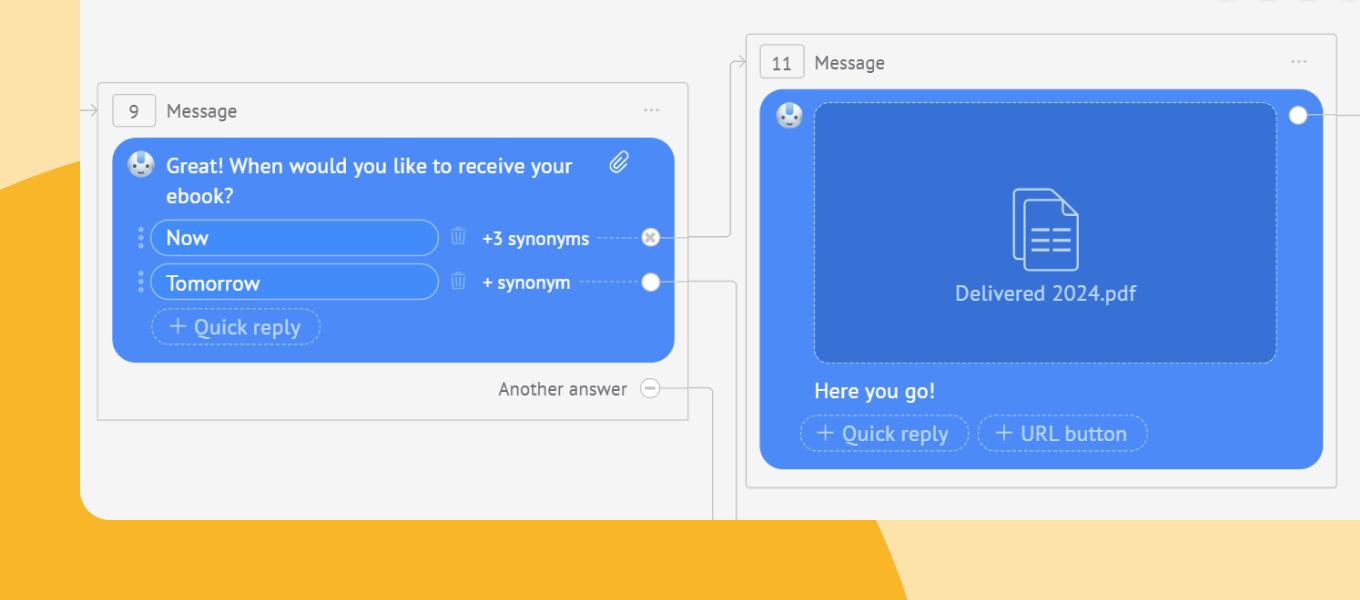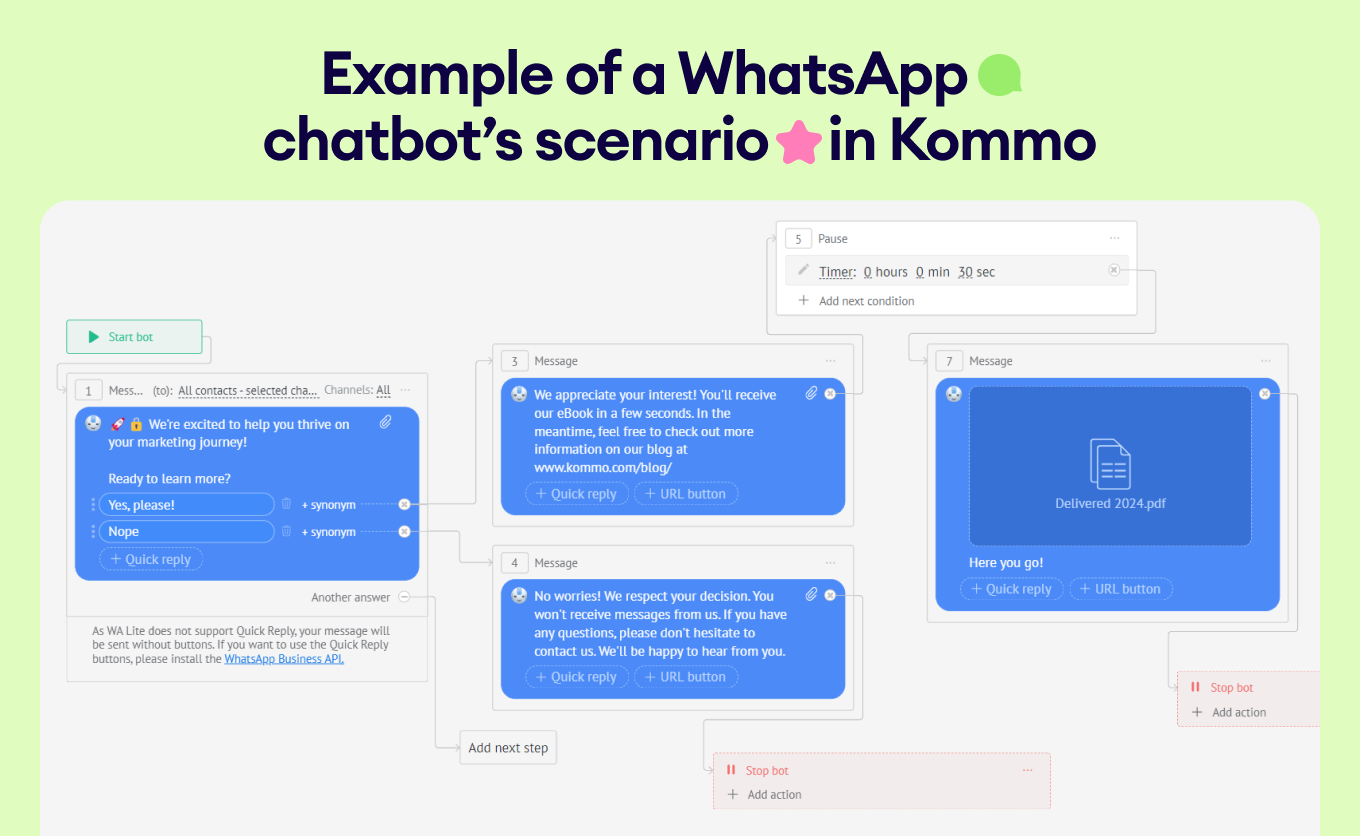Updated: May 20, 2025
Are you struggling to track WhatsApp leads seamlessly throughout your sales journey? Is the lack of an efficient follow-up system slowing down your responsiveness? Don't let opportunities to grow your business slip through the cracks.
Here’s the solution: Use chatbots.
This article will introduce you to the WhatsApp chatbot and how to use it in Kommo CRM to scale up your business communication.
What is a WhatsApp chatbot?
Simply put, a WhatsApp chatbot is a program created to respond to your clients automatically on WhatsApp. With pre-defined triggers and actions, a chatbot can instantly provide appropriate responses and offer service to your clients without you lifting a finger.
Chatbots can use artificial intelligence (AI) or natural language processing (NLP) technologies to understand and respond to client queries conversationally.
💡 WhatsApp chatbot: a computer program that chats with users on WhatsApp using pre-set rules or artificial intelligence. It automates communication within the WhatsApp platform.
Example of a WhatsApp chatbot
How to use a WhatsApp chatbot: Practical examples
How you use and set up your WhatsApp chatbot depends on your business needs. It’s excellent at greeting your clients, following up, handling your sales process, running promotions, and improving customer service.
Example 1: 👋 Greeting a client
You own a vet clinic, and a client wants to chat on WhatsApp, but you need more time to reply to all your messages. The WhatsApp chatbot can handle that first greeting.
WhatsApp chatbot greets a client in real time
Example 2: 💬 Following-up
Imagine you’re an artist who sells paintings in a small art gallery. A potential customer contacts you via WhatsApp to express interest in buying a painting.
Example of a chatbot following up with a client on WhatsApp (Set up in Kommo CRM)
Here, the WhatsApp chatbot acts as a personal assistant, automatically following up with your potential customers after they send you a message.
Example 3: 💰Completing the A to Z sales process
Depending on your products and services, a WhatsApp chatbot can complete the whole sales process, from the client’s first contact to closing a sale. Kommo offers all the tools you need for this. The WhatsApp chatbot can showcase your products and even handle the purchase by issuing an invoice.
Example of a chatbot completing the sales process on WhatsApp
Example 4: 📢 Running promotions
The WhatsApp chatbot can also send fun promotions and run marketing campaigns. Or, you can set it up to simply say “thank you” to your customers.
A chatbot sending out a promotion on WhatsApp
Example 5: 😊 Improving customer service
If a client asks about their order status on an e-commerce platform, the WhatsApp chatbot can immediately provide delivery information and approximate arrival times. Here’s an example:
WhatsApp chatbot provides delivery information in real time
How to build a WhatsApp chatbot
To create your WhatsApp chatbot, choose an appropriate WhatsApp CRM platform that includes a chatbot builder. WhatsApp CRM is a customer relationship management software that works with WhatsApp Cloud API to help businesses connect and interact with their customers from a single dashboard.
📍Note: You can access WhatsApp Cloud API through the WhatsApp Business integration in Kommo.
It's not surprising that across the world, businesses of all sizes are using WhatsApp CRM to engage with clients. Several WhatsApp CRM options, including Kommo, Hubspot, and Zoho, are available. Each of these paid solutions has unique characteristics and capabilities.
🤔 Choosing the right WhatsApp CRM system is key to your messaging strategy. Here is a list of some WhatsApp CRM alternatives and what they offer.
Top 15 WhatsApp CRM providers
If you're seeking a reliable and powerful WhatsApp CRM with a chatbot builder, Kommo may be the one. 👀
WhatsApp chatbot features in Kommo
Kommo is a great solution for building meaningful connections with clients via WhatsApp. It provides numerous features that improve your WhatsApp chatbot’s responsiveness, making it easier to manage conversations and automate workflows. Let’s go through them individually.
1. Messages
Kommo offers different types of messages that you can send with the chatbot.
- Text
- WhatsApp buttons
- WhatsApp list messages
- WhatsApp carousel
- WhatsApp flows
- Videos
- Pictures
- Documents
These message types can be combined, allowing the chatbot to communicate using different media and text. The WhatsApp chatbot can understand clients' intentions and respond with pre-made templates and workflows.
2. Automatic actions
The WhatsApp chatbot takes actions in the Kommo account - based on the customer's answers during the chat.
The bot not only talks to customers but also assists in managing the leads in your CRM. It automatically fills in lead cards and moves them through the different stages of your pipeline.
You can easily grab contact info such as emails, phone numbers, and company details – everything you need for the sales process. The chatbot stores all these details neatly in the lead card.
Adding data in lead card fields with Kommo’s chatbot builder
To add another layer of automation to your WhatsApp chatbot strategy. The WhatsApp chatbot can also automatically move lead cards across stages of the sales pipeline, creating a smooth flow of events as the lead moves to purchase your services or product.
When a potential customer requests to talk to an agent, the chatbot moves the lead to the Negotiation stage. (The pipeline stages are also customizable according to your business processes.) When the lead card is moved, the team is notified that a customer is waiting to speak with one of your representatives.
💡 Kommo's chatbot streamlines collaboration within your business by assigning conversations to team members. This allows easy transfer from the chatbot to human agents, ensuring that the right team member is always on hand.
Changing the lead stage in Kommo’s chatbot builder
Kommo's chatbot's ability to schedule triggers adds a layer of automation to your chatbot strategy.
3. Artificial intelligence
Kommo’s artificial intelligence feature enables the WhatsApp chatbot to recognize the intention behind customer questions and give the appropriate answer.
4. Invoicing
When you build a chatbot in Kommo, it can automate your payment process. The WhatsApp chatbot can create and send invoices to your customers. Plus, it transfers information from Kommo lead cards to your templates, creating a personalized document for every client.
Creating an invoice for WhatsApp chatbot
5. Net Promoter Score
Once a conversation finishes, the chatbot can ask the customer to rate the quality of the service they received. If a potential customer leaves a low grade, your team will be informed so you can improve in the future.
WhatsApp chatbot collecting feedback in real time
6. Personalized messages
The WhatApp chatbot uses information from the lead card, like a customer's first and last name or the name of a company, to craft personalized messages. Though seemingly minor, this detail can improve the user experience.
7. Chatbot templates
Kommo provides templates to help you get started using your WhatsApp chatbot. These templates offer starting points for various use cases. Here's an example of a template to help you automate follow-ups on WhatsApp.
Kommo's YouTube channel has all the information you need to become a chatbot expert, including guidance on features and templates. Check it out below.
How to start building your WhatsApp chatbot in Kommo
You’re probably excited to start creating your WhatsApp chatbot in Kommo. To do this, use the WhatsApp integration.
Kommo offers the following WhatsApp integrations:
- WhatsApp Business Integration
- WhatsApp third-party integration.
You can only use WhatsApp integrations with a Business Solution Provider (BSP) like Kommo.
📍Note: With the WhatsApp Business integration in Kommo, you can access Meta’s latest WhatsApp Cloud API
The WhatsApp integrations in Kommo enable companies to communicate with WhatsApp users, creating an interactive and convenient chatting experience.
Types of WhatsApp integrations in Kommo
A guide to creating a chatbot using WhatsApp Business integration in Kommo
To build your first WhatsApp chatbot in Kommo, you will need the following:
-
A Kommo Advanced or Enterprise Plan
-
A phone number that is not connected to a WhatsApp account
-
A personal Facebook profile
-
A Business Facebook page connected to your personal Facebook profile
- Install the WhatsApp Business integration in Kommo.
Once you’ve set upyour WhatsApp Business integration in Kommo, decide on the first message template your WhatsApp chatbot should send.
📌Please note: If you want your chatbot to initiate a conversation using the Business integration, you must create templates and have them approved by Meta.
In your Kommo account, go to Settings>Communication tools> Add a new template. In the template modal, change the template type from Kommo to WhatsApp. Here, you can create the first message your WhatsApp chatbot will send. Don’t forget, you can add emojis and quick reply buttons.
Creating a WhatsApp template in Kommo CRM
📌 Please note: In your WhatsApp template, you can include a maximum of 3 quick reply buttons using the WhatsApp Cloud API.
Once you fill in the details, click Submit for Review. Meta usually approves templates immediately. In rare cases, it can take up to 24 hours.
When your template is approved, its status will change from Pending to Approved.
WhatsApp template status in Kommo
Once you’ve completed the previous steps, you’re ready to set up your WhatsApp chatbot. You can do this through the Leads or Chats section.
1. Using the Leads section
Go to Leads > Automate > + Add trigger. Choose Salesbot and click + Create a new bot.
Adding a new WhatsApp chatbot in Kommo from the Leads section
Adding a new WhatsApp chatbot in Kommo from the Leads section
2. Using the Chat section
Click Chats > Settings (gear icon) > Templates & bots. Under the Salesbot section, click Create.
Adding a new WhatsApp chatbot in Kommo using the chats section
3. Using the Settings section
Click Settings > Communication tools. Scroll down and under the Salesbot section click Create or import a new bot.
Using Kommo’s visual chatbot builder
Now, you can experience the unique power of Kommo's chatbot builder, also known as the Salesbot Builder. From here, you can start creating your first WhatsApp chatbot. With Kommo's Salesbot Builder, you can design impressive client interactions, such as:
- Reply buttons
- Single product messages
- Multi-product messages
- List messages
- WhatsApp carousels
- WhatsApp flows
The first step is to select the WhatsApp template and WhatsApp number as a channel.
Choosing WhatsApp template & channel
After this, you can start building your chatbot’s personality. Remember, you can make it more fun by using emojis and buttons. Here’s how the buttons will prompt the bot to send a message depending on your customer’s answer.
Choosing WhatsApp template & channel
📌 Please note: You won’t be able to edit your WhatsApp template once it’s been approved. You must create a new one if you’d like to change it.
If you want quick replies in another message and the customer provides a written response instead of clicking the button, Kommo allows you to add synonyms to your bot.
Add synonyms to your bot.
When the customer clicks the quick reply button, the WhatsApp chatbot can even provide an answer and a file.
New step for the WhatsApp chatbot to send a file
If the customer clicks Tomorrow then the bot will send the eBook as requested.
Example of a WhatsApp chatbot’s scenario in Kommo
With the WhatsApp Cloud API, you can spice up your mode of interaction by sending list messages to your clients.
List Messages are messages that include a menu of up to 10 options. This type of message provides a simpler and more consistent way for clients to make selections when interacting with a business
Example of a list message
Here is an example of a filled field on the visual chatbot user 👇
And there it is! A WhatsApp chatbot makes communication as easy as it can be.
Begin your WhatsApp chatbot experience with Kommo
The chatbot, or Salesbot, is a powerful messaging automation tool that benefits businesses and their customers.
You’ve just read about why you should create a WhatsApp chatbot and how you can do it. Now you know how simple and easy it is, check it out, and let your creativity run wild by building your first bot.
👩💻 Log in to your Kommo account
💬 Chat with us here on the website or within your account
🤓 Book a free demo session with the team
🤝 Find a partner to do it for you so that you can relax
🎥 Visit our YouTube Channel