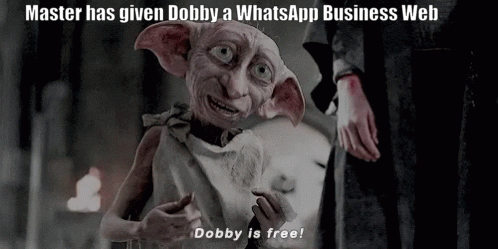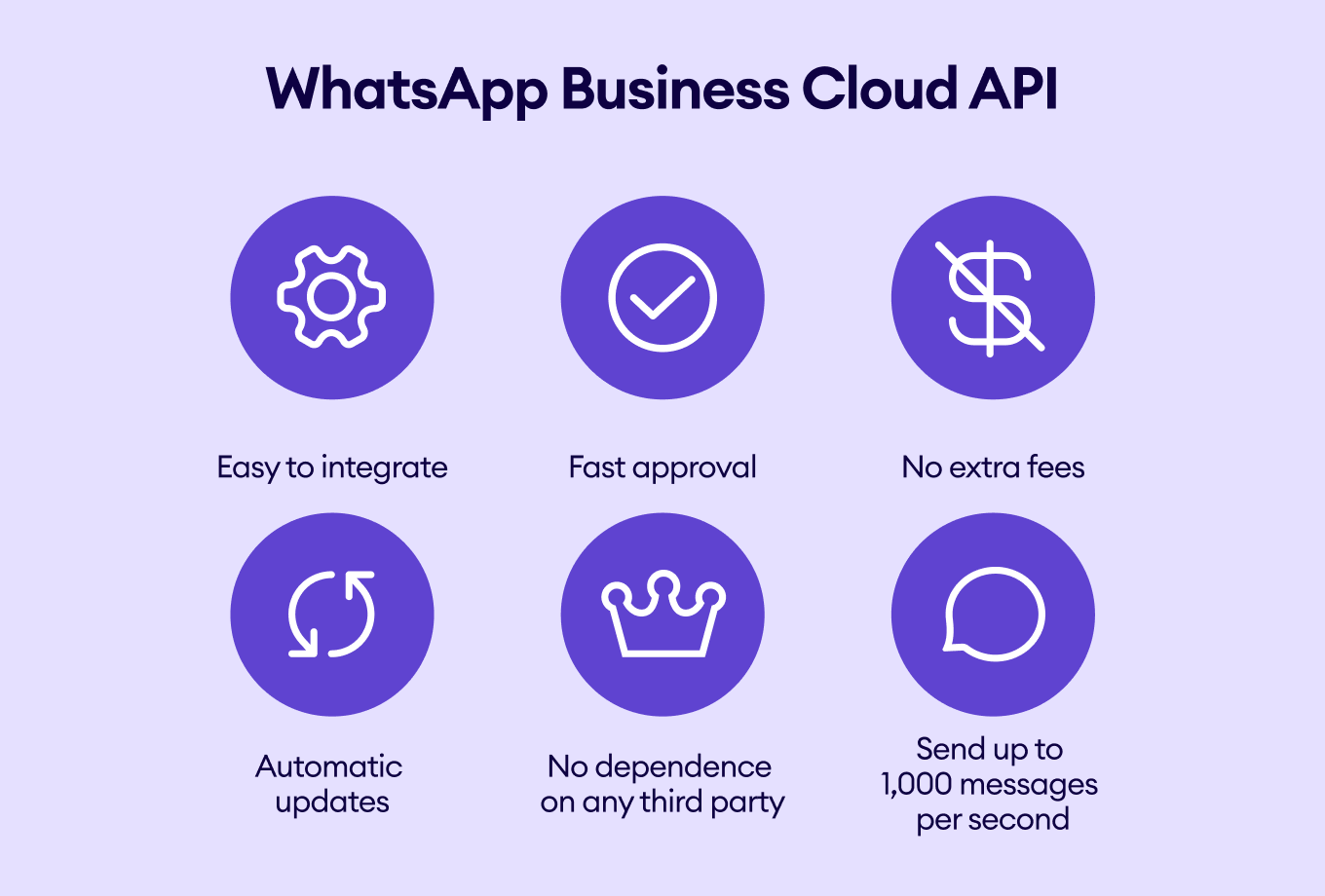All without the need to be tied to your phone, WhatsApp Business Web is a powerful platform that can help you with the following:
- Connect with customers
- Manage conversations
- Drive growth
This blog post will explore how to set up WhatsApp Business Web and use its features when integrating it with Kommo CRM. After reading this article, you will learn how to gain an online presence and drive more sales through customer interactions.
WhatsApp Business Web explained
WhatsApp Business Web is a convenient desktop version of the WhatsApp Business app that mirrors all mobile app functionalities.
This means you or your team can maintain consistent conversations, contacts, and service on WhatsApp across all devices.
By using WhatsApp Business for PC, sales reps won’t be tied to their phones using the WA Business app. Instead, they can engage with customers without switching between mobile and desktop to access other work-related tools. This saves them valuable time and effort.
WhatsApp web offers the following:
- Access to messaging
- Use WhatsApp on a big screen
- Share voice messages, files & images
- Create or join group chats
- Stay secure with end-to-end encryption
- Find conversations easily with search
- Use emojis, GIFs, and stickers
- Syncs with mobile devices
- Find recent chats
- Edit profile
- Use WhatsApp Business
However, while the web, desktop, and mobile versions of WhatsApp Business offer similar core features, their functionality still differs. The infographic below clearly demonstrates this:
Using WhatsApp Business Web
Suppose you’ve decided to start using WhatsApp Business on your desktop. In that case, you must complete simple steps to move your customer interactions to WhatsApp Business Web. Let’s go through the following:
How to set up WhatsApp Business Web in a browser
How to set up WhatsApp Business Desktop on Mac
How to set up WhatsApp Business Desktop on Windows
Setting up WhatsApp Business Web in a browser
To connect your WhatsApp Business Account to your browser, use WhatsApp Business Web Login:
-
Go to https://web.whatsapp.com/
-
Open WhatsApp Business App on your phone > Settings > Linked Devices.
-
Tap Link a Device and Scan the QR code with your phone.
- Start using your WhatsApp Business Web.
Setting up WhatsApp Business Desktop App for Mac
-
Download and open WhatsApp Desktop from the App Store and open the app.
-
Open WhatsApp Business App on your phone > Settings > Linked Devices.
-
Tap Link a Device and Scan the QR code with your smartphone.
- Start messaging your customers.
Setting up WhatsApp Business Desktop App for Windows
-
Download WhatsApp Desktop from the Microsoft Store and open the app.
-
Open WhatsApp Business App on your phone > Settings > Linked Devices.
-
Tap Link a Device and Scan the QR code with the camera on your phone.
- You can start using your WhatsApp Business Desktop App.
WhatsApp Business Web: The limitations
Although WhatsApp Business Web is a great solution for small businesses, knowing its limitations is important as your business grows.
🤔 Team size
Currently, WhatsApp Business Web only allows you to use a free WA Business account, which limits you to one phone and four additional devices. This means that your team can be at most five people. This limitation hampers collaboration and can make scaling difficult as your business expands beyond a sole proprietorship.
Please note: You can only use one phone number with WhatsApp Business Web.
🤔 Automation
The web version of WhatsApp Business lacks certain automation features. For example, you cannot create Greeting and Away messages or Quick replies.
On top of that, it doesn’t support the use of chatbots or template messages. This limitation can hinder your team's productivity and create bottlenecks, especially as your business grows and requires more efficient communication workflows.
🤔 Analytics
One significant drawback of WhatsApp Business for Desktop is the need for more analytical tools to measure the success of your interactions and marketing campaigns.
As your business grows, it becomes more important to consider using a messaging platform or a CRM that offers expanded capabilities. CRM platforms provide advanced team collaboration, automation capabilities, and robust analytics, enabling you to streamline operations, improve productivity, and make data-driven decisions.
One such platform is Kommo.
Extending WhatsApp Business Web capabilities with Kommo
Kommo is the #1 CRM for messenger-based sales. Let’s look at how you can take your WhatsApp game to the next level and unlock WhatsApp’s true potential with Kommo.
1. WhatsApp Lite integration
While WhatsApp Business Web provides basic chat capabilities, its limitations can hinder business growth. Kommo's free WhatsApp Lite integration removes these constraints.
Like WhatsApp Business web, WhatsApp Lite integration allows you to use the desktop version of your WhatsApp Business directly inside Kommo.
Setting up WhatsApp Lite integration
With WhatsApp Web Business, you're restricted to just five devices accessing one phone number. So if your sales or support team has more than five people, it won't work well. Plus, messaging too much puts you at risk of getting blocked.
Kommo solves both issues. Through WhatsApp Lite, your entire team – no matter the size – can participate in chats. And you can link up to 50 phone numbers, ensuring smooth communication without limits (well, almost).
Connecting multiple numbers in WhatsApp Lite integration
Another Kommo perk: voice message transcription. With WhatsApp Business Web, you can only send and receive audio clips. But Kommo transcribes them into text for easy reading and comprehension. No need to replay voice messages.
Together with Quick replies, Greetings, and Away Messages, you can create reusable message templates to reply to common questions. Or, you can let your chatbot handle routine busywork, including routing leads to the right person on your team, generating invoices, and answering when you’re away.
Kommo allows mass messaging. It enables WhatsApp Broadcasts within the platform. With it, you can reach many contacts simultaneously with the same message that lands in private chats. This is ideal for campaigns and announcements. You can also categorize recipients via tags for targeted distributions.
Please note: WhatsApp Lite allows you to send up to 249 daily messages. Find out about WhatsApp Broadcasting in Kommo.
Learn more about WhatsApp Lite integration by watching one of our tutorials:
2. The WhatsApp Business API integration
WhatsApp Lite is promising for small businesses just to get started. However, as your customer base and message volumes grow, WhatsApp Business may also become limiting.
The primary issue is message limits – WhatsApp actively blocks accounts sending too many messages. This can ruin communications when customer support needs to scale.
Once a certain threshold is passed, it's time to upgrade your account to the WhatsApp Business API. This option is ideal for mid-size to large enterprises requiring powerful messaging tools. It’s designed to communicate with masses.
Here are the pros and cons of using WhatsApp Business API:
WhatsApp Business API: Pros & cons
Remember: The WhatsApp API doesn’t have a front-end interface, so you will need a BSP like Kommo or a team of developers to set it up. Learn more about WhatsApp Business API.
Please note: You can send unlimited WhatsApp Broadcasts daily using WhatsApp API.
When deciding between the two integrations, consider how accessible and helpful WhatsApp remains as the best channel for your target audiences. The WhatsApp API could be the right choice to keep customers happy.
In Kommo, you can choose one of the following integrations to use WhatsApp Business API:
Take note: Kommo will give you $1 to try our native WhatsApp integration. So, you’ve got nothing to lose.
3. WhatsApp Cloud API integration
The official WhatsApp Cloud API integration takes your integration journey to the next level with easier implementation and maintenance. With Meta’s cloud-hosted version, you have access to many features that empower you to connect and interact with customers.
However, Meta doesn’t provide a platform for direct customer interaction with the WhatsApp Cloud API. To send and receive messages, you need to connect them to a BSP or customer conversation management software (CCM) like Kommo.
But if you want to bypass third-party services, you can develop your own app.
One of the primary advantages of the WhatsApp Cloud API integration is that there are no markups and no extra fees. You will be charged directly by Meta, unlike before with WhatsApp Business API. Here are also other benefits to consider if you are considering using the cloud-hosted API 👇
There are also a variety of functionalities of your WhatsApp Cloud API you can use depending on your chosen BSP or CMM, but the core features will remain consistent across solution providers.
Kommo CRM: The key features
Kommo is more than a WhatsApp CRM. It’s a full-fledged CRM that optimizes your communication and sales.
Pipeline
Kommo provides a pipeline to track your customers. Simply put, it’s a visualization of your sales divided into stages. The stages represent the actual stages of your sales process.
When you sign up with Kommo, a sales pipeline that features important stages( Initial Contact, Offer Made, Negotiation, Closed-Won, Closed-Lost) is generated for you automatically. You can edit it according to your needs.
Pipeline: A visualization of the sales process
Unified inbox
Once you use your sales pipeline, you will notice how all incoming messages from different sources drop into your inbox. Kommo’s inbox is designed to automate follow-ups, build workflows, and keep everything clean. Kommo ensures prompt responses across multiple channels (including WhatsApp, Instagram, Telegram, email, and telephony), all accessible through this unified inbox.
Unified inbox: Incoming mail hub
Lead profiles
With Kommo, you can access personalized lead profiles that provide you with a 360-degree view. A lead profile, or a lead card, is where you can see lead details and all interactions.
Within the lead profile, you can send templated messages for common inquiries, take notes, and ask for help from colleagues – all while maintaining a history of past conversations.
Lead profile: A place where you can see lead details and all interactions
Salesbot
You don’t need to worry about losing potential clients during off-hours. You can set up a Salesbot (Kommo’s bot for chatting and performing actions) to respond until you or one of your sales reps is available.
One of the best advantages of Kommo is that it offers a Salesbot builder for WhatsApp that doesn’t require coding.
Salesbot: Kommo’s bot for chatting and performing actions
Chat widget
Make your website more beautiful and convenient by adding a chat widget. The WhatsApp widget, for example, lets visitors chat directly from your pages. Quick answers build satisfaction and trust. The best part? You can do that in a few easy steps, no coding skills required.
Chat widget: a small pop-up window added to a website that allows visitors to start chatting with you.
Dashboard
Unlike WhatsApp Business Web, Kommo provides valuable sales analytics. You can monitor response times, run NPS surveys, and track the channels generating the most qualified leads. Thanks to this, you stay on top of your monthly goals from the dashboard.
Dashboard: a simple overview of your performance and sales.
As you can see, Kommo goes beyond basic messaging. It’s a flexible platform desgined to optimize your entire sales process.
In conclusion
While WhatsApp Business Web is useful for basic messaging, its limitations can affect your business’s growth. If scaling is your primary goal, then it’s better to consider Kommo’s advanced features. Integrating Kommo with WhatsApp is a winning strategy.
-
Try our platform for free with a 14-day trial. Once you sign in, you can start creating a personalized WhatsApp user experience.
-
Book a personalized demo to learn how Kommo can make your conversations more effective. Our WhatsApp experts will answer questions, understand your objectives, and recommend the ideal solution.
🤓 Book a free demo session
👩💻 Login to your Kommo account
💬 Chat with us here on the website or within your account
🤝 Find a partner to do it for you so that you can relax
🎥 Visit our YouTube Channel