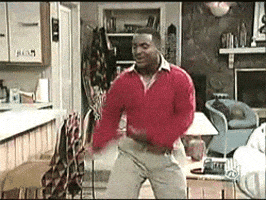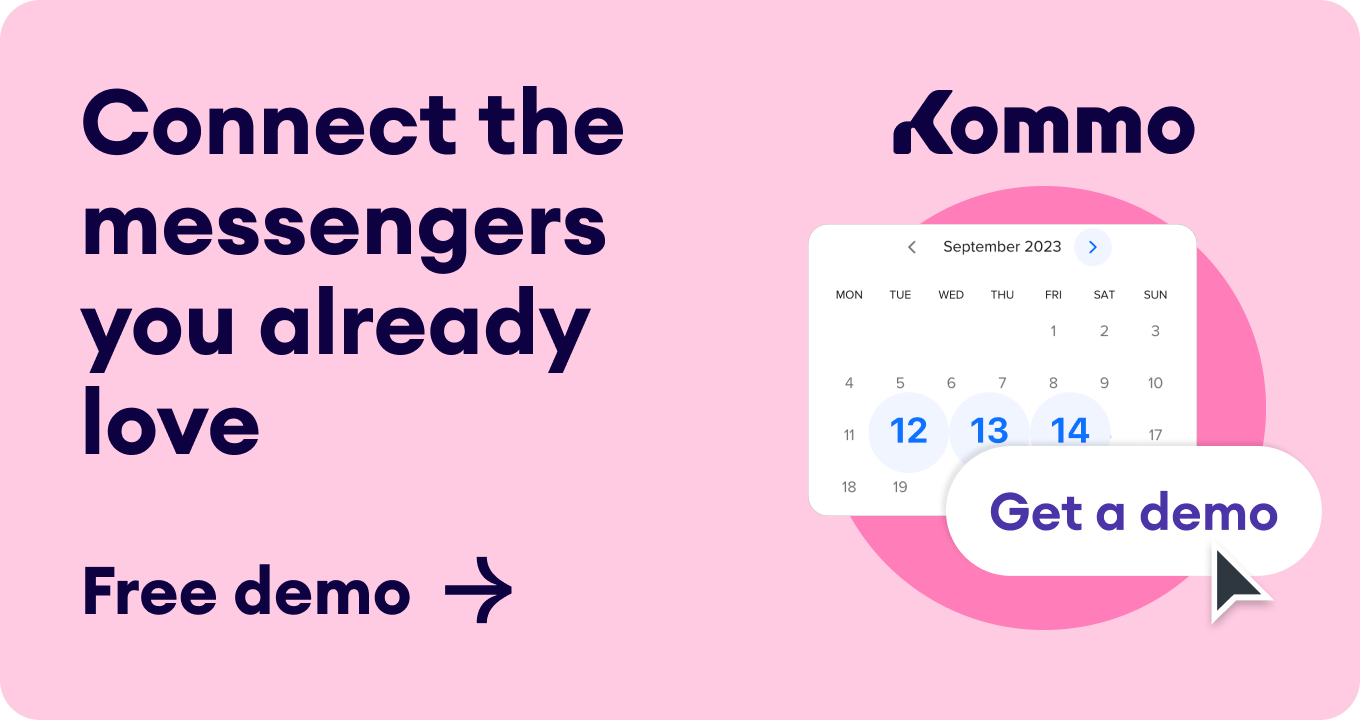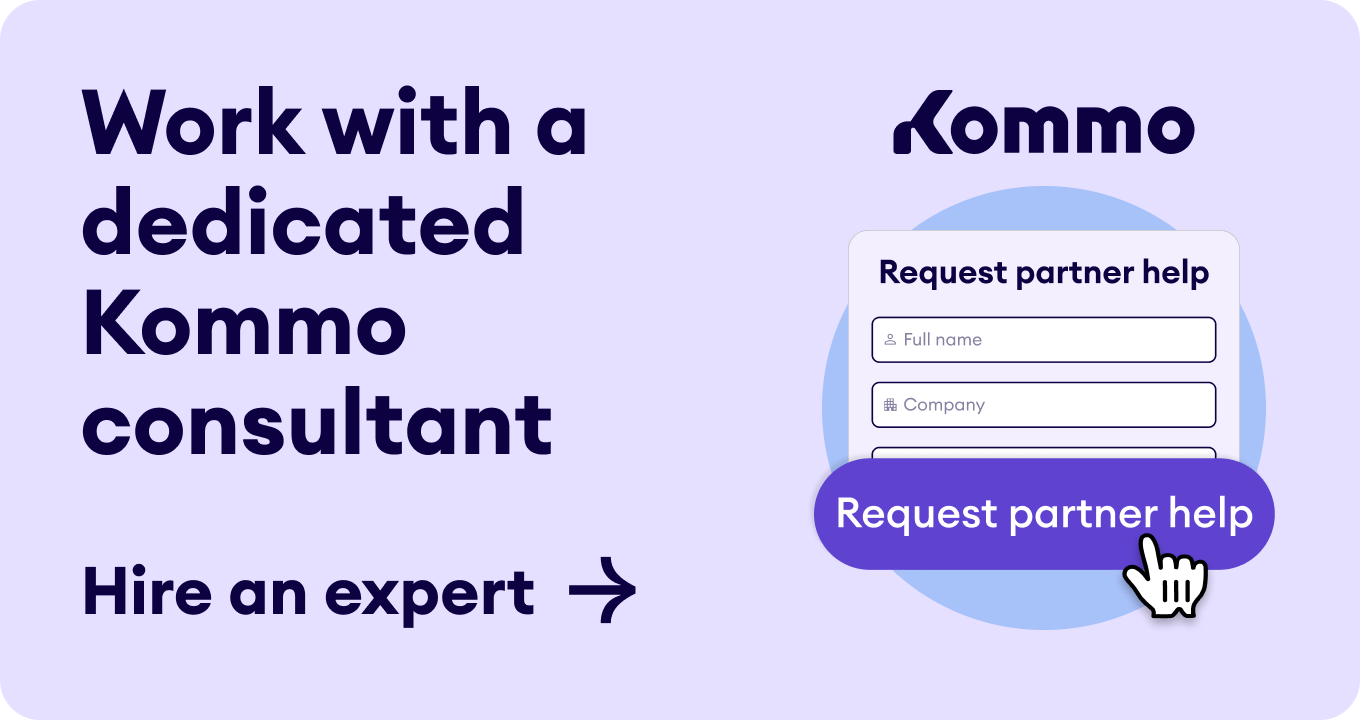In today's fast-paced e-commerce landscape, managing customer interactions across multiple platforms can be a daunting task for Shopify store owners.
If you're struggling to juggle communications between Instagram, WhatsApp, email, and your Shopify store, feeling overwhelmed by a deluge of messages and comments, or frequently forgetting to follow up with leads on social media, you're not alone. Kommo, the ultimate Shopify CRM solution, will help.
In this article, we’ll discuss:
What is a Shopify CRM?
A Shopify CRM (Customer Relationship Management) is software that seamlessly integrates with the Shopify platform to help businesses manage their online stores, interact with customers, track sales, and streamline their marketing efforts.
Shopify vs. Shopify CRM?
While Shopify and a Shopify CRM are closely related to managing an online store, they serve different purposes.
Think of Shopify as the foundation for your online store and Shopify CRM as a tool for managing client interactions, improving engagement, and driving sales.
Why do you need a Shopify CRM?
Using a Shopify CRM can significantly improve your sales. For example, you can use customer segmentation, marketing automation, sales tracking, and integrations for customer care. It’s important to know the benefits of a Spoify CRM.
Benefits of a Shopify CRM
1. Improved customer data centralized
Adding a CRM to your Shopify lets you easily gather and store customer data, such as their contact information, purchase history, and even communication preferences.
2. Advanced chatbots & automation
A Shopify CRM allows you to automate your online store. Automation tools make order management, email marketing, and customer segmentation procedures easier and more efficient. This decreases human error, saves time, and allows you to concentrate on more important tasks, like growing your brand.
3. Enhanced customer service
Shopify CRM provides insights into your past purchases and customer interactions. It enables you to offer better customer care by keeping track of client requests, solving issues quickly, and offering tailored assistance. This boosts client satisfaction and loyalty.
4. Detailed analytics & metrics
Shopify CRM provides analytics and reporting tools to track sales and monitor marketing efficiency, customer engagement, and sales performance. You can use this to make data-driven decisions and adjust your strategies to improve your business results.
5. Third-party integrations
Integrating your Shopify CRM with a wide range of third-party apps and services allows you to expand your Shopify according to your business needs. With the help of Dynamic CRM Consultants, you can integrate Shopify CRM with MS Dynamics CRM. Compatible integrations can include additional marketing tools, accounting software, or customer support solutions.
Factors to consider when choosing a Shopify CRM
Several key factors should be considered when selecting the best Shopify CRM for your business needs.
1. Shopify integration
Integration capabilities are crucial. Choose a CRM that seamlessly integrates with your Shopify store. Its integrations should be built-in, allowing for smooth data flow and automations.
2. Features & functionalities
Access the CRM's features and functionalities, such as customer segmentation, marketing automation, and sales tracking. Make sure that these features align with your business objectives.
3. Pricing
As a Shopify user, you’re already paying for your Shopify store. Before getting a Shopify CRM, you must ensure that your chosen CRM is affordable for your business.
📍If you have questions about Shopify pricing, you can read this article to understand how it works.
While you might have to pay to receive something good, know there are affordable solutions that can also meet your business's needs.
Here’s a list of Shopify CRM platforms with their prices:
Kommo provides a way to communicate with your clients with many top features that set it apart from its competitors.
What is Kommo?
Kommo is a messenger-based CRM system designed to help small businesses grow sales.
Explore more about Kommo as a Shopify CRM.
Benefits of using Kommo as your Shopify CRM
By connecting your Shopify Store to Kommo, you'll access helpful tools such as:
- Importing your orders, clients, and products from your Shopify shop.
- Adding a website chat button to your Shopify store.
- Combine email, SMS, and live chats together in one inbox.
- You can automatically collect client info, such as contacts, tasks, and notes, or take actions with chats and calls available in the lead profile.
- Automate sales and communication with tools like Salesbot and templates.
Top Kommo features to scale up your Shopify Store
Kommo seamlessly integrates with Shopify and many other apps, including messaging apps such as Instagram, WhatsApp, and Facebook Messenger. This makes it a great fit for your brand, as it is the perfect blend of communication and marketing.
Now, let’s explore the key features that will help you manage your Shopify Store.
1. Shopify pipeline
Kommo’s Shopify pipeline provides a clear view of all your clients in the sales pipeline. Depending on the segmentation, you can easily see which of your clients just contacted you for sales, which have made a sale, and how many deals you have closed. This will help you be more effective and better manage your sales process.
A Shopify pipeline in Kommo CRM
2. Shopify lead card
Kommo gives each client a personal profile called a lead card. This way, you can see your chat history, understand the products your clients are interested in, and tailor information to them. In the Shopify lead card, you can easily and seamlessly transfer clients to other users in your company.
A Shopify widget in Kommo CRM
Improve and personalize client experiences based on purchasing history.
3. Website chat button
In Kommo, you can easily add a chat button to your online store. Chat buttons transform communication between clients and marketers, allowing for instant communication. This makes it easy for clients to contact you whenever they have questions, requests, or feedback, allowing for better relations with clients.
Please note: only one website chat button can be connected to one Shopify store
Shopify CRM: How to get started with Kommo
There are two ways to connect your Shopify store to Kommo CRM:
1. Authorization via Shopify
- Installing the Kommo app in the Shopify marketplace
- Go to the Shopify app store & search for “Kommo”
- Install the application in the store
- The authorization window will be open
- Create a new account in Kommo or log in
- Provide rights to install the widget into your account
2. Authorization via Kommo
- Create an account in Kommo.
- Go to the marketplace in Kommo.
- Find the Shopify integration and install it.
-
Go to integration settings by clicking on Shopify Manager.
- Connect your store with a link.
After connecting, you will be automatically redirected to Shopify to log in and approve this integration.
Kommo: The ultimate Shopify CRM solution
As a marketing solution, Kommo is a messenger-based sales CRM that works with Shopify. It allows you to import and manage your data, integrate live chat, consolidate your communication channels, automate sales and communication, and streamline your lead management process.
To explore all the capabilities of Kommo, the Shopify CRM, and understand how the platform can help increase sales, click here to try a 2-week free trial -- no credit card required.