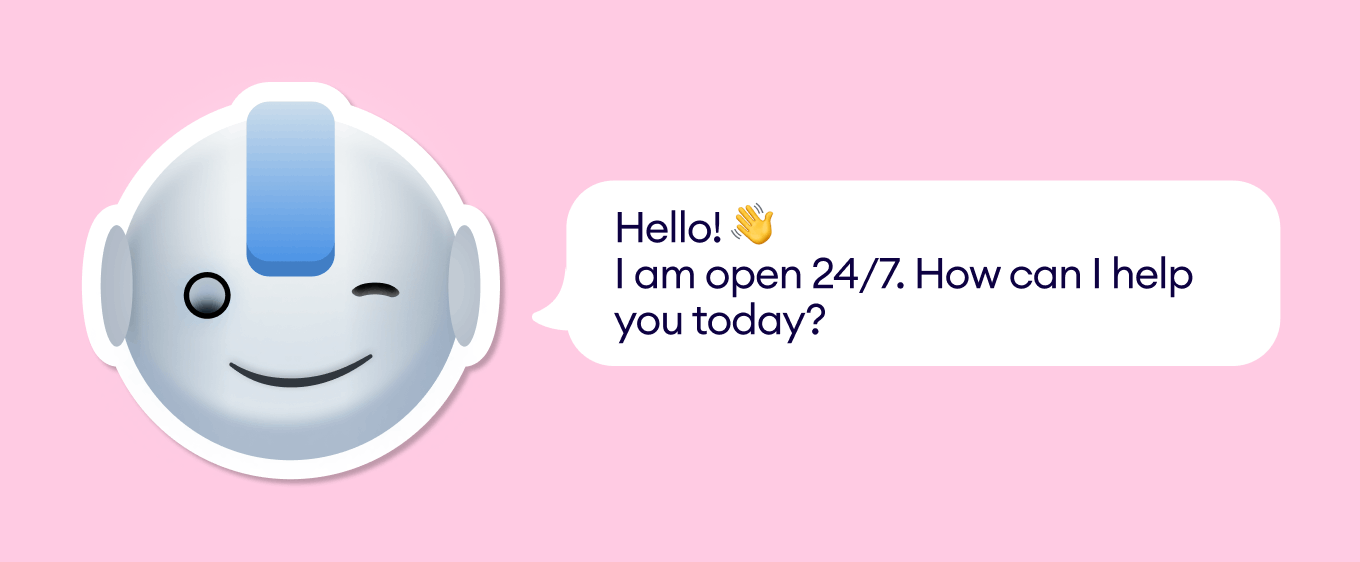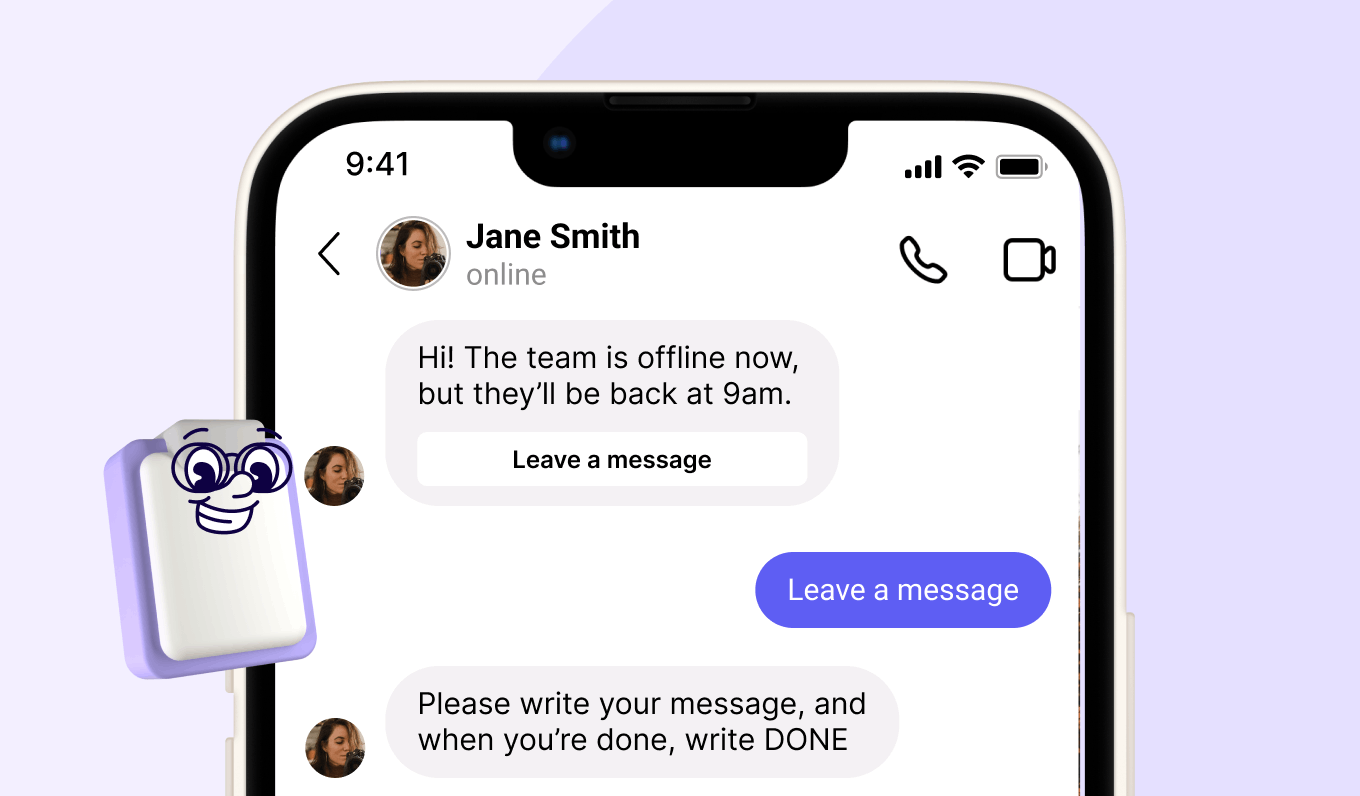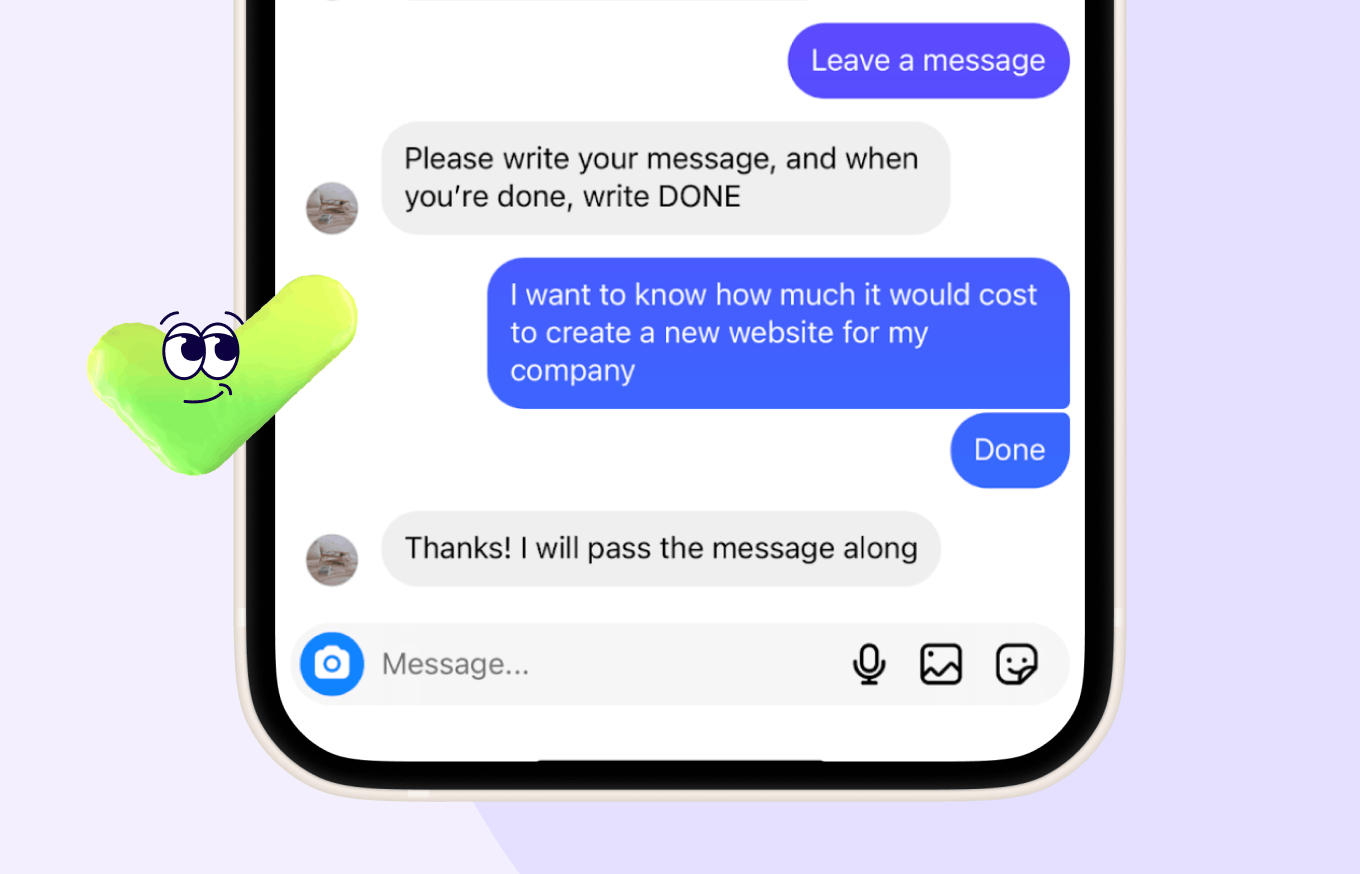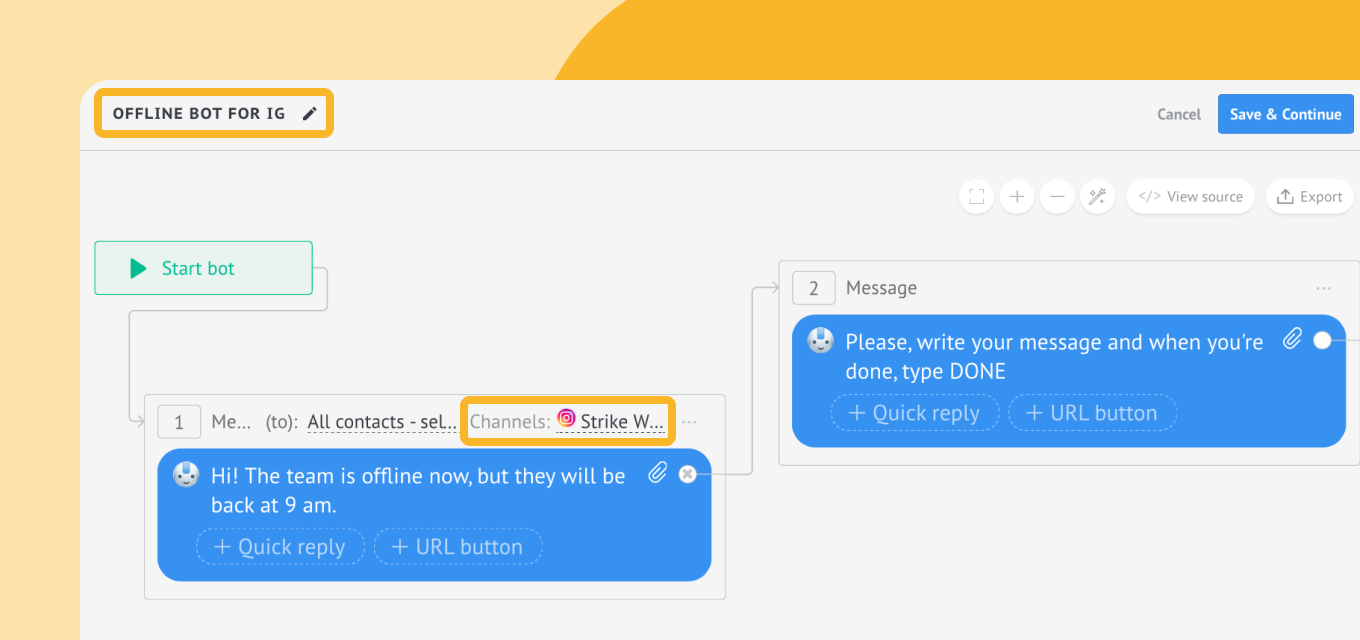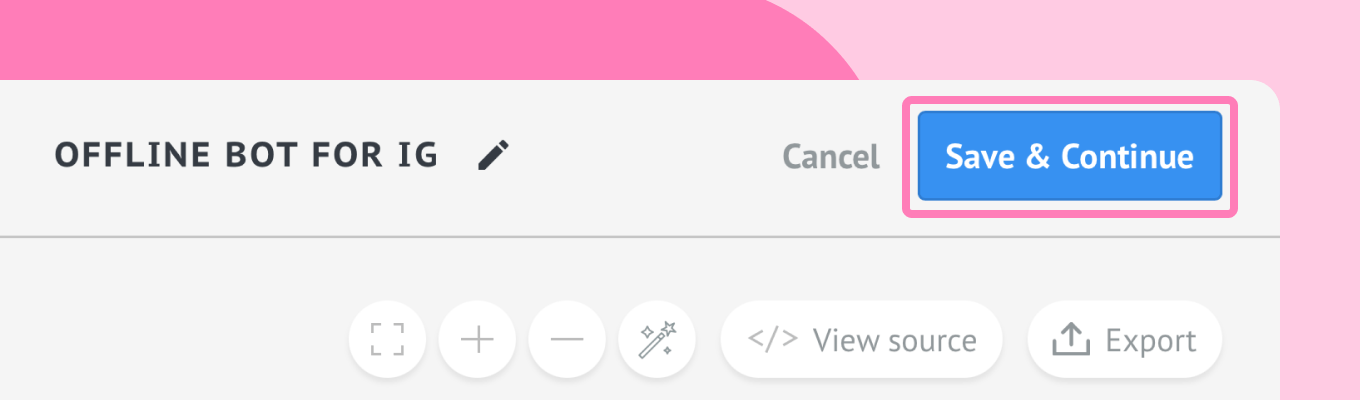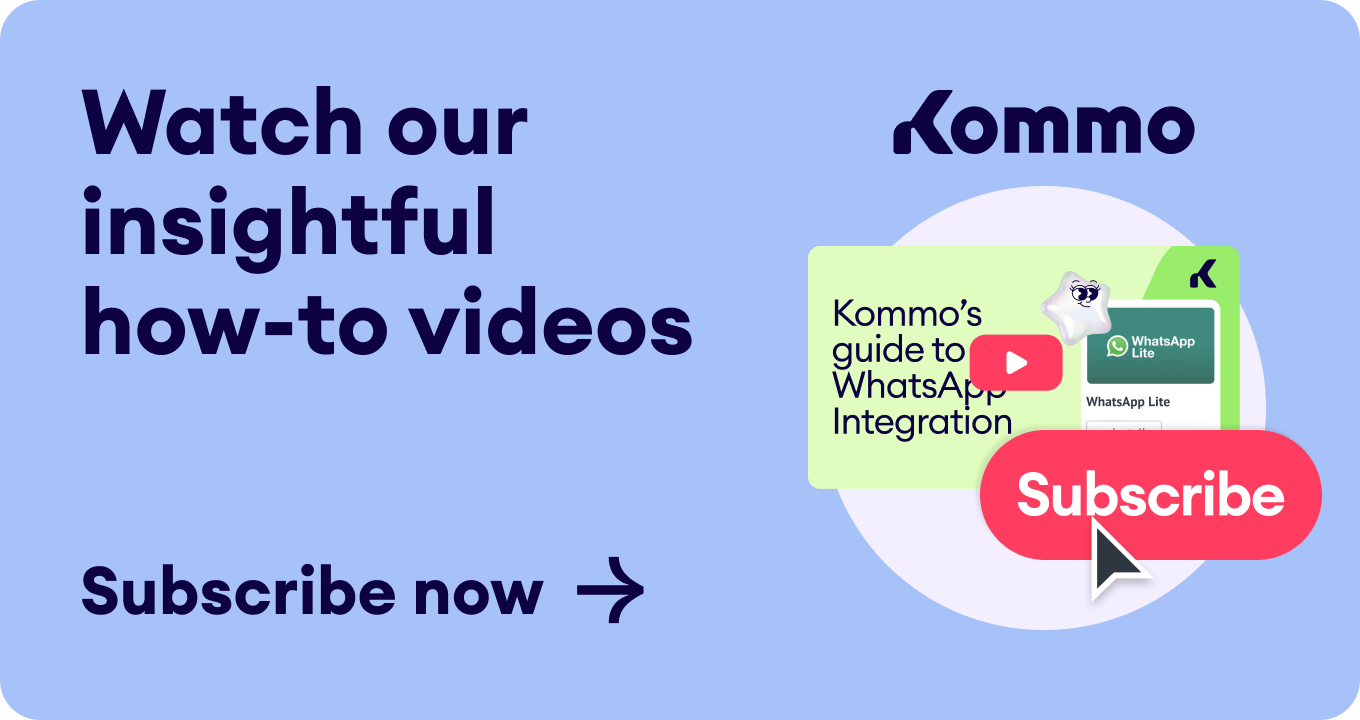Providing excellent customer support is key to building customer loyalty and improving sales.
However, offering round-the-clock support to customers can be challenging, especially for small businesses with limited resources. 😕
Luckily, Kommo got you covered! Thanks to our user-friendly offline chatbot template, you can offer your clients 24/7 support and gain a competitive edge. 💁♀️
In this article, we'll explore all there is to offline chatbots for customer support and how to set it up in Kommo in just a few simple steps.
Why is an Offline Chatbot important in customer service?
Think about the last time you reached out to a business with a query. 🤔
Did you receive a prompt response, or were you left hanging?
Chances are, if you didn't receive an immediate response, you moved on to another business.
via GIPHY
Now, think about your own customers. If you don’t reply to them on time, it's gonna be a loss, and not theirs. 😬
This kind of negligence in the roaring tech 20s can make your customers less likely to buy from you or recommend you to others. Or what’s worse, they might leave you a bad review on social media for everyone to see. 🆘
So, it’s super important to respond quickly to your clients; an offline chatbot is just the tool to help you with that. 🚀
What is an Offline Chatbot in Kommo?
An offline chatbot in Kommo is an AI tool that allows businesses to provide 24/7 customer support, even when they reach you after-hours. 🕤
With this bot, you can tell your customers when you'll be back online and take a message. The message will land in the inbox 📥 for you or your team to follow up the next morning, ensuring no customer query or complaint goes unanswered.
📌Please note: While the offline chatbot template is a great place to start, businesses can add additional features and functionalities to provide customers with a more customized and seamless experience.
Offline Chatbot allows you to inform customers about:
- Availability hours
- Scheduled maintenance or updates
- Peak traffic times
- Unexpected service disruptions
Offline Chatbot Use Case #1: Availability hours
Your clients are scattered across different time zones, and you want to provide 24/7 support to them without having to keep your customer service team working around the clock. 🤔
All you have to do is set up an offline chatbot, and it will save you time and effort while improving customer satisfaction. 🤖
Offline Chatbot Use Case #2: Scheduled maintenance or updates
Don't let maintenance or updates impact your customers' experience. Use an offline chatbot to keep them informed and engaged. 🙌
The bot can help you provide real-time service updates and take messages from customers in the meantime. 💬
Here is a message template:
Hey, hey! 👋
We just wanted to give you a heads-up that we're conducting some scheduled maintenance on our system to provide you with even better service - woohoo! 🎉
While we work our magic, our website won't be available, and we apologize for any inconvenience caused. We appreciate your patience and understanding! 🙏
If you have any urgent queries, please leave us a message, and we'll get back to you faster than you can say “customer service superheroes”! 💬
Thank you for choosing us to be your go-to service provider. We'll be back up and running soon, so stay tuned! 🚀
Offline Chatbot Use Case #3: Peak traffic times
During busy periods, such as flash sales or product launches, the traffic on your website or app might skyrocket, leading to potential service disruptions. ⚠️
But don't worry, the offline chatbot has got you covered! 🤖
The bot can keep your customers informed about any potential delays and take messages for urgent queries. 💬
Here is a message template:
Hey there! 👋
Thanks for connecting with us! 🤗
We're currently experiencing higher-than-normal traffic, and our website/app may be slower than usual. We know this can be frustrating, but don't worry - we've got your back! 🚥
If your query isn't urgent, we recommend coming back to our website/app at a later time when there is less traffic. But if you need immediate assistance, don't hesitate to leave us a message - our dedicated team will get back to you in no time! 💬
Thank you for choosing us - we truly appreciate your business. 💕
Offline Chatbot Use case #4: Unexpected service disruptions
We've all been there - excitedly trying to access a service, only to find it's temporarily offline due to unforeseen circumstances. 😫
Luckily, with the help of an offline chatbot, you can keep your customers in the loop by notifying them about the outage and providing an estimated time for when the service will be restored. 🤖
And that's not all - customers can leave messages for support during the downtime, ensuring that they don't feel ignored or forgotten. 💬
Here is a message template:
Hey there! 👋
We hate to be the bearers of bad news, but we're currently experiencing an unexpected service disruption. We know how frustrating it can be when things don't go as planned, but don't worry - we're here to help! 💪
You can leave us a message, and our dedicated team will get back to you ASAP. We're doing everything we can to get the service back up and running as quickly as possible. ⏰
We want to thank you for choosing us - we value our customers and promise to keep you updated as soon as the service is restored. In the meantime, please accept our sincere apologies for any inconvenience caused. 🙏
How to Set Up an Offline Chatbot in Kommo
You can easily set up an offline chatbot in Kommo with just a few simple steps:
-
Go to your Kommo account > Communication tools > Create a new bot.
-
From the templates below, select Let your customers know when you’ll be back online and take a message.
-
Rename your template to be able to locate it and change the channel to Instagram
📌Please note: This template can work for any communication channel integrated with your Kommo account.
-
Save the template without making any further changes.
-
Leave a pre-selected condition When a lead starts chatting for the first time that day In the Execution condition window as it is.
-
Customize the active hours of the bot if needed. By default, the bot will be activated from 5 pm to 9 am, based on the time zone specified in your Kommo account.
📌Please note: Active hours of the offline bot are entirely customizable so that you can adjust them according to your business needs.
Bottom line
An offline chatbot is a powerful tool that businesses can use to provide 24/7 customer service to their clients. With the ready-to-use template in Kommo, setting up an offline chatbot is quick and easy. 🧘♀️
Take the first step toward better customer support today by signing up for a 14-day free trial of Kommo.
-
👩💻 Login to your Kommo account
- 💬 Chat with us here on the website or within your account
-
🤓 Book a free demo session with the team
-
🤝 Find a partner to do it for you so that you can relax
-
🎥 Visit our YouTube Channel