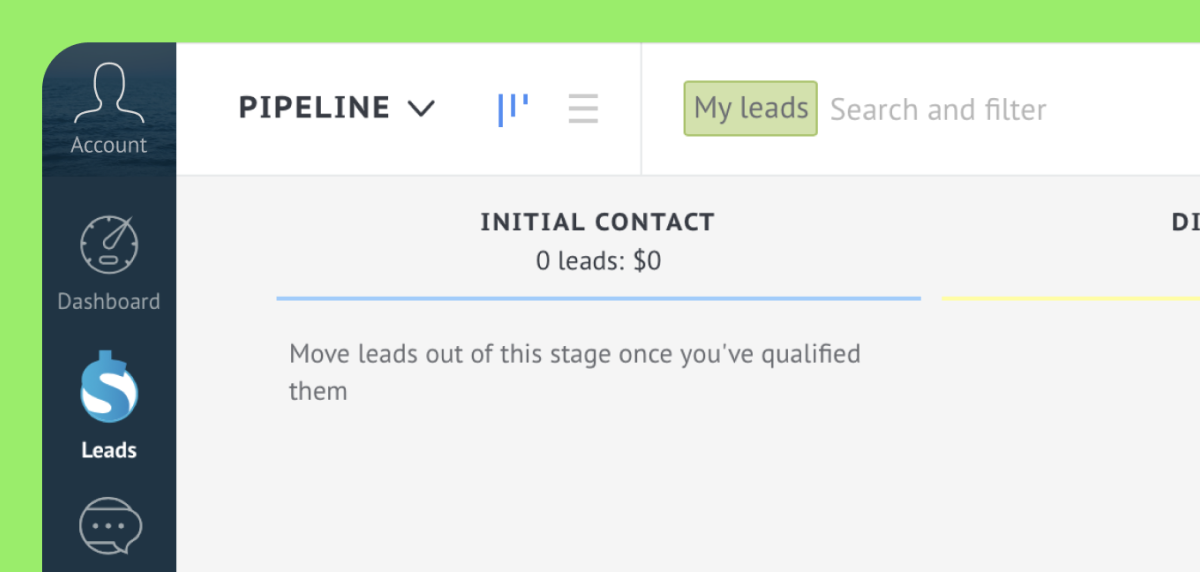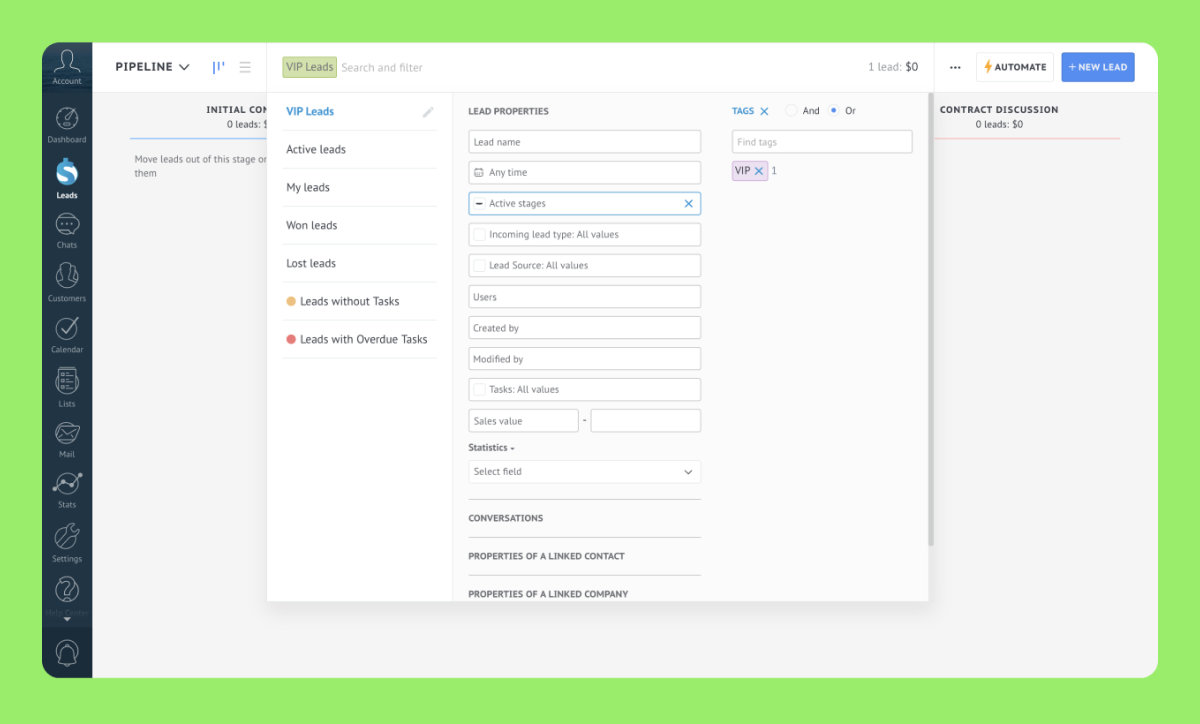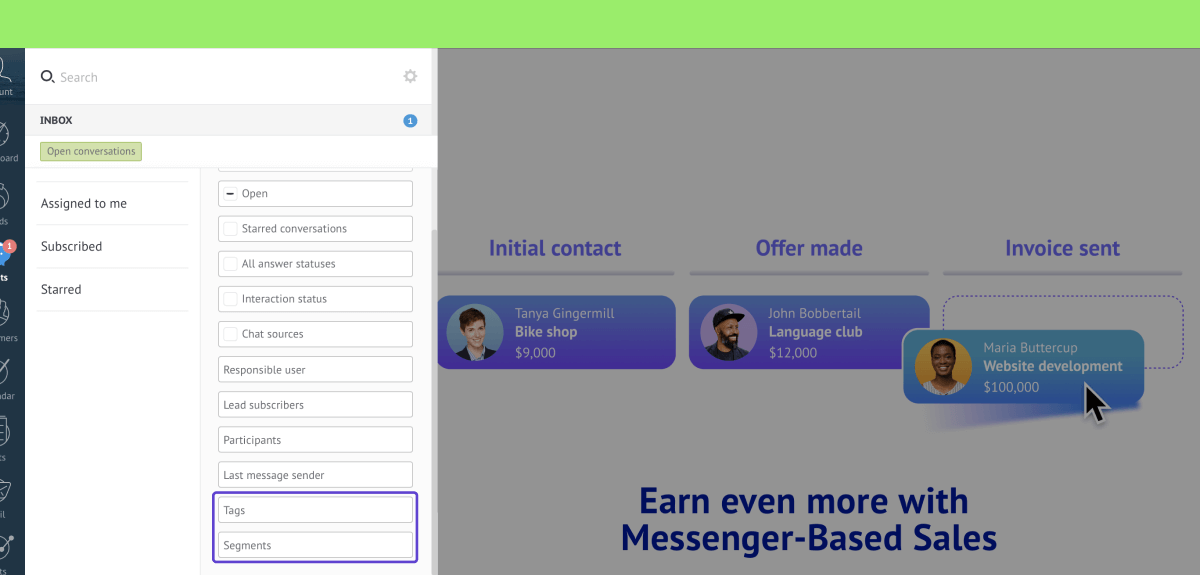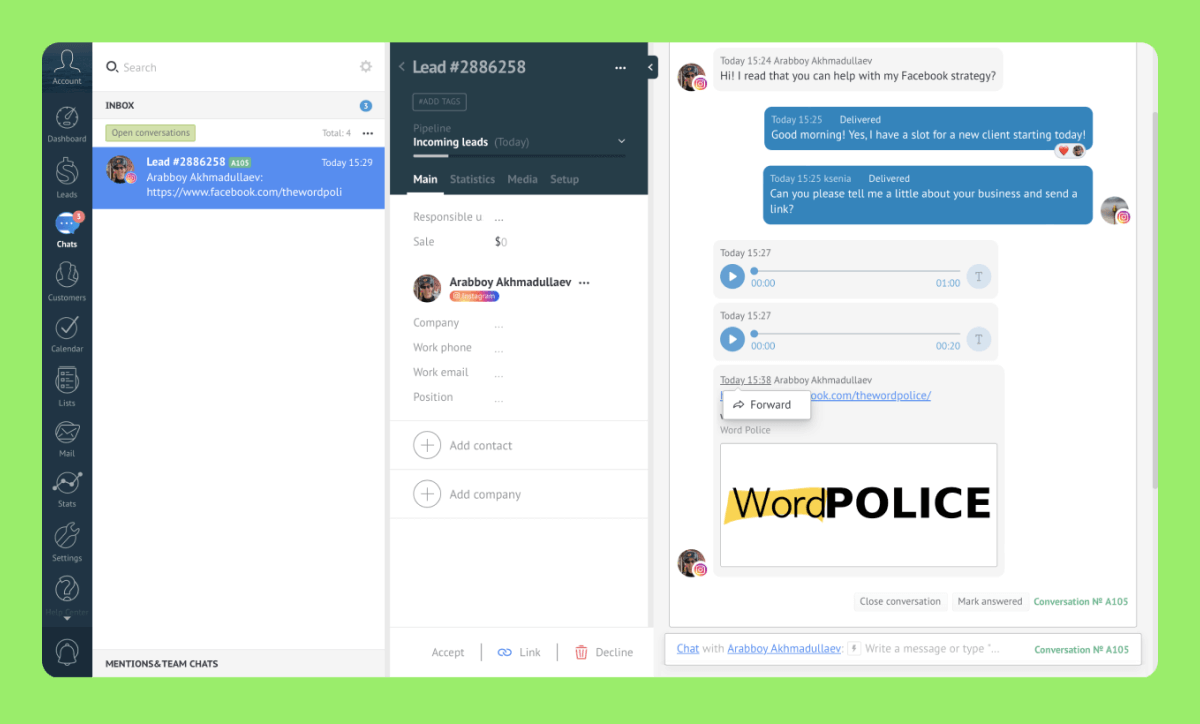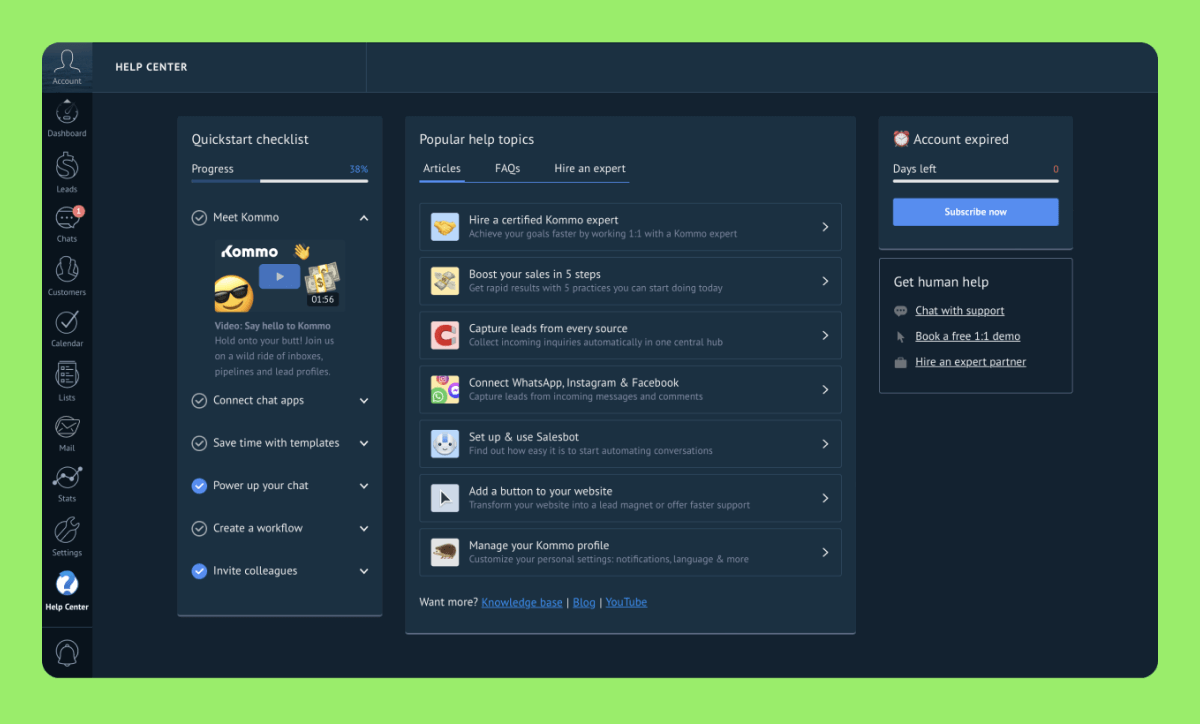Our newest Kommo update lets you switch to dark mode, use more filters in your inbox, create hints for your pipeline stages and much more!
Default icon & pipeline list
Our newly designed default account icon allows new users to quickly access their profile for a smooth and efficient experience.
You can now also conveniently access your list of pipelines using the dropdown icon.
Find your profile quickly with the default avatar
Hints for pipeline stages
To help users understand the different stages of the pipeline and what your business uses them for, we’ve added the ability to create hints. This helps you define how your team should work within your process.
You can specify hints for 3 levels of team members: beginner, intermediate and expert. That way, you can add helpful text based on the user’s experience.
Create hints to help your team use the pipeline correctly
Default filter presets
Kommo already allows you to save your most used filter settings, but this update takes it a step further.
Now you can set your favorite filter as default by dragging it to the top of the saved filter list. So no need to manually select your preferred filter each time — it will be automatically applied every time you visit that section. This feature works for any section with filters.
Just drag your favorite filter to the top of the saved filter list to set it as a default
For example, let’s say you’re responsible for all the VIP clients. Now, all you need to do is save your filter settings and drag it to the top. Voila! Your pipeline will always show your VIP leads.
Who can set default filters?
Admins can set default filters anywhere filters can be saved, but regular users can only use this feature in the inbox.
Who will see the default filter I set?
Default filters added in the inbox and lead profiles are personal, and only seen by the user who created them. Defaults set everywhere else are applied for all users in the account.
New inbox filters
Take your inbox management to the next level with new options to filter by tags, pipeline stage, and customer segments.
Imagine you had a recent conversation with a client that you tagged as “urgent” and want to find it quickly. With our new filters, you can locate that specific conversation by using the “urgent“ tag. Simply apply the “urgent“ filter, and you'll instantly see all the chats tagged as “urgent“.
Filter chats by tag, pipeline stage or customer segment
Chat updates
We’ve also made a range of enhancements to our chats.
Kommo updates for Facebook, Instagram and Telegram:
- Send/receive voice messages
- Receive animated stickers
- Send and receive rich links
- Receive messages sent using the “forward” feature
- Send messages using the “forward” feature
- Receive messages sent using the “reply” feature
- Send messages using the “reply” feature (Telegram only)
- Receive reactions (Not available on Telegram)
Note
All these Kommo updates are coming to WhatsApp and WhatsApp Lite soon
Dark mode
Kommo is now available in Dark mode! You can now personalize your account appearance by clicking your avatar, and then selecting between light, dark, or auto mode.
Meet Kommo’s new dark mode
oAuth
The new web version also brings improvements to integration tokens, providing independent functionality regardless of the user who granted access. Integration tokens now possess administrator rights, and integration access can only be granted by the Kommo account admin. Integration access will remain active even if the admin who granted access is deleted or deactivated.
Mobile app updates
Chats on mobile devices now support the reply/forward functionality, voice messages, reactions, and rich links, empowering users with powerful communication tools on the go.
You can now view pipeline stage hints on your mobile which explains the reason for each stage, and users can clearly see when to move leads to a different stage in the pipeline ensuring a seamless experience tailored to user proficiency.
Note
To take advantage of the latest Kommo updates, make sure to update to the newest version of the mobile app!
Stay connected, organized, and efficient with Kommo's latest update. Until next time!
Note: Kommo is getting ready to roll out these exciting new updates in the next 1-5 days. However, it's important to keep in mind that not all users will have instant access to these updates by the time this article is published.