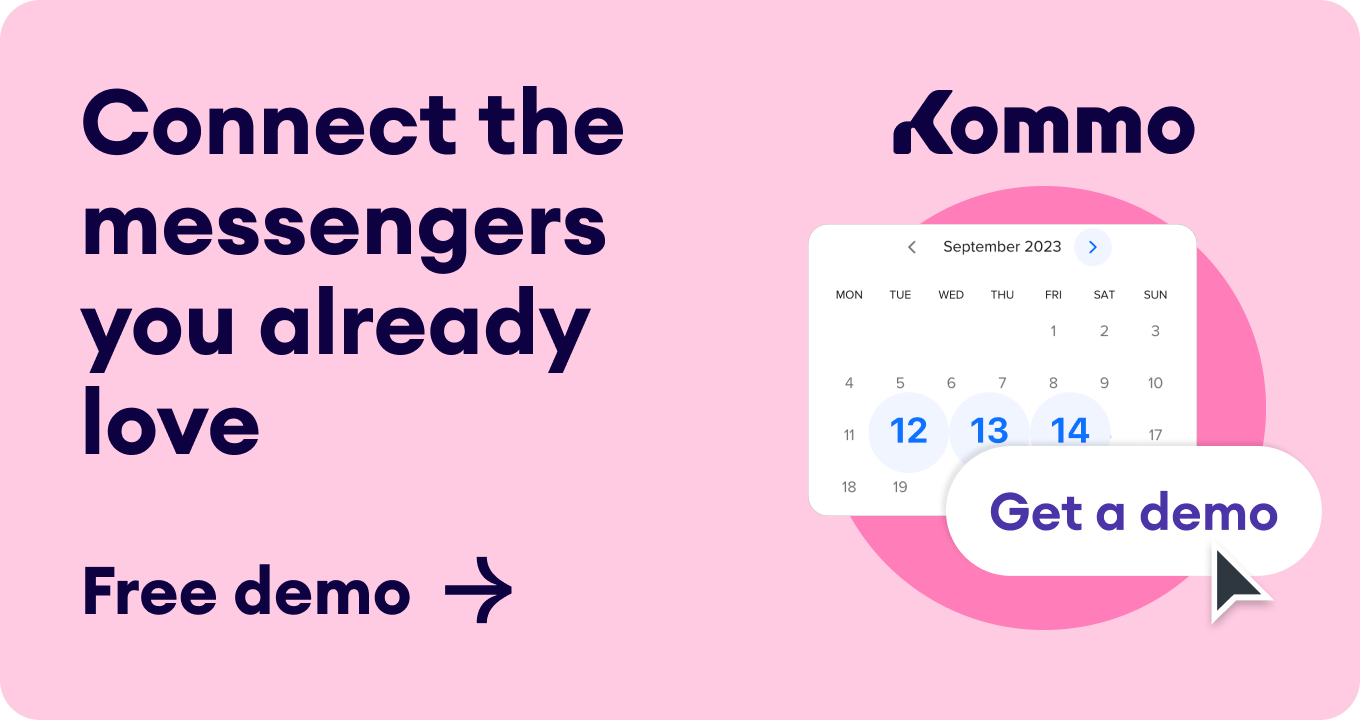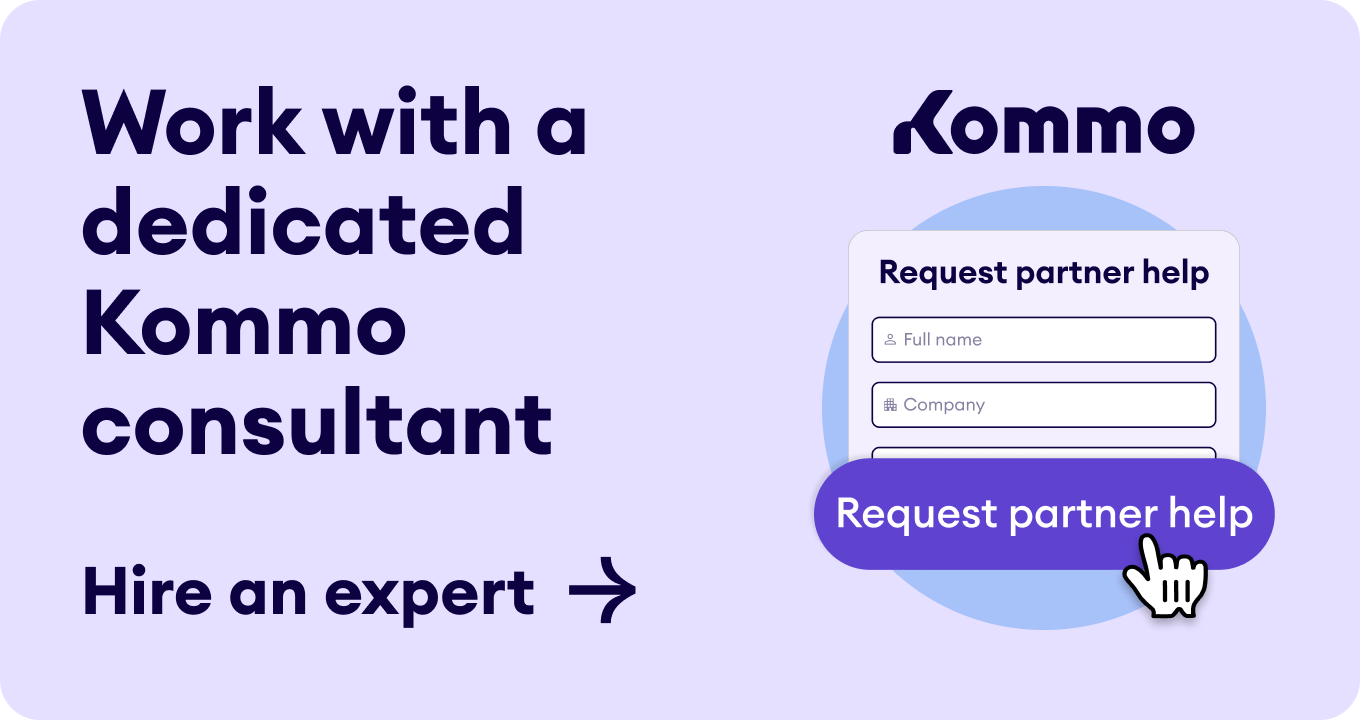What is a cloud CRM platform?
Main features of a cloud CRM platform
-
Accessibility: You can access your CRM from anywhere. Whether working remotely, on the go, or from multiple locations, you and your team can stay connected and productive without disruptions. -
Scalability: You can easily scale your CRM usage up or down based on your business needs. As your startup grows and changes, your CRM can adapt without needing further investments in IT. To maintain secure and efficient access as the system scales, many companies rely on ASPM tools to monitor permissions, detect anomalies, and enforce policy compliance. -
Cost-effective: Cloud CRMs offer lower upfront costs. Expensive hardware or dedicated IT staff is unnecessary, and your subscription fee includes updates, maintenance, and support. Implementing cloud cost monitoring tools can optimize your CRM expenses as your business evolves. -
Integration: Seamlessly integrate your CRM with tools like Gmail, Outlook, marketing platforms, and productivity suites. Manage everything from one place, streamlining workflows and reducing data silos. -
Automation: Automate tasks like data entry, email follow-ups, and workflow management. Save time, reduce errors, and focus on strategic activities with features for marketing campaigns, sales follow-ups, task reminders, and customer support. -
Data security: If a CRM system is to deliver all of the above, it must be deployed on a powerful cloud VPS hosting platform. The increased demand for such solutions has driven providers like ScalaHosting to push the envelope and improve various different aspects of their services. Thanks to all this, hosting-related performance issues are a rarity nowadays.
Use cases for cloud CRM platform for individuals
1. Managing personal projects
-
Project tracking: Keep track of your project milestones and deadlines. A cloud CRM can help you visualize your project timeline, set deadlines, and monitor progress, ensuring you stay on top of your personal goals. -
Task management: Organize and prioritize tasks. With a cloud CRM, you can create task lists, set priorities, and track completion, making your day-to-day activities easier to manage and keeping you productive.
2. Freelancing and client management
-
Client communication: Maintain detailed communication logs with your clients. A cloud CRM lets you keep track of emails, calls, and meetings, ensuring you never miss an important detail and can provide better service to your clients. -
Invoicing: Many cloud CRMs have features that let you create, send, and manage invoices directly from the platform, streamlining your billing process and ensuring you get paid on time.
3. Networking and relationship building
-
Contact management: Store and organize contact information efficiently. A cloud CRM helps keep all your contacts in one place, making it easy to access and update information as needed. -
Follow-ups: Set reminders for follow-ups and maintain relationships. With a cloud CRM, you can schedule follow-up reminders and track interactions, ensuring you stay connected with your network and build strong, lasting relationships.
10 affordable cloud CRM platforms
1. Kommo CRM
Key features of Kommo
-
Sales pipeline management: Kommo offers an intuitive visual pipeline that allows users to track deal progress through various stages. This feature helps businesses stay organized and prioritize tasks effectively. -
Lead management: Easily capture, manage, and nurture leads using Kommo’s tools. It allows for the automation of lead assignments and follow-ups, ensuring no opportunity is missed. -
Automation: Kommo’s powerful automation capabilities streamline repetitive tasks, such as sending emails, updating records, and scheduling follow-ups. It saves time and reduces the risk of human error. -
Communication tools: Integrated communication tools, including email and chat, allow users to manage all customer interactions within the CRM. It centralizes communication and ensures a seamless customer experience. -
Mobile access: Kommo offers a mobile app that lets users access their CRM data on the go. It’s very useful for sales teams that need to stay connected while out of the office. -
Customizable dashboards: Personalize dashboards display key metrics and performance indicators, helping users to stay informed and make data-driven decisions.
Kommo pricing
2. Zoho CRM
Key features of Zoho CRM
Pricing of Zoho CRM
3. HubSpot CRM
Key features of Hubspot CRM
Pricing of Hubspot CRM
4. Freshsales
Key features of Freshsales
-
AI-powered lead scoring: Freshsales uses AI to score leads based on their engagement and behavior, helping sales teams prioritize high-quality leads and close deals faster. -
Sales pipeline management: The platform provides a visual sales pipeline that allows users to track a deal’s progress through the various sales stages. This feature helps organize and manage the sales process more effectively within cloud CRM platforms. -
Email tracking: Freshsales offers email tracking and sequencing features that allow users to monitor email views, clicks, and responses. This feature enables sales teams to follow up with prospects quickly. -
Built-in phone: Freshsales includes a built-in phone feature that allows users to make calls directly from the CRM. It provides call recording, logs, and a click-to-call option that enhances communication with prospects and customers. -
Automation: The platform automates tasks such as lead assignment, follow-up reminders, and data entry, freeing time for sales teams to focus on more strategic activities. -
Customization: Freshsales is highly customizable, allowing businesses to tailor the platform to their needs. Users can create custom fields, modules, and workflows to match their sales processes. -
Integration: Freshsales integrates seamlessly with other Freshworks products and a wide range of third-party applications, including email platforms, marketing tools, and productivity suites. This connectivity helps streamline workflows and maintain data consistency. -
Mobile app: Freshsales offers a mobile app that enables sales teams to access CRM data on the go. The app includes features like contact management, deal tracking, and task management, ensuring users can stay connected and productive from anywhere.
Pricing of Freshsales
5. Insightly
Key features of Insightly
Pricing of Insightly
6. Pipedrive
Key features of Pipedrive
Pricing of Pipedrive:
7. Agile CRM
Key features of Agile CRM
Pricing of Agile CRM
8. Streak CRM
Key features of Streak CRM
Pricing of Streak CRM
9. Capsule CRM
Key features of Capsule CRM
-
Contact management: Store and manage detailed customer information, including contact details, communication history, and notes, all in one centralized location. -
Sales pipeline: Visualize and manage your sales pipeline with customizable stages to track deal progress and ensure no opportunity is missed. -
Task management: Assign and track tasks, set deadlines, and receive reminders to ensure timely follow-ups and efficient workflow management. -
Custom fields and tags: Customize your CRM by adding fields and tags to tailor the system to your business needs and better organize your data. -
Integration: Seamlessly integrates with popular tools like G Suite, Mailchimp, Xero, and more, enhancing your workflow and productivity. -
Reporting and analytics: Generate insightful reports to analyze sales performance, monitor key metrics, and make data-driven decisions.
Pricing of Capsule CRM
10. Copper CRM
Key features of Copper CRM
-
Google workspace integration: Copper CRM integrates effortlessly with Gmail, Google Calendar, Google Drive, and other Google apps, allowing you to manage your CRM directly from your familiar workspace. -
Contact management: Automatically syncs contacts from Gmail and keeps them organized with detailed interaction history, notes, and custom fields. -
Pipeline management: Visualize your sales pipeline with customizable stages to track the progress of deals and manage opportunities effectively. -
Task automation: Automate repetitive tasks and workflows to save time and increase productivity. -
Reporting and analytics: Generate detailed reports and gain insights into sales performance, pipeline health, and team activities. -
Mobile app: Access your CRM data on the go with Copper’s mobile app for iOS and Android.