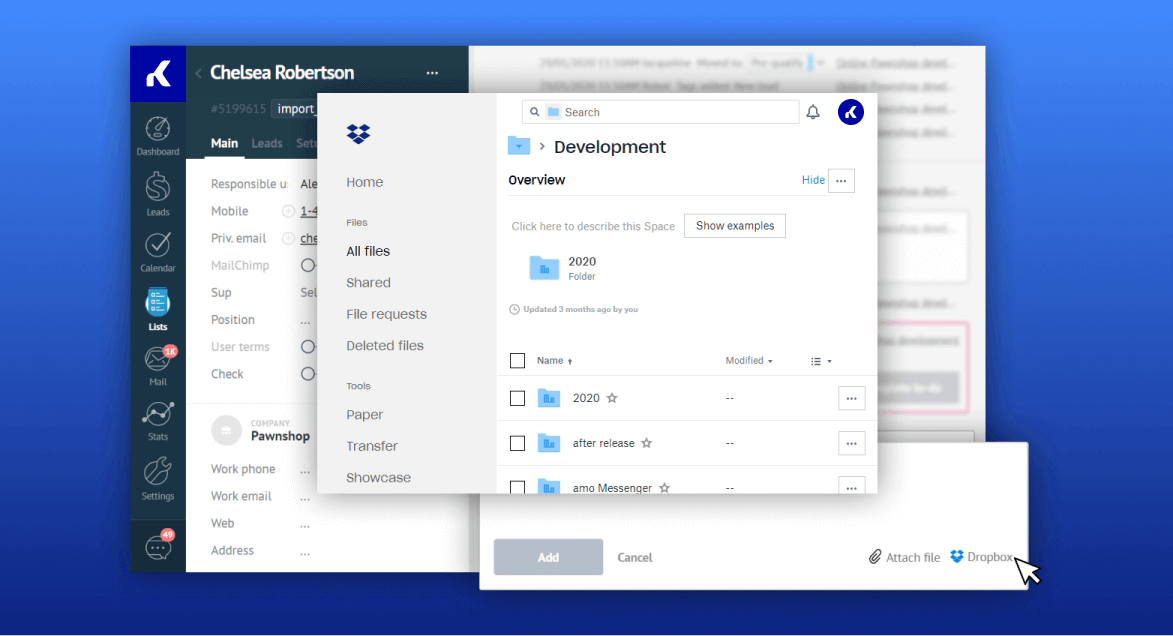The Dropbox integration with Kommo allows you to:
- Attach Dropbox files directly to your lead card notes
- Access Dropbox files directly from Kommo
Dropbox is a leading global collaboration platform that’s transforming the way people and teams work together.
Combine Kommo and Dropbox to increase your storage capacity and keep all of your files in Dropbox's cloud. Your files will become even safer and more accessible.
The Dropbox integration is built-in and designed by the Kommo team. Installation is simple, in the Settings > Integrations page click on Dropbox, then install and Sign in. You will be asked to authorize the connection and that's it. The Dropbox button will appear when you are creating new notes in lead cards.

![]()