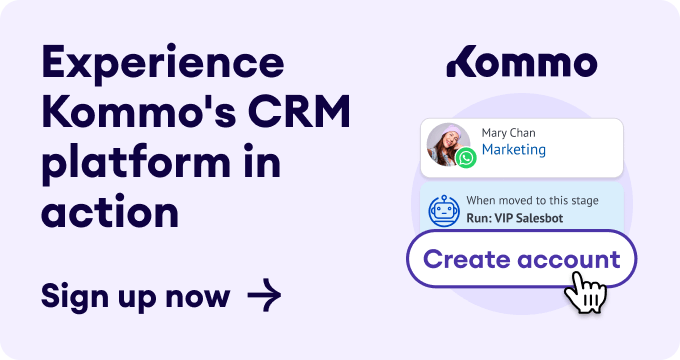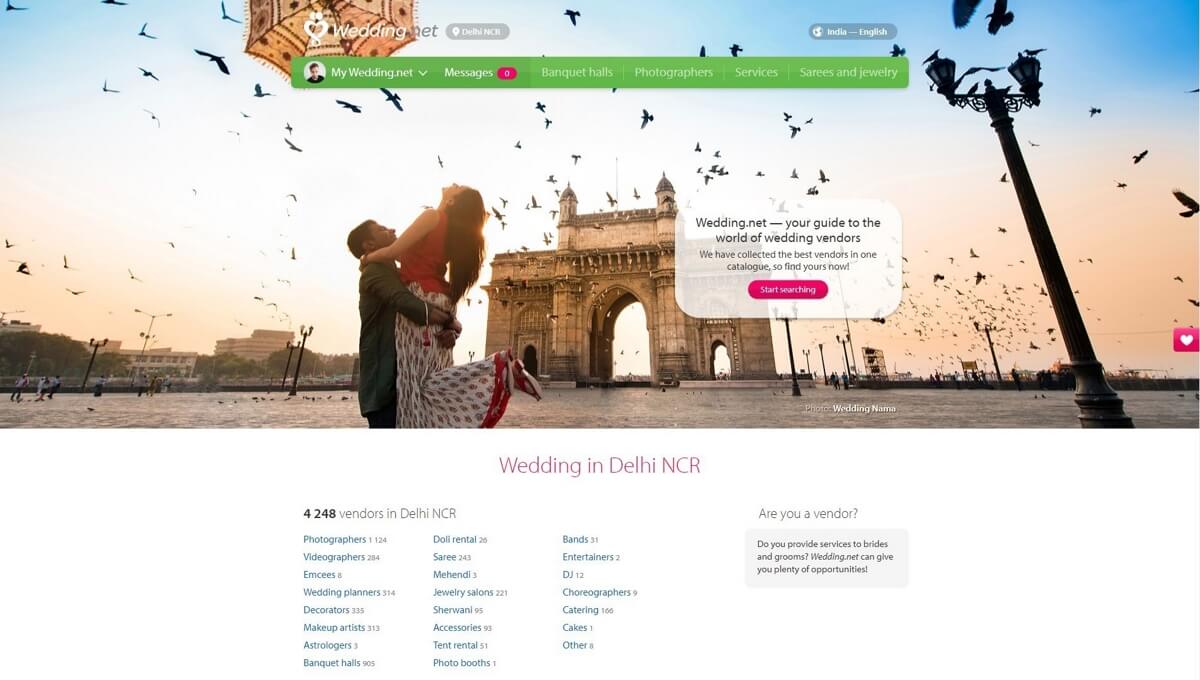Interview with Anton Ananyev, Chief Operating Manager at Wedding.net
//
TL;DR
One of India’s leading wedding websites shortened their sales cycle by 30% by using Kommo CRM for vendor management.
Background
Getting married is a big deal in India. Known worldwide for its tradition of lavish wedding celebrations that can last up to a week, it’s no wonder that the country’s wedding industry is valued at over $50 billion.
Couples use Wedding.net, one of India's leading wedding planning websites, to knock the socks off their guests. The platform provides a marketplace of vendors, making it easy to find and hire all the services you need for your big day(s).
Founded in Russia four years ago, the company is now headquartered in Noida, India. Leading the 15-person team is Anton Ananyev, the company’s Chief Operating Manager.
The goal
According to Anton, Wedding.net’s mission is to bring vendors and couples together: vendors such as venues and photographers can showcase their services, and couples can easily sort and filter to find the right match. “Our goal is to be the convenient way they can find each other,” says Anton. The business model is straightforward: Vendors get listed for free but pay for the customers they get from the website. This keeps an active and bustling marketplace with prospective brides and grooms browsing.
In search of a CRM for vendor management
For Wedding.net, clients are the vendors seeking customers. According to Anton, unifying all the information about their clients was one of their top priorities when searching for a CRM for vendor management. “We needed to have the opportunity to find client information very quickly,” he says, “We needed a solution that would allow different teams to work on the same information.”
“We needed to have the opportunity to find client information very quickly.”
The team relied on Google Sheets for a while because of its ease; however, they quickly outgrew its limited functionality. One issue they faced was that it was easy to lose information accidentally when multiple people edited data in the same spreadsheet. “We need to have the opportunity to work with the same client... for example, we have content managers, a service team, a corporate alliance team, and all people are working on the same information,” he explains. Anton and his team realized that Google Sheets was only a temporary solution. “We started looking for something more convenient, modern, and useful,” he says.
“We started looking for something more convenient, modern, and useful.”
Anton says that people usually resist using a CRM for vendor management because they think implementing it will be difficult and time-consuming.
Their top criteria when searching for a CRM for vendor management are a simple interface and the ability to set up everything themselves. He says, “We didn’t have the time and didn’t have CRM specialists to do the integration. That’s why we needed a solution that could be implemented quickly by ourselves.”
“We didn’t have the time and didn’t have CRM specialists to do the integration. That’s why we needed a solution that could be implemented quickly by ourselves.”
Eliminating lost tasks with a CRM for vendor management
Wedding.net had the smarts and the business acumen. Still, the inability to manage all their important tasks kept them from reaching their full sales potential, making their sales cycle much longer. Here are the steps they took to reduce the number of lost tasks and get organized.
Step 1. Segmenting vendors into different pipelines
To battle the chaos, the company sorted vendors into unique pipelines. It splits them by team: venues for one team into one pipeline, venues for another team into another pipeline, photographers into another, and so on. Anton explains that having various pipelines makes it much easier to work with several teams. This move makes total sense because there is a unique process for working with each vendor category. It also brings important clarity to a process where multiple teams simultaneously work with the same vendor.
Step 2. Customizing lead cards to fit the team
For the Wedding.net team, having all the important info at your fingertips is crucial for building vendor relationships. That’s why the lead card needs to make the most important information visible at a glance. “There are simple solutions,” says Anton, “For example, Trello — it's simple. It's very pretty, nice, and intuitive, but it’s not suitable for managing lots of contacts and big data. There is no opportunity to set up many customizable fields and so on.” “So, Trello is flexible, but that’s just not what it was designed for,” he adds. Kommo on the other hand, allows them to work with a big database and store and edit detailed history of all leads and contacts in one convenient location.
Step 3. Keeping track of tasks
Anton explains that one of the most useful features they find in Kommo is setting tasks and getting reminders about what’s coming next. “Tasks are very, very useful,” says Anton, “It's much more control regarding the time. It's very important to do our tasks on time because otherwise, we can easily lose our clients. We can forget to call venues or something like that.” “Tasks are very useful,” says Anton, “It's much more control regarding the time.
“With our tasks, it's very important to do them on time because otherwise, we can easily lose our clients. We can forget to call venues or something like that.”
The result
With Kommo, Wedding.net shortened the sales cycle by a whopping 30%. “Because the information is organized and tasks are set up,” says Anton, “the length of these deals decreased.” Using Kommo for vendor management has also added transparency to their business process, making their workflow much quicker. Anton concludes, “Things have become more organized, and we have control over the situation. Choosing Kommo was the right decision.”
“Things have become more organized, and we have control over the situation. Choosing Kommo was the right decision.”
Ready to connect CRM for Vendor Management?
Set up isn’t hard, but if you’re feeling intimidated, reach out to one of our amazing Kommo's partners — they’re ready and willing to get your team using CRM for vendor management today.