Linked data makes it easy
Importing
Formatting data
Excel pre-2007 (.xls) Excel post-2007 (.xlsx) OpenDocument spreadsheet (.ods) Comma separated file (.csv)

We’ve emailed you instructions for resetting your password.
Don't forget to check your spam folder.
Your password has been changed succesfully.
Enter the 6-digit code we sent to
You’ll get full access to all features and 10GB storage. No credit card required.
You’ll get full access to all features and 10GB storage. No credit card required.
CRM Basics
2 min.
X (Twitter)
Telegram
Copy link



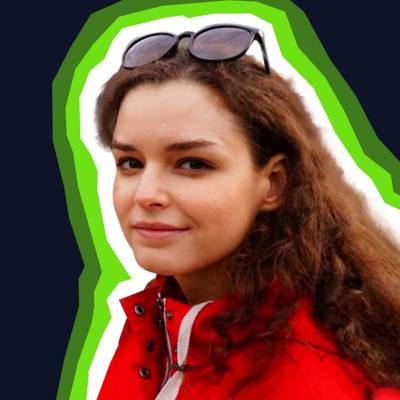
No credit card required
X (Twitter)
Telegram
Copy link
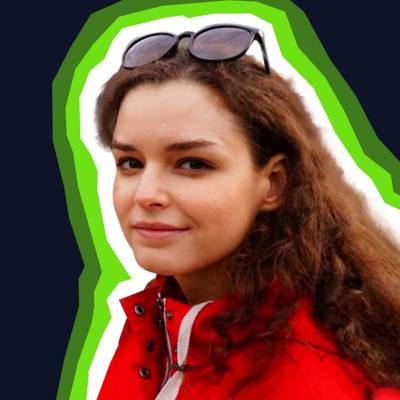
Test drive Kommo yourself or schedule a free demo call with us
Test drive Kommo yourself or schedule a free demo call with us