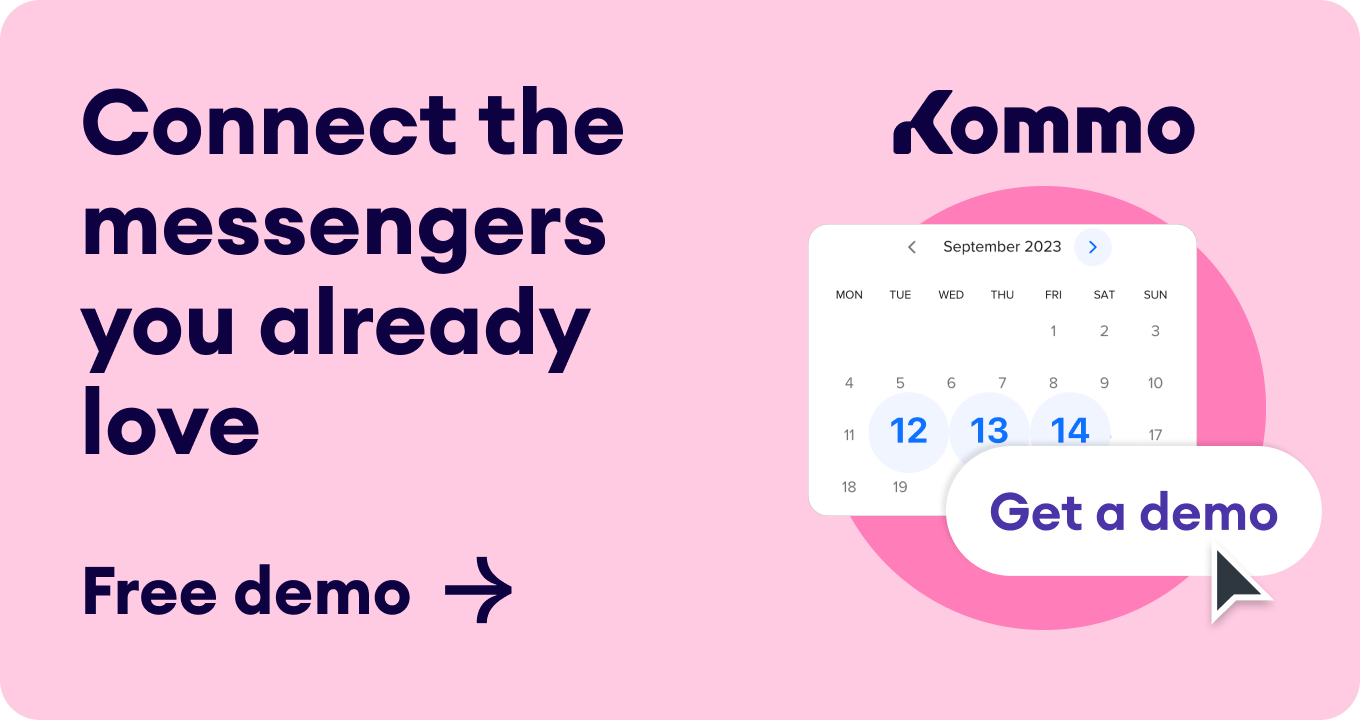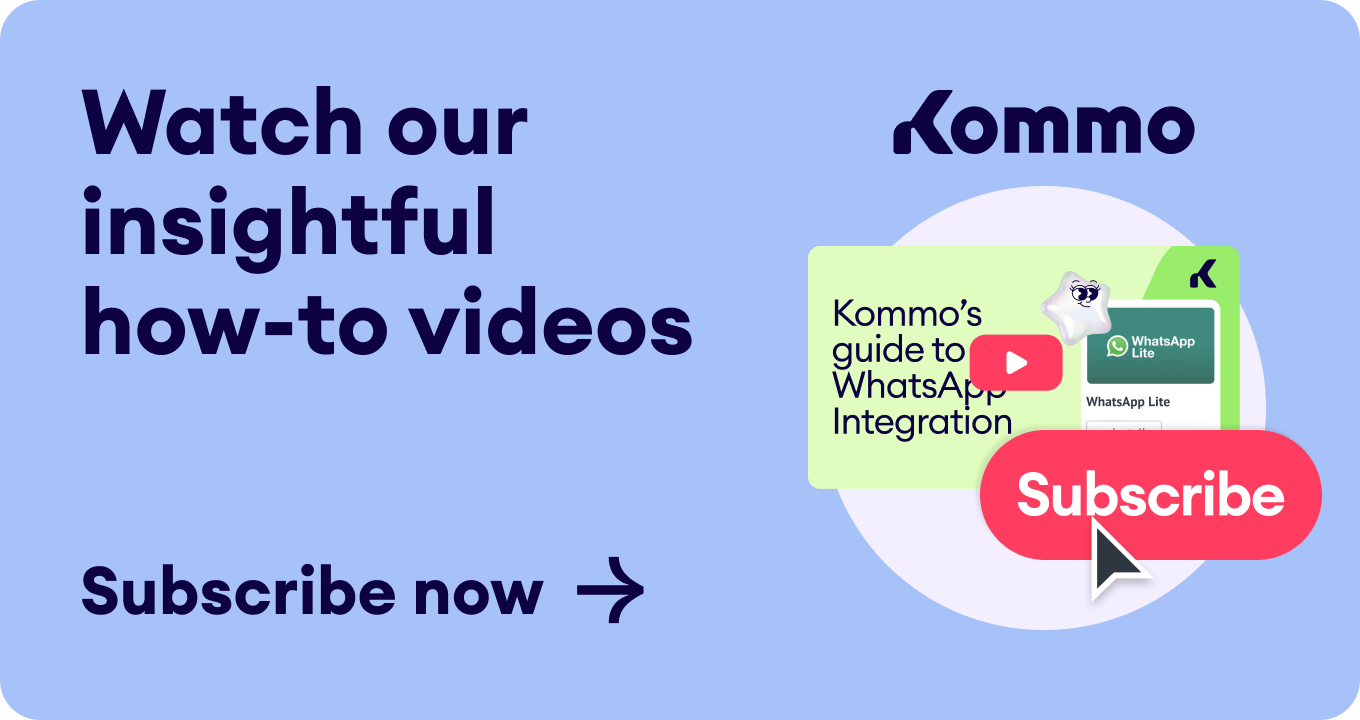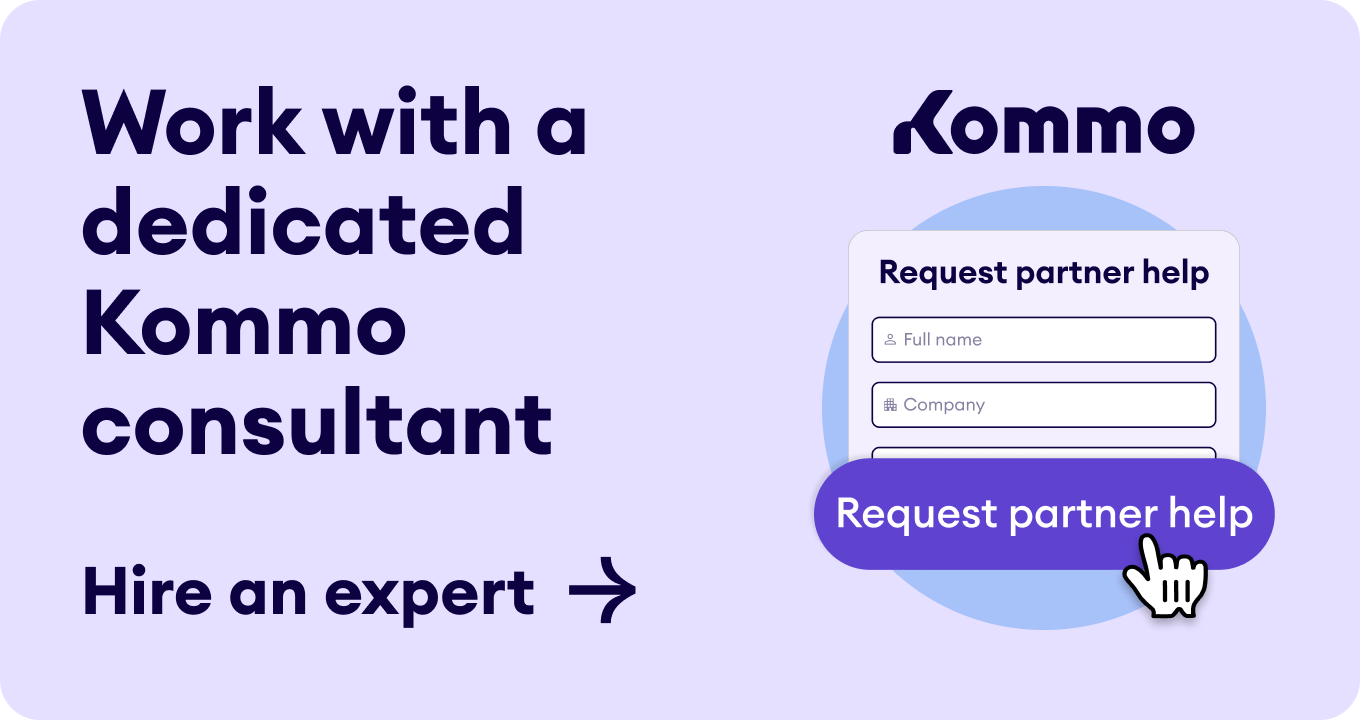Do you receive many messages from clients on Instagram? Are your responses delayed? Is reaching as many clients as possible at the same time overwhelming? If your answer is 'YES,' then you definitely need to know about Instagram automation.
With Instagram automation, you can manage and prioritize messages, streamline communication, and ensure no opportunity goes unnoticed.
Today, we’ll cover how to automate all Instagram processes, from direct messages to story mentions, comments, and more!
What is Instagram automation?
When you automate your Instagram account, you allow a chatbot to interact in a manner that you would usually do manually. This allows for greater efficiency and offline communication with clients.
📍What is Instagram automation?
The use of certain software, tools, or bots to perform automatic actions on your Instagram platform.
What does Instagram automation help you with?
Using a tool like Instagram automation can help you save time and reply to your followers quickly and reliably. As a result, the tool can grow your account with followers, engage with potential and existing clients, and even succeed in social media marketing.
Thanks to Instagram automation, you can:
- Generate leads
- Distribute content
- Ensure 24/7 availability
- Process orders
- Measure customer satisfaction
- Follow up on clients
- Provide analytics & insights
1. Generate Leads
Instagram automation streamlines the process of reaching out to a targeted audience, increasing the chances of converting leads into actual clients.
2. Distribute Content
It can distribute marketing content, including special offers, product updates, and promotional materials.
3. Ensure 24/7 Availability
With Instagram automation, businesses can engage with their audience around the clock, irrespective of time zone.
Benefits of Instagram automation
4. Process Orders
Instagram automation can handle order placements, confirmations, and even track updates.
5. Measure Customer Satisfaction
Through automated consumer feedback collection and analysis, businesses can pinpoint areas for improvement and address them promptly.
6. Follow Up on Clients
Automated follow-ups help to retain clients and nurture leads. This continuous communication builds trust and loyalty.
Benefits of Instagram automation
7. Provide Analytics & Insights
With automation tools, you can easily generate detailed reports on engagement, reach, and other important metrics.
How to Automate Your Instagram Platform?
Automating your Instagram platform involves using a third-party tool, so the first step is to choose the tool that best meets your business's needs.
📍Note: Instagram automation should be approached cautiously to avoid violating Instagram's terms of service.
What are the top Instagram automation tools?
There are many available tools in the tech industry designed to meet your business’s needs. You can sign up for free trials or schedule product demos to test different solutions to find out what they provide.
If you're seeking a reliable and powerful Instagram DM automation tool, Kommo may be the one.
Kommo is the world's first Instagram DM automation tool and an officially badged Meta Business Partner, indicating that Kommo's expertise has been verified and recognized by Meta. 🤝
Kommo, an official badged Meta Business Partner
How to Automate Your Instagram Account Using Kommo
Kommo's Instagram automation helps you send automatic messages to your followers. The first step to take is to install Instagram in the Kommo marketplace.
📌Please note
You need an Instagram Business account linked to your Facebook Business Page.
Next, you have to choose the Instagram Business account you want to connect. If you have more than one account, you can link them.
Connecting your Instagram business account to Kommo
Creating a Chatbot to Automate Your Instagram in Kommo
Automations in Kommo are set up using the salesbot. Once you’ve connected your Instagram to Kommo, you can get to work through the Leads or Chats section.
1. Automating from Leads
Go to Leads > Automate > + Add trigger. Choose Salesbot and click + Create a new bot.
Adding a new Instagram chatbot in Kommo from the Leads section
Adding a new Instagram chatbot in Kommo from the Leads section
2. Automating from Chats
Click Chats > Settings (gear icon) > Templates & bots. Under the Salesbot section, click Create.
Adding a new Instagram chatbot in Kommo using the chats section
Instagram Automation Features in Kommo
Kommo offers a plethora of features for Instagram automation. Let’s go through them one by one.
1. Automating DM Responses
It is important to automate Instagram Direct Messages between you and your clients. Kommo helps in various ways.
Using Keyword triggers
You can set your salesbot to recognize particular words or phrases, which prompts it to give predefined answers or perform specific actions such as:
- An e-commerce chatbot recognizing 'shoes to provides a catalog of trendy shoes 🩰
- A banking chatbot recognizing 'transfer' to quickly provides details of all transfers 💰
Salesbot responding using the keyword Delivered.
However, if your client inputs a term your salesbot doesn't know, it will redirect to someone on your team for help.
💡What is a keyword trigger?
Keyword triggers are words or phrases coded within the chatbot to prompt specific actions or responses from predefined conversation flows.
Using Ice-breakers
Instagram's ice-breaker feature shows prompt messages to potential clients when they contact you for the first time.
📌Please note
On a single Instagram account, you can add up to 4 Ice breaker messages. Each message must not exceed 80 characters in length.
How does it work? 🤔
- When a client opens your Instagram DM chat for the first time, message buttons appear.
- When they click on one of the options, their selection will be sent as a message, which will appear in your Kommo account.
Ice-breakers are a great way to automate conversations with new customers, giving them prompt responses and personalizing their experience with your brand.
Using Quick Replies
With Kommo’s salesbot, you can create messages with quick-reply buttons. 🤖 Quick reply buttons allow clients to respond to your message with a single tap. This streamlines the conversation, making it easier and more convenient.
📌 Please note: You can create up to 13 Quick Reply buttons. Each button can be up to 20 characters long.
Here's how it works:
- When your lead taps on a quick-reply button, their selection will be sent as a message.
- This then appears in your unified inbox, allowing you to respond to all your customer interactions in one place.
Quick Replies on Instagram
2. Automating Replies to Instagram Stories
When your clients mention you in their Instagram stories, it can be easily missed. By using Kommo, every mention will pop up in your Kommo account.
This way, you can stay on top of your mentions and engage with potential clients,, helping you build stronger relationships.
Automating replies to stories
3. Automating Replies to Comments
Kommo allows you to automate responses to comments on your posts and Reels. When a user leaves a comment, it will appear in your Kommo account. This way, you can follow up with them and turn them into potential customers. It also helps in increasing your page engagement with various promotions.
Automating replies to comments
4. Automated Lead Routing
With Kommo’s Instagram automation tool, you can easily route leads to the representative who is best equipped to answer their inquiries. 🤓. This will save your team time and provide customers with a more personalized experience, increasing the likelihood of conversions.
5. Extending the 24-hour Rule
Meta has a strict 24-hour messaging rule, which means you, as a business, have only 24 hours to respond to a client’s message. However, with Kommo, you can increase your messaging window by up to seven days. This gives you more time to respond to messages and engage with your customers according to your schedule!
💡 Please note: Conversations during the 7-day extension can only handled by a human agent.
6. Automating Follow-ups
You can fully automate follow-ups to ensure every lead is seen tof. For example, if a potential client doesn’t respond to you for 3 days, you can be sure that your chatbot will follow up on your last chat.
Chatbot follows up on WhatsApp using Kommo CRM
7. Document Generation
Using Kommo’s document generation bot, you can transfer data from Kommo lead cards to your document template. 📋 With special modifiers, you can move anything from names to order details.
This way, your customer will get an error-free custom-made document with just one click, saving you time for other tasks.
Generating documents in bot builder
Using Kommo's salesbot, you can also automate the generation and sending of invoices to your clients without human intervention.
Creating invoices in a bot builder
If you still haven’t created your Kommo account, you can do so by clicking below.
Salesbot for Instagram: A practical example
Make your first automation simple and enjoyable with Kommo’s easy-to-use salesbot builder. You can also customize your messages to to fit your own unique voice.
Here’s an example of how Kommo automates your Instagram account :
First, we set the salesbot to recognize the keyword 'Delivered.'
If you have different communication channels, remember to choose Instagram as your preferred channel when connecting to yourKommo account.
Choosing Instagram channel
After this, you can start building your chatbot’s personality. Emojis and buttons can make it more fun. If a customer provides a written response instead of clicking your quick replies, Kommo helps your bot understand using added synonyms.
Adding synonyms in Kommo’s chatbot builder
When the customer clicks the quick reply button, the Instagram chatbot can provide an answer and a file.
A new step for sending a file in the Instagram chatbot.
If the customer clicks Tomorrow, the bot will send the eBook as requested.
Example of an Instagram chatbot’s scenario in Kommo
Begin Your Instagram Journey with Kommot
Discover how powerful your Instagram is and use Kommo Instagram Automation to increase sales, find promising leads, and attract interest. Begin using Kommo's easy tool to automate your Instagram today. It will revolutionize how you use Instagram for business.
If you're eager to start, watch our Instagram integration video.
Ready to connect your Instagram?
👩💻Login to your Kommo account
💬Chat with us here on the website or within your account
🤓 Book a free demo session with the team
🤝Find a partner to do it for you so that you can relax
🎥Visit our YouTube Channel