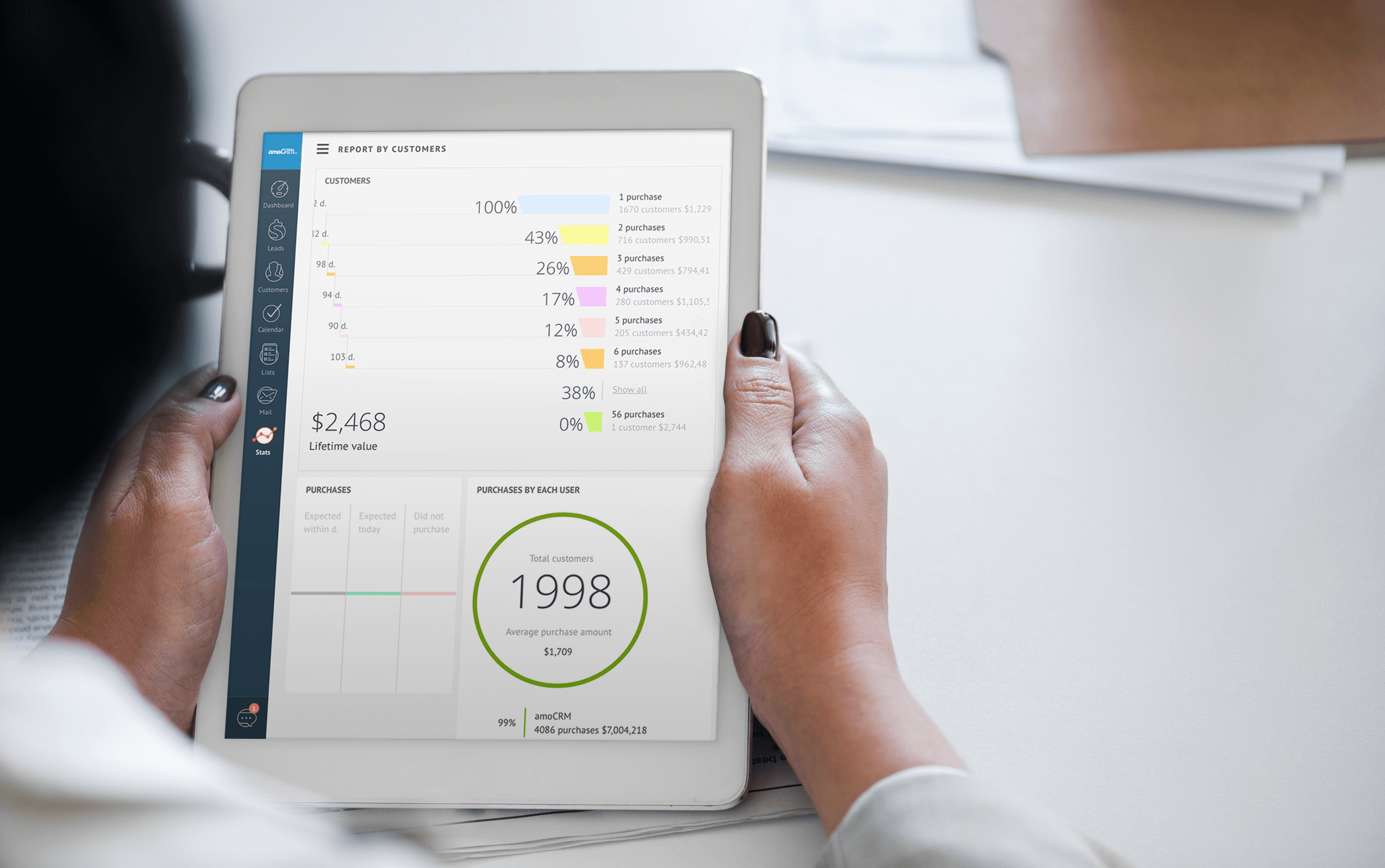CRM systems come with a host of options for marketers to implement a successful sales strategy. Again, these days and times, data storage is not the only reason these programs exist. CRM systems facilitate various types of automation while tracking vital data points. Here are some additional features now offered by these robust systems.
Operating System Feature #1 Contact Management – At its core, a CRM system lets you keep track of all contacts. However, it is a step up from a simple spreadsheet as it is built to allow you to search for communications, and record notes about each person quickly. Also, multiple people can collaborate on keeping the contact tracking portion of the system up-to-date.
Operating System Feature #2 Overall Collaboration – Whether it be sending emails, creating landing pages, or tracking metrics, today's CRM systems let you hand off documents or projects to other team members without missing a beat. A cloud-based system makes this even simpler to do since these edits can be done from any computer.
Operating System Feature #3 Workflow Management – Along with collaboration, team leaders can pass tasks and work projects that are having to do with customer service, lead nurturing, sales calls, or other customer interactions to other members of the team. Since these acts are documented, there is no mistake as to who is involved or who isn't.
Operating System Feature #4 Quote Management – Sales reps can also use CRM systems to navigate complicated sales transactions. Reps can use these applications to help walk customers through what they are getting for the quoted cost. These quotes can then be converted to a proposal and then an invoice that is sent to the customer.
Operating System Feature #5 Social Media Integration – CRM systems allow you to post social media updates to various platforms, and also monitor what is being said about the company on the specific platform. This feature lets teams tap into another resource for generating leads.